Do you want to check out a private Twitter account without following it? That’s not possible, I’m afraid.
The best way of viewing a private profile’s tweets and media content is to follow it. They also have to follow you back.
But if you don’t want to follow them, there’s only one way you can do this – by using the “Cached” mode on Google searches.
Do these to view a private Twitter account without following it:
- Search for that person’s Twitter username on Google
- Open their Twitter profile in Cached mode
- Scroll through the content that is still accessible in the cached mode
Remember that you may not see all their tweets or media content, and it may not even be up to date. That’s because Google doesn’t cache Twitter content regularly.
Please keep reading to find out how you can view a private Twitter account without following it!
Trivia: Can you see who viewed your Twitter profile? Find out in the linked article.

1. Search for that person’s Twitter username on Google
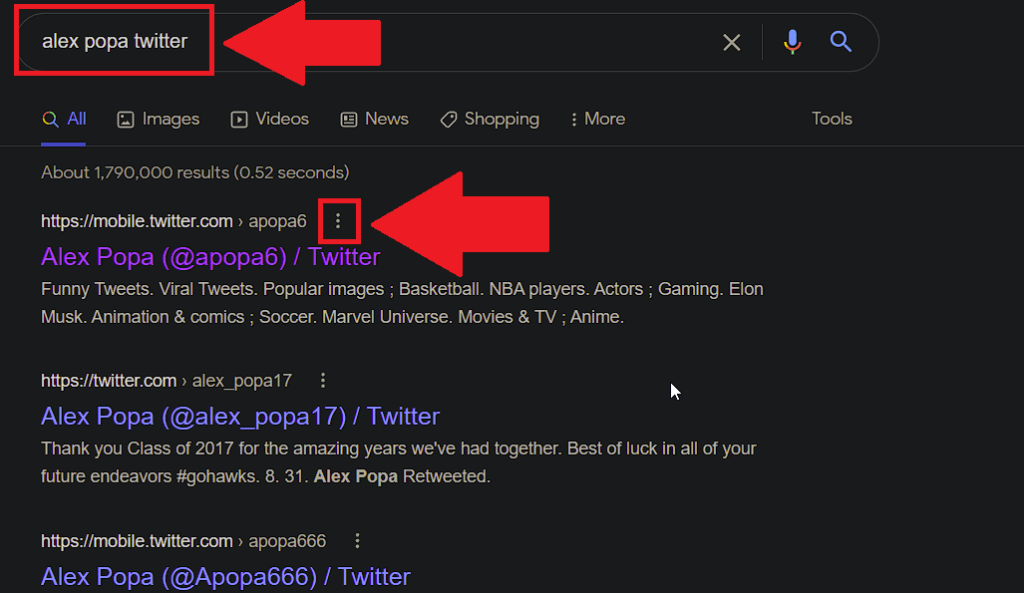
If you know the username of the private account you want to see, type it in Google and hit Enter. This will search the internet for that username on Twitter.
Make sure you include the “Twitter” word after the username. That’s so Google knows what you need.
Then, once you find the result you need (their profile page), look for a three-dot icon to the right of the link. Click on it and continue!
2. Click on “Cached“
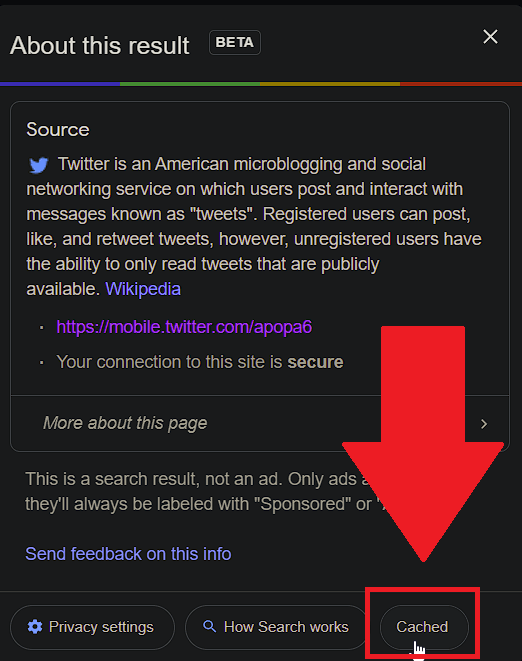
After you click on the three-dot icon next to the link to their Twitter profile, you’ll get a pop-up window showing up.
This pop-up window will talk about Twitter as a company and other things. What you need is at the bottom of this pop-up window.
The “Cached” button is in the bottom-right corner. Click on it, and you’ll open up a cached version of that person’s private Twitter profile.
3. Check out their Twitter profile
After you click on “Cached,” you’ll be redirected to their Twitter profile. But this time, you should be able to see some of their content, even if it’s not actualized.
You’ll also notice that the Twitter page isn’t optimized for your monitor. That’s because the cached version of a Twitter profile isn’t viewer-friendly.
However, you can still view all the tweets and media content reasonably. You may have to zoom out to see the pictures properly, but that’ll do.
But can you see a private account’s content on Twitter if you view the cached version? The answer would be “maybe” because the cached version may not contain the most recent content of that person.
Google periodically caches social media content in its databases for safekeeping. However, it doesn’t do this daily, so you may not have access to recent tweets and media.
It’s still worth a shot if you want to try it!
Can You View Someone’s Protected Tweets Without Following Them?
It depends on the cached version of their profile page. Even if those tweets are cached, they may not be accessible because they’re protected.
The best way to see someone’s protected tweets on Twitter is to follow them. A protected tweet is hidden from non-followers.
If you don’t want the person to know who you are, you can create a fake Twitter account and follow them.
With a fake account, even if they notice you’ve followed them, they won’t know your real identity.
Alternatively, you can ask a friend who follows them to share their tweets with you. This solution is simpler, but only if you know someone who is already a follower.
Conclusion
To summarize, you can view a private Twitter account by visiting the cached version of that account. You don’t need to follow them on Twitter!
However, this method might not provide the latest content from that Twitter profile.
Google’s cached pages are not always up to date, and some protected content might not appear in the cache.
If this happens, your only solutions are to either follow the private account or ask another follower to share their content with you.
If I follow someone on Twitter, will they be notified?
Yes, they will. Twitter will notify the other person when you start following them. That helps with the audience metrics!
They’ll also know your name on Twitter and can visit your profile to see who you are.
However, your followers won’t be notified that you followed someone else on Twitter.
Despite this, your followers will be able to see who you follow by going to your profile on Twitter.
Not even making your account private helps with this. Because the Twitter “Private Mode” only works on non-followers.
As long as someone follows you, they’ll be able to see your profile with nothing hidden from them.
How do protected tweets work on Twitter?
If you don’t know what protected tweets are, it’s simple. They’re tweets that only people you approve can see.
It doesn’t matter if the viewer is your follower or not. You still have to approve them to see the tweet.
If you don’t approve them, they won’t be able to see the tweet. This is, in fact, one of the best ways to remain private on Twitter. Even from your followers.
For instance, you can post a tweet and only allow certain people to see it. It’s like a private tweet that only your group of people can see.
This is for those cases where you can’t bear to remove some of your followers, but you also don’t want them to see your more sensitive tweets.
That’s when Protected Tweets come into play! They’re the perfect solution when you want to remain private on Twitter.
Moreover, Protected Tweets are inaccessible to anyone, even if they’re using the Cached Mode on Google.
You know you’re safe with this feature on Twitter!




