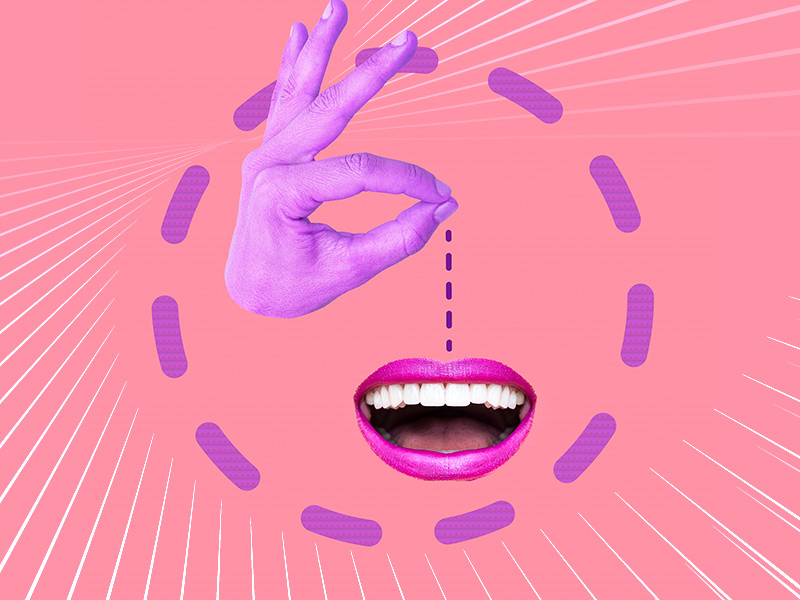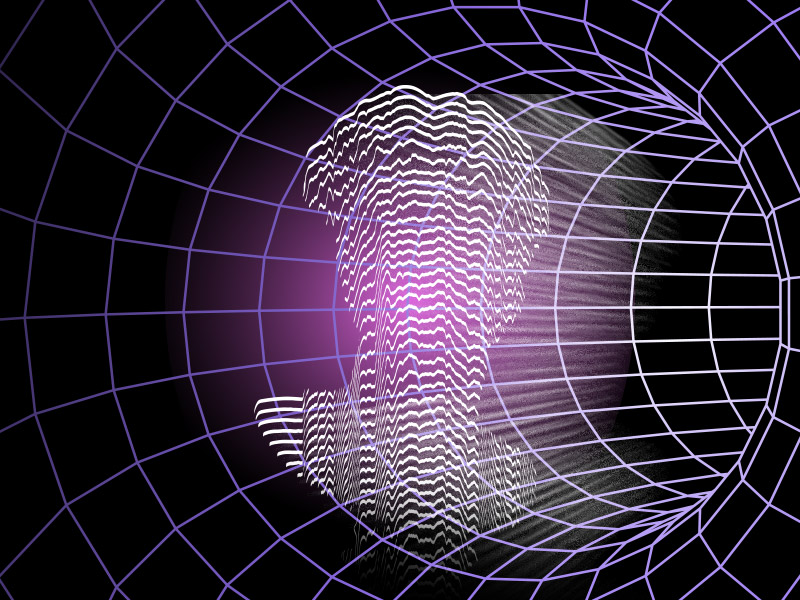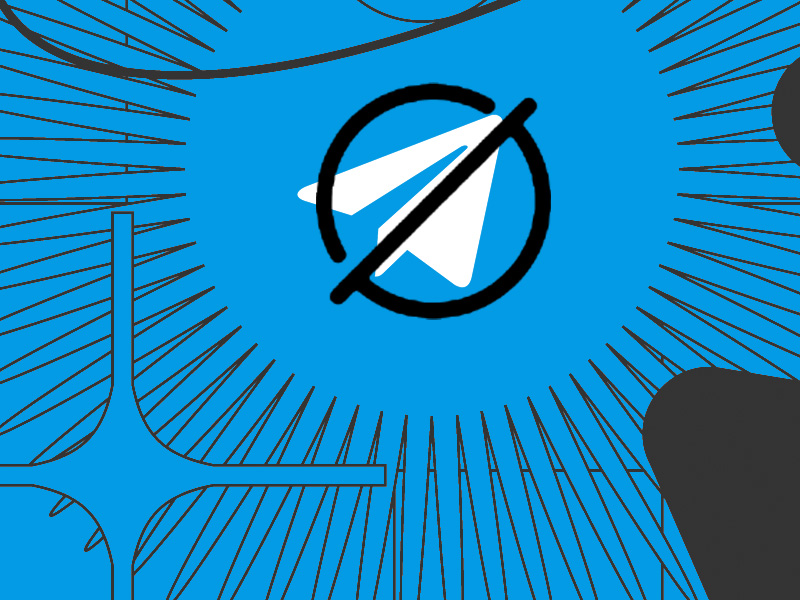Do you suspect that your friend has blocked you on Telegram? There are a few ways you can learn if they’ve blocked you or not:
- Send them a message. If the message isn’t delivered (two ticks) and is only sent (one tick), you’ve been blocked, most likely;
- They have no profile picture. Only their initials appear in the profile picture;
- They have no “online” or “last seen” status anymore. Or they might have a “last seen a long time ago” status;
- You can’t make video or voice calls to them on Telegram. They either don’t connect, or you’ll receive a privacy notice;
- If all of the above is true, check for an “Account Deleted” notice in the chat. If there isn’t one, they have blocked you.
Telegram is a privacy-oriented app, so there aren’t many ways you can know that someone has blocked you. There’s no notification giving you a heads-up about being blocked.
However, you can still find out through the methods above. Keep reading for a more detailed guide on knowing if someone has blocked you on Telegram!
Summary: In my article, I discuss various methods to determine if someone has blocked you on Telegram.
These methods include:
1. Checking the Delivery Status of Messages: If your messages never show the second checkmark (indicating delivery), you might be blocked.
2. Examining Their Profile Picture: If their profile picture is missing or has reverted to a generic icon, it could be a sign.
3. Observing Their Online Status: If you can't see their online status or last seen timestamp, you might be blocked.
4. Attempting Voice or Video Calls: If your calls don't go through, this could indicate a block.
5. Looking for an "Account Deleted" Notification: If you see this notification, the person may have blocked you and then deleted their account.
While no single method is foolproof, by using a combination of these techniques, you can be relatively certain if someone has blocked you on the app.
Related: How to Block Someone on Telegram?
Related: How to Update Telegram?
Related: How to Follow Someone on Telegram?

1. Send Them a Message
To verify if someone has blocked you or not, you should send them a message. Take a look at how the message appears in the chat box.
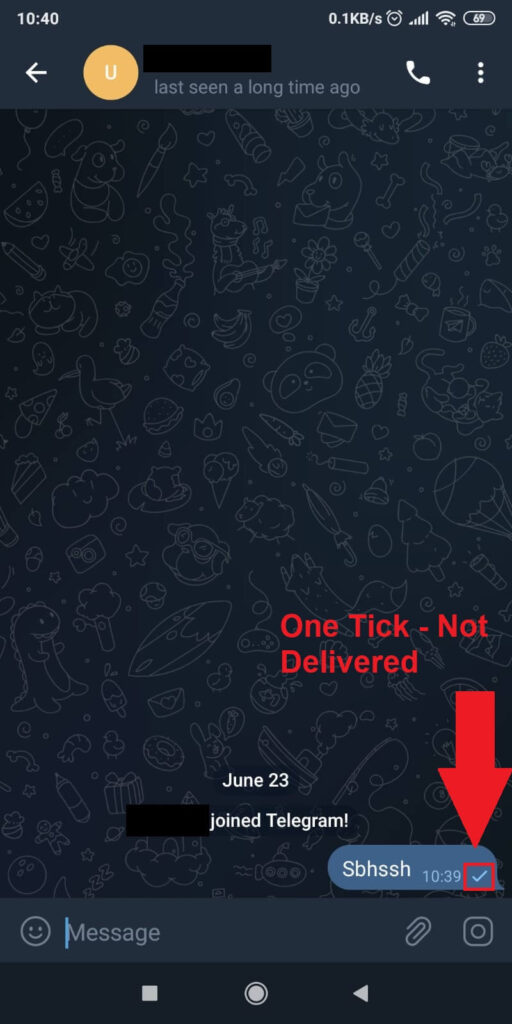
Does your message have only one tick in the bottom-right corner (see picture above)? This means your message hasn’t been delivered.
It’s been sent from your device, but the other person hasn’t received it. So, the message hasn’t been delivered to its recipient, and they haven’t read it.
This could mean that the other person has blocked you on Telegram. They’re not ignoring you or your messages. They’re not even reading them because they’re not receiving them.
However, it could also mean that the other person has their phone closed or hasn’t opened Telegram yet.
When they do and open your chat, the message will be delivered. You’ll see two ticks instead of one. But you’ve been blocked if the message remains undelivered for a long time.
2. Look at Their Profile Picture
Another way to see if someone has blocked you is by looking at their profile picture. Has their profile picture disappeared and is instead replaced by their initials?
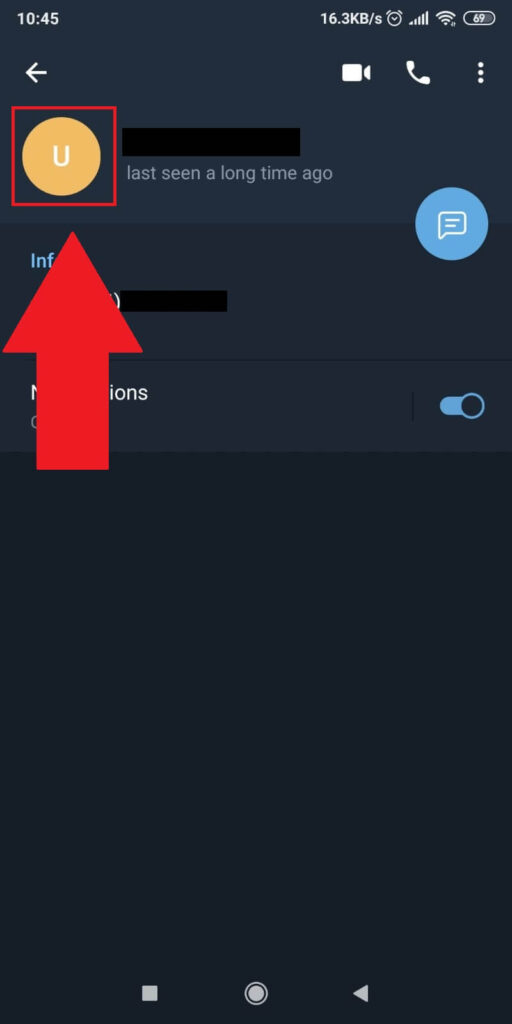
Remember, this isn’t a foolproof method. The other person may have removed their profile picture. It doesn’t automatically mean they’ve blocked you if they have no profile picture.
But think of that person’s behavior. Did they always have a profile picture until now? Why would they remove it and not replace it with something else if they did?
If this sounds suspicious to you, and you know they wouldn’t do something like that, they might have blocked you.
When someone blocks you, their profile picture will only show their initials. This is the default state for a user who doesn’t have a profile picture at all.
Check Their Online Status
To ensure you’ve been blocked, you can also look at that person’s online status. What does it say? Is the other person online, or has he been online recently?
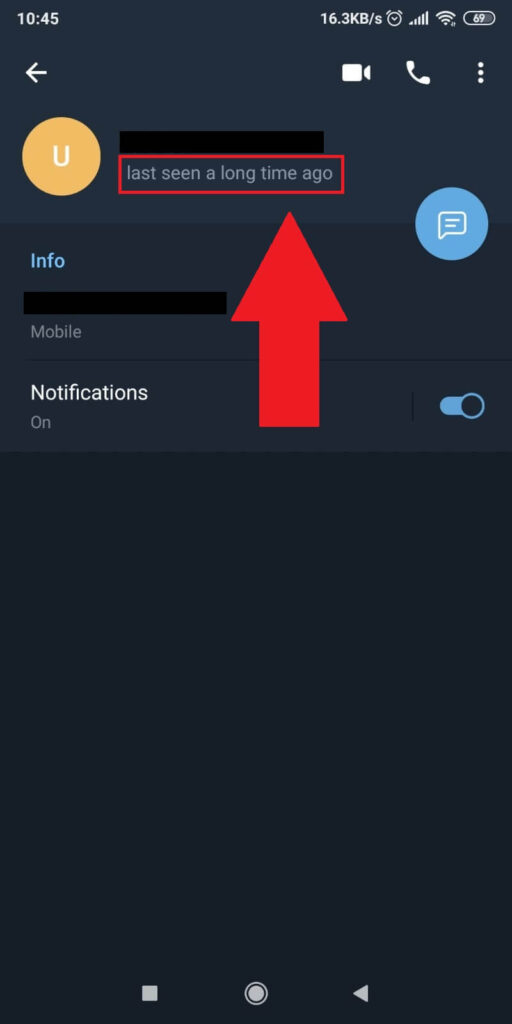
A regular Telegram user will have one of these two statuses:
- Online
- Last seen X minutes/hours ago
The “Online” status means that person is online at this moment, and the “Last seen X minutes/hours” ago means they’ve been online in the past X minute/hours.
However, if someone blocks you on Telegram, their online status will disappear or show “last seen a long time ago“.
This is a foolproof method of knowing if someone has blocked you on Telegram because almost no Telegram user will ever be offline for that long.
While the “last seen a long time ago” status doesn’t necessarily mean you’re blocked, it’s most certainly the case that you were.
Try Making Video/Voice Calls to Them
A good method that always works is trying to make a voice or video call to someone. If the call doesn’t connect, it means they’ve blocked you.
There’s no other alternative. A specific error appears when you try to call someone who’s blocked you on Telegram.
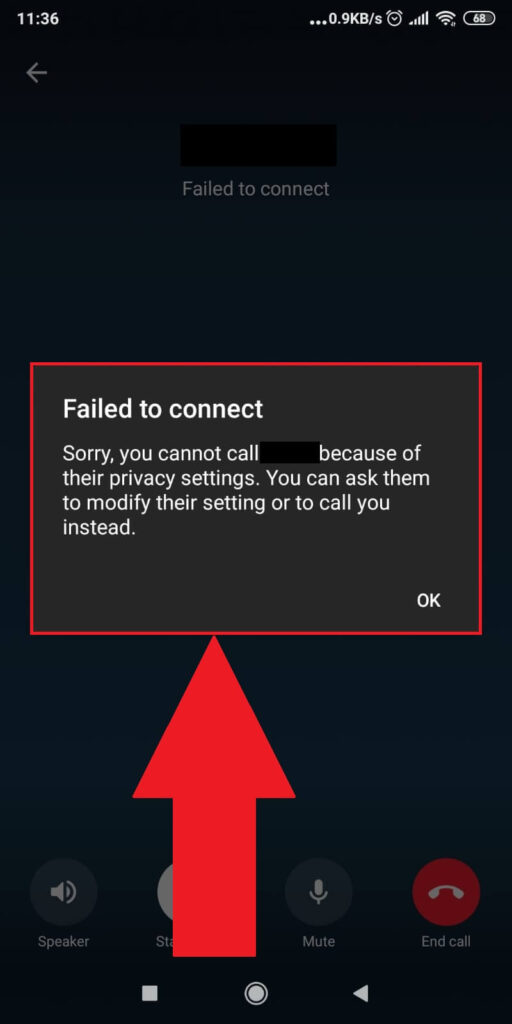
The “Failed to connect” error appears when you try to call someone on Telegram who has blocked you. The error says that the other person has enabled certain privacy settings that stop you from calling them.
Those privacy settings are what you might think they are. They’ve blocked you.
This is the case for both audio and video calls. Neither will connect because this error appears when you try to make the call.
Check for an “Account Deleted” Notification
A final method that you can try to find out if someone has blocked you on Telegram is checking for an “Account Deleted” notification in their chat.
If they’ve deleted their account, you might have all the “symptoms” of being blocked on Telegram. But if they’ve deleted their account, a notification will appear.
This notification will appear in your chat with them. And you won’t be able to send them any more messages.
But if there is no such notification and you’re experiencing all of the above, then it’s 99% certain that they’ve blocked you.
Conclusion
To summarize, there are a few easy ways of knowing if someone has blocked you on Telegram:
- Send them a message and see if it delivers
- Try making a voice/video call to them on Telegram
- See if the “Last seen a long time ago” status appears
- See if they have a profile picture anymore
- Check for an “Account deleted” notification in their chat
Using these methods lets, you know that the other person has blocked you on Telegram. They’ve blocked you if their profile picture is missing or your messages aren’t delivered.
If you have other questions, comment below, and I’ll reply as soon as possible!