Do you think your friend might have unfriended you on Discord, but you’re not quite sure? Don’t worry! This guide will give you that extra certainty.
Can you still send them messages? Will they still appear in your “Friends” list on Discord? How about inviting them to a group or calling them? I’ll answer all these questions below!
This is how you can tell if someone unfriended you on Discord:
- They no longer appear on your “Friends” list (uhm… obviously, right?)
- You see the “Add Friend” button instead of “Send Message“
Keep reading for a detailed guide (screenshots included)!
Also, check out my guide on contacting someone on Discord who is not on your friends’ list.
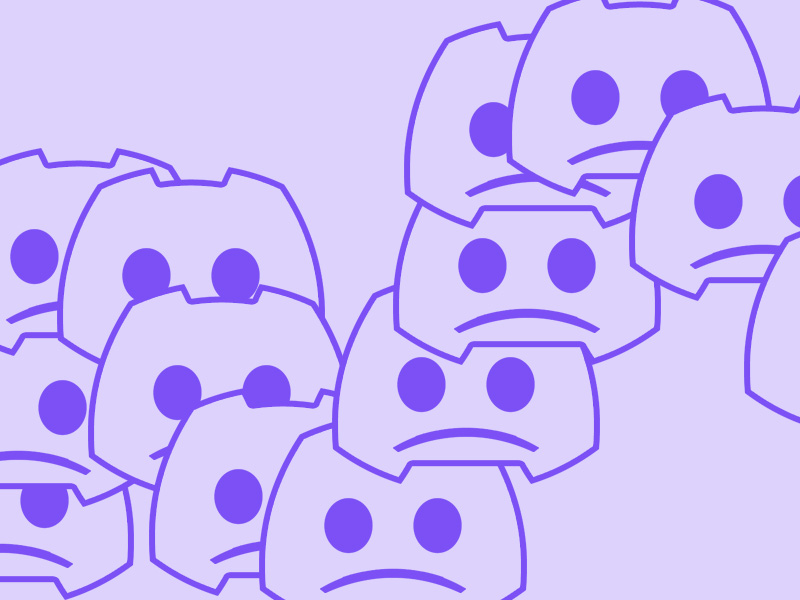
2 Ways to Know if Someone Unfriends You on Discord
After doing the research, I found that there are two ways you can determine if your friend has unfriended you on Discord:
1. They no longer appear on your “Friends” list
When someone unfriends you on Discord, they’ll disappear from your “Friends” list. Quite logical if you think about it. You can check right now and see if your friend is still there.
To do this, open Discord and click on the “All” tab.
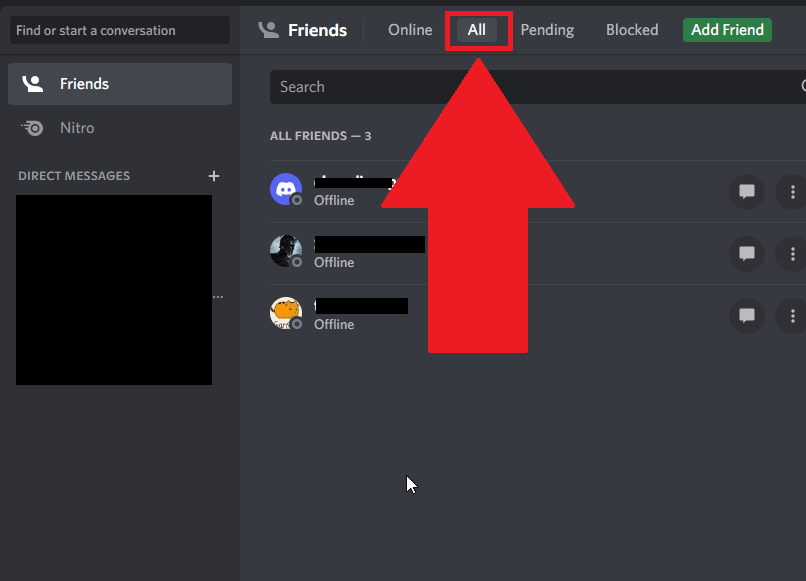
Once you click on the “All” tab, you’ll see a list of all your friends on Discord. Is your friend on this list? Nope? Then they’ve either blocked or unfriended you.
You won’t know if they’ve blocked or deleted you at this point because they’ll disappear from your “Friends” list in both cases.
2. You see the “Add Friend” button instead of “Send Message“
Another way of confirming that someone has unfriended you on Discord is to go to their profile and look for the “Send Message” button.
Typically, when someone is your friend on Discord, you’ll be able to send them a message from their Discord profile.
However, when someone unfriends you, the “Send Message” button turns into the “Add Friend” button because you can’t send direct messages to people who aren’t your friends.
You can try this right now. Go to your friend’s profile page and find the “Send Message” / “Add Friend” button.
To open your friend’s profile page, either look for their username using the Discord search tool or use your chat with them to open their profile page.
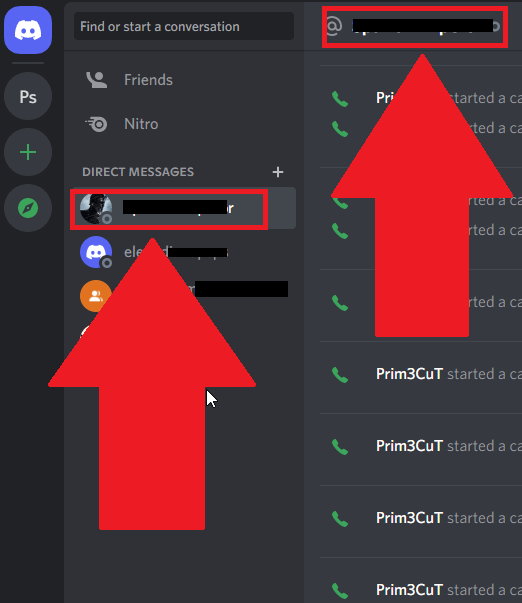
Once you open their chat window (if you choose to go this way), you’ll see their profile name at the top of the chat page. Click on it, and you’ll open their profile page.
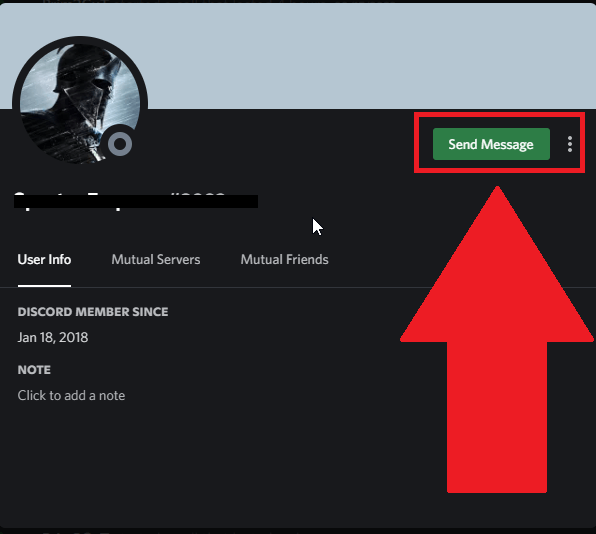
Once you open their profile page, you can find the “Send Message” or “Add Friend” button in the upper-right corner of the profile notification.
- If you see the “Send Message” button, it means your friend hasn’t unfriended you—they just stopped talking to you.
- If the “Add Friend” button is there instead, it means they’ve unfriended you.
If you have any questions or need further clarification, feel free to comment below. Stay tuned for more helpful articles about Discord and other topics!
Conclusion
To summarize, there are two ways to determine if someone has unfriended you on Discord:
- You can’t find that person in your “Friends” list
- On that person’s profile, you’ll find the “Add Friend” button instead of “Send Message“
Using these two methods, you can confirm 100% that the other person has unfriended you on Discord. If you have other questions about this topic, comment down below!
How can I know if they blocked or unfriended me on Discord?
Being unfriended and blocked on Discord often looks the same, so you may not know what’s happening.
The other person won’t appear in your “Friends” list if they unfriend or block you. The same thing happens, so how do you know the difference?
The simplest way to determine if someone has blocked you on Discord is to look for your account on Discord.
Use the Discord search bar to find their profile. It means they blocked you if you can’t find it despite using the correct username.
When someone blocks you on Discord, they’ve cut off any communication avenues with you.
You can’t find their accounts, message them, call them, or interact with them.
If you unfriend someone on Discord, can they see your status?
Yes, someone you unfriend on Discord will still be able to see your status and profile on the app.
However, they can’t chat with you. To do that, they’ll have to add you as a friend, and you need to accept the invitation.
If you don’t want the other person to see your profile or status on Discord, I recommend blocking them.
Or let them send you a friend request and don’t accept it. Soon, they’ll realize you don’t want to be friends anymore and ignore you.




