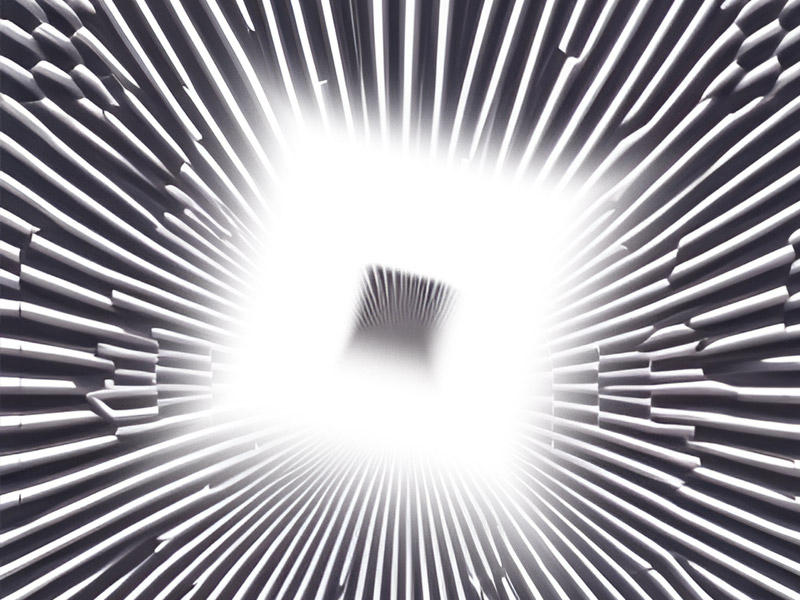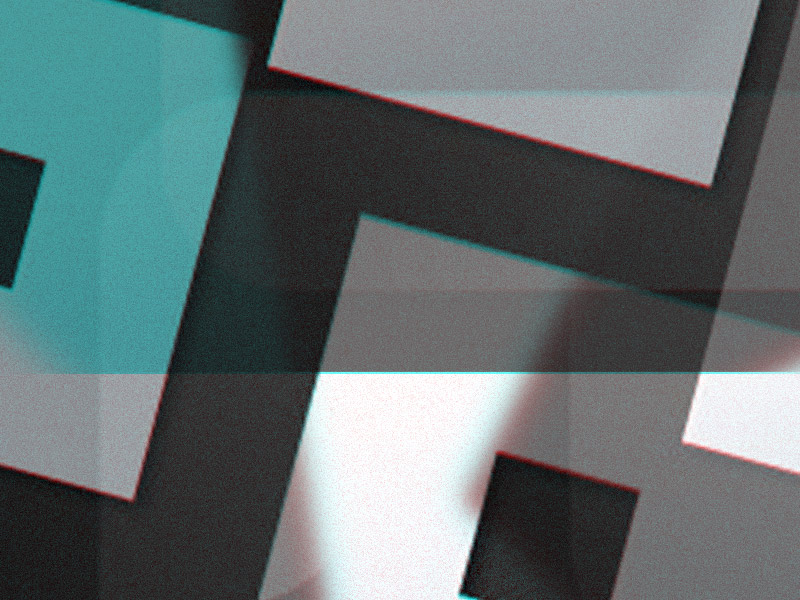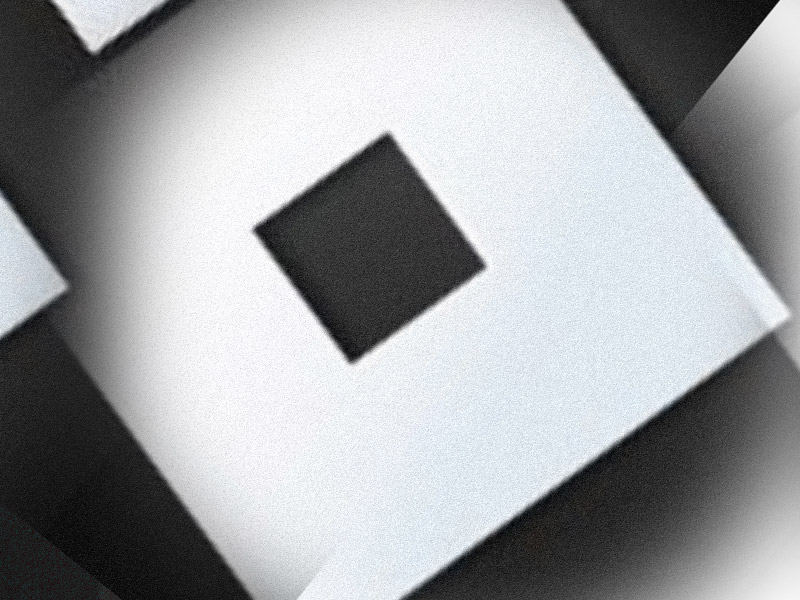Are you trying to create UGC items for your personal use and to showcase to others, or do you want to sell your UGC items through the catalog?
Creating UGC items is straightforward—just use Blender and experiment with the assets until you achieve your intended item.
However, if you want to sell them in the catalog, you must receive an official invitation to the UGC Program.
There’s much more to learn about UGC on Roblox, so keep reading to discover more!
Also, are you wondering if you will lose everything if you get banned on Roblox? Check out my linked article to find out.
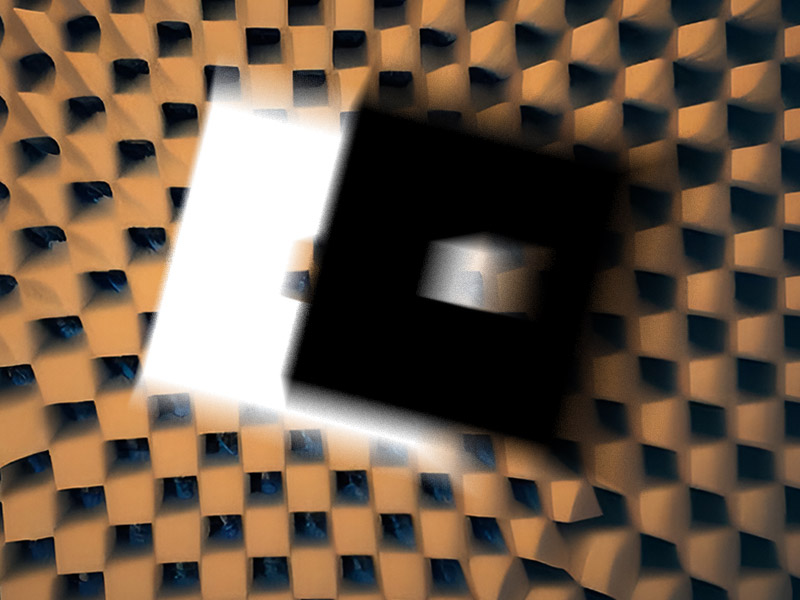
What Is “Blender”?
Blender is an open-source graphic software tool for building assets and even UGC for Roblox. It’s similar in purpose to the Roblox editor.
However, Blender is much more advanced and complex, with more features that let you customize your assets to the most minute details.
The downside is that Blender is much harder to learn and master. Even experienced graphic designers say that using Blender is a time-consuming task that’s exhausting to use but very rewarding.
Here are some of the tools you get in Blender:
- Cycles Render Engine
- VR Rendering Support
- Real-time viewport preview
- GPU and CPU rendering
- Advanced sculpting tools and brushes
- 3D painting with masking and textures brushes
- VFX
- Animation & rigging
- Curve editor and sound synchronization
- Story art and drawing 2D in 3D
- And many more
This isn’t a guide on using Blender, but if you want some guides, you’ll find plenty on YouTube. Go through some of them and experiment until you build a UGC!
What’s This About the UGC Program?
UGC stands for User-Generated Content, and it can be anything, including:
- Accessories
- Clothing
- Layered clothing
- Decals
- Models
- Audio
- Plugins
The UGC Program is how Roblox chooses graphic designers to create official assets that others can buy from the marketplace.
You can’t sell your assets on Roblox without applying and being accepted into the UGC Program. However, whether you’re accepted into the Program is a matter of debate.
Not everyone is accepted, and sometimes, there are limited spots. Are you thinking about applying to the Roblox UGC Program?
Where Can I Sell UGC On Roblox?
Roblox has a marketplace where people can buy premium assets for their projects. That’s where you can sell your own UGC if you’re in the UGC Program.
As the creator of the asset, you get 30% of the profits from the asset. Roblox takes 30% as a fee, and the asset seller takes 40%.
To understand this, it’s better to explain what a UGC creator is and how the selling happens:
- A UGC creator creates an asset and uploads it on Roblox. That’s when the creator is paid for the upload
- Someone resells this item and is paid for it
- Roblox takes a fee from every sell
However, the reseller of the item makes more money than the original creator. Approximately 40% of the profit from selling the item is taken by the Seller and 30% by the Creator.
If the Seller is Roblox, then Roblox makes a 70% profit, and the Creator is left with 30%. That’s a bit unfair by my calculations.
Let me know in the comments below what you think and whether you need help with anything else!