Discord notes allow you to put your thoughts down about a user, like if you want to ask them something later or remind yourself about a play session with them.
Fortunately, Discord notes are private, not public. Only you can see them. So, don’t worry. Your friend won’t see the awkward or embarrassing notes you left on their chat.
If you don’t know how to create Discord notes, keep reading!
I’ll also explain what Discord notes are good for and why you should use them.
Summary: As an avid Discord user, I've stumbled upon a useful but lesser-known feature: Discord notes.
These notes let you jot down thoughts or information about a user privately, meaning only you can see them.
In this article, I’ll highlight the benefits of using Discord notes and provide a step-by-step guide on how to create them.
You can use Discord notes to add personal tags, give friends nicknames, keep track of game scores or matches, remember personal details, or document past offenses if you’re a moderator.
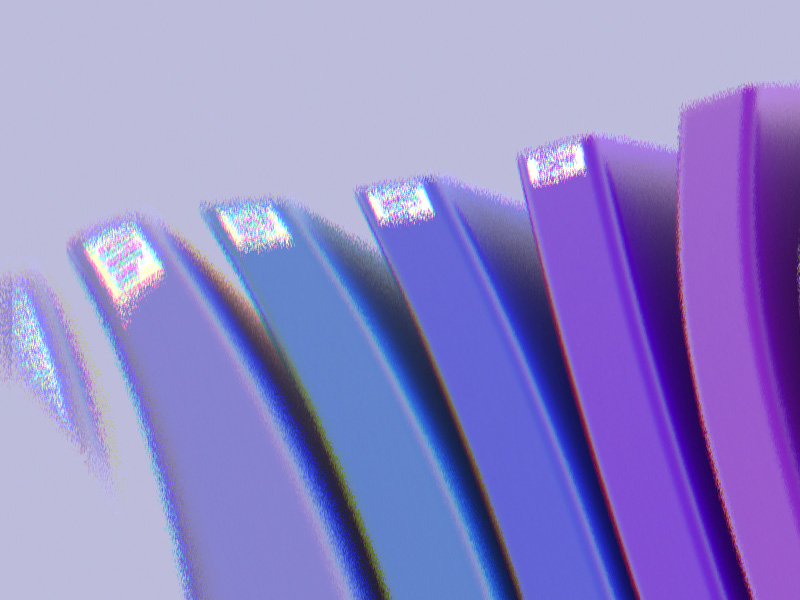
Why Should You Use Discord Notes?
Notes function like personal tags, according to an official reply from Discord to a Twitter user’s question about the privacy of notes on Discord.
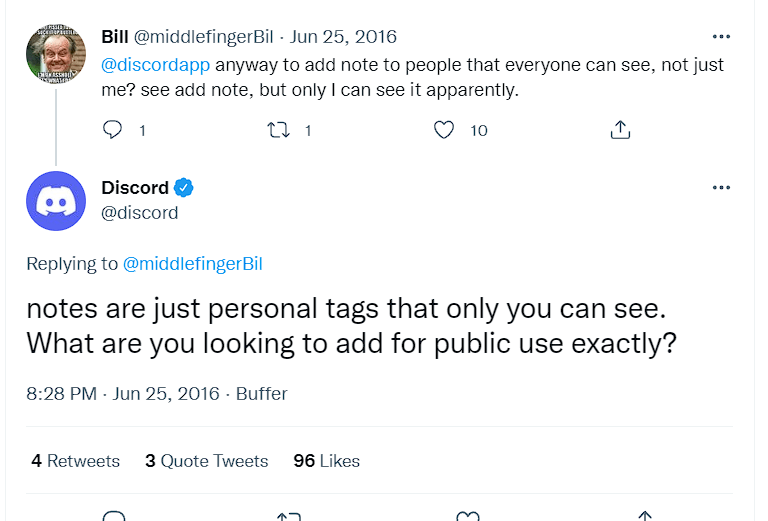
From this tweet, we can understand two things:
- Notes can be used as personal tags
- You can’t use notes as public information or tags
Only you can see those personal tags/notes, so you can play around with them and name your friend quirky names if you want to. They won’t know, promise!
Here are several ways you can use Discord notes:
- Give your friends nicknames to remember them by
- Keep track of scores between you and your friend
- Use as a reminder of a match between you and your friend
- Notes on how and when you met the user, some personal information about them
- Keep track of who this person is if they change their usernames and profiles pictures regularly
- Remember past offenses of server users if you’re a moderator
It’s true; most Discord users probably don’t even know about Discord notes, let alone use them. But how does it sound to be among the few that use this feature?
How Can You Use Discord Notes?
If you don’t know how to leave Discord notes, follow the steps below. I’ve outlined every important step to do this:
1. Select “Friends“
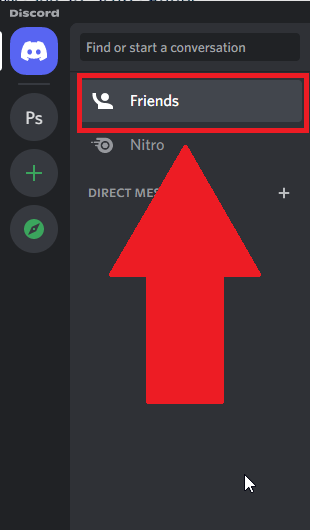
To leave a note on your friend’s profile on Discord, you first have to access that person’s profile. To do that, you must open the “Friends” tab.
You can do so by selecting “Friends” at the top of the Discord app.
2. Right-click on your friend’s name and select “Add Note“
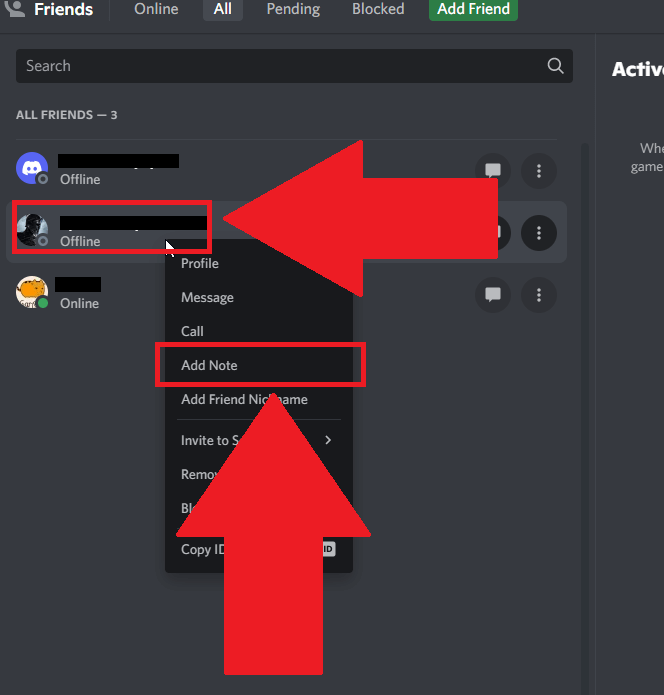
Once you open the “Friends” tab, you’ll see a list of all your friends on Discord. Once you find your friend, right-click on their name, and you’ll see a menu appear.
Look for the “Add Note” option on this menu and select it.
3. Add a note
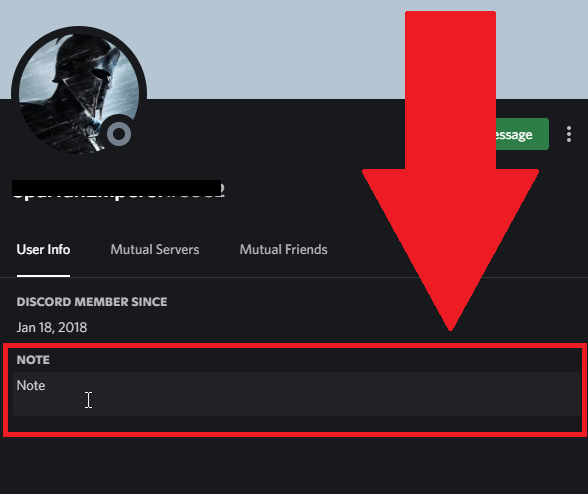
Once you select “Add Note“, Discord will open your friend’s profile. At the bottom of their profile window, you’ll find the “Note” field.
That’s where you can write your Discord notes. You don’t need to save them or anything. Just type them in and close your friend’s profile.
Where Do You See the Discord Notes?
Discord notes are only visible when you visit someone’s profile. Since no one but you can see them, it’s only reasonable that you can find them on the profiles you left them on.
So, go to your friend’s profile and check the “Notes” field to see what you typed there. The notes are not exactly accessible or easy to find because it requires extra steps to find them.
But since almost no one uses Discord notes, maybe the devs aren’t hurrying to make them more accessible.
If the notes had been immediately visible when you opened Discord, each being tied to specific users.
Conclusion
All in all, Discord notes are a niche feature on Discord that not many people use. They are private, and no one but you can see them. They’re private, not public.
To use them, go to a person’s profile and type something in the “Notes” field. You don’t need to save these changes because it saves automatically.
If you have other questions about Discord notes or how they can be used, send me a comment below, and I’ll reply as soon as possible.
Stay tuned for other articles about Discord and other social media platforms because I’ll be posting regularly on various fixes and issues around the web!




