My Eyes Only is your private snaps folder that only you can see and holds various private snaps and photos. Coincidentally, the “My Eyes Only” folder is secured by a 4-digit password that you can change at any time.
The kicker is that, if you forget it, the snaps in your “My Eyes Only” folder are as good as gone. Forever…
There’s no way to reset the password without knowing the old one, and not even Snapchat can help you.
Below, I’ve included a quick guide on how to change the passcode (in case you haven’t forgotten it):
How to change My Eyes Only password on Snapchat:
- Open Snapchat and swipe up from the bottom on the main page
- Select “My Eyes Only”
- Tap on “Options”
- Tap on “Change Passcode”
- Enter your current passcode
- Enter a new passcode
- Confirm your new passcode
- Tap on “Continue”
Keep reading for more information and a detailed guide with images on this.
Summary: In this article, I explain how to change the password for the “My Eyes Only” folder on Snapchat.
This private folder secures various snaps and photos with a 4-digit password that you can change at any time.
However, if you forget your password, the snaps in the folder are lost forever, as there’s no way to reset it without knowing the old one.
I provide a step-by-step guide on how to change the password by opening Snapchat, swiping up from the bottom on the main page, selecting “My Eyes Only,” tapping on “Options,” and then “Change Passcode.”
After entering your current passcode, you can enter and confirm a new one. Make sure to remember your new passcode as Snapchat cannot help you recover it if you forget it.
Related guide: Can You Have 2 Snapchat Accounts?
Related guide: 120 Funny and Cool Names on Snapchat
Related guide: How to Get Your Snapchat Streak Back
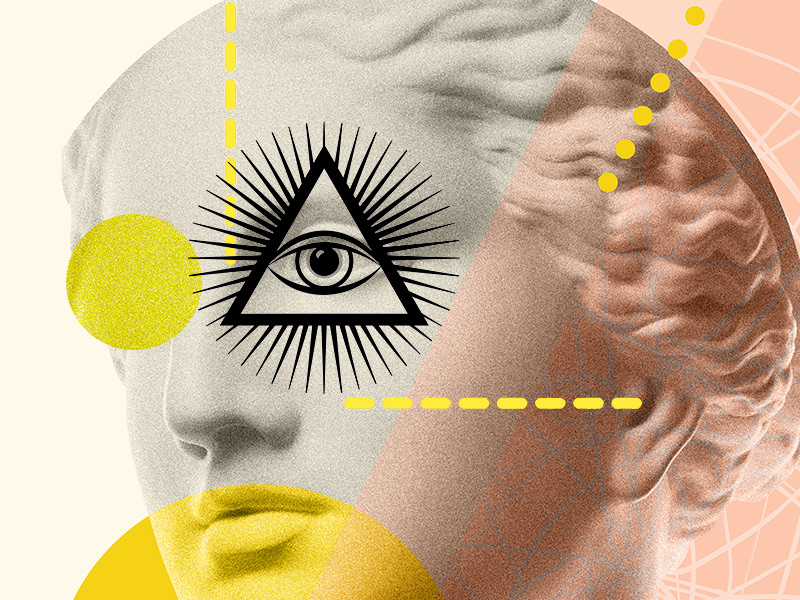
This is How You Change the “My Eyes Only” Password on Snapchat
Changing your “My Eyes Only” password is kinda easy enough. First, you must go to My Eyes Only on your Snapchat account. See below:
- Open Snapchat and swipe up from the bottom of the main page.
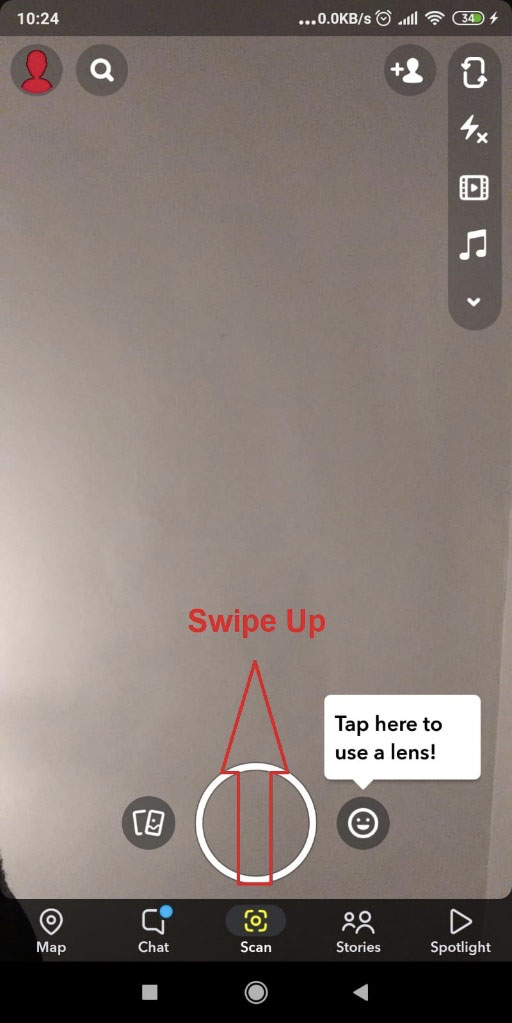
To access the “My Eyes Only” folder, you’ll need to swipe up from the bottom of the Snapchat window first. And moreover, you can only do this from the main page of Snapchat… the one you’re at when you boot up Snapchat.
- Select My Eyes Only
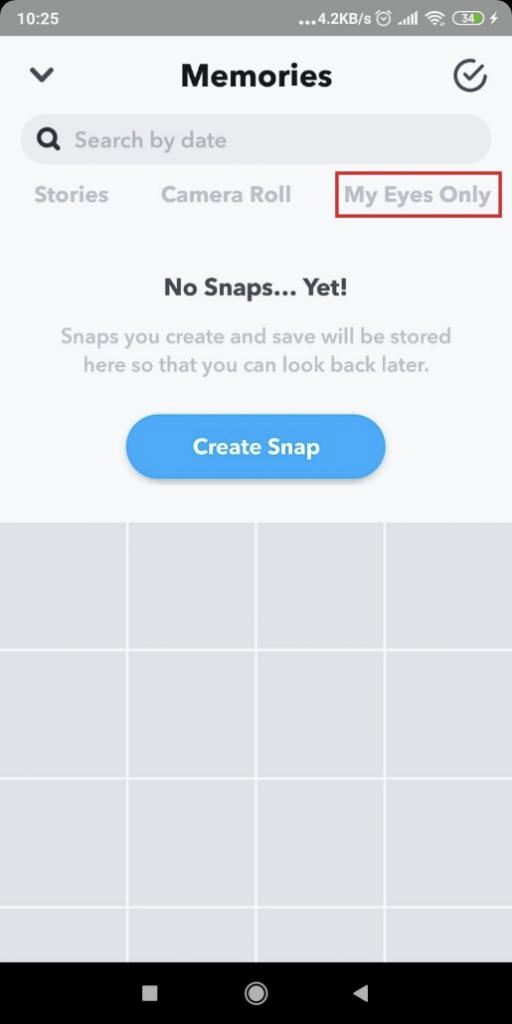
After swiping up, the “Memories” tab will open, and you’ll see several options below, including “Stories“, “Camera Roll“, and “My Eyes Only“.
If you can’t see the “My Eyes Only” option, scroll through the top options until you find it, and then select it. Next-up:
- Tap on Options
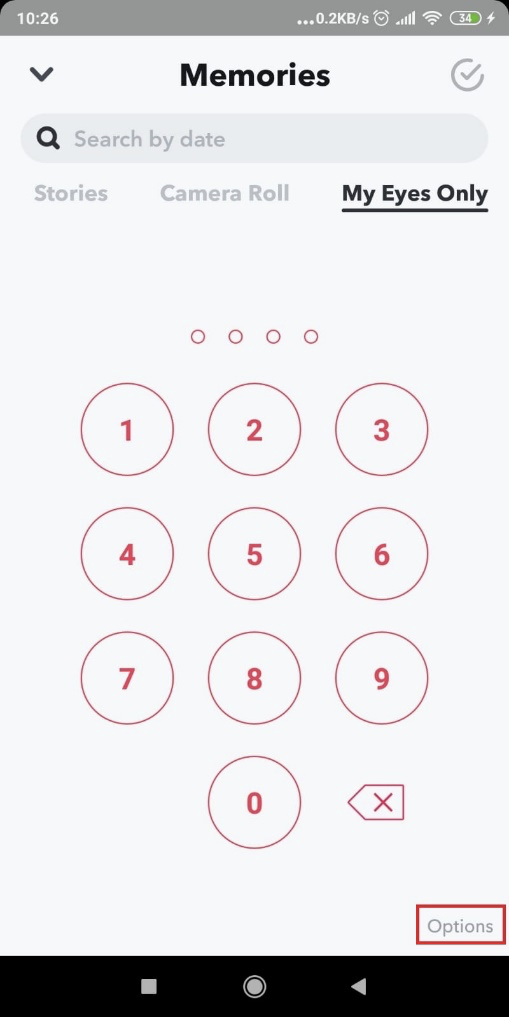
Opening the “My Eyes Only” tab will show a screen where you’d normally have to enter the passcode. But you want to change it, so focus on the “Options” option (try saying this it three times in a row…ehh) in the bottom-left corner.
Select it and then…
- Tap on Change Passcode
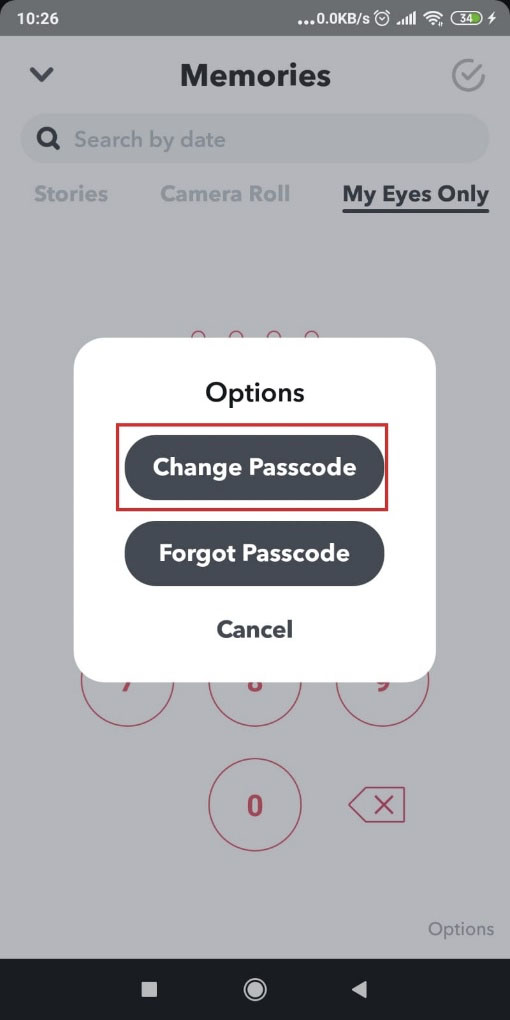
You’ll have two options – Change Passcode and Forgot Passcode. Assuming you haven’t forgotten your current passcode (which would be VERY bad), select “Change Passcode“.
Then…
- Enter your current passcode
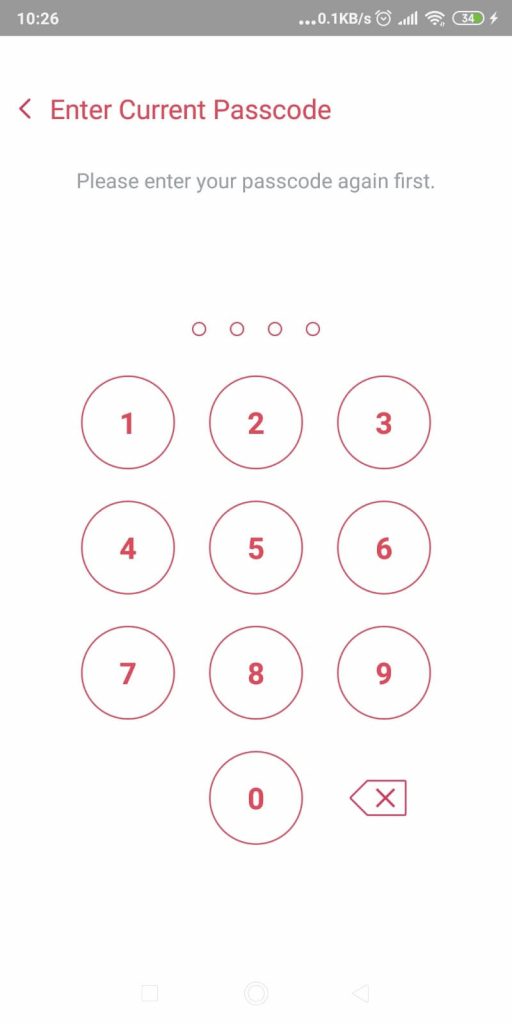
Just like the screenshot above shows, you’ll have to enter the current passcode to access the My Eyes Only folder. I hope you remember it. If not, then it’s gone. Permanently. ¯\_(ツ)_/¯
Once you enter the old passcode, Snapchat will prompt you to enter a new passcode.
- Enter a new passcode
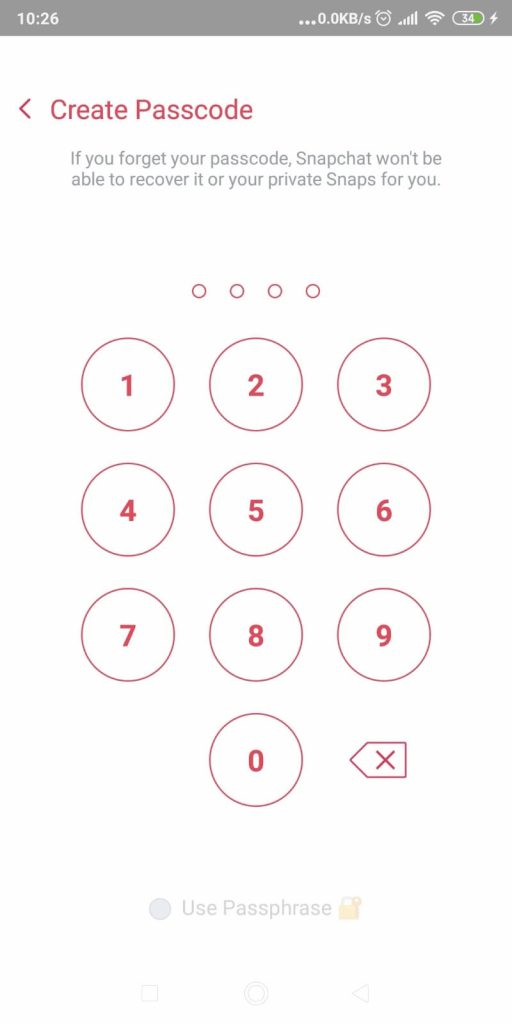
Enter the new passcode and make it one that you can 100% remember all the time. Once you forget it, you can say bye-bye to all the snaps in this folder; and there will be absolutely nothing you can do about it.
- Confirm your new passcode
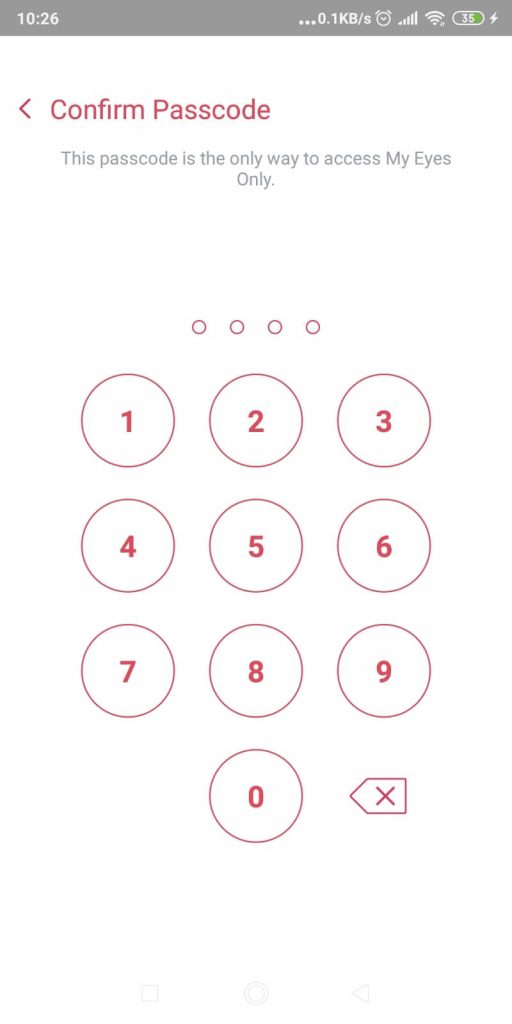
We’re almost there, so stay with me here…
Now, you’ll have to confirm the new passcode by – you guessed it :eyeroll: – entering it again.
- Tap on Continue
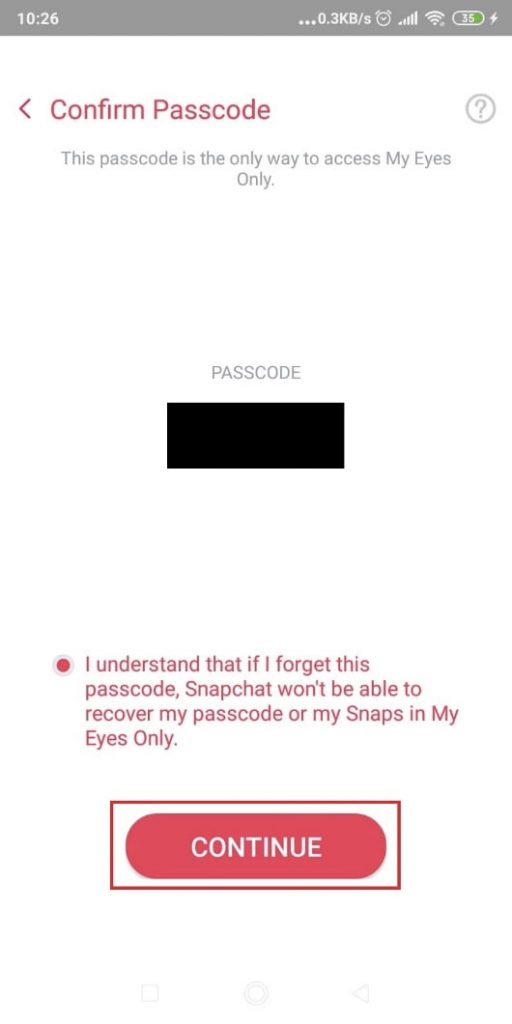
This is it, the big finale. Snapchat will show you the new passcode, and under it, you’ll see the message “I understand that if I forget this passcode, Snapchat won’t be able to recover my passcode or my Snaps in My Eyes Only“.
So, there you have it, clear as day. As I told you. Forget this passcode, and not even God can help you recover your snaps. ¯\_(ツ)_/¯
Conclusion
That was simple, right?
To change your My Eyes Only Password, go to the Snapchat app, and swipe up – My Eyes Only – Options – Change Passcode – Continue.
That’s all.
You can also do the same on the Snapchat Memories page.
Make sure you remember your passcode and current password, though!!! If you forget it, there’s no way to recover it.
The Snapchat team CANNOT help you if you forget your new passcode.
FAQ
What can I add to My Eyes Only?
Only snaps can go into the My Eyes Only section.
You can’t add pictures or videos.
However, you can snap a picture and add it to My Eyes Only.
Snapchat hasn’t yet introduced the function of adding chat pictures to My Eyes Only.
Pictures stay in the chat only.
Users usually put private snaps in My Eyes Only that others aren’t supposed to see.
Can you add a passphrase to My Eyes Only?
Instead of a 4-digit passcode, you can encrypt My Eyes Only with a passphrase.
The passphrase is 16 characters long and must contain at least 1 number and one letter.
Most users don’t use the passphrase unless they store incredibly sensitive snaps on My Eyes Only.
You’ll need to note the passphrase down if you intend to use one.
It’s impossible to remember a 16-character-long passphrase.
If someone steals your device and knows your passphrase, they’ll be able to access your My Eyes Only snaps.
Do My Eyes Only have a limit?
There’s unlimited storage space on the Google App Engine cloud.
You can save as many snaps on My Eyes Only as you want.
What’s more, they’re not stored on your phone directly.
They’re stored in the cloud on Snapchat’s servers.




