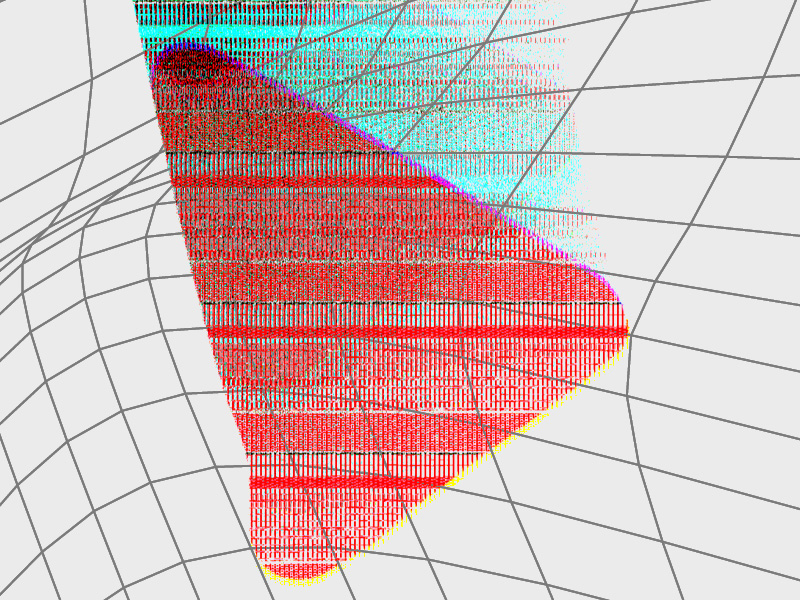Are you wondering what all the fuss with copyright on YouTube is about? You may have heard about copyright infringement, claims, strikes, and copyright owners and don’t understand.
You’re in the right place. This guide will explain what copyright claims mean on YouTube, what they do to your channel, who issues them, under what conditions, and more.
A copyright claim is an official notification from a copyright owner that you’re using copyright-protected content in one of your videos.
A claim does “not” affect your channel but may jeopardize your monetization, views, and watch time. That’s only if the copyright owner decides to act in some way.
They may choose to:
- Claim the revenue on the copyrighted content from your video
- Place ads on your video to generate said revenue
- Restrict your video in certain countries or across certain devices
- Do nothing (don’t rely on this)
- File a Copyright Takedown Notice against your video, which will result in a Copyright Strike against your “account“
Keep reading to find out more about copyright claims on YouTube!
Summary: In this article, I aim to clarify the concept of copyright claims on YouTube, their potential impact on your channel, and the steps you can take in response.
Understanding Copyright Claims
Copyright claims are notifications from copyright owners indicating that your video contains their copyrighted content.
These claims can affect monetization, views, and watch time for the specific video but do not harm your entire channel.
Potential Actions by Copyright Owners
Copyright owners can take various actions, including:
1. Claiming Revenue: They can claim the revenue generated by the video.
2. Placing Ads: Ads may be placed on your video by the copyright owner.
3. Restricting Access: They may restrict access to your video in certain regions.
4. Filing a Copyright Takedown Notice: This can lead to a Copyright Strike against your account.
Navigating Copyright Issues
Understanding the consequences and differences between Copyright Claims, Takedown Notices, and Strikes can help you navigate copyright issues on YouTube more effectively.
Steps You Can Take
1. Review the Claim: Check the details of the copyright claim to understand its basis.
2. Dispute the Claim: If you believe the claim is invalid, you can dispute it through YouTube’s platform.
3. Remove or Replace Content: Consider editing your video to remove the copyrighted content.
4. Seek Permissions: Obtain the necessary rights or licenses for using the copyrighted material.
By comprehending these aspects, you can better manage and respond to copyright claims on YouTube, ensuring smoother operation of your channel.
Related: How to Change the Language on YouTube?
Related: How to Delete Subscriptions on YouTube?
Related: Why Does YouTube Keep Switching to Light Mode?
What Is a Copyright Claim on YouTube?
Let’s say that John uploads a video of them dancing in their home with a song in the background. A few days later, he receives a copyright claim from a certain “music studio“.
What does this mean for John? Does he have to take the video down? Will YouTube terminate his account? Can he still monetize that video?
A copyright claim means a copyright owner has taken notice of copyright content in your video. They own the right to that content and don’t want other people to use it.
A copyright claim:
- It is not damaging to your account, only to a specific video
- It may adversely affect your watch time
- It may adversely affect your views on that video
- It may adversely affect your monetization for that video
From YouTube’s perspective, you’ve been put in the crosshairs, and now you need to explain yourself. You can take one of the following steps:
- Remove the copyrighted content
- Replace the copyrighted content
- Mute the copyrighted content
- Share the video’s revenue with the copyright owner
- Dispute the copyright claim
However, it’s good to know that a copyright claim doesn’t affect your entire YouTube channel. Moreover, a claim may not affect your eligibility status if you still haven’t enrolled in the YouTube Partner Program.
I’m not saying the opposite either. If serious or extensive, copyright claims may cause you to be ineligible for monetization.
When Does a Copyright Claim Make You Ineligible for Monetization?
First off, let’s get the ugly out of the way – YouTube is not clear on the severity of copyright claims and their repercussions on monetization eligibility.
They may still accept you with a few copyright claims or reject you based on one claim. It depends.
To take the most educated guess, I’d say that it depends on how much of a positive impact the copyrighted content has had on your channel.
If most of the videos on your channel are copyrighted and you have several copyright claims filed against you, you’ll be found ineligible for monetization.
But if you have hundreds of authentic videos and only one copyright claim for a few minutes’ worths of content, chances are you’re fine.
That’s because YouTube cares about “your” capacity to produce monetizable content that is authentic and brings viewers.
When you have a lot of copyrighted content, it’s not “you” that brings in the viewers. It’s not “your” content that improves watch time. It’s someone else’s content that you’ve copied.
And if you’re already in the YouTube Partner Program, you may or may not be able to monetize a copyrighted video.
If the copyright owner wants to share the ad revenue or take all of it, there’s nothing you can do. They may also choose to take no action against you. Then, you can monetize the video fully.
In short, when you receive a copyright claim, either dispute the claim “if” you have good reasons to do so or remove the copyrighted content.
What Is a Copyright Takedown Notice?
A Copyright Takedown Notice is a request from a copyright owner to take down your video because it contains copyright-protected content.
A copyright owner may choose to issue a Takedown Notice immediately without filing a Copyright Claim first. It’s their prerogative to do as they see fit.
Of course, you’ll have a chance to argue your point and offer evidence if copyrights do not protect the content in your video.
But if YouTube finds that your video contains copyright content, they will take your video down and “issue a Copyright Strike against your account“
A Copyright Strike is an extremely serious punishment that will affect your YouTube account. You’re only allowed three strikes before YouTube terminates your account.
Let’s see what happens when you receive Copyright Strikes:
- Your overall monetization may be stopped (on all videos)
- You may not be able to do any live streams
- Your account will lose its good standing for 90 days
- You will have to complete YouTube’s Copyright School
- Receiving a second strike before the first one expires will renew the 90 days
- Receiving a third strike before the second one expires will result in account termination
- In rare cases, you may face legal action filed by the copyright owner, which may result in fines and legal fees
You also can’t remove the strike by removing the copyrighted video. This is extremely important to remember. Once you receive a Copyright Strike, you can’t undo it.
Moreover, a Copyright Takedown Notice will always result in a Copyright Strike if you’re found guilty of copyright infringement.
Conclusion
To summarize, there are three types of consequences if you use copyrighted content in your videos:
- Copyright Claim – Not risky to your account, only to a single video
- Copyright Takedown Notice – Risky because it results in a Copyright Strike
- Copyright Strike – Very risky because it affects your entire channel
A copyright claim can take multiple forms. The copyright owner may want to monetize your video with their ads, restrict access to it in specific countries or across particular devices, or take it down.
They may also choose to do nothing so that you can monetize the video as-is. But don’t let this possibility fool you. Most copyright owners don’t just ignore other people using their content.
Receiving three Copyright Strikes and YouTube will close your account and temporarily stop you from opening another one.
If you have questions about YouTube Copyright Claims, comment below, and I’ll reply as soon as possible!
Can I receive a copyright claim on YouTube if I give credit in the video description?
Yes, you can. That’s because you haven’t asked for permission from the copyright owner.
Saying thanks for using their content can 100% be a breach of copyrights because you need to have express permission “before” you use their content.
Moreover, you need permission from “all” copyright owners before you use a piece of copyrighted content.
Let’s take songs as an example. For every song, there may be multiple copyright owners:
– The singer
– The lyricist
– The music composer
– The record label
Everyone who took part in creating the song, the finished product, has copyrights to that song unless otherwise stated in an official document.
Some copyright owners legally renounce their rights, and you’re not required to ask them for permission.
And even if you receive permission from all copyright owners, you may still receive a Copyright Claim.
That’s because the YouTube copyright algorithm (Content ID) is automatic. When it finds something copyrighted, it will issue claims.
But you can easily dispute the claim and win if you have permission from all copyright owners.
Don’t be afraid to dispute a claim if you know you’re in the right!
Can YouTube copyright claims be mistaken?
Yes, they can. YouTube’s automatic copyright algorithm (Content ID) sometimes makes mistakes.
They may identify copyrighted content in your video when the reality is there’s no such thing.
In that case, dispute the claim. A human operator will assess your video and see that there’s no copyrighted content in your video.
They will then retract the Copyright Claim and leave you alone. While Content ID doesn’t make mistakes often, it happens.
Even the official YouTube guidelines say that if there’s been a mistake with Content ID claims, you should dispute the claim immediately.
If you don’t, the copyright owner may act against you when it’s not warranted, which would be unfortunate.