Do you want to delete a snap you sent to someone by mistake?
Can you unsend a snap or delete it?
In theory, you can unsend a snap even if the other person hasn’t seen it.
If they have seen it, there’s no point in deleting it anymore.
An update in 2018 allowed users to delete or unsend a snap from chats on both sides, yours and your friend’s.
How to delete a sent snap on Snapchat:
- Navigate to the chat where you sent the snap
- Find the snap you didn’t want to send
- Tap the “Delete” button
- Confirm your choice
This guide will teach you how to delete a sent snap on Snapchat.
Read on for more information!
Summary: In this article, I explain how to delete a snap you sent by mistake on Snapchat.
Since a 2018 update, users can delete or unsend snaps from chats on both sides.
To delete a sent snap, navigate to the chat where you sent the snap, find the snap you didn’t want to send, tap and hold on it to open up a menu, tap the “Delete” button, and confirm your choice.
Keep in mind that sometimes Snapchat cannot delete a snap and that your friend will see that you deleted a snap in the chat.
Related guide: How to Change My Eyes Only Password on Snapchat
Related guide: Can You Have 2 Snapchat Accounts?
Related guide: 120 Funny and Cool Names on Snapchat
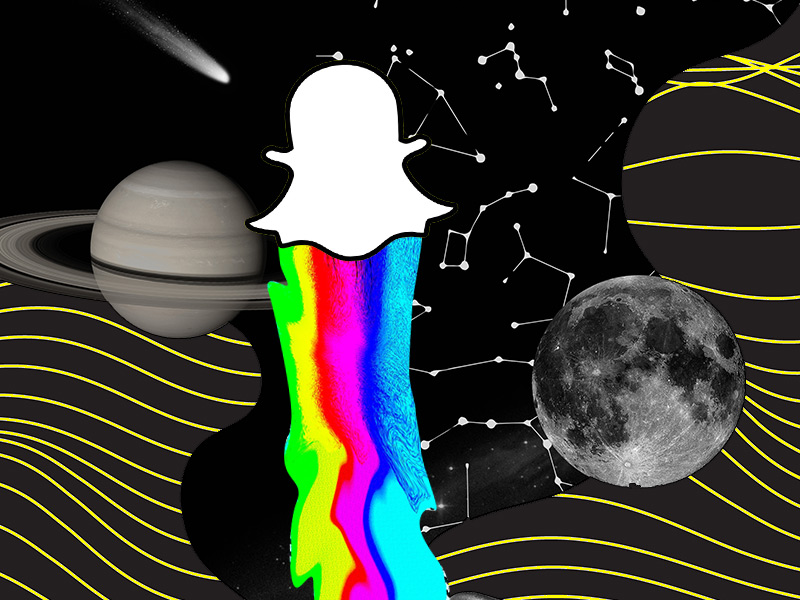
How Can You Delete a Sent Snap on Snapchat?
To delete a Snapchat message, navigate to the chat where you sent the snap.
Then, find the snap you didn’t want to send.
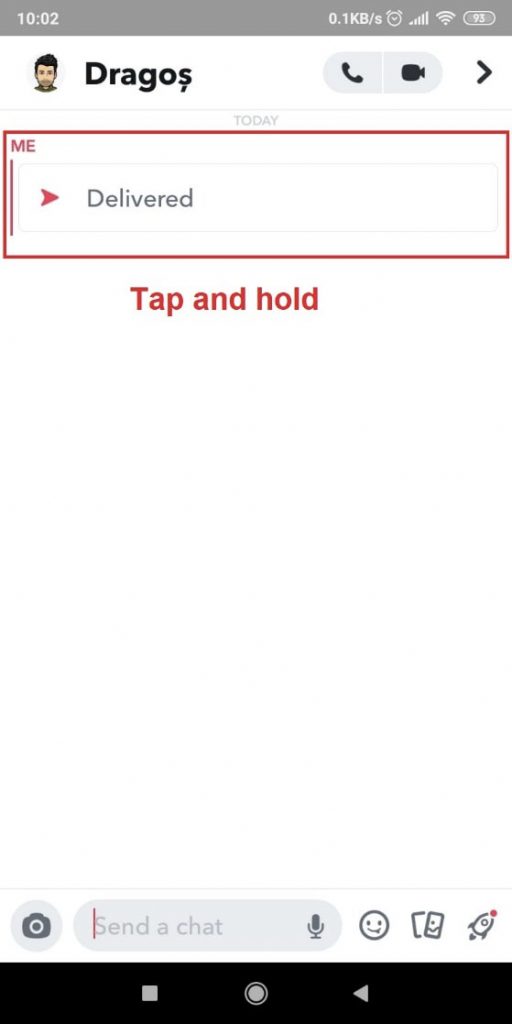
Tap and hold on to it to open up a menu.
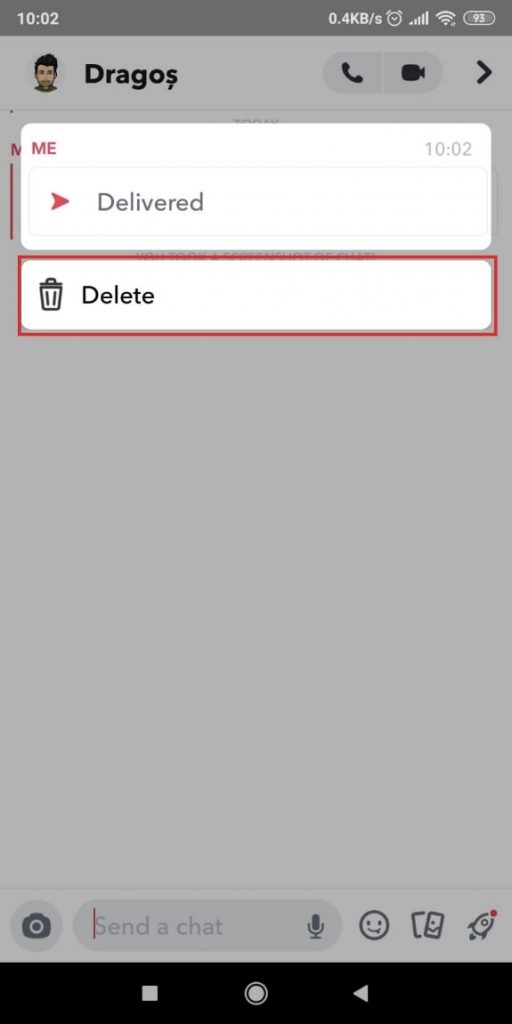
This will make the Delete button pop out.
Tap on it to delete the snap.
You’ll be asked to confirm your choice.
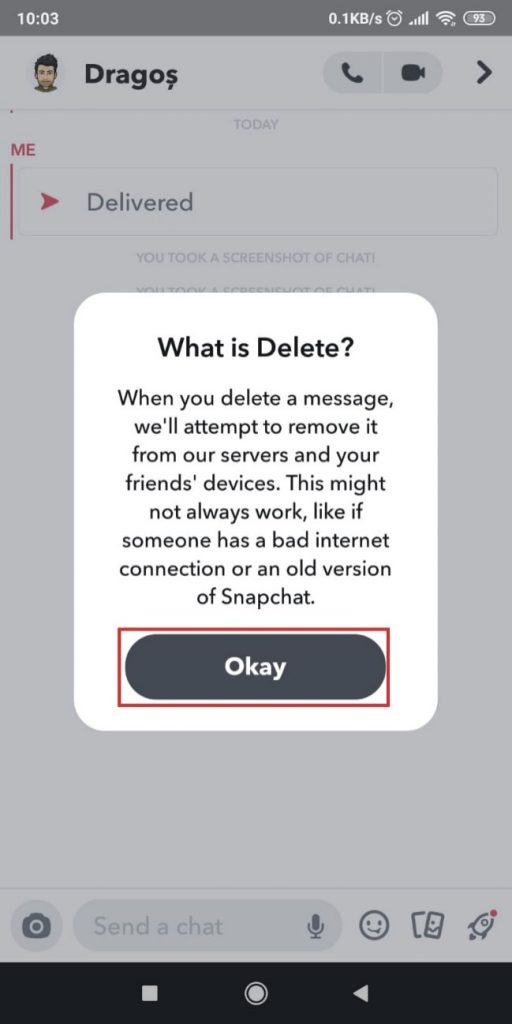
You’ll also be told that sometimes, Snapchat cannot delete Snap.
If your friend has a bad internet connection or uses an outdated Snapchat app, the snap might not be deleted from their chat.
Tap Okay now.
You’ll be asked one more time to confirm your choice.
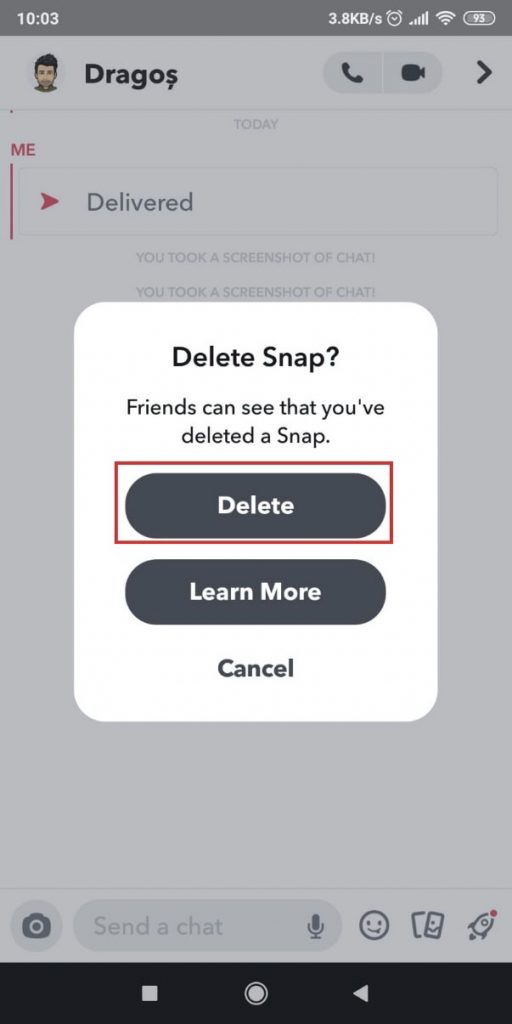
Snapchat will also tell you that your friend will see that you deleted a snap in the chat.
Tap on Delete to finish deleting the snap.
If you delete the snap while it still shows “Delivered,” you’re safe.
It means you only sent the snap, but the other person hasn’t seen it.
If instead of Delivered, it would have said Opened, it means the other person has already seen the snap.
Even if they’ve seen it, you can still delete it from the chat but not from their memory!
When you send something inappropriate to the wrong person, hurry and delete the snap before they open it.
After you delete the snap, a notification will appear in the chat that you did so.
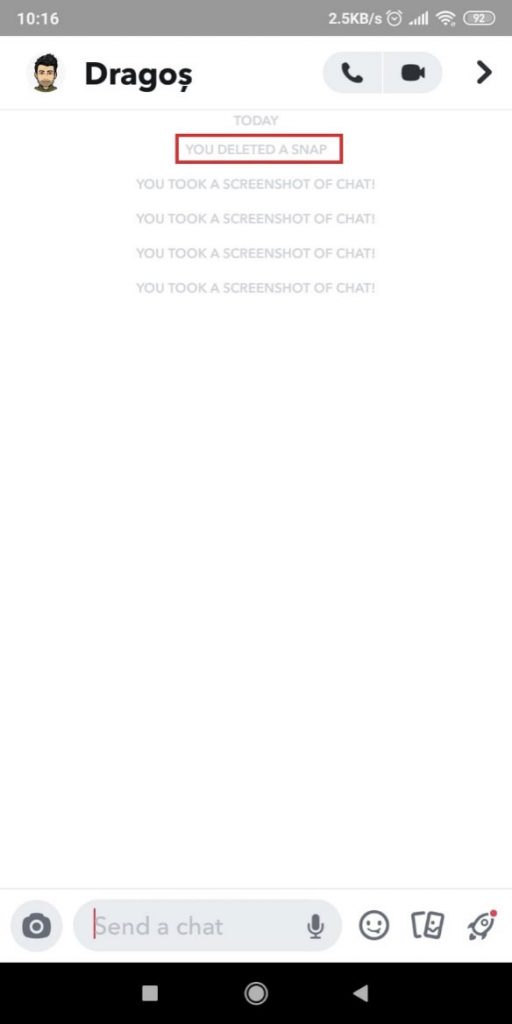
Your friend will also see that you took screenshots of their chat.
So, if, by chance, your friend sees the snap and takes a screenshot of it, you’ll know this.
Methods Of Deleting Sent Snaps That Don’t Work
Back when Snapchat was younger, there were other “unofficial” methods of unsending sent snaps on Snapchat.
None work now, but it’s good to know about them.
You won’t waste your time with bad solutions in the future!
People would try the following to unsend snaps:
- Turn airplane mode on after sending an unwanted snap
- Block the snap recipient
- Remove the snap recipient from the friend list
- Uninstalling the app
- Deactivating or deleting your account
- Signing out of your account
These methods worked because snaps were saved locally on your device.
After you send a snap, it gets instantly sent to Snapchat’s cloud space.
From there, it goes to the sender immediately.
There’s no way to stop the sending process, so you can’t unsend a sent snap.
Conclusion
Sending snaps is the essence of Snapchat.
But people make mistakes, and sometimes, you send a snap to the wrong person.
It was an honest mistake, and you want to take it back.
Fortunately, Snapchat allows you to do that.
Go to that person’s chat, tap and hold down the sent snap, and select Delete.
Confirm your choice, and that’s it!
You’re in the green if they haven’t opened your snap.
Social media users can delete a Snapchat text message if they want to.
Tools such as a Snapchat history eraser can also help.
FAQ
Can you unsend the Snapchat story?
Yes, you actually can.
Snapchat allows you to unsend and deletes your Story at any time.
Whether it’s a photo or a video, you can throw it into the trash by swiping up on it.
However, if you sent it to some friends as a regular snap, you can only delete it using the methods above.
And if they’ve seen it, tough luck.
It’s different from your Story because it’s not on any chat. It’s hosted on your account, which means you have full control over it.
You can make it private or delete it at a moment’s notice.
What can you unsend/delete on Snapchat?
Using the methods outlined above, you can delete the following:
– Audio messages
– Text messages
– Stickers
– Videos
– Photos
Even if you send something from the Memories tab, you’ll still be able to delete it.
I hope your friend hasn’t seen your snap before you delete it.
Even saved messages can be deleted from a chat. But you can only delete saved messages that you sent.
You can’t delete a saved message sent by the other person.
Does Snapchat automatically open snaps after a while?
Apparently, yes.
If the other person hasn’t opened and seen your snap, Snapchat will open it automatically.
You must hurry to delete an unwanted snap from your friend’s chat.
If Snapchat automatically opens snaps, your friend will see them without needing to open them.
Those few seconds of opening the snap may allow you to delete it.
Once you delete the snap, Snapchat can’t restore it, and your friend can’t open it anymore.
Your secret is safe!




