You can’t delete a Snapchat group once you create it. Here’s what you can do if the Snapchat group annoys you:
- Leave the group
- Create a new group
- Talk to the annoying person to stop being annoying
- Ask the annoying person to leave
- Wait for the group to expire naturally
Unlike other apps, Snapchat doesn’t give group creators that many privileges. You can’t delete your group or kick members from it.
Read below to see what you can do if a Snapchat group is starting to annoy you!
Summary: In this article, I discuss the limitations of managing Snapchat groups, such as the inability to delete a group or kick members out.
Instead, I offer alternatives like leaving the group, creating a new group, addressing the annoying person directly, asking them to leave, or waiting for the group to expire naturally.
Although Snapchat groups don't provide the same level of control as other platforms, these solutions can help you navigate and manage any unpleasant group chat situations.

Leave the Group
The simplest solution is often the best one. If you feel that the Snapchat group is a waste of time or if it annoys you, just leave it.
To leave a Snapchat group, hold-tap on the group in the Chat window and select “More“. This will open a menu with several other options.
Select “Leave Group” and confirm if you need to. That’s it. You’ve left the Snapchat group with only two steps.
You should know that other group members will receive a notification that you have left the group. There’s no way to avoid this, either.
Interestingly, if you leave the Snapchat group chat, all your messages and snaps will be automatically deleted from the group chat.
It’s as if you were never in the group chat. This is Snapchat’s way of protecting your privacy and maintaining your anonymity.
Create a New Group
Is the old group chat annoying you, but you can’t delete it? Instead of leaving it, why not create another group and only invite the people you like to it?
This way, you won’t have to stir up the hornet’s nest by leaving the current group and having to explain your decision.
Ignore the current group, mute the notifications, and create another group. Here’s how to create a new group on Snapchat:
1. Tap on the blue chat icon
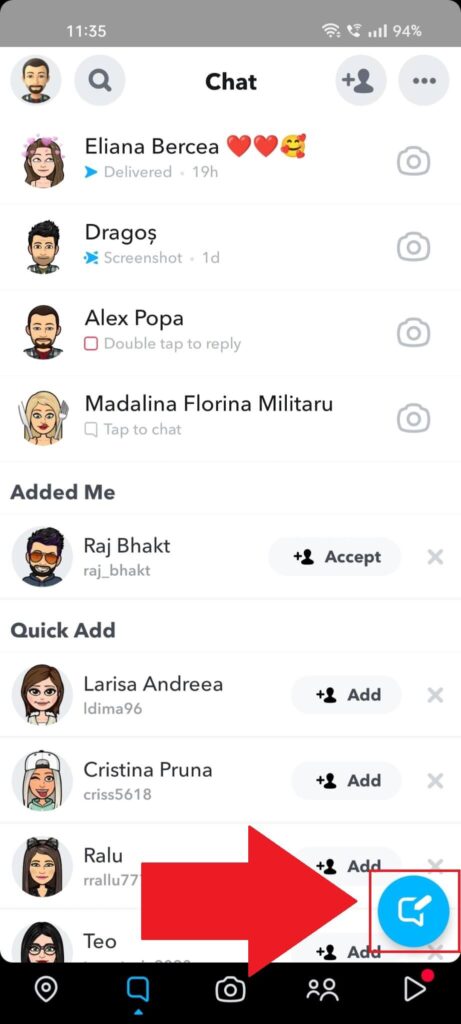
To create a new group chat on Snapchat, tap on the blue chat icon in the bottom right corner when you’re in the Chat window.
This will open a new window with friends you can select for a group chat. Follow the guide to see what’s what!
2. Select “New Group“
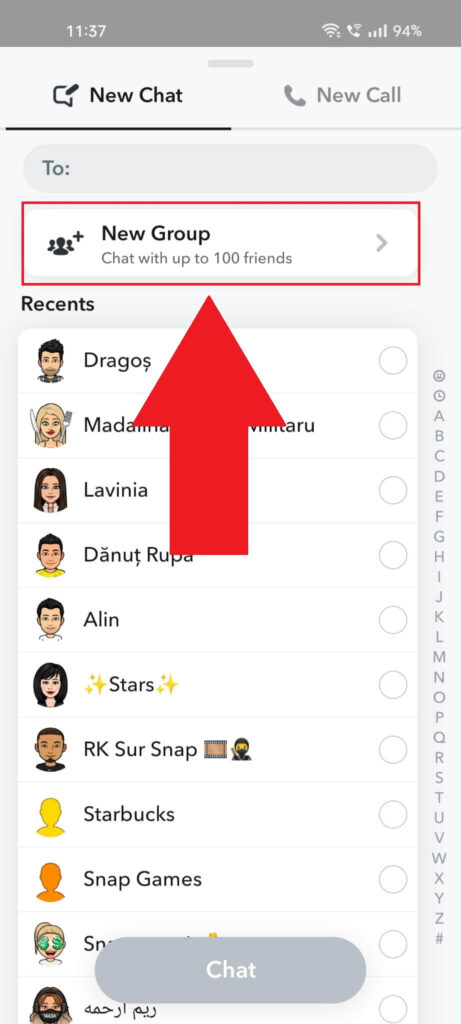
Once you tap the blue chat icon, you’ll be on the “New Chat” page. When you get here, tap on the “New Group” button at the top of the page.
3. Select people and tap on “Chat with Group“
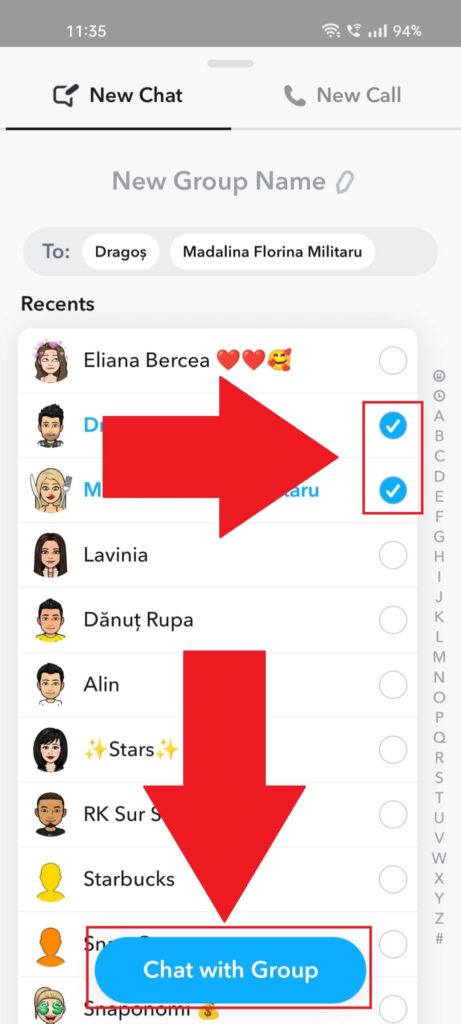
After you tap “New Group,” this page should open up. Look for people to add to your group and check their names. Add a group name and then select “Chat with Group“.
This will create a new group and notify the other group members about it.
Talk to the Annoying Person
Why are you annoyed with your Snapchat group chat? Is it because someone is acting childish and annoying most of the time?
Instead of leaving the group or creating a new one, you could talk to that person and tell them to be nicer and stop annoying people.
There might be a problem when you’re the only person in the group who has a problem with the other individual.
However, if several others complain about it, you may manage to convince the annoying person to stop their shenanigans.
You can also ask the other person to leave the group because they’re not fitting in. Although this may not work, it’s worth a try.
It’s certainly more comfortable than leaving the group and creating another one. Why should you go through this discomfort because of an annoying group member?
Wait for the Group to Expire
If you didn’t know, all chat groups on Snapchat expire after 24 hours if no one sends any new snaps or messages. Snapchat groups are not permanent like those on other platforms.
You can wait for the group to expire naturally if you no longer feel comfortable talking to those people.
However, the group won’t expire if at least one person sends snaps or messages to the group. While this solution may be tough to put into practice, it’s doable.
This usually works if someone creates a group out of nowhere and no one is interested in participating. The group will expire naturally when no one says anything for at least 24 hours.
Conclusion
In short, Snapchat groups can’t be deleted. You can only leave a Snapchat group and create a new one if you don’t like the old one.
You can also ask the annoying person to be reasonable or leave the group. While it’s unlikely they’ll comply, at least you’ve tried.
To avoid issues, invite only people you know and enjoy talking to. If nothing works, leave the group and create a new one, omitting the annoying person.
If you have other questions about group chats on Snapchat, comment below, and I’ll reply as soon as possible!




