You can’t delete a TikTok account without a phone number or email address. That’s because you can’t prove that the account belongs to you.
When you try to delete your TikTok account, you’ll be asked to confirm either through your email address or phone number.
But if you don’t have access to either method, you won’t be able to confirm, so you can’t delete the account.
Below I will give you a few alternative methods to delete or recover your lost TikTok account.
Summary: In my quest to delete a TikTok account without a phone number or email address, I discovered that it's generally impossible, as TikTok relies on these details to verify account ownership.
However, I found that it's worth contacting TikTok customer support and explaining the situation. While there's no guarantee they'll assist, I learned that you can follow specific steps on TikTok's official website to submit a deletion request.
If all else fails and you no longer have access to or remember the email and phone number linked to the account, you might consider simply forgetting the old account and creating a new one.
Why Do I Need My Email Address or Phone Number?
TikTok asks for your email address or phone number during the account deletion procedure to verify your identity.
They want to know that you are the account owner and not some random person who gained unauthorized access to the account.
This isn’t a rare phenomenon in the world of social media. Countless accounts are hacked daily, and TikTok is not the only one that enforces identity verification procedures.
There are fewer and fewer social media platforms that allow you to delete an account without verifying your identity.
Can I Still Delete my TikTok Account?
Normally, no, you wouldn’t be able to delete your account if you:
- Can’t access it
- Don’t have access to the associated email address
- Don’t have access to the associated phone number
However, you could try to contact customer support and give them a thorough explanation of your situation.
Tell them the account is very old, you haven’t accessed it for years, and you don’t have access to the phone number or email address you used to create the account.
Explain that the account hasn’t been used for a long time, has no recent interactions with anyone on the platform, and is just lying around unused.
Disclaimer – this may not work. TikTok may or may not choose to delete the account, depending on whether they believe you.
How Can I Contact TikTok Support?
If you want to contact TikTok support about the account deletion, you’ll need to do it from the official TikTok website.
Follow the steps below to do this:
1. Open the “Contact – TikTok” webpage
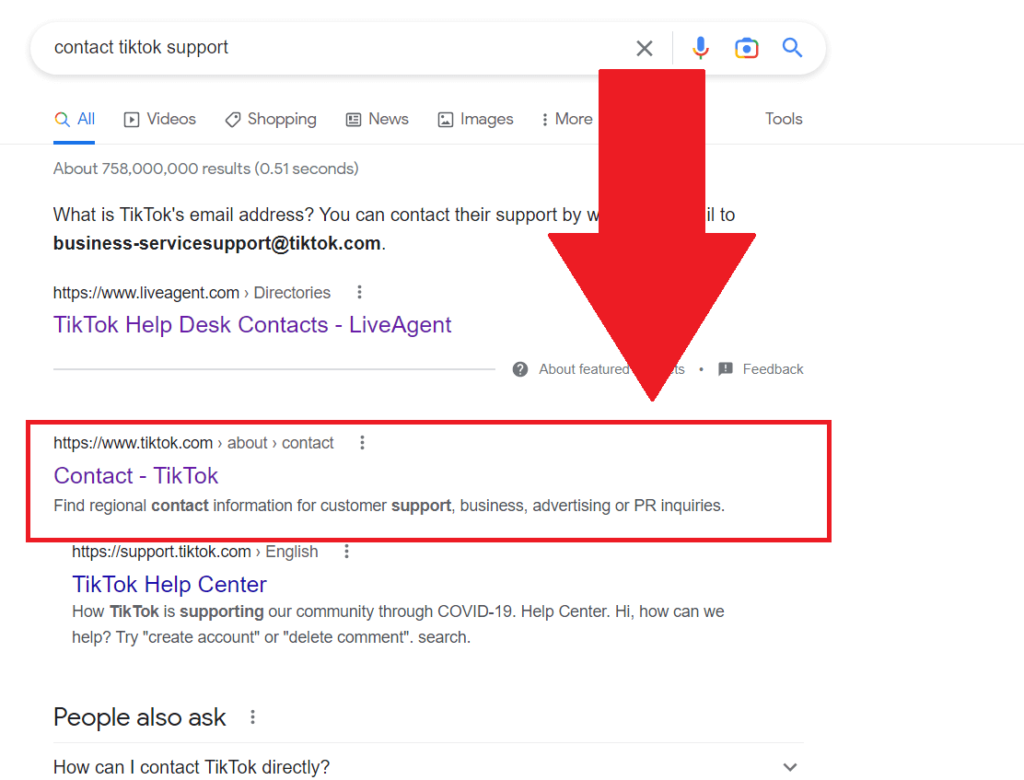
To start, search for “Contact TikTok support” on Google and find the official TikTok site. Click on it to open the Contact webpage on TikTok!
2. Select “support.tiktok.com“
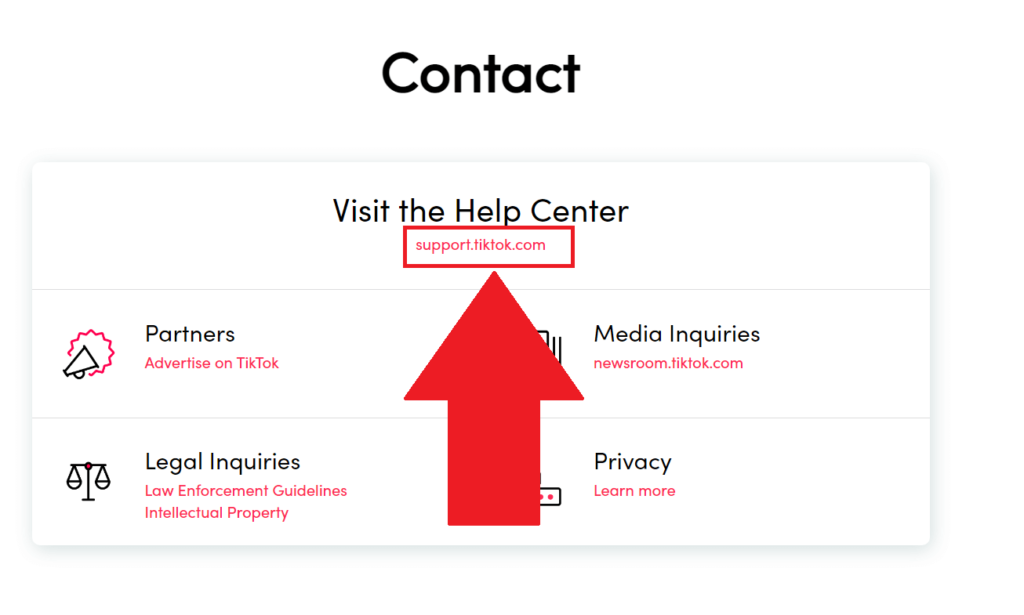
After you open the TikTok official website, you should see the “Contact” heading, followed by the “Visit the Help Center” subheading.
Under it, you’ll see the “support.tiktok.com” button in red. Click on it to proceed with the guide!
3. Select “Deleting an account“
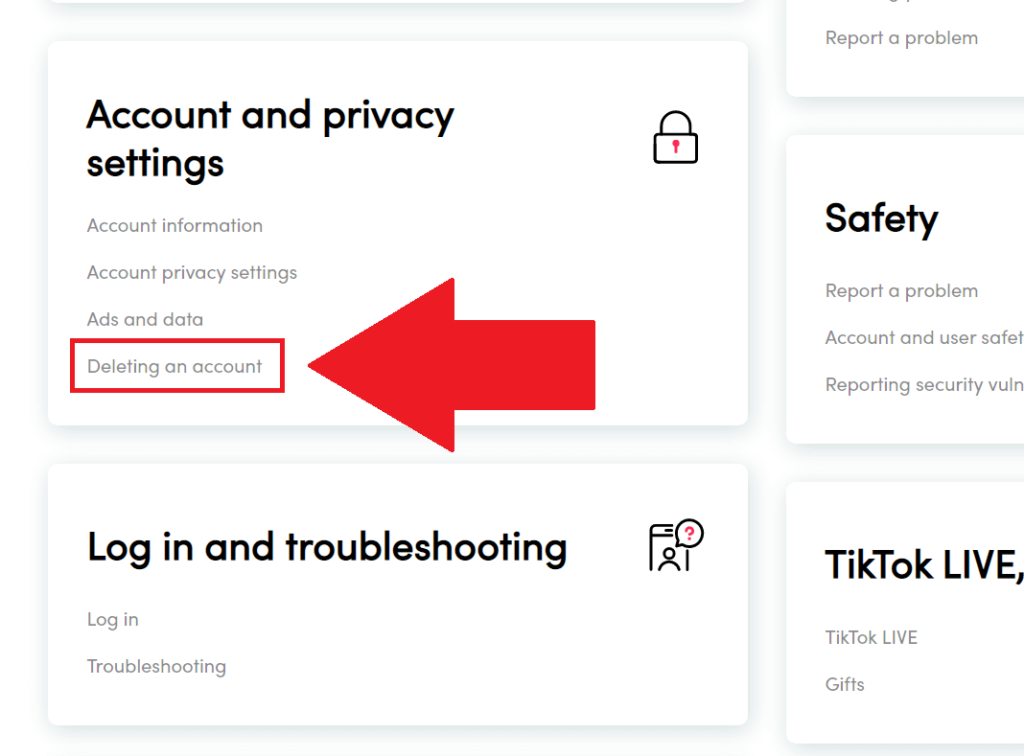
After you get to the support page, you’ll see multiple support options available, such as:
- Safety
- Log in and troubleshoot
- Account and privacy settings
Under the “Account and privacy” heading, you should find the “Deleting an account” option. Select it and continue with the next steps!
4. Select “please send a report here“
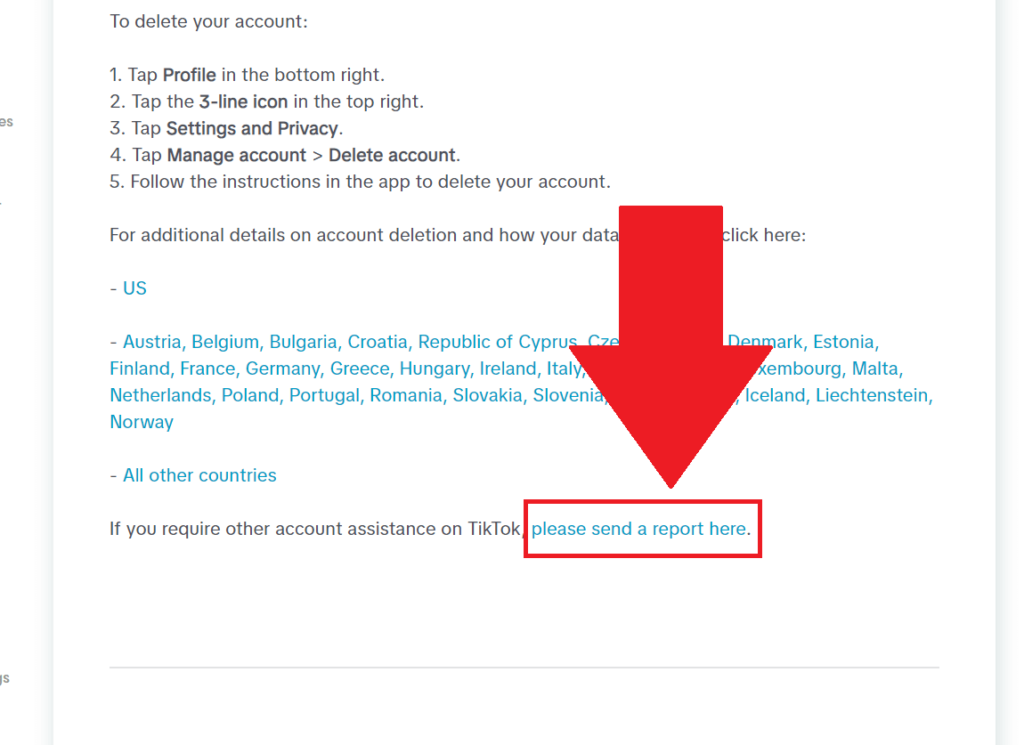
The “Deleting an account” support page will show you all the steps required to delete your TikTok account. However, this would require you to access your account.
And you can’t do that since you don’t have access to your email address and phone number.
In this case, select “Please send a report here” from the bottom of the page.
5. Explain your situation and send the report
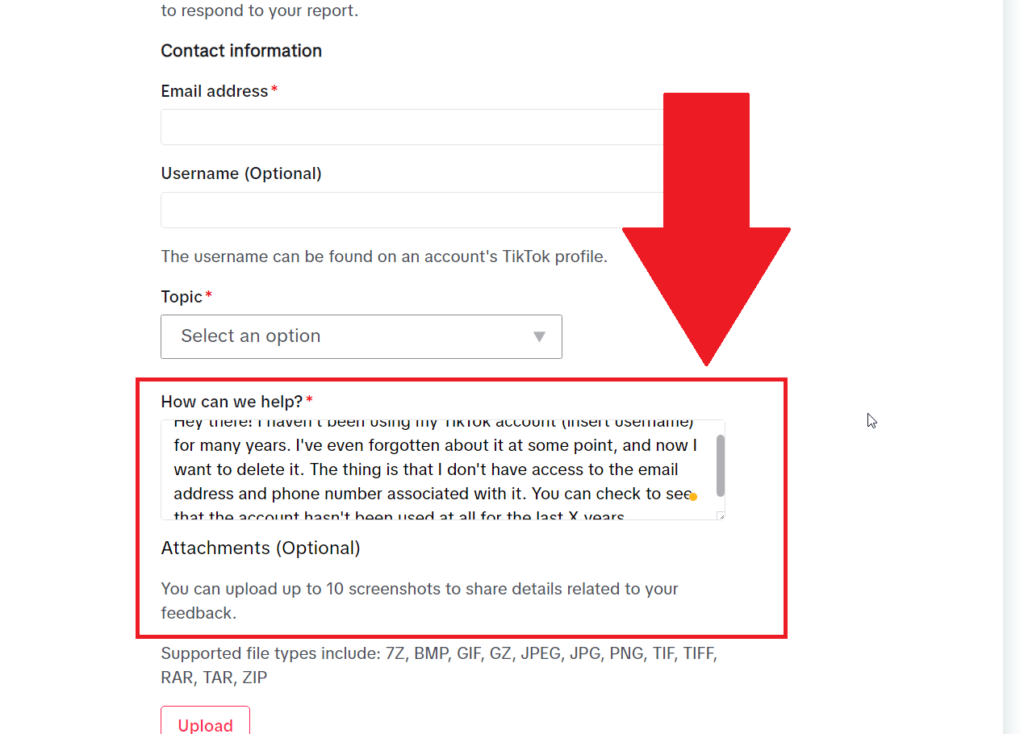
After you get to the report page, enter your email address and username (if you remember it), and select an appropriate topic.
Lastly, explain your situation in the “How can we help?” field. Tell them you can’t access your account and haven’t used it for years.
Ask them to verify that the account hasn’t registered any activities for a long time and that you want to delete it.
But also tell them that you don’t have access to the email address and phone number associated with the account.
Send the report and wait for a reply from TikTok. They may respond within a few hours or days, depending on how busy they are.
Remember, they may refuse to delete your account; in that case, there’s nothing you can do. There are no other ways to delete your TikTok account.
Don’t Delete Your TikTok Account
Here’s something you might not have thought of – don’t delete your TikTok account and simply forget about it.
If you:
- Don’t have the same email address you used for the TikTok account
- Don’t have the same phone number you used for the TikTok account
Then what’s the problem? It’s not like you can’t make a new TikTok account with a new email address and phone number.
You aren’t using the old ones because you can’t remember them. So the old TikTok account doesn’t bother you in any way.
If TikTok refuses to delete your old TikTok account, then ignore it and just create a new account.
Leave a comment below if you have any questions, and I’ll reply as soon as possible. Stay tuned for other articles, as well!




