Did you know there’s a way to search for live videos specifically on Instagram? I’m about to change your entire Instagram experience.
Follow my instructions exactly:
- Go to your Profile
- Go to Settings
- Select Notifications
- Tap on Live and Video
- Select “On” under the Instagram Live Video menu
- Search for #igtv on Instagram
- Enjoy
Seven (actually 6) simple steps to not only FIND Instagram live videos directly but also get notified every time your favorite content creators post ’em. Keep reading for a detailed guide on doing this!
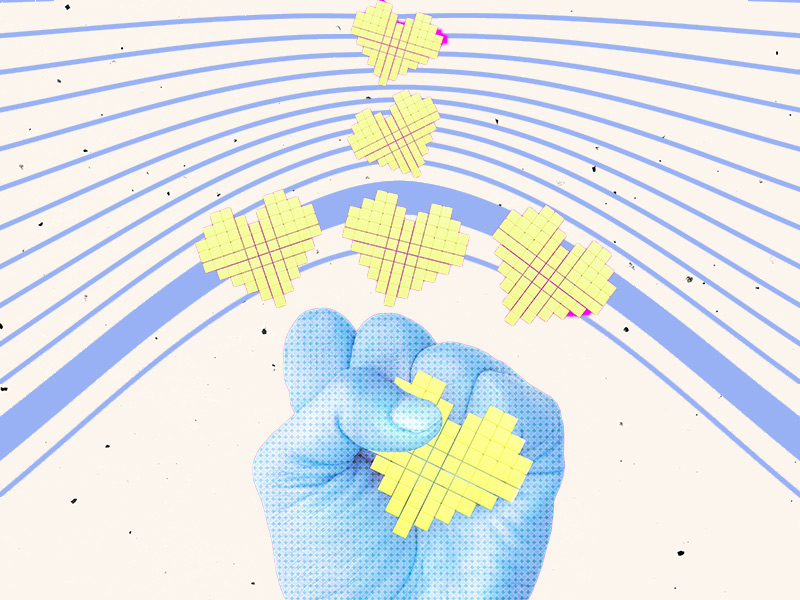
Enable Notifications for Instagram Live Videos
Before we get into random Instagram live videos, you should know that you don’t always get notifications when people you follow go live.
To receive the notifications, you need to enable them first.
You can do this by going to your Profile, tapping on the Hamburger Icon, and going to Settings.
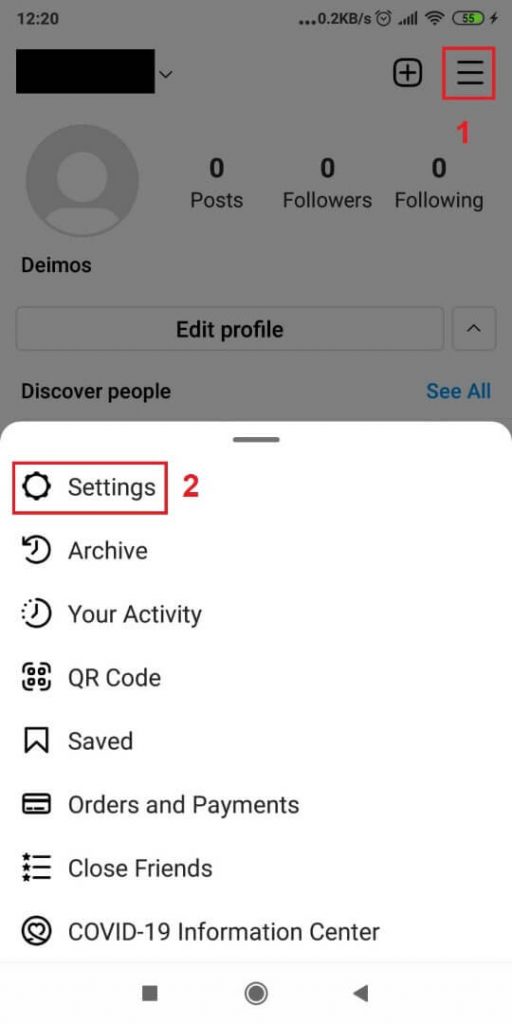
Once you tap the Hamburger icon, a menu will open in the bottom-half of the Instagram app. Among the options there, you’ll see the “Settings” option. Select it!
This will open up the Instagram settings (see below).
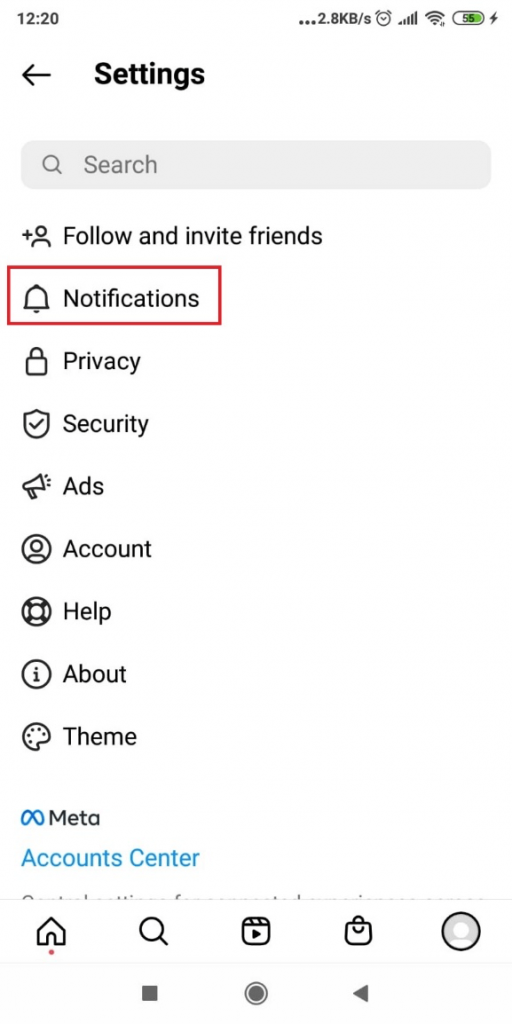
Inside, you’ll see plenty of options – look for “Notifications” and select it. That’s where you need to be, so that’s where you’ll be (see below).
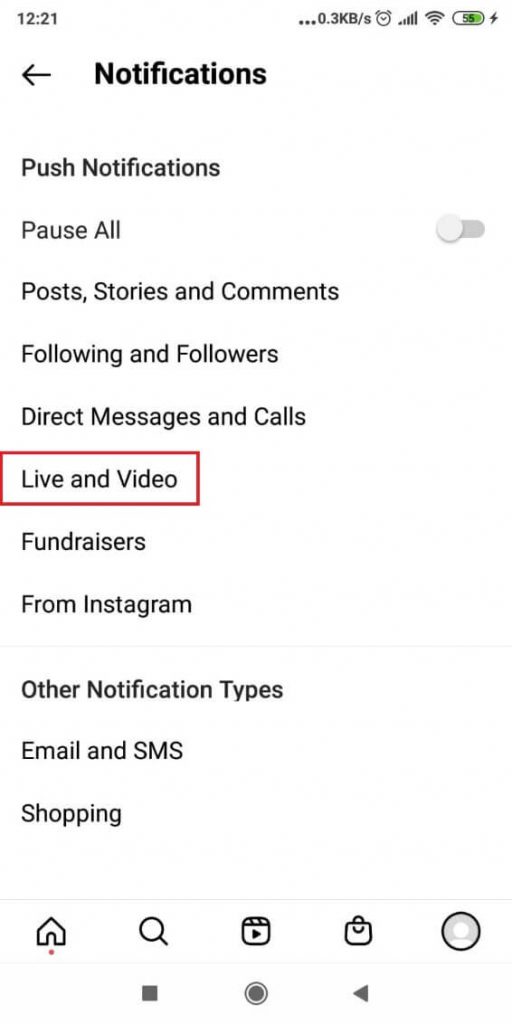
In the “Notifications” tab, find the “Live and Video” option and give it a tap. Coincidentally, on this page you can personalize all your notifications on Instagram (messages, followers, calls, etc).
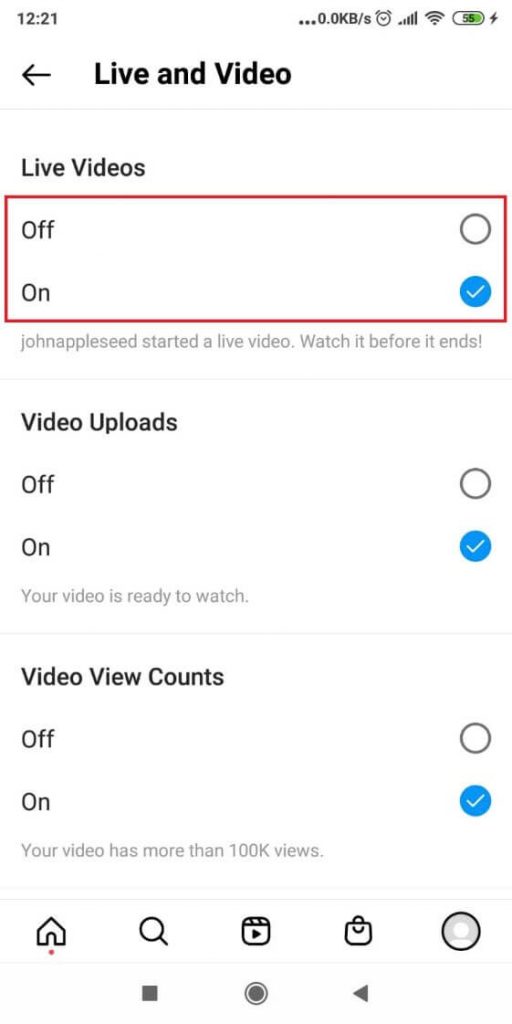
Lastly, turn on notifications for live videos (top of the page – check the screenshot above) and you’re done (finally).
Now it’s time to actually look for live videos on the platform!
How Can You Find Random Live Videos on Instagram?
To find random live videos on Instagram, you’ll need to go to IGTV (a hashtag on the platform).
You can search for it on the Instagram app.
Go to the Tags section and select the “#igtv” tag.
This way, you’ll only see posts and videos with the IGTV tag (most used for live videos).
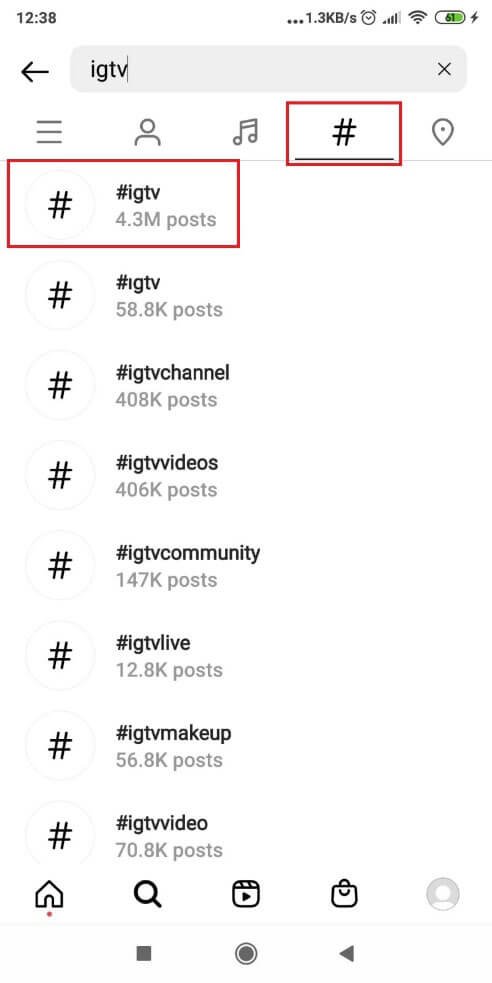
As you can see, I used the search bar at the top to search for “#igtv“, and I specifically selected the hashtag category (highlighted in the screenshot above).
Then, select the first result – #igtv.
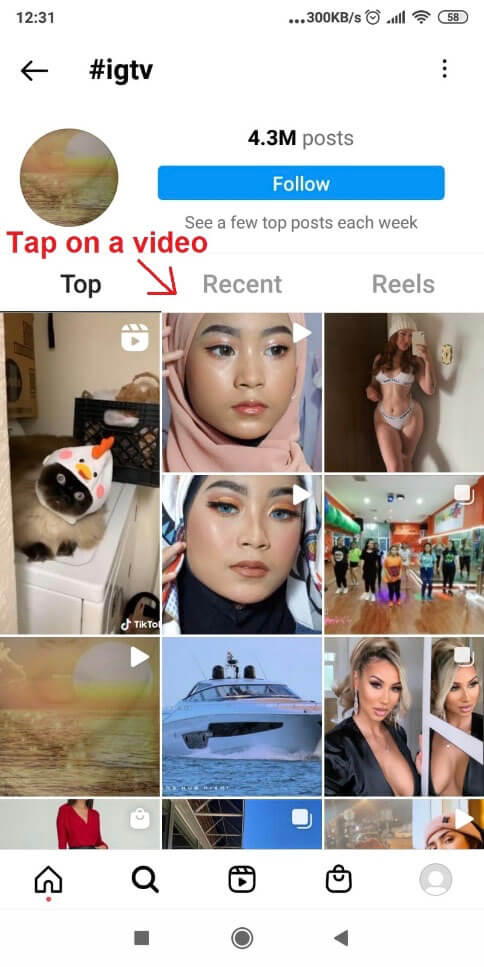
This will take you to the account’s profile where there are all sorts of live videos. Scroll through them and enjoy.
There are many accounts that post live videos on Instagram, and you look for them using the “#videos” hashtag (picture below).
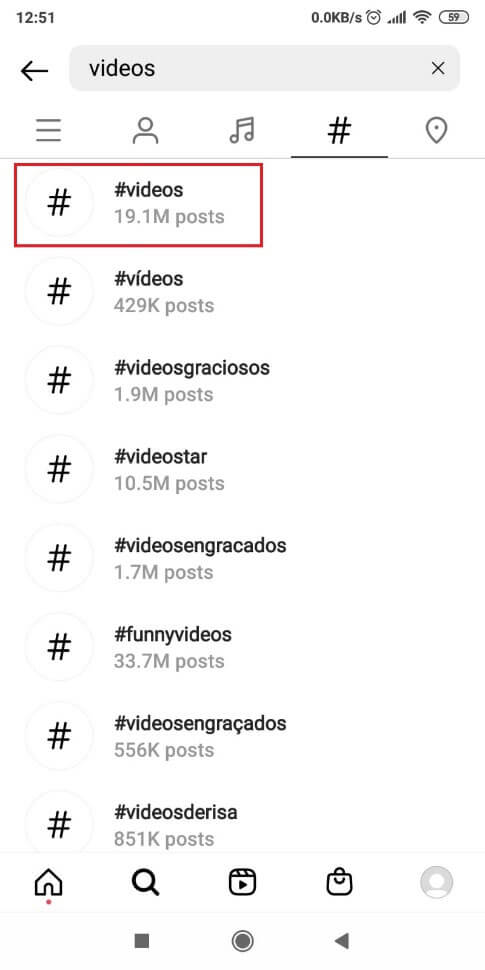
You can also search for the “live videos” hashtag on Instagram.
It’ll only show live videos or recently finished live videos and live stream clips.
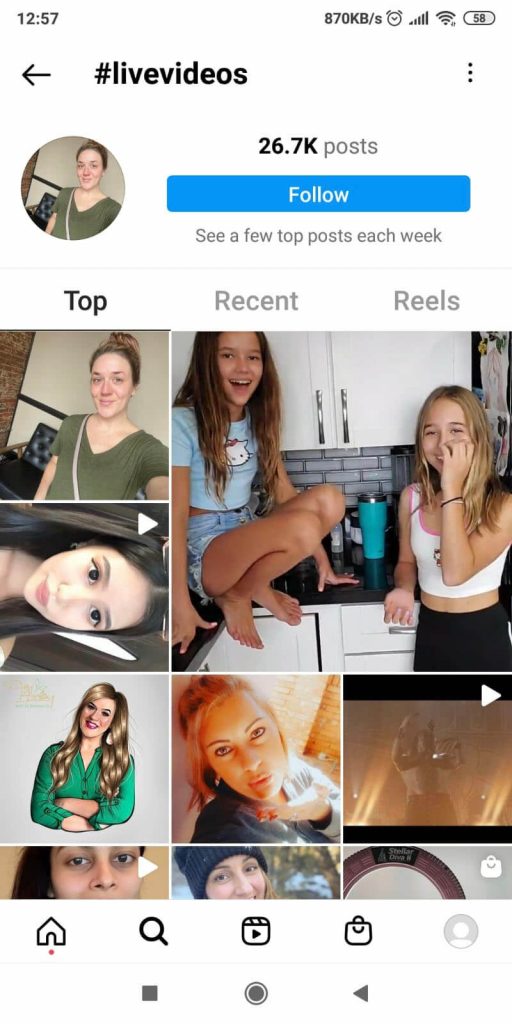
That’s pretty much it! Now, you have an inexhaustible supply of live videos waiting for you at the tap of a few buttons.
Feel free to ask me anything below, and I’ll help you in any way I can!
FAQ
Can you watch an Instagram live video after it has ended?
Yes, you can.
The person hosting the live video may share it on their story for 24 hours.
Be sure to check their Instagram profile and look at their story.
If the video is there, you can tap on it to watch it instantly. You’ll also see the likes and comments at the same time.
You can also open up that person’s IGTV feed and look up the video you want to see.
If they saved the video on their IGTV feed, you could see it from there.
However, you won’t see the likes and comments there. Only the Story shows comments and likes.
Lastly, users can pin their live videos in their bios and highlights.
However, this can only be done by adding the video to the story and the highlights.
Why can’t I see an Instagram live video?
Not being able to watch an Instagram live video could be caused by several reasons.
It could be a bug with the app or a malfunctioning device.
Your internet connection may be too slow, as well.
Check your internet speed through a free speed test and see the results.
Alternatively, you can try rebooting your phone and clearing the Instagram cache.
Sometimes, the cache is too full, and you can’t watch any other content on Instagram.
The app downloads photos and videos to your phone to watch them.
While it is temporary, this takes up space on your phone.
Once it hits a cap, Instagram won’t download any more content (like videos), which means you won’t be able to watch them.
Why is IGTV not showing?
Recently, Instagram decided to modify its IGTV feature.
Now, IGTV videos will be mixed up with normal videos.
So, when you want to watch an IGTV video, you’ll need to go to the “Video” tab.
There are four types of content on Instagram: reels, feed posts, videos (regular and IGTV ones), and Instagram stories.
This decision came because no one used the IGTV feature.
For simplicity, they removed it entirely and combined regular and IGTV videos in one place.
Moreover, it seems you’ll still be able to save live videos even after IGTV disappears.
You’ll also be able to post videos up to one hour long without having 10k followers.




