You’ll find someone’s phone number on their Instagram profile, in their bio. But if it’s not there, there are other ways you can find it:
- Find their phone number in their Bio
- Open their other social media handles and find their phone number there
- Ask for their phone number in a Direct Message
- Visit their official website and find their phone number
Below, I’ll talk about these methods and guide you in finding someone’s phone number from Instagram (screenshots as well).
Summary: In this article, I discuss four methods to find someone’s phone number on Instagram. The first method is to check their bio for their phone number or a “Contact” button. If that doesn’t work, you can check their other social media accounts for their phone number. Another option is to ask for their phone number in a direct message. Finally, you can visit their official website and look for their phone number there. However, if the person has a private account or hasn’t linked their website or social media handles and refuses to provide their phone number in private, it may not be possible to find their phone number.
Method 1 (Most Common): Find Their Phone Number in Their Bio
The first method is finding someone’s phone number in their Instagram Bio. To do this, you must open Instagram and navigate to that person’s profile page.
You can probably find that person in your chats (if you ever talked to them) or in your Followers/Following list.
Alternatively, search for them using the search function.
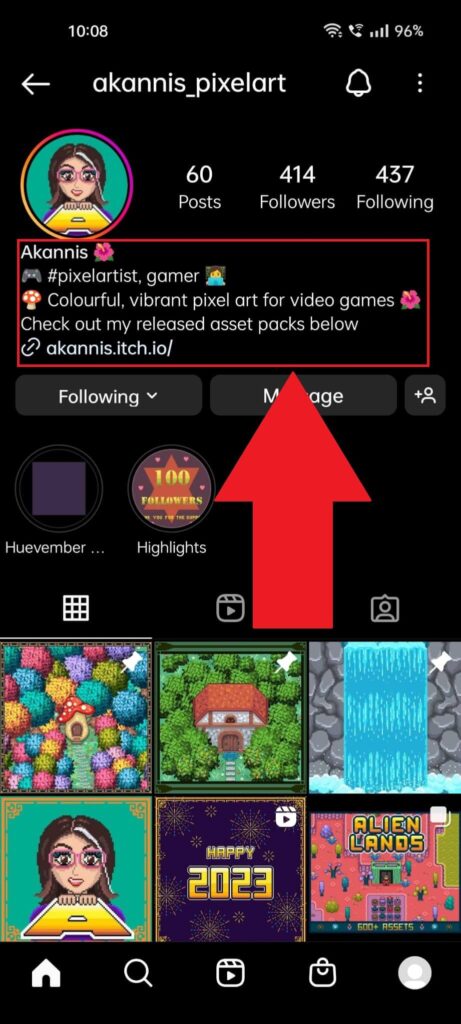
Once you open someone’s profile on Instagram, look under their name (see screenshot above). That’s where you’ll find the Bio, which often includes things like:
- Their other social media handles
- Their official website
- A description of their Instagram content
- Contact information
If you can’t find their phone number in the Bio, check for a “Contact” or “Phone” button that’s under the Bio. It should be next to the “Following” and “Manage” buttons.
Reminder – you might not see their phone number here if you’re not friends with them on Instagram. Depending on their privacy settings, only friends or friends of friends may see the “Contact” tab.
Bummer… But hope’s not lost yet. There are other ways you can find someone’s phone number. See below:
Method 2: Check Their Other Social Media Accounts
Another way of finding someone’s phone number from Instagram is by accessing their other social media accounts from the Instagram Bio (if they have that).
Many online influencers, content creators, or marketers will promote their social media accounts on Instagram, and they will shill their other contact details as well…
If they don’t have a phone number on Instagram, maybe they have it on Facebook or TikTok. Go through their social media handles and start looking!
Facebook is a safe bet since there’s a distinct “phone number” category in the “About” section of someone’s profile.
Found it yet? If not, then try this other solution below:
Method 3: Ask for Their Phone Number in a Direct Message
If you can’t find someone’s phone number on Instagram or other social media accounts, why not ask for it in a Direct Message?
(yeah, it’s a bit creepy, sure… but if they are your friend then I guess they’ll give it to you.)
First, you must open that person’s Instagram profile and find the “Message” button on their profile.
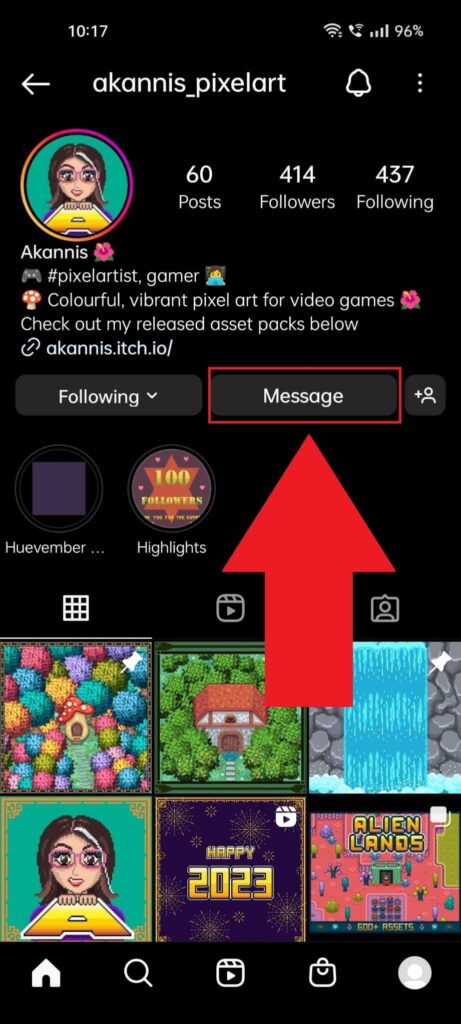
Once you open that person’s profile on Instagram, you should see the “Message” button near the “Follow/Following” button (use the screenshot above).
Tap on the “Message” button, and you’ll be redirected to the Direct Messages page. A chat page will open where you can ask that person for their phone number.
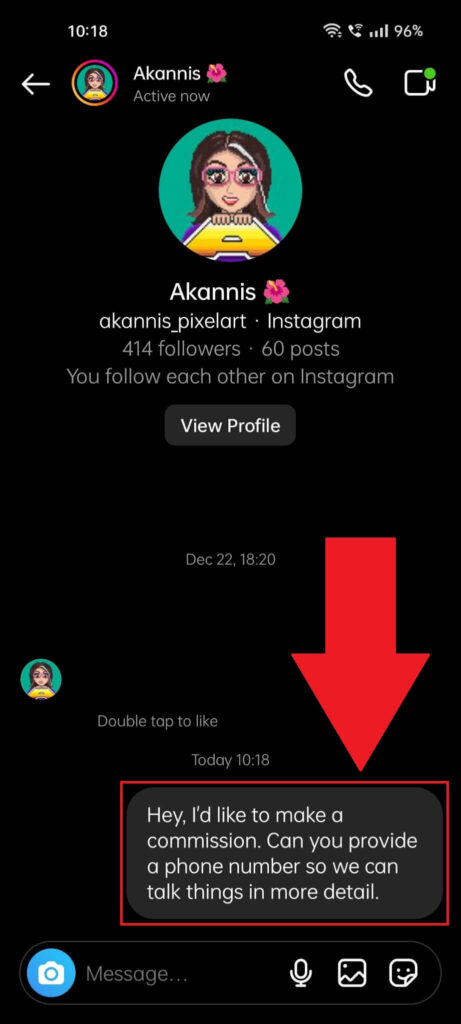
Ask them something along the lines of “Hey, I was wondering if you could give me your phone number so we can talk in more detail about…“. (but pls don’t be cringy)
How you begin the conversation depends on who that person is and what they do for a living. Are they an artist, fitness coaches, or marketers?
You should adapt your approach based on who they are and what services they’re offering.
Method 4: Visit Their Official Website
Instagram allows people to promote their websites, so you could try to find that person’s phone number on their official website, if they have any.
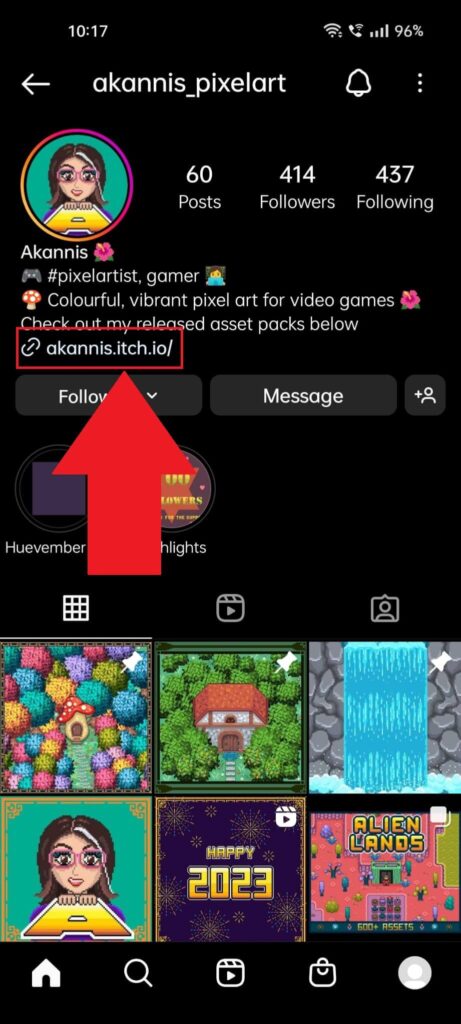
You’ll find that person’s official website in their Instagram Bio. Scroll through their bio and look for any links that might lead to their website.
Tap on the link to be redirected to their personal website, and once you’re there, start looking for a phone number.
If none of these methods work, I’m afraid I can’t help you because there’s no other way to find a phone number on Instagram.
Alright, let’s summarize all the above…
To keep it short, there are only so many ways to find someone’s phone number on an Instagram account.
If the other person hasn’t linked their official website or social media handles and refuses to provide their phone number in private, you should stop trying. It can’t be done…
You might succeed by asking one of their friends but don’t expect anything.
What’s more, if the other person has their Instagram account private, it’s impossible to get their phone number no matter what you try. That’s an even worse situation all around.
Leave a comment below if you’ve found other solutions for finding someone’s phone number on Instagram!




