Hiding your Following list on TikTok is something you can do in a few simple steps.
Like Instagram, TikTok allows you to hide the Following list from prying eyes.
If you set your account to private, people won’t be able to see your Following List.
Instead, they’ll receive an error that says, “Following list is hidden due to this user’s privacy settings.”
How to hide your TikTok following list:
- Log in to your TikTok account and open up the main interface
- Tap on the Hamburger icon in the top-right corner and select “Settings and privacy”
- A new page will open, where you need to select “Privacy”
- Scroll down until you see “Following List” and tap on it
- On the Following List page, check the “Only me” option.
This guide will show you how to hide your Following list on TikTok for increased privacy!
Summary: In this article, I explain how to hide your Following list on TikTok to enhance your privacy.
To do this, go to the Privacy settings of your TikTok account and set your Following list to “Only Me.” Alternatively, you can make your account private, which will also hide your Following list from public view.
Both methods are easy to implement and will help you protect your privacy on TikTok.
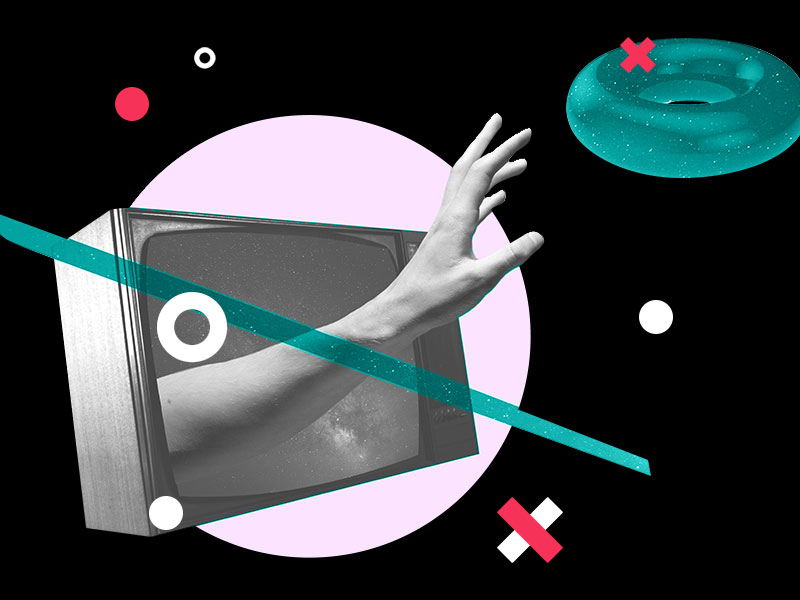
Hide Your Following List on TikTok with Two Methods
These two methods will show you how to hide your following list on TikTok:
1. Set your Following List to “Only Me”
If you don’t want other people to see your Following list, set it so that only you and your TikTok followers can see it.
Those who aren’t your followers won’t see it.
To do this, log in to your TikTok account and open up the main interface.
Tap on the Hamburger icon in the top-right corner and select “Settings and privacy.”
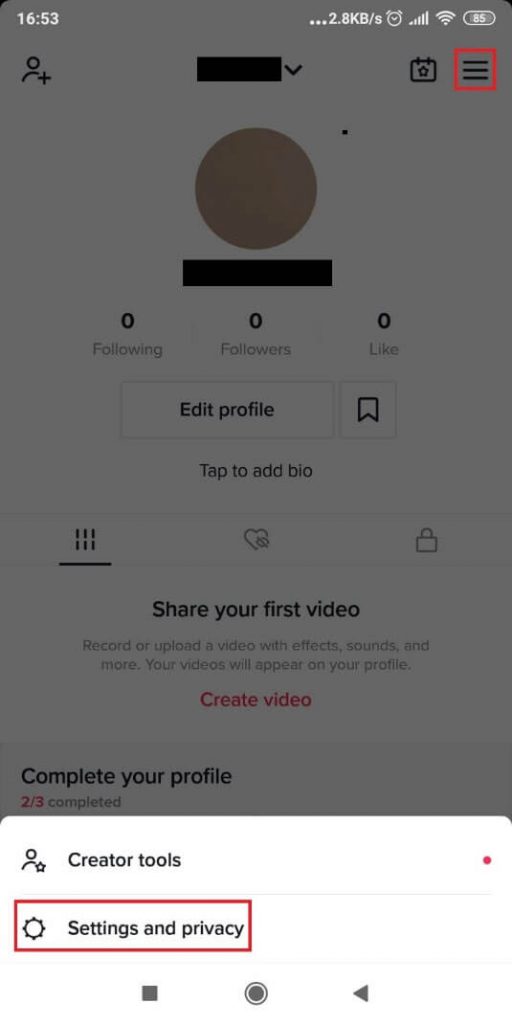
After you do that, a new page will open up.
Select “Privacy.”
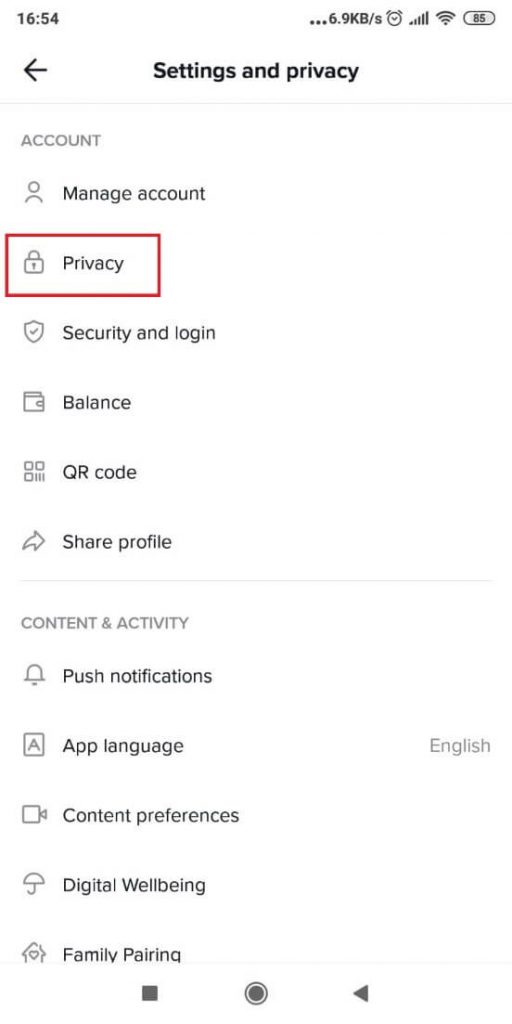
Now, scroll down until you see “Following List” and tap on it.
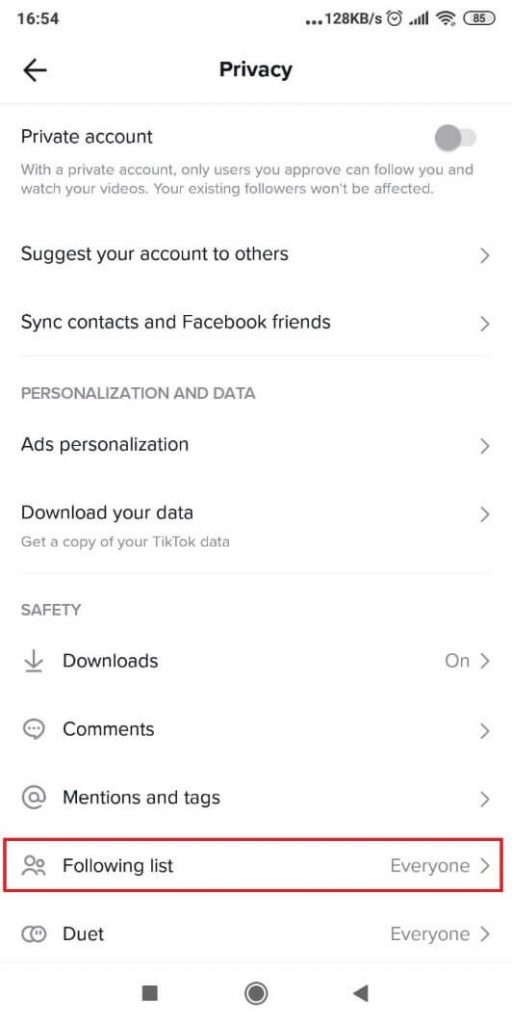
On the Following List page, check the “Only me” option.
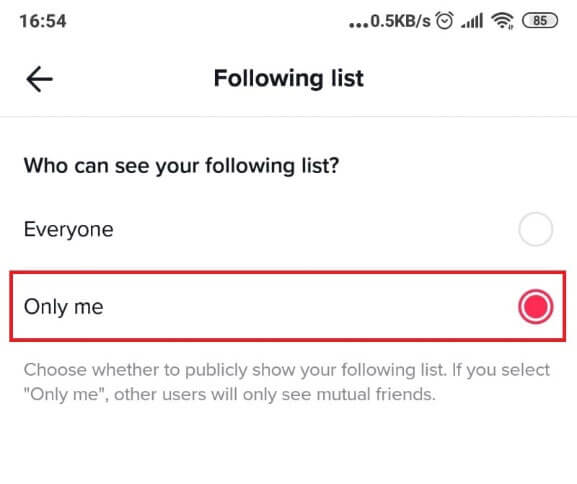
Only you and your TikTok followers can see your Following and Followers list.
No one else can.
But this is only one method of hiding your Following list on this social media platform.
2. Make Your Account Private
Commonly, your TikTok social media account is public. This means anyone can see it.
But if you want to hide your following list from the public, you can make your account private.
To do so, go to your TikTok profile, tap on the Hamburger icon, and Settings.
Once you’re there, go to privacy settings.
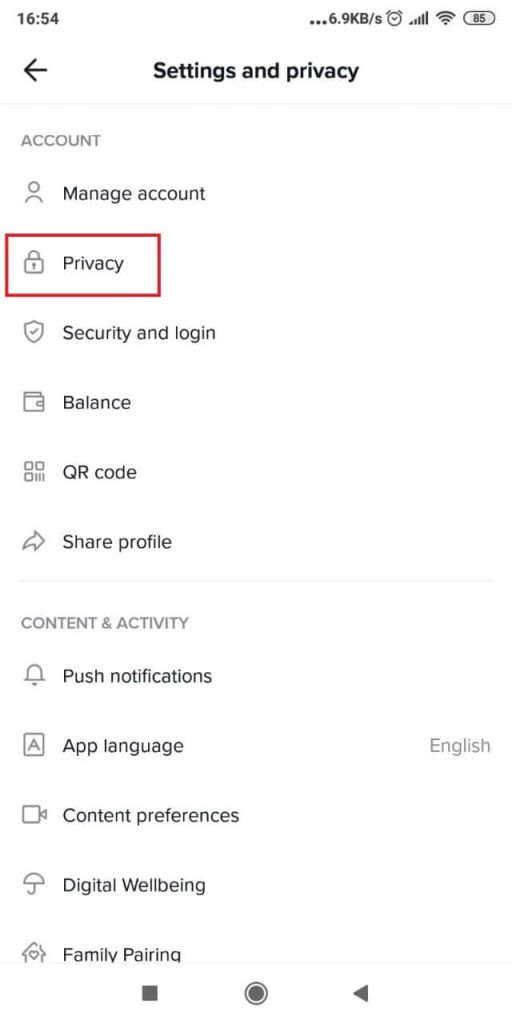
Now, you’ll see an option named “Private Account.”
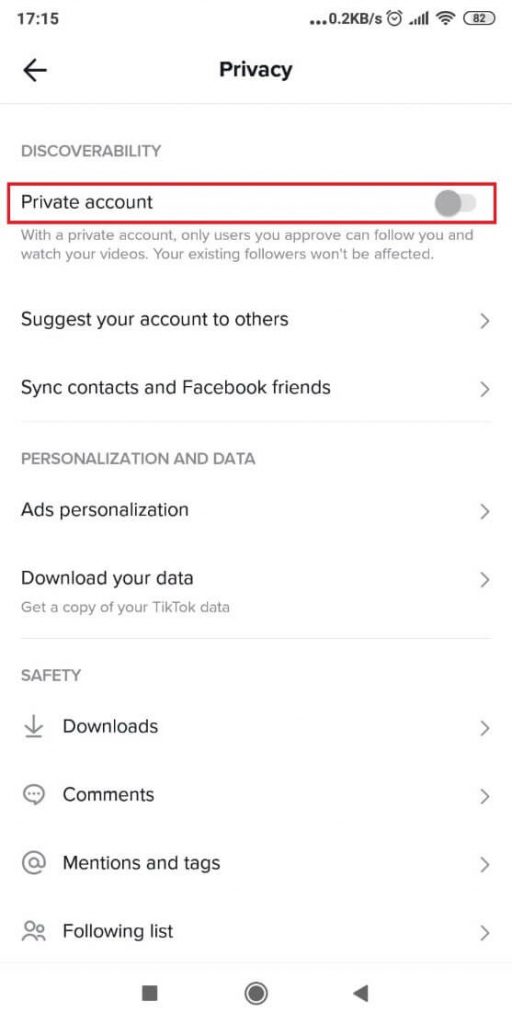
Tap on that to privatize your account and hide your Following list on TikTok.
Tap again to make your account public.
Whenever you want to hide your account, use this option!
This will also make any TikTok video posted by you private.
Conclusion
Hiding your Following list on TikTok is a must if you don’t want to be stalked on social media.
Maybe you have some private information you want to hide from the public.
Or you don’t want others to know too much about you.
In that case, you can hide your Following list using the Privacy settings in your TikTok account.
Please make it so that only you and your followers can see your Following list, or make your account private.
Both methods are simple to complete, and they have the same effects!
Making your profile private will also hide any TikTok video or content posted by you private.
FAQ
Does blocking someone on TikTok remove them as a follower?
No, it doesn’t.
You can block a follower, and they’ll remain your follower until they choose to leave.
Blocking them won’t automatically remove their Follower status.
By blocking them, you remove their possibility to comment on your posts, message you, or view your profile.
They won’t be able to see your Following list either.
Your bio and videos will be hidden from that person until you remove the block on them.
Moreover, when you block someone, the same message appears when you make your account private.
They won’t know for sure if you blocked them or if you made your account private.
Can you see who watched your TikTok?
No, you can’t.
The TikTok app doesn’t have such a feature where you can see who watched your TikToks.
However, you’ll see how many times your videos have been watched.
There’s no data on individual accounts and users, though.
These general stats will help you improve your account’s traction with the public despite not showing individual user information.
I won’t show who liked or added your videos to their favorites.
Can you DM someone who doesn’t follow you on TikTok?
No, you can’t.
You can only DM your friends and the people you follow.
So, you have direct control over who messages you privately by watching who follows you.
It doesn’t matter if your account is public or private; non-followers can’t DM you.
Recently, TikTok announced that they’d disable direct messaging for people below 16.
This is to safeguard the users’ safety.




