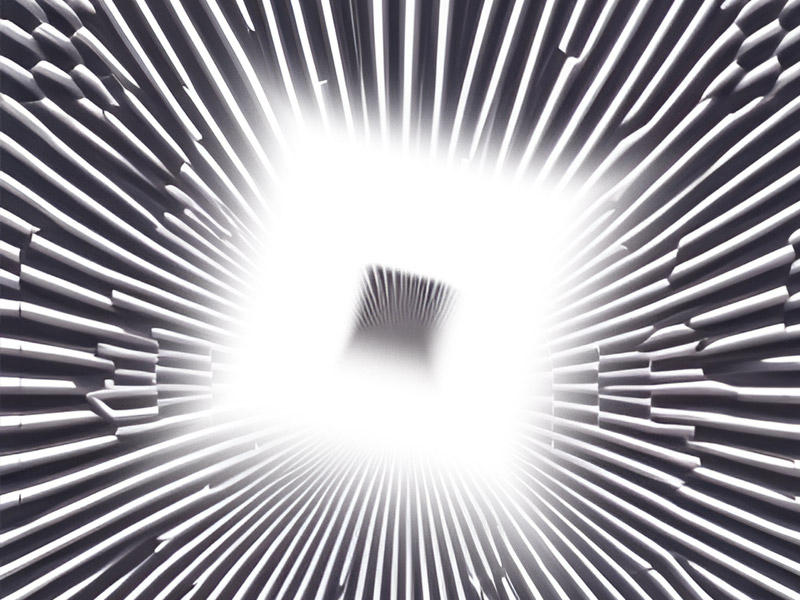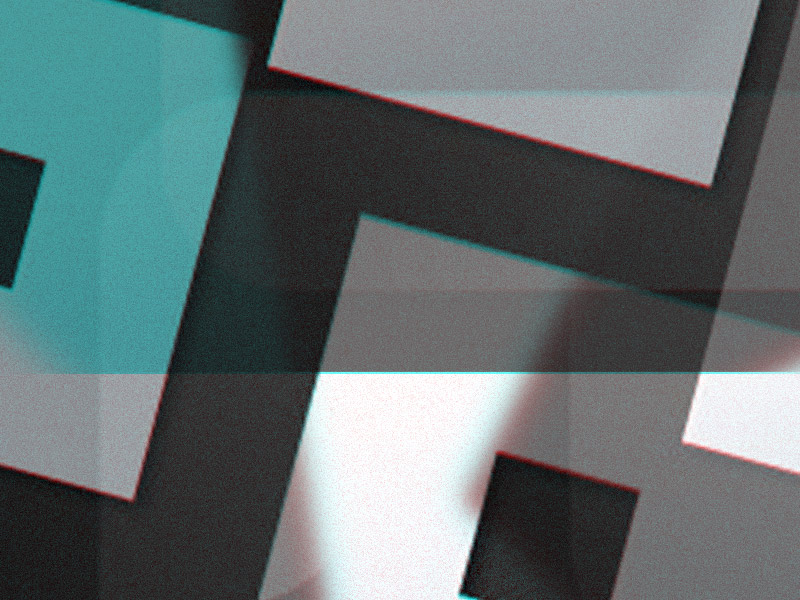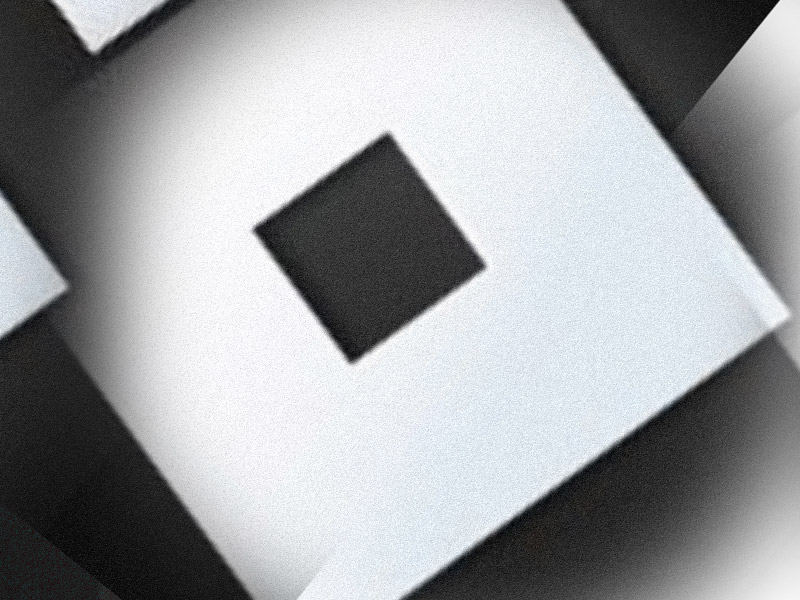Did you know you can mod the Google Snake game? Not many people would do that, but it’s nice to know there are mods for it.
Wait, you actually want to mod the Google Snake game? Ok….
You’ll need to download the Google Snake Menu Mod from GitHub.
Then, import the Snake Menu mod to your bookmarks.
And that’s it, enjoy!
Don’t worry, I’ll explain everything in a step-by-step guide, so make sure to keep reading!
Summary:In this article, we guide you through modding the Google Snake game using the Google Snake Menu Mod from GitHub.
Follow our step-by-step instructions to download the mod, import it to your bookmarks, and activate it before playing the game.
This mod menu lets you customize various aspects of the game, such as the map, collectibles, and snake speed, offering a fresh and personalized gaming experience.
Related guide: How to Fix “Minecraft launcher is currently not available in your account”?
Related guide: How to Fix “We weren’t able to install the app (0x80070057)” in Minecraft?
Related guide: How to Fix “internal exception java.net.socketexception connection reset” in Minecraft?
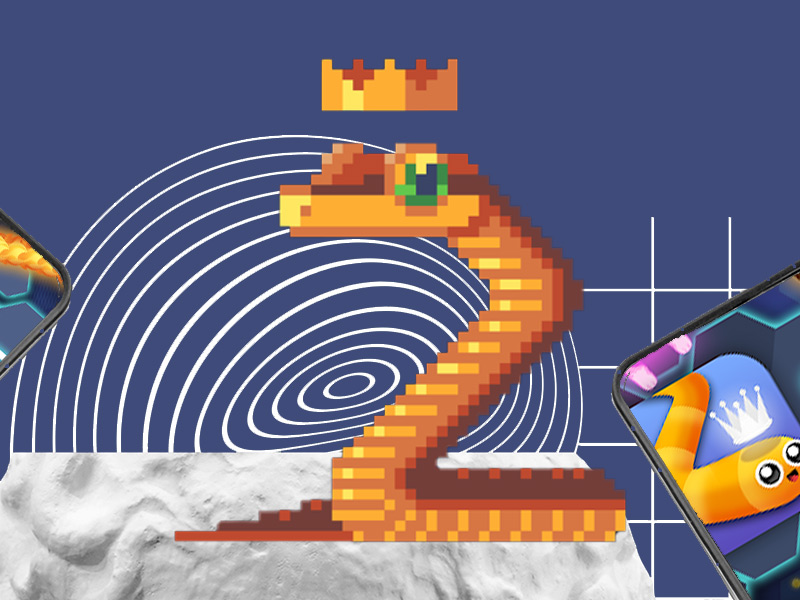
How Can You Mod the Google Snake Game?
Alright, to make this work, you’ll have to follow my instructions precisely. Don’t skip a step because you won’t know what the hell is happening.
First, you’ll have to download the Google Snake Menu Mod from GitHuB
Open Google and search for “GitHub Google Snake Menu Mod“, and then access the first link (github.com).
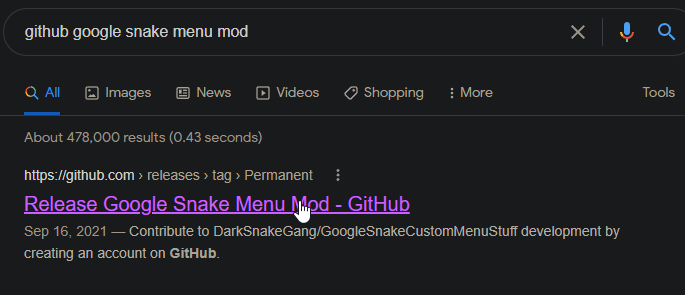
This will take you to the official Github page see below)
There’s “MoreMenu.html”, “Source code” and “Source code”. You don’t need to source code to install the Snake menu.
Click on the “MoveMenu.html” file to download it.
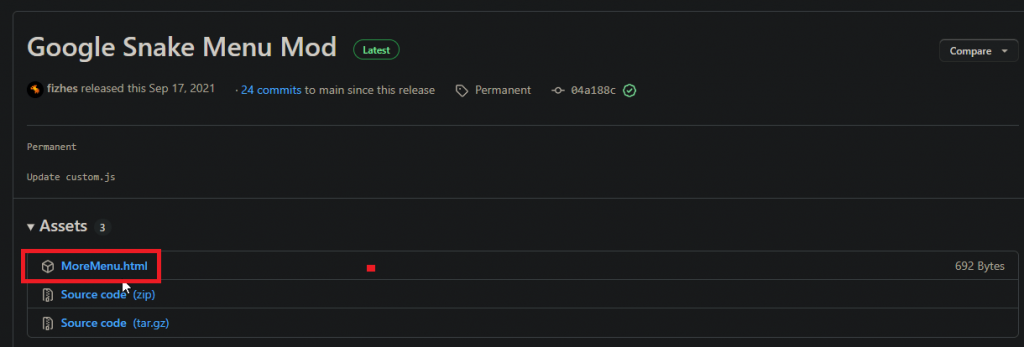
Under the “Aseets” heading (see the screenshot above), you’ll see three files: “MoreMenu.html”, “Source code” and “Source code”. You don’t need to source code to install the Snake menu, so just download the “MoreMenu.html“
After you download it, leave it alone for a second but remember where you downloaded it (hopefully, the desktop).
Now go to your Bookmark Manager on your internet browser.
Click on the three-dot icon in the upper-right corner, and select Bookmarks – Bookmark Manager (image below).
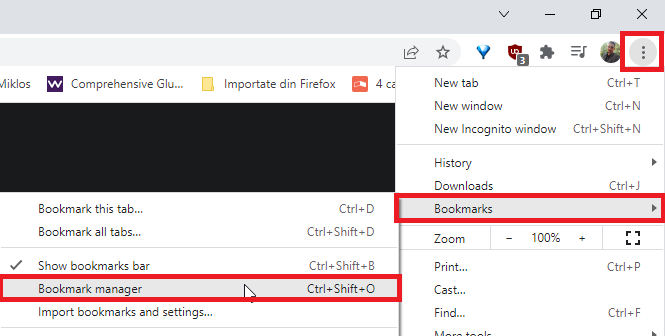
The reason you’re doing is is because you have to must import the Google Snake Menu Mod to your bookmarks and go to the Bookmark Manager.
After you open the manager, look to the top-right corner for a three-dot icon and click on it.
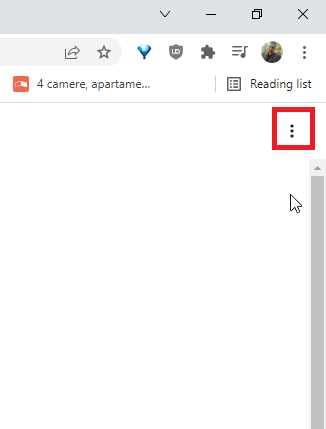
Doing that will open a new menu (see below)
Select “Import Bookmarks” from that menu.
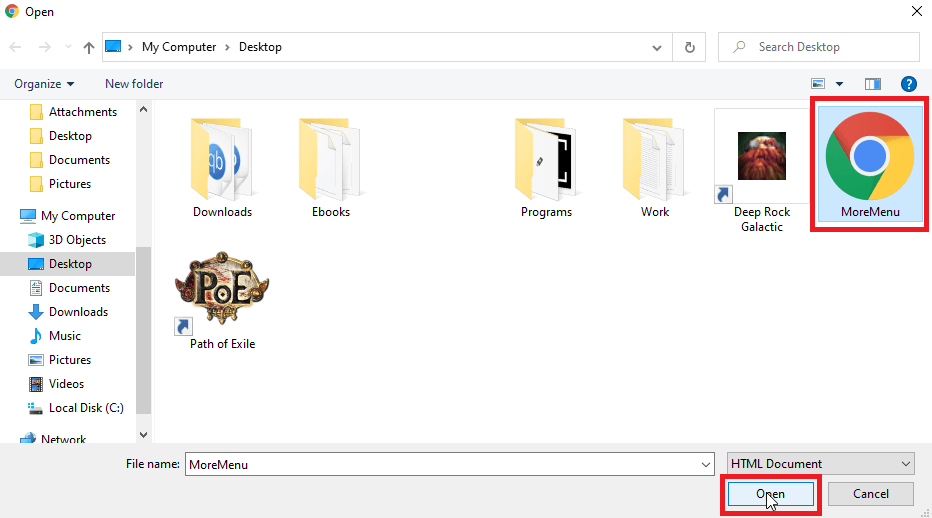
Doing that will open a Windows Explorer window where you’ll be able to select the file you downloaded previously (the MoreMenu.html).
Select it and click on “Open” in the Windows Explorer window.
This will add the “Imported” folder to your browser bookmarks (you can check that right now). Once you open the “Bookmarks” option, you should see the “Imported” option there.
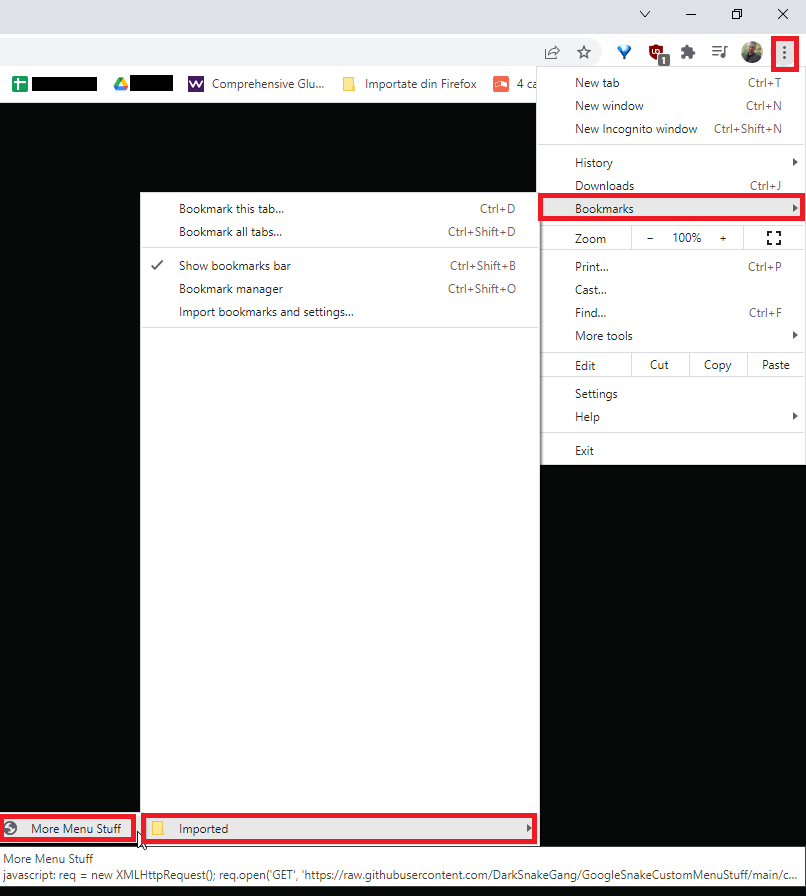
Click on the three-dot menu in the top-right corner, then go to Bookmarks – Imported – More Menu Stuff.
When you get to the game’s main menu, right before you click on “Play,” activate the Snake Menu Mod bookmark.
After you activate the Snake Menu Mod, a new button will appear on the game screen – the gear icon (See below).
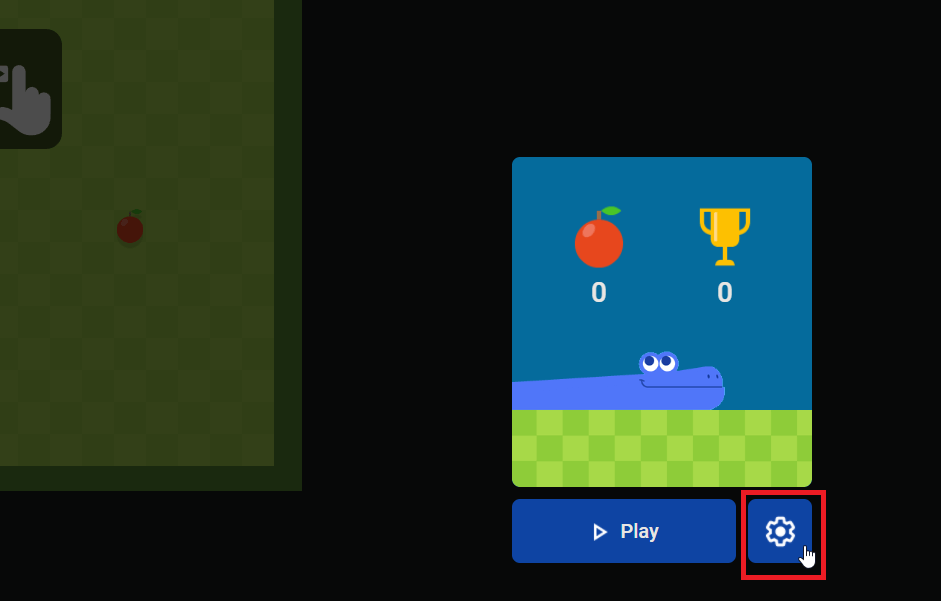
The gear icon stands for Settings. Click on it to browse through the Snake Menu Mod.
Select anything you want from the menu and click “Play.”
The Mod Menu lets you change the map, how the collectibles look, how fast the snake moves, and it can even introduce entirely new features.
And you’re done – you’ve just moded the Google Snake game. Are you happy now? Let me know in the comments below what else I can help you with!