Wanna become more popular on Snapchat overnight and take a few shortcuts? You’re in the right place! I’m the king of social shortcuts, as a matter of fact.
Let me impart to you some strategies that’ll increase your Snap Score quickly and efficiently:
- Send Snaps
- Receive Snaps
- Add more users to your friend list
- Post more stories
- Maintain a Snap Streak with your friends
- Start using the app again after a long period of inactivity
Confused about any of these steps? No problem, I have a guide below that’s dying to meet you. Step-by-step instructions and screenshots included 😀
Summary: Want to boost your popularity on Snapchat overnight? This article offers several strategies to quickly and efficiently increase your Snap Score.
I'll cover everything from sending and receiving Snaps and adding more friends to posting more stories and maintaining Snap Streaks with your friends.
You'll also find a step-by-step guide on how to send Snaps to celebrities. Happy snapping!
Related: How to Delete Messages on Snapchat That The Other Person Saved
Related: How to Allow Snapchat to Access Your Camera?
Related: Does Snapchat Notify When You Look at Someone’s Location?

How Can You Increase Your Snap Score?
The solution is simple – the more snaps you send, the higher your Snap score will be. You can even send the same snap to multiple people, which will count as 1 point EVERY time.
You can also subscribe to several popular Snap stars and send them snaps. This will increase your Snap score quickly, and you can rinse and repeat.
Follow the steps below to do this:
1. Use the Search bar to find popular snap stars

Begin by opening Snapchat, go to the “Chats” page (chat bubble icon in the bottom-left corner) and tap the magnifying glass icon in the top-left corner (see the image above).
This’ll let you search for people on the platform.
2. Search for “Snap Star“
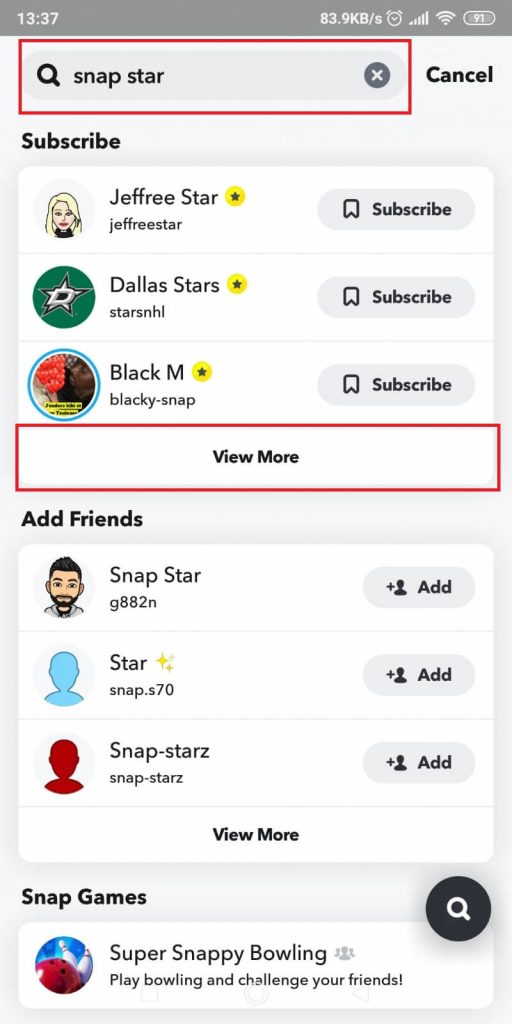
Next, type in “Snap Star” and run the search. You should see a list of people you can subscribe to under the “Subscribe” category (you can see this in the picture above).
Select “View More” to expand the list and see all the Snapchat stars inside. You’ll need the expanded list because you’ll be subscribing to many people on this list.
This part is integral to what you’ll be doing later, so keep reading:
3. Subscribe to everyone on the list
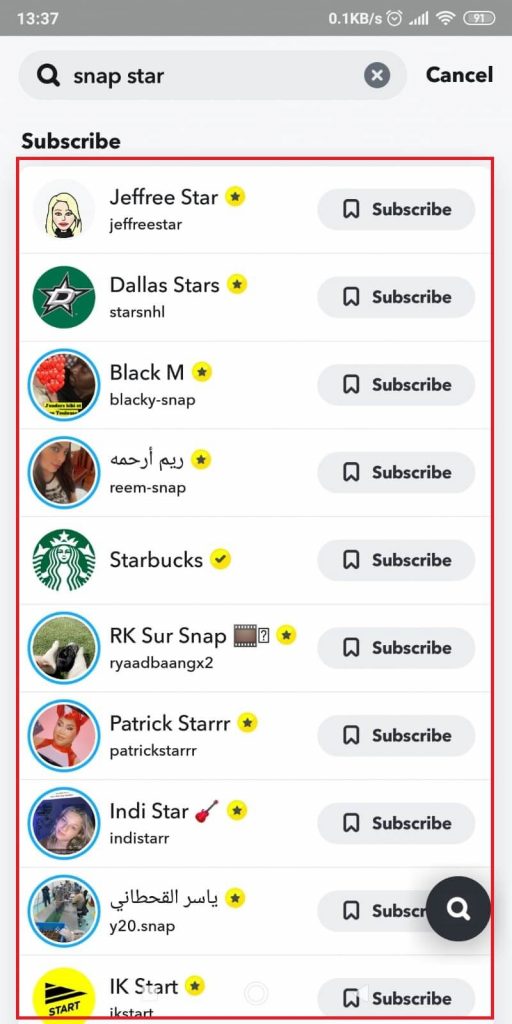
Yeah, you heard me right. See the “Subscribe” button next to everyone’s name?
Give it a tap! For a dozen times on a dozen people. All jokes aside, you should subscribe to multiple snap stars on this list.
Later on, you’ll be sending them snaps to increase your snap score. Don’t worry. They won’t mind. Their fans send them snaps every day, so they’re used to it.
One more thing – see the golden star icon next to their names? It means that the person is verified on Snapchat, which means other people can subscribe to them.
Don’t expect them to add you back, though. Because they likely won’t. You won’t find someone else willing to be spammed with snaps like you’re about to do with these celebrities.
4. Take a picture
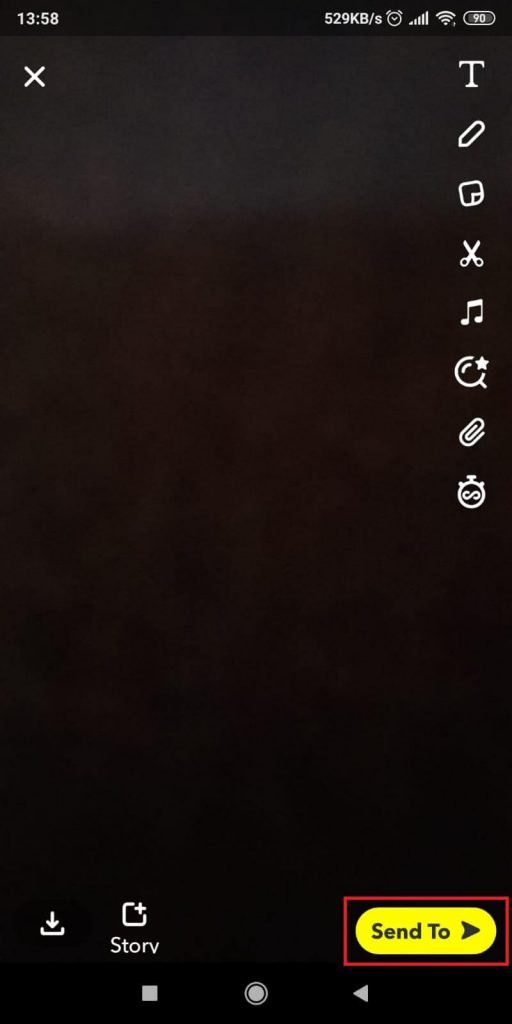
Good, now that you’ve subscribed to half a million Snapchat Stars, you’re ready to start the snap flood. Your first mission – go to the camera feature, take a picture, and select “Send To“, just like in the picture above.
5. Select the celebrities in the “Recents” menu
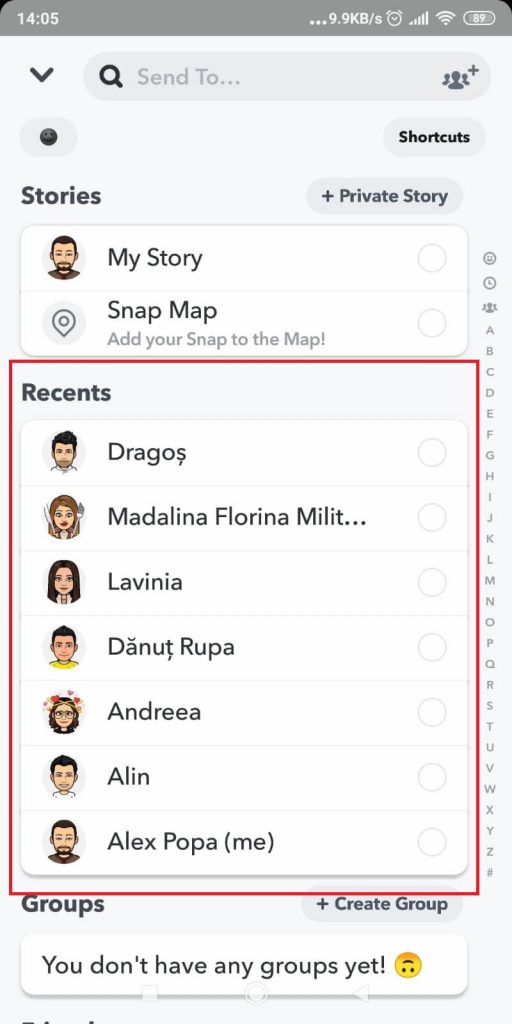
On this page, you get to select who to send you picture to. Under the “Recents” menu, you should find all the Snap Stars you just followed.
So, select them all and send that picture. Remember, though, they’ll only receive the picture IF they have messaging allowed. The truth is that many celebrities only have their public stories enabled.
Even if you subscribe to them, you can’t send them messages. They know about this trick you’re trying to pull off and don’t want to be spammed.
But Snapchat is filled with celebrities, and it’s easy to find some who haven’t disabled their messaging. Select them and send them the snap. Then, wait for some time and send them other snaps.
But only do it in a group by sending a snap to multiple people at once. It’s not worth sending the snaps individually because it’ll take too long.
4. Use the “Last Snap” function
After you send a snap to multiple people, you’ll see the “Last Snap” option appear in your “Recents.” This allows you to send a snap to the same people you sent previously (life hack right here).
The next time you send snaps, you need to select this option, and that’s it. You no longer have to select them individually because that’ll take too long.
Alternatively, you can create a “Group,” but it serves the same purpose. If you create a group, you can only send snaps to that group.
In a way, this option is much more efficient than using the “Last Snap” function. If you were to send a snap to your friend in the meantime, the “Last Snap” would change to your friend.
You’d have to manually select all those celebrities again to send them a snap.
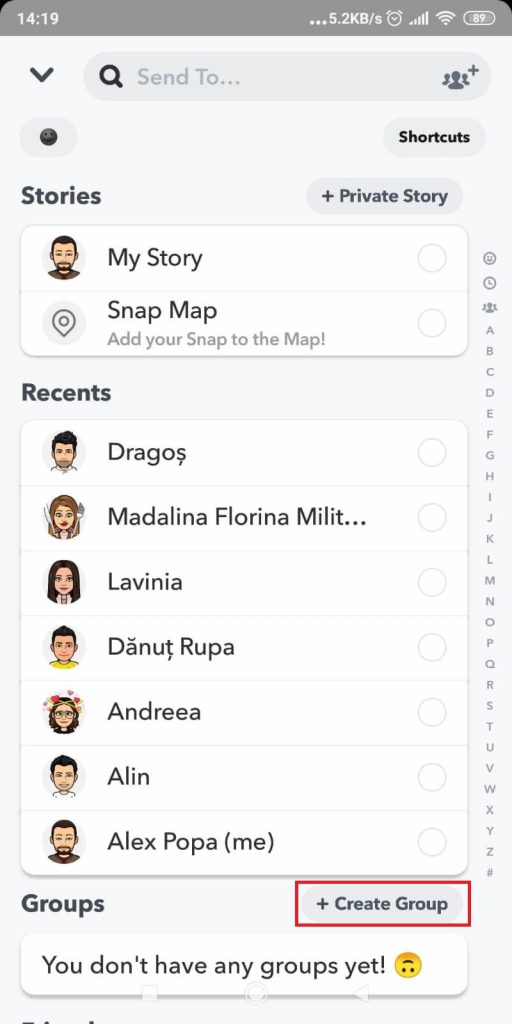
To create a group, tap on the “+Create Group” button when trying to send a snap (see the image above).
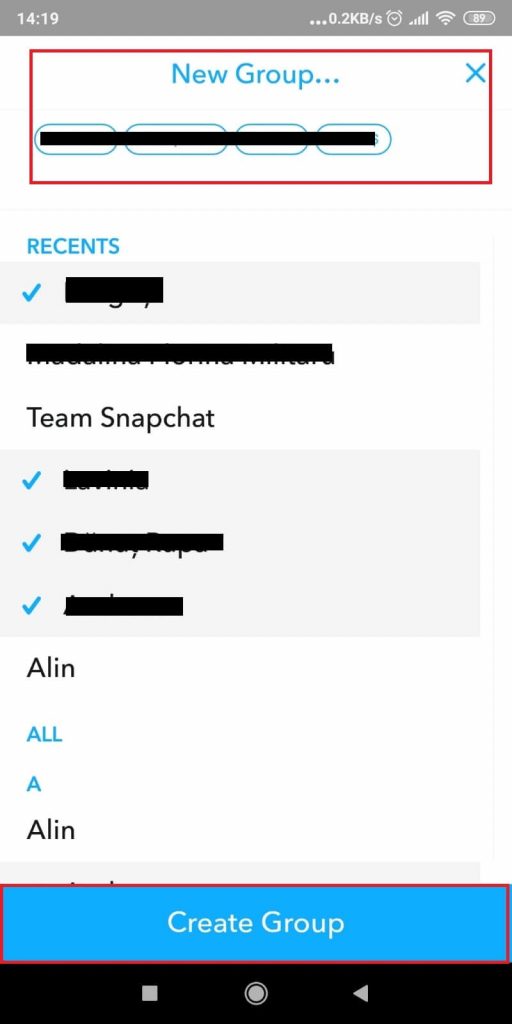
This will take you to your contacts page, where you can select multiple people to add to your group (see the image above).
Select all the Snap Stars you follow and put them in the same group. When selecting all the celebrities, tap on “Create Group” (highlighted in the image above).
This will create a new group. And this is where you’ll be dumping all your snaps.
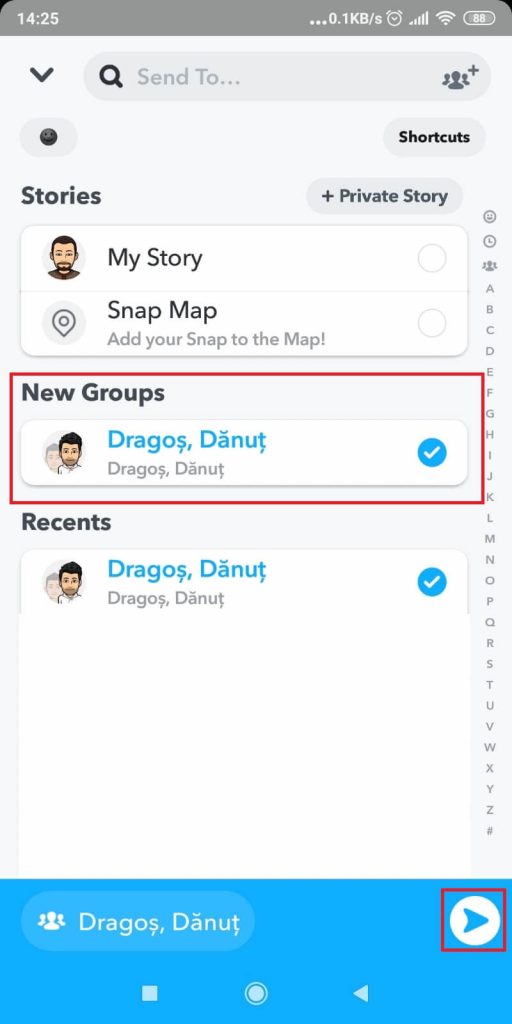
Once you return to the previous page, you’ll see the new group in the “New Groups” section. Select it, and tap on the blue arrow in the bottom-right corner.
Great, you’ve just sent the snap to the group! Now continue doing this until your Snap Score reaches 1 quadrillion.
Maintain a Snap Streak with Your Friends
Another great way of increasing your Snap score (and the most natural) is to start a snap streak with your friends. This is, by far, the safest method of increasing your Snap score.
But you need a friend who’s just as committed as you are. The Snap Streak will reset if you forget to send each other a snap for even one day.
When the Snap Streak is about to expire, you’ll receive a notification from Snapchat. Your friend will receive one as well. So, you don’t need to set a reminder to send a Snap.
But it’s ideal for sending a Snap as soon as you wake up, so you don’t forget about it later on. If you keep this up for a long time, your Snap Streak will increase naturally.
It can even reach tens of thousands of points if you’re disciplined and committed (or 1 quadrillion, like I said).
Conclusion
To increase your Snapchat score, all you need to do is send snaps to your friends. Maintaining a Snap Streak with someone else is simple enough if you’re committed.
Alternatively, you’ll receive bonus points for adding friends and posting more stories. If you want to be efficient, try the celebrity solution.
Add as many celebrities as you want, put them all in a group, and send them a snap.
You’ll receive a proportionate number of points back. If you send a snap to 70 people, you’ll increase your Snap Score by 70.
While it sounds good and dandy, it might not be the best idea to spam people. It’s your call, either way.
Let me know in the comments below what you think about these methods and whether you have other solutions for increasing a Snap Score quicker!
Can you Snapchat yourself to increase your score?
Yes, you can do that. You don’t need a friend to build a Snap Streak.
Search for yourself on Snapchat, add yourself as a friend, and then send yourself a snap.
Do this daily to build a Snap Streak and increase your Snap Score.
You can even send multiple snaps at once to increase your score.
Snapchat hasn’t removed this feature yet, but we don’t know what they’ll do in the future.
How many points is 1 Snap on Snapchat?
One snap is worth one point on Snapchat. The Streak Score combines the total amount of snaps sent and received.
So, when you receive a snap, that’s one point. If you send a snap back, that’s another point.
You have two points after exchanging two snaps with your friend.
Do Snap Videos count as 2 points?
Not exactly. Snap videos are calculated differently in terms of points. You get one point for every 10 seconds you watch.
So, if the video is 30 seconds long, you get three points.
If the video is 60 seconds long, you get six points, and so on.
However, you won’t receive the point if you don’t reach another set of 10 seconds.
For instance, if you’ve watched 35 seconds of a video, you’ll get three points and not four.
Can your Snap Score go down?
No, never. The Snap Score can only go up and not down.
However, Snapchat experiences glitches from time to time, and this may cause your Snapchat score to decrease.
Several users have reported this problem multiple times.
If this happens to you, report the issue to Snapchat support and wait for them to reply.
They’ll restore your original Snapchat score if you tell them the original value.
Use the “Report a problem” button on Snapchat to talk to Support.
How high of a Snap Score is too high?
Your Snap Score said something about your activity and commitment on Snapchat.
If your Snap Score is between 0 and 1,000, you’ve recently created your account, or you’re not very active on Snapchat.
You should snap some more because this score is embarrassing.
If you have a score between 1,000 and 50,000, you’re almost at the bottom of the barrel.
You don’t use Snapchat often, but you talk to your friends occasionally.
If your score is between 50,000 and 200,000, you’re right in the middle of the pack.
This is your average Snapchatter who likes using Snapchat to share life moments with friends.
A score between 200,000 and 400,000 means you’re quite popular on Snapchat and may even have the following base.
You’re sending snaps to your friends daily!
Lastly, if your score is between 700,000 and above a million, you’re one of the most popular people on Snapchat.
Maybe you’ve had Snapchat for a long time, or people are following you for your content.
Either way, you’re a celebrity on Snapchat!




