Making a secondary TikTok account is as easy as… creating a primary account. It’s the exact same process (going through the sign-up process), basically.
You’ll need a different email address and different credentials for the secondary account, of course.
Here’s how to make a new TikTok account:
- Log out of your current account
- Go to “Sign Up“
- Enter your birthday
- Enter your email address
- Enter a password
- Enter a nickname
Follow my guide below for extra assistance (screenshots) with creating your secondary TikTok account!
Summary: In this article, I provide a step-by-step guide on how to create a secondary TikTok account.
Steps to Create a Secondary TikTok Account:
1. Log Out of Your Current Account: Start by logging out of your existing TikTok account.
2. Go to “Sign Up”: On the login screen, select the "Sign Up" option
3. Enter Your Birthday: Fill in your birthdate to proceed.
4. Use a New Email Address: Enter a different email address from the one used for your primary account.
5. Create a Password and Nickname: Choose a secure password and set up a unique nickname for your new account.
I also include screenshots to guide you through the process and encourage readers to leave a comment if they have any questions or need further assistance.
1. Select “Use phone or email“
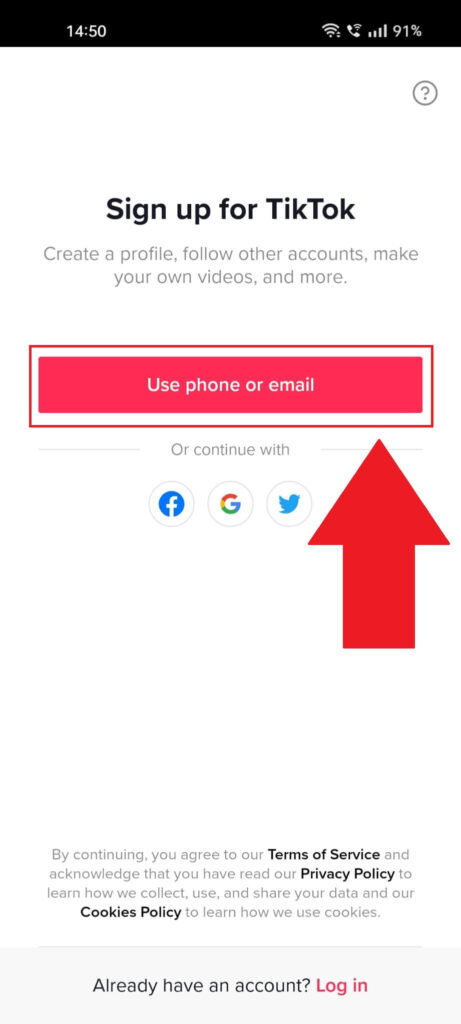
Assuming you’ve logged out of your primary TikTok account (profile page – Menu – Settings and privacy – Log out), you should have been redirected to the login page.
See the screenshot above for further information.
Once you’re there, select “Use phone or email” to begin creating your new account.
2. Enter a birth date
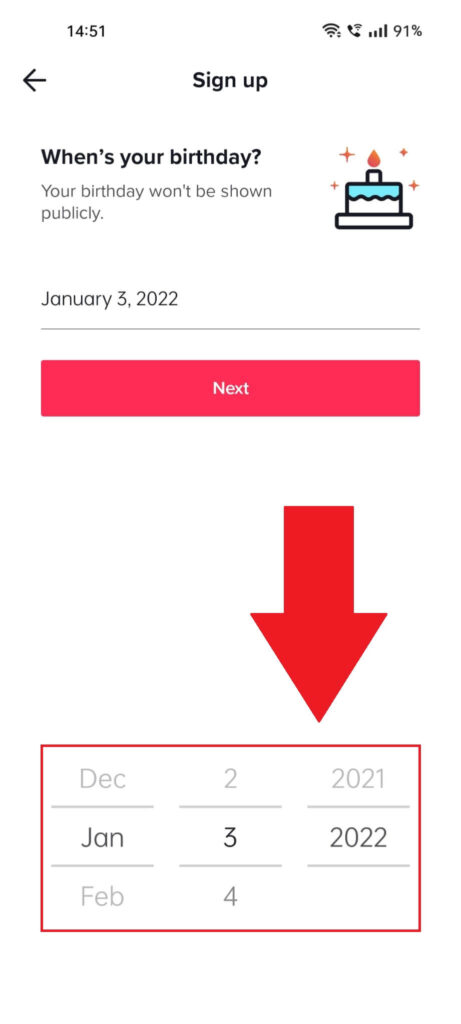
The first step in creating a new TikTok account is selecting a birthdate. Make sure you select a birth date that makes you over 18 years old!
3. Enter your phone number or email address
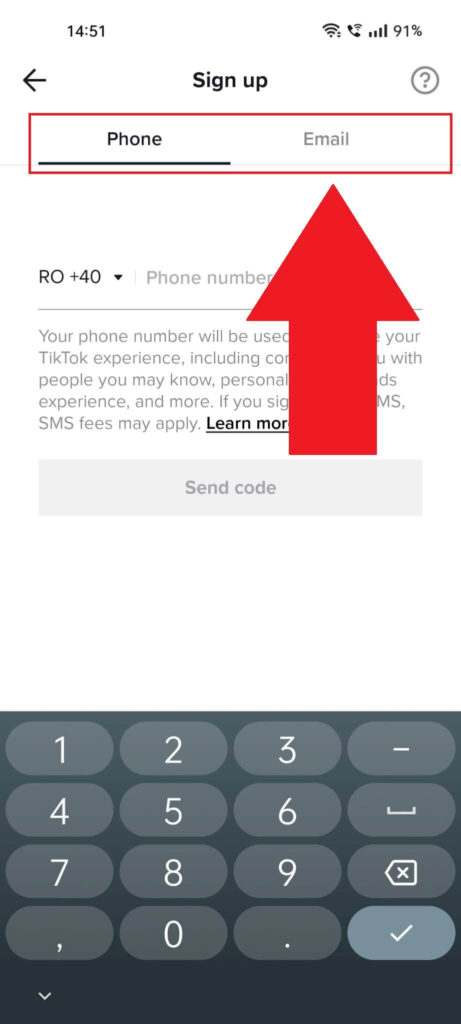
Next, TikTok will ask for your phone number OR email address. You can enter whichever you want to (I recommend the email address) but you can’t skip this step.
You’ll need to provide at least one method of identification and contact.
4. Enter your password
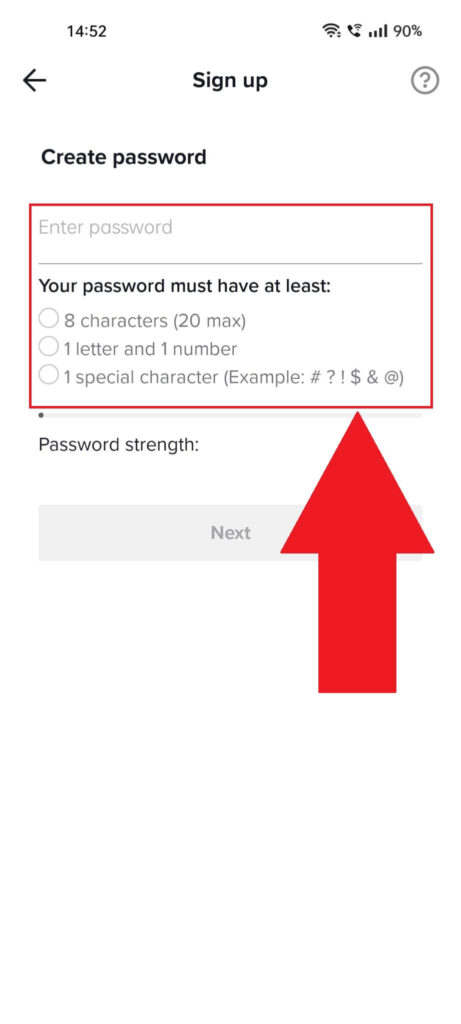
This next step will require you to enter a password for the account. There are three requirements you have to keep in mind:
- Use at least 8 characters
- Use at least one letter and one digit
- Use at least one special character
Once you enter your password, select “Next“!
5. Pick your nickname
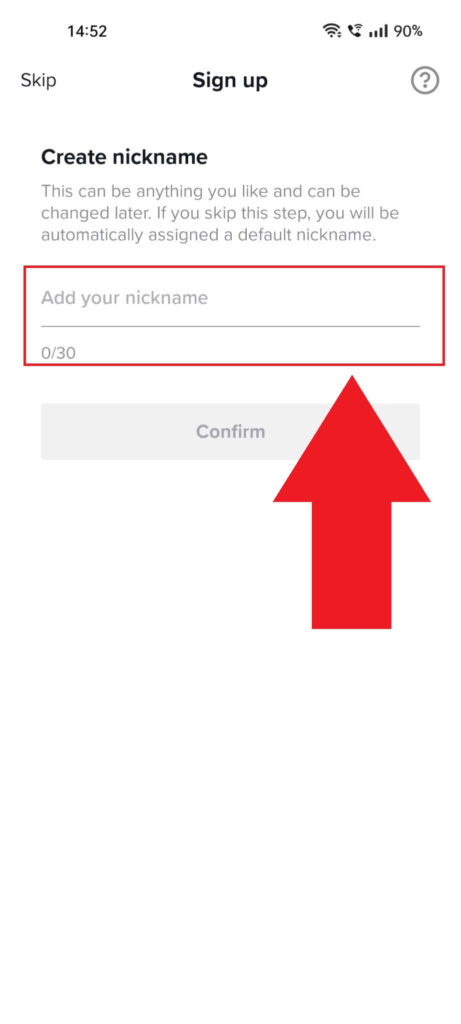
Lastly, you’ll have to select a nickname for your account. This one doesn’t really matter since you change it later on as many times as you want.
But think of it as your public name 😀
Once you select it, tap “Confirm,” and the account will be created successfully.
And we’re done. If you have any questions or need my help with another request, leave a comment below and I’ll be around!




