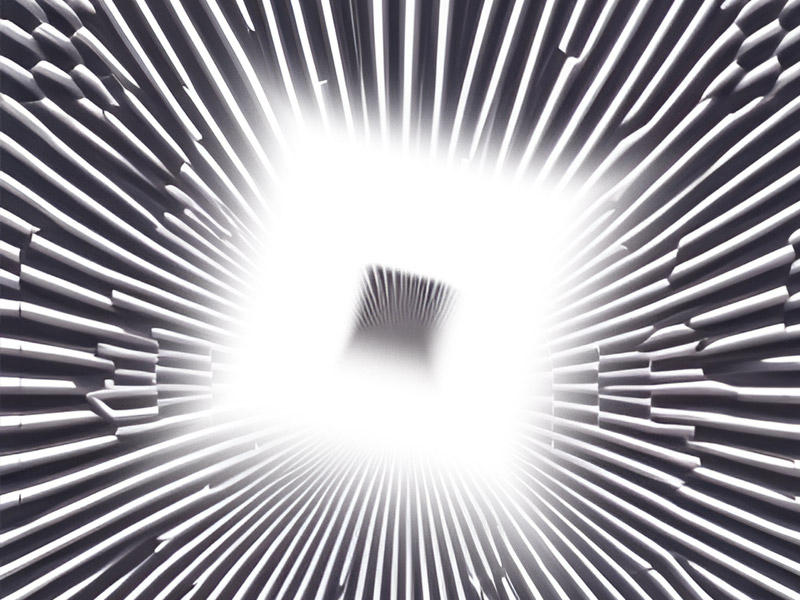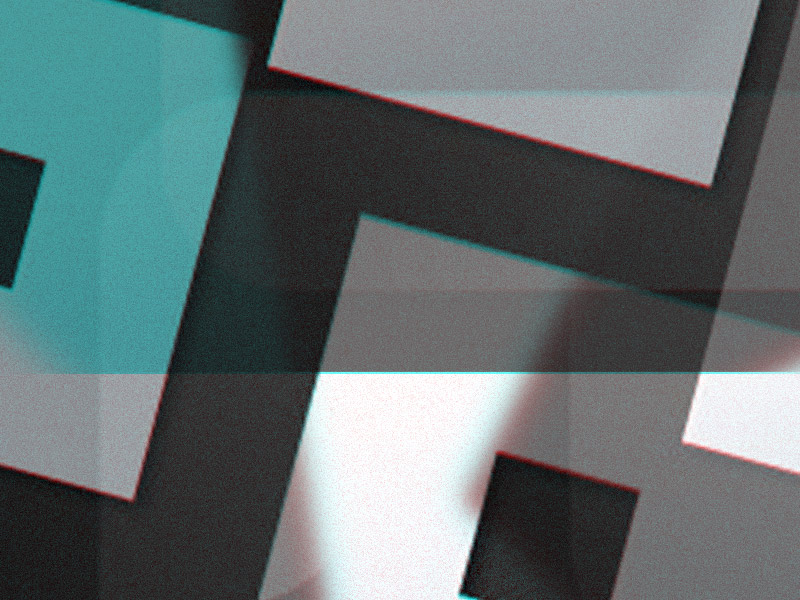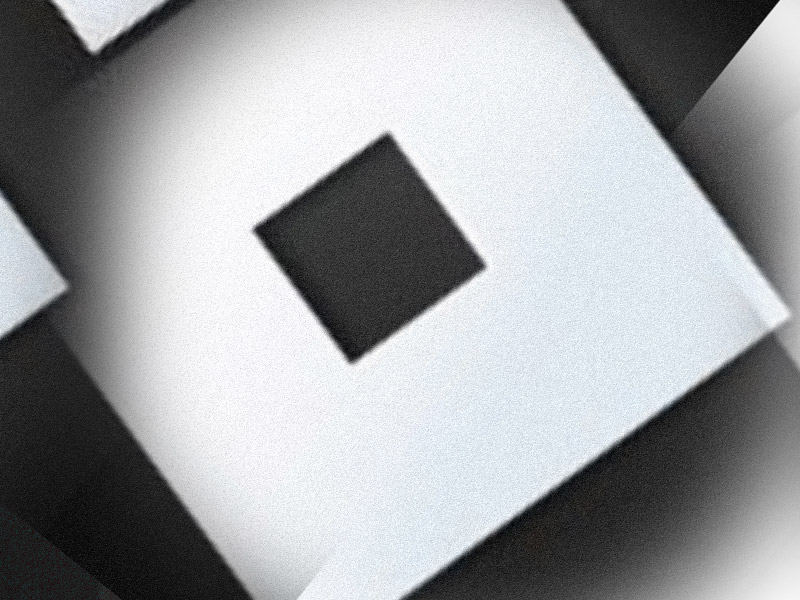Are you not receiving the Roblox verification code for the 2FA security measure? This is why it might be happening:
- You entered another email address
- The verification code ended up in your Spam folder
- The website hasn’t sent the code
- It takes longer for the code to arrive
The email containing the verification code should arrive in less than 5 minutes. If it doesn’t, you should resent it and ensure you enter the correct email address.
Check your Spam folder for the email; if it’s not there even after resending it, you should contact Roblox support.
Keep reading to see how to solve the Roblox verification code not sending!
Summary: In this article, I discuss why you might not be receiving the Roblox verification code for the 2FA security measure and how to fix it.
Reasons for Not Receiving the Code:
1. Entering the wrong email address.
2. The code ending up in your Spam folder.
3. The website not sending the code.
4. The code taking longer to arrive.
Solutions:
1. Verify your email address: Ensure that you have entered the correct email address.
2. Check your Spam folder: Sometimes, the verification code email may end up in your Spam or Junk folder.
3. Resend the code: Try resending the verification code from the Roblox website.
4. Wait for the code: Occasionally, it may take longer for the code to arrive. Give it some time.
5. Contact Roblox support: If none of the above solutions work, reach out to Roblox support for assistance.
By following these steps, you should be able to resolve the issue and receive your Roblox verification code
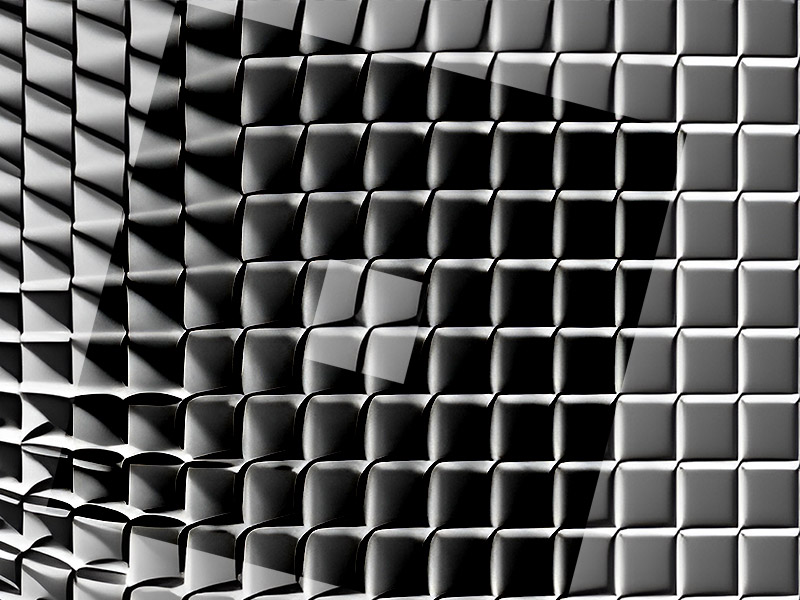
Enter the Correct Email Address
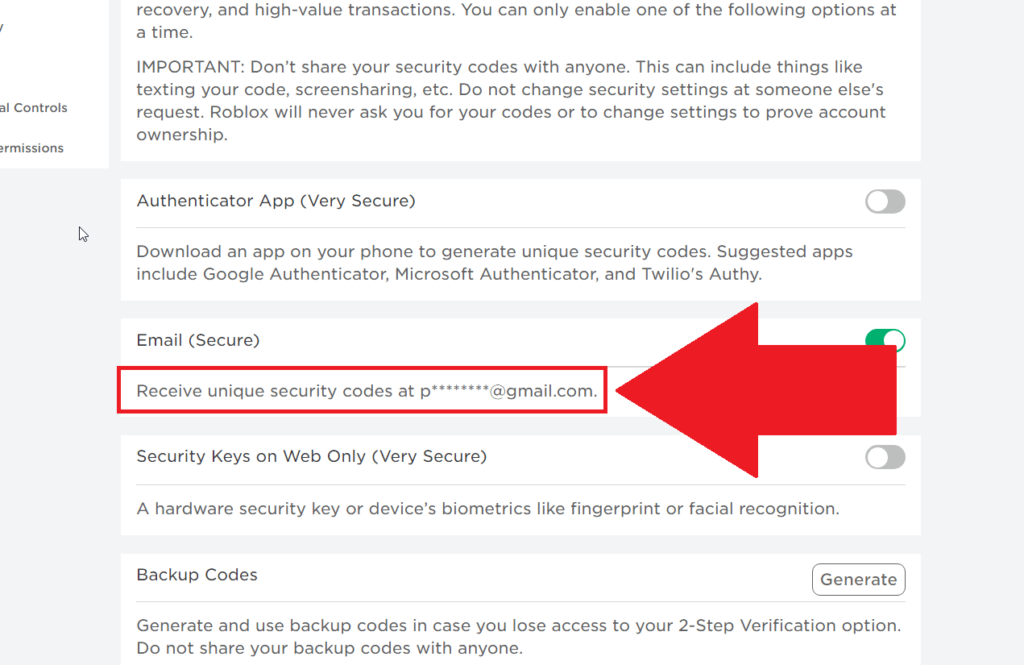
One of the reasons you’re not getting a verification code is that you’ve entered the wrong email address or recently changed your email address.
Go to your Roblox account – Security, and verify which email address you use to receive the verification code.
If it’s wrong, go to the “Account Info” tab and change your email address.
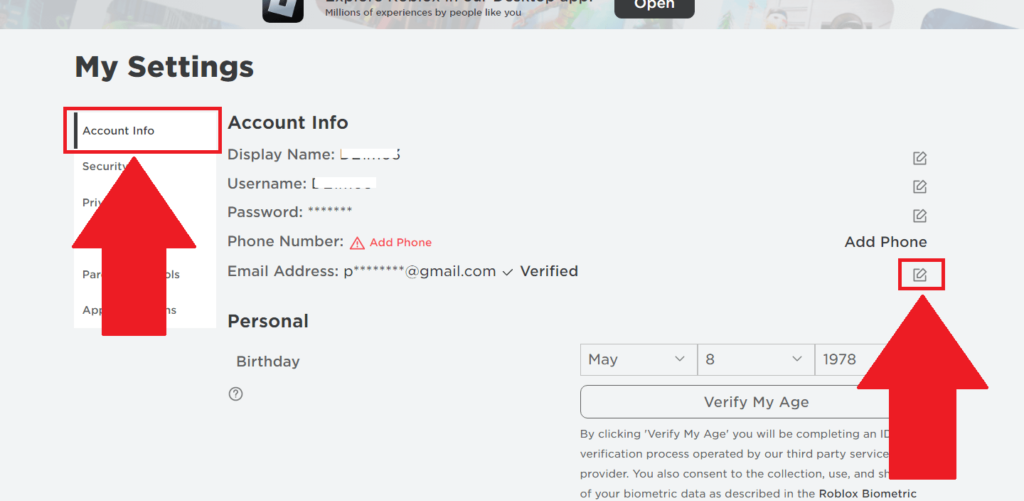
You can find the “Account Info” tab under the “My Settings” header. Click on it, and you should see your account info in the center of the page.
Find the “Email Address” heading and click on the editing button next to it. Then, please enter your new email address and confirm it!
Remember, your account address is the email address on which you receive 2FA verification codes.
The Verification Email Is in Your Spam Folder
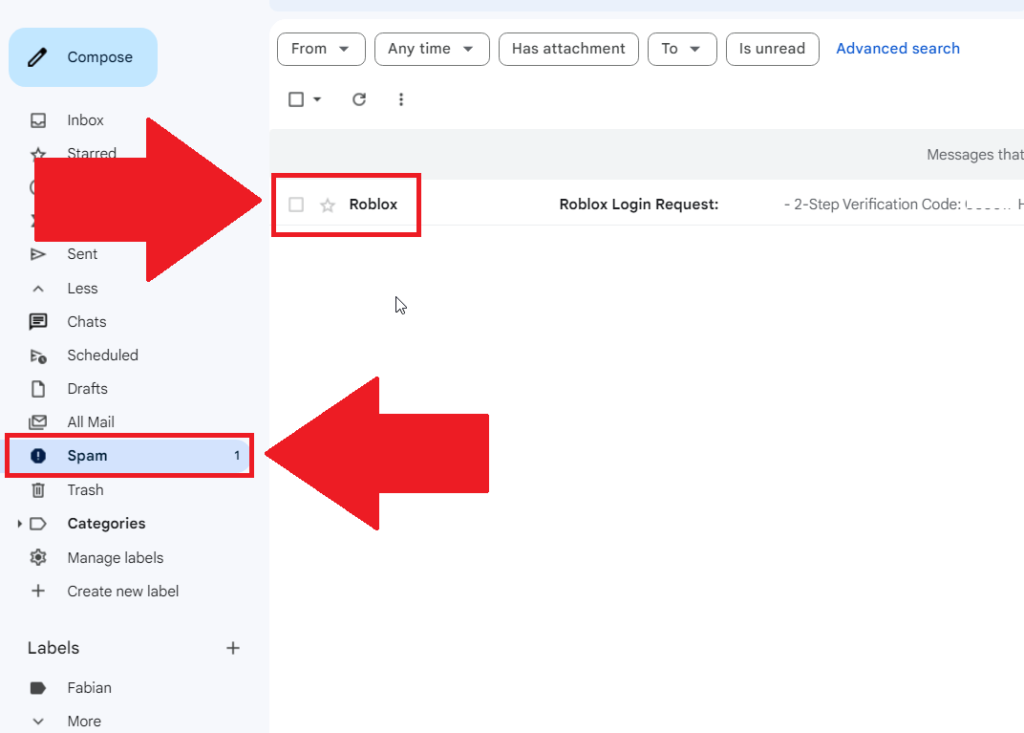
Another explanation for why you’re not getting the verification email is that it ended up in the Spam folder. Open your email provider and look for the “Spam” folder.
Open it and look inside. Is the Roblox email there? Right-click on it and select “Not Spam” so it doesn’t end up in your Spam folder in the future.
Resend the Code
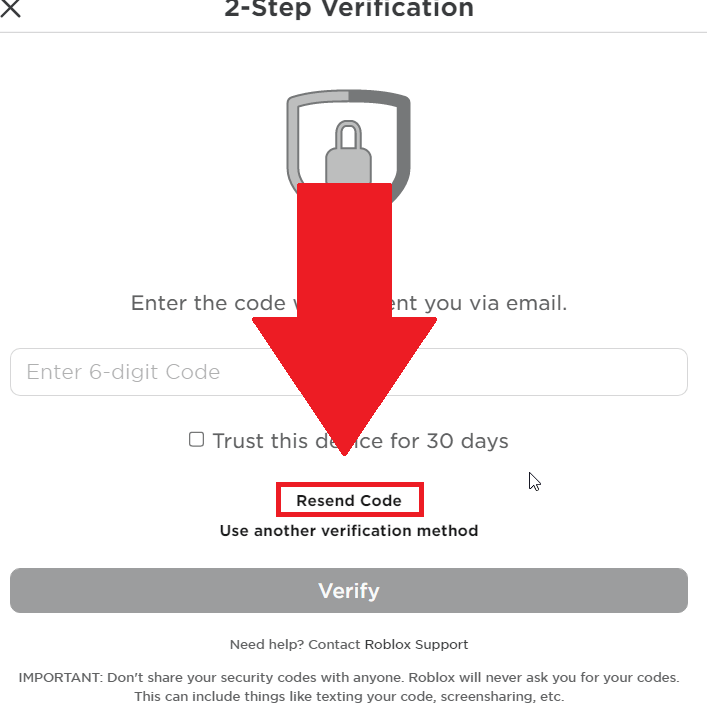
If you still don’t receive the verification code and it’s not in the Spam folder, you should resend it. This will send a new request for a code to the Roblox algorithm.
Maybe it glitched out the first time you requested a code. Select “Resend Code” on the 2-Step Verification page and wait for the new code to arrive.
Remember, the old code won’t work after requesting a new one.
Wait for the Code to Arrive
Sometimes, the verification codes may take longer when the servers are strained. Usually, a Roblox 2FA code will arrive in 3-4 seconds.
However, it may take up to 5 minutes to arrive in some circumstances. If none of the solutions above work, you’ll have to wait longer for the codes to arrive.
Contact Support
Did you verify the email address, resend the code, check the Spam folder, and wait more than 5 minutes, and the code still hasn’t arrived?
It’s time to contact Roblox support and report this problem. You can use this support form to explain your problem to Roblox.
Tell them you’re not getting the verification code even after resending it, checking the Spam folder, and waiting more than 5 minutes.
Mention that you’ve also made sure you’re connected to the correct email address where you should receive the code.
Support should reply within 1-3 business days or sooner, depending on how busy they are!