You can’t search multiple hashtags at once using Instagram. But you can do it using Google or another search engine!
Here’s how to do it:
- Open your search engine
- Type in site:instagram.com followed by “#hashtag 1” “#hashtag2“, etc
- The command should look like this – site:instagram.com “#hashtag1” “#hashtag2“
- Make sure you include the # and the quotation marks
- Hit Enter
You might have read that you can search multiple hashtags on Instagram by adding “and” or “or” between the hashtags.
That’s false. Instagram doesn’t allow for simultaneous searches of multiple hashtags for now. You won’t get any results by doing this.
Read below to see how you can search multiple hashtags on Instagram using Google!
Summary: In this article, I explain how to search for multiple hashtags on Instagram using Google or another search engine.
I provide step-by-step instructions for using a search engine to find Instagram posts that include multiple hashtags.
It's important to note that Instagram does not currently support simultaneous searches of multiple hashtags within the app, and using “and” or “or” between hashtags will not produce results.
Finally, I discuss the limitations of searching for multiple hashtags this way and emphasize the importance of not getting too specific with your search to ensure you get the best results.

1. Open your internet search engine
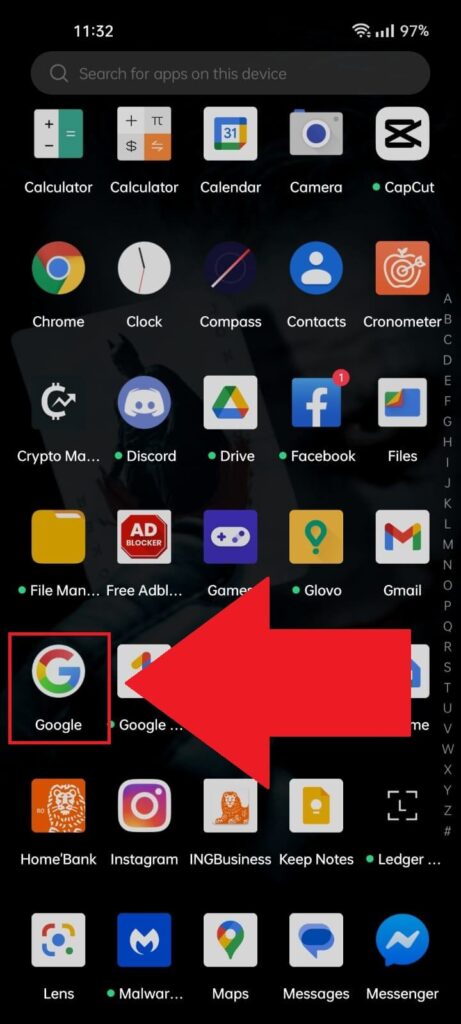
The first step is opening your internet browser and going to your search engine to search for the hashtags. Tap on Google and proceed with the guide!
2. Select the search field
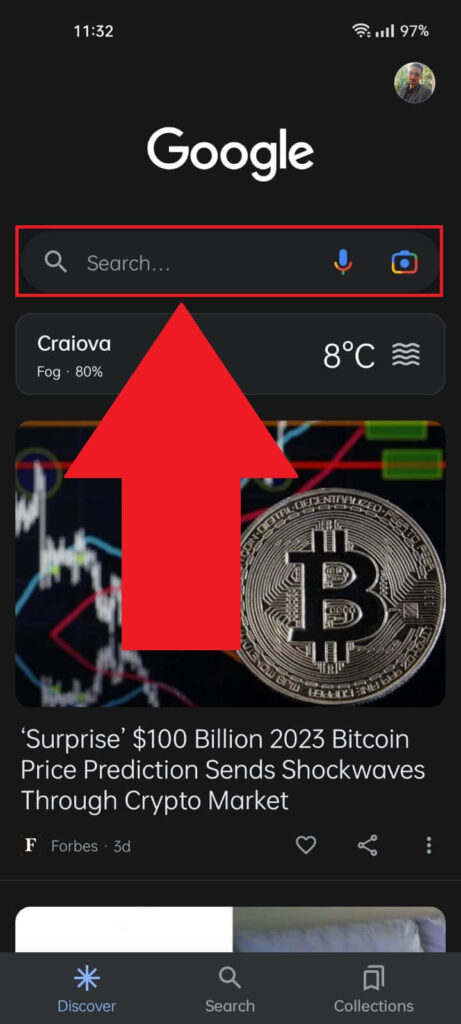
Once you open Google, you should get a few results based on your previous searches. Ignore that. Instead, tap on the search bar at the top of the Google page.
3. Search for the hashtags

Once you tap on the search bar, type in “site:instagram.com “hashtag1” “#hashtag2“. Make sure you include the “#” and the quotation marks.
4. Get the results
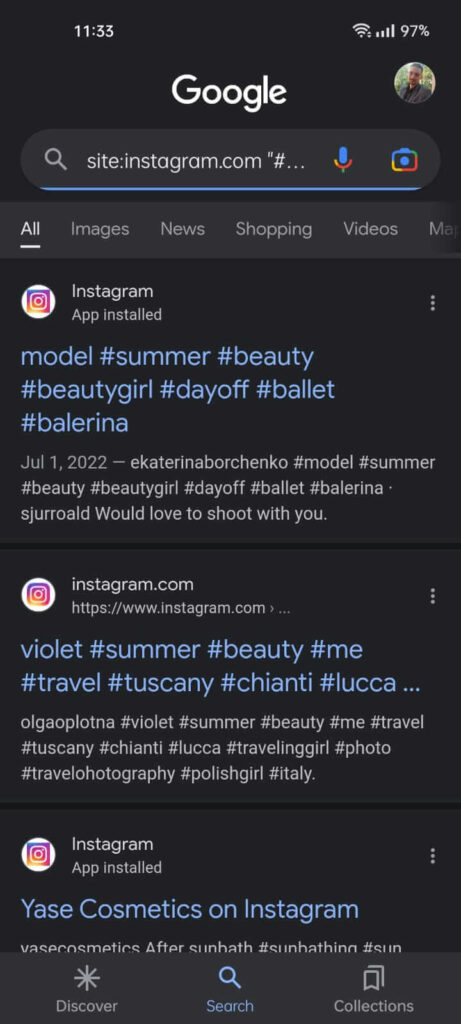
Once you type in the command above, hit Enter, and Google will show you all Instagram posts that include your two hashtags.
You can enter any hashtags in the search box since you’re not limited to just two. However, the more hashtags you include, the less likely you will find posts using those hashtags.
Getting too specific with your search may not give you any useful results.
So, that’s it. While you can’t use Instagram to search for multiple hashtags, Google will do a fine job.




