If you suspect that your friend has deleted their Snapchat account and forgot to give you a heads-up, here’s how to figure it out:
- Search for their username on Snapchat. If you can’t find them, they either blocked you or deleted their account
- Try sending them a message on Snapchat. They must have deleted their account. Do you get an error or can’t find them in your chat history?
- Create another Snapchat account and search for them again. If you find them, it means they’ve blocked your other account
- Ask them
There aren’t that many ways to determine if someone has deleted their Snapchat account, but the ones I have here are pretty accurate.
Read below for a clearer explanation of how to do this, with screenshots to help you understand better!
Summary: In this article, I provide a guide on how to determine if someone has deleted their Snapchat account. The process involves searching for their username on Snapchat, trying to send them a message on Snapchat, creating another Snapchat account and searching for them again, or asking them directly or asking a mutual friend. If you can’t find their username on Snapchat and can’t send them a message, even with another account, it likely means they’ve deleted their account.
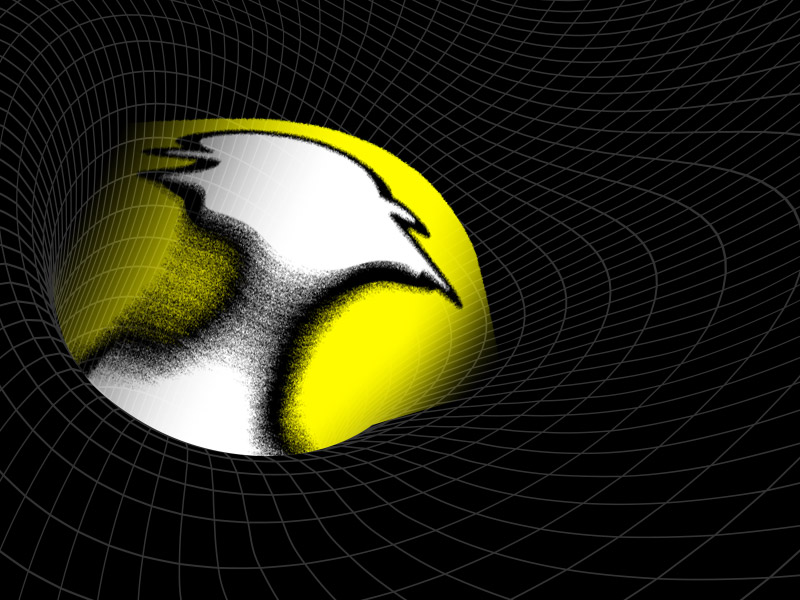
Method1: Search For Their Username
A quick way of figuring out if your friend has deleted their Snapchat is looking for them on the app (search for their username).
Disclaimer – if you can’t find their username, it might also mean they’ve blocked you. But I’ve got a way around that, too (hehe).
Follow the steps below to do this:
1. Tap on the Search icon
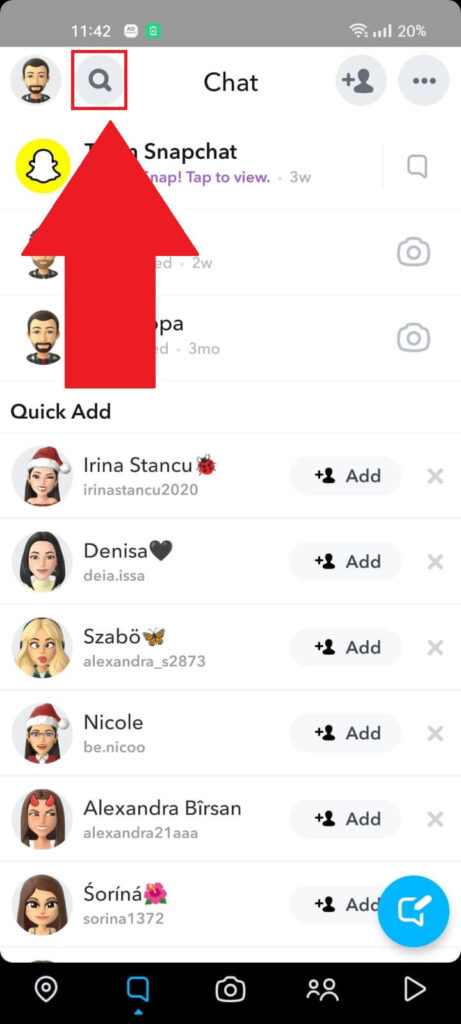
Begin by opening Snapchat and finding the magnifying glass icon in the top-left corner, just beside your profile picture.
Tap it with adequate force and continue:
2. Search for your friend
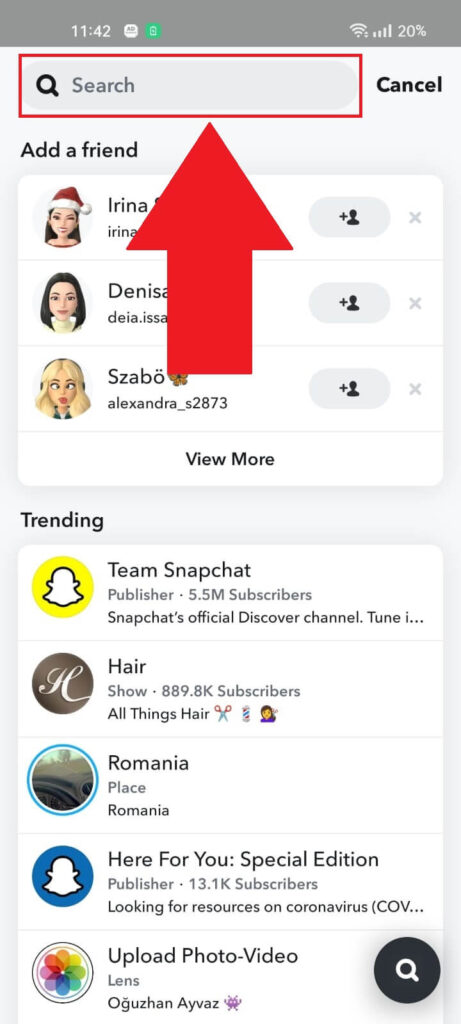
The magnifying glass icon will take you to the search page. Type in your friend’s username and see if you find them.
Didn’t find them? Here’s why that might be the case:
- You either mistyped their username
- They blocked you
- They deleted their account
To ensure they haven’t blocked you, I recommend creating another Snapchat account and searching for their username on Snapchat once again.
Unless you’ve mistyped their username, if you can’t find them from a new Snapchat account, then the answer is clear – they’ve deleted their account.
Method 2: Send Them a Message
Another way to determine if someone has deleted their Snapchat account is to send them a direct message in the app. Or, at least, to try sending them a direct message.
If they’ve deleted their account, you shouldn’t be able to send them a message. One of two things will happen if you try:
- You won’t be able to start a chat with them, and their chat will have disappeared from your chat history
- You’ll get the “Pending” or “Failed to send your message” errors
If the message is delivered, they haven’t deleted their account. They’re just ignoring you.
A word of warning – not being able to send someone a message on Snapchat might also mean they’ve blocked you.
Many of the characteristics of a deleted Snapchat account are identical to those when the other person who has blocked you, unfortunately.
Method 3: Ask Them Directly or Ask a Mutual Friend
Have you tried asking them directly on another social media platform or calling them? They come clean and tell you that they’ve deleted their Snapchat account.
If you can’t contact them outside of Snapchat, try asking a mutual friend. They may know if the other person has deleted their Snapchat account.
You don’t have any mutual friends to ask? Try searching for that person’s Snapchat username on Google. Perhaps you’ll find their other social media accounts.
Or you won’t, in which case you can only use the solutions above to be sure.
Usually, if you can’t send them a message and find their username on Snapchat, even with another account, it means the other person has deleted their account.
That’s about all I can say on the topic. If you have any questions or you’re confused about something, let me know below!




