TikTok Gifts have quickly become one of the most talked-about topics in recent times. Try searching for anything about TikTok and see what I’m talking about.
And the very peak of TikTok Gifts is the Universe Gift, the most expensive, most glamorous, most…universal show of appreciation for a content creator.
The TikTok “Universe” gift costs a whopping 34,999 Coins or $500, more or less. But you can’t offer it to just any TikTok creator, as there are specific requirements for it.
To learn more about the Universe Gift and what makes it tick, jump into the guide below!
Summary:In this article, I discuss TikTok's most expensive gift, the "Universe" gift, which costs 34,999 coins, or approximately $500.
This gift can only be given to content creators with more than 1,000 followers.
I also provide a step-by-step guide on how to send gifts on TikTok, from opening the comments section to purchasing coins, so you can easily show appreciation to your favorite creators.
Who Can You Give a Universe Gift?
Not all content creators can receive Gifts on TikTok. Only those with more than 1,000 followers get this perk and honor.
This isn’t a random number, either. 1,000 followers are somewhat of a line that separates those who are just fooling around on TikTok and the serious creators who are aspiring to fame and glory
Fortunately, sending Gifts to someone on TikTok is quite easy. Have a look:
1. Tap the “Comment” icon

Begin by opening TikTok and finding a video that you like (it doesn’t have to be a Live video). Then, select the “Comment” icon on the left-hand sidebar. Check the screenshot above to find it easier.
2. Tap the “Gifts” icon

Once the comments section opens, you should see a gift icon in the bottom-right corner of the screen. Select it to send or buy a gift.
3. Select a gift
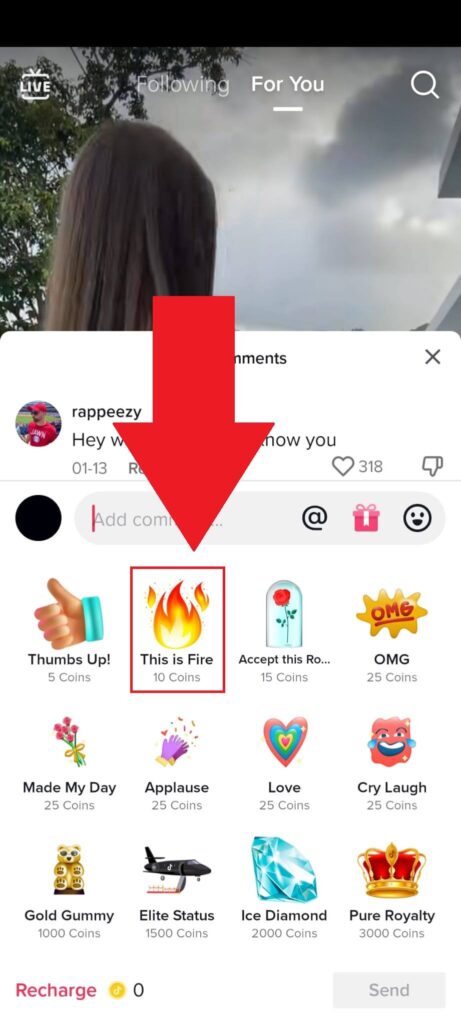
After the Gifts section opens, go ahead and choose one of the gifts that you want to send. Don’t worry, the gift won’t send after you select it.
4. Tap “Recharge“
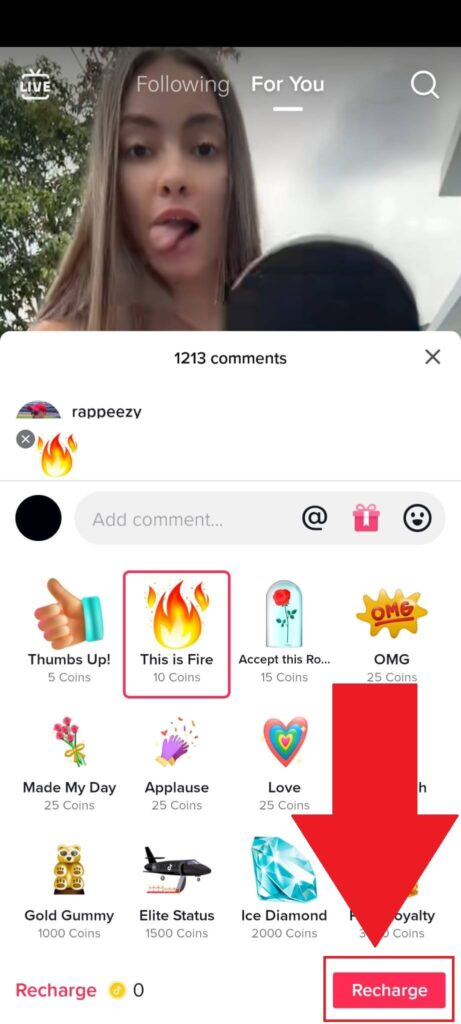
I forgot to mention – if you don’t have any coins, you’ll have to buy them. Gifts rely on coins, so you can’t have one without the other.
Select “Recharge” in the bottom-right corner to top up your coin purse!
5. Select a coin amount
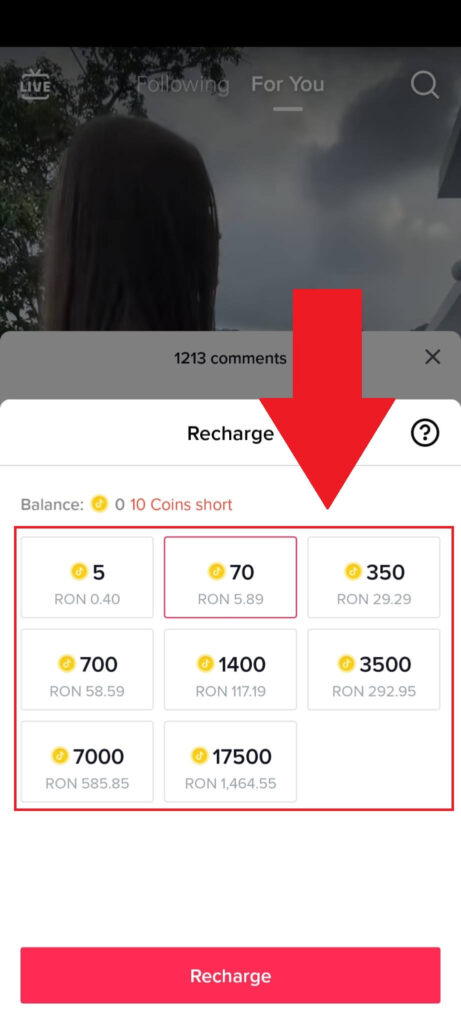
Finally, you can buy some coins by selecting one of the options shown on-screen. See how much the gift you want to send costs and buy that many coins.
And then send the gift forward!
Can TikTok Creators Exchange the Universe Gift for Money?
Yeah, all TikTok gifts can be exchanged for real currency, but the process is a bit more complicated than that. In short, here’s how it happens:
- Creator receives Universe gift worth 34,999 Coins ($500)
- They convert the Universe gift into Diamonds that are worth half of 34,999 Coins, which is 17,499.5 Coins
- They convert the Diamonds into real currency, and a 50% fee is applied
- They can only withdraw 25% (about $125) of the original value of the Universe gift
So, TikTok creators receive the dollar value of “a quarter” of the Coin value of a gift. You can read more about this here.
For instance, a TikTok Rose costs $1, so the content creator wouldn’t receive that much money in the end.
In the end, you decide whether it’s worth it or not to spend all that money just so TikTok can get the most of it. If you have any questions, let me know in the comments below!




