Do you want to remove your phone number from TikTok to maintain your privacy (as TikTok is a Chinese spyware)?
This is how you do it:
- Go to your profile page on TikTok
- Tap the Menu icon
- Select “Settings and privacy“
- Go to “Account“
- Select “Account information“
- Select your phone number
- Tap on “Unlink phone“
Yep, that’s all. Not TOO difficult but still, you may need a detailed guide to understand better, which is exactly what I have below. Keep reading…
Summary: Do you want to remove your phone number from TikTok to maintain your privacy? This article provides a step-by-step guide on how to do so.
1. Go to your profile page and select the Menu icon.
2. Navigate to “Account information.”
3. Select “Unlink phone.”
This detailed guide will help you better understand the process and ensure your privacy on TikTok.
1. Select your “Profile” icon

Begin by opening TikTok on your phone. Done that? Good, then tap on your profile picture in the bottom-right corner.
Yep, look in the picture above to see what I mean 😀
2. Tap the “Menu” icon
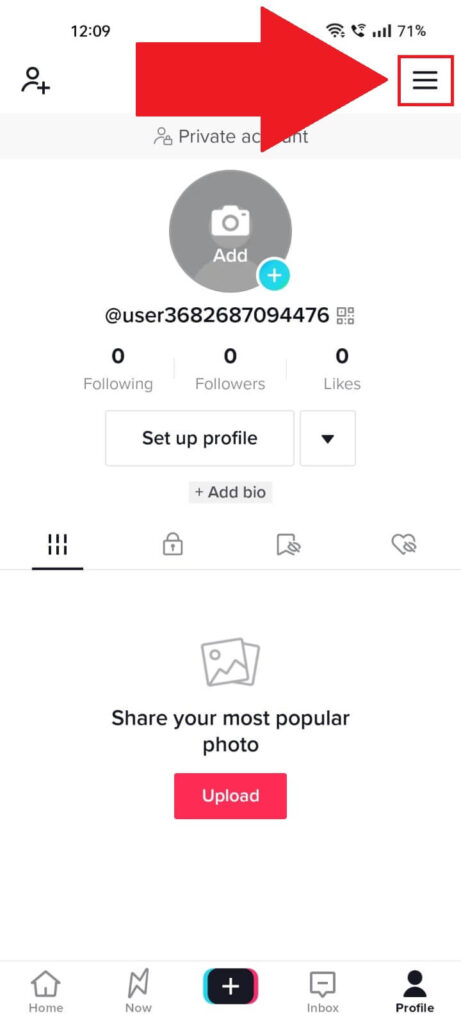
Once the profile pages opens up, look for the three-line icon (aka the Menu or Hamburger) in the top-right corner, under your batter percentage (doesn’t apply to iPhone users, heh…)
3. Select “Settings and privacy“
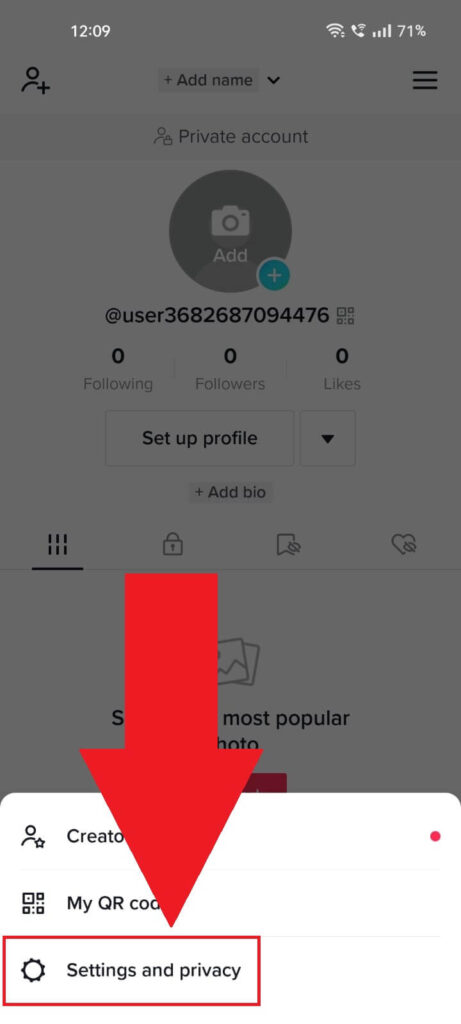
Next, you should see a menu appear in the bottom-half of the profile page. See the “Settings and privacy” option? Select it and keep reading my instructions:
4. Go to “Account“
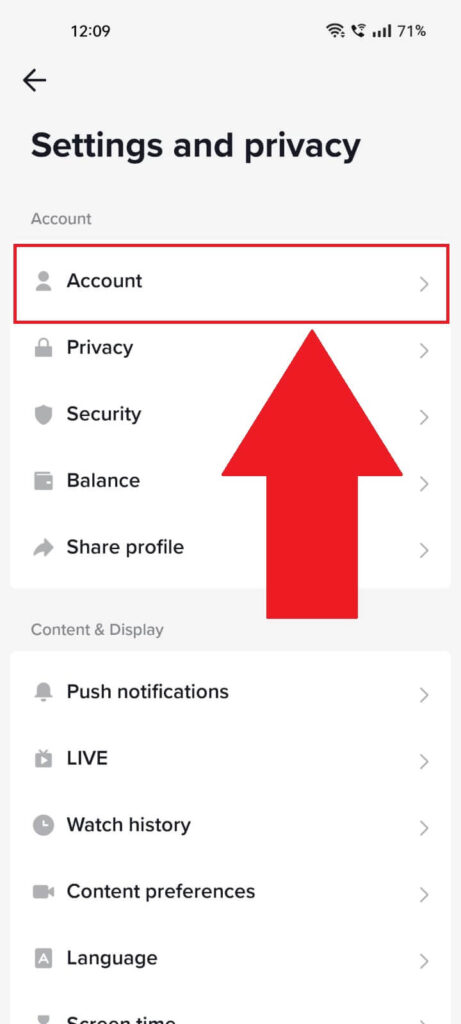
Once you open the setting page, tap the “Account” option (in the image above), and you’re ready to go. Not long before we’re done with the guide!
5. Select “Account information“
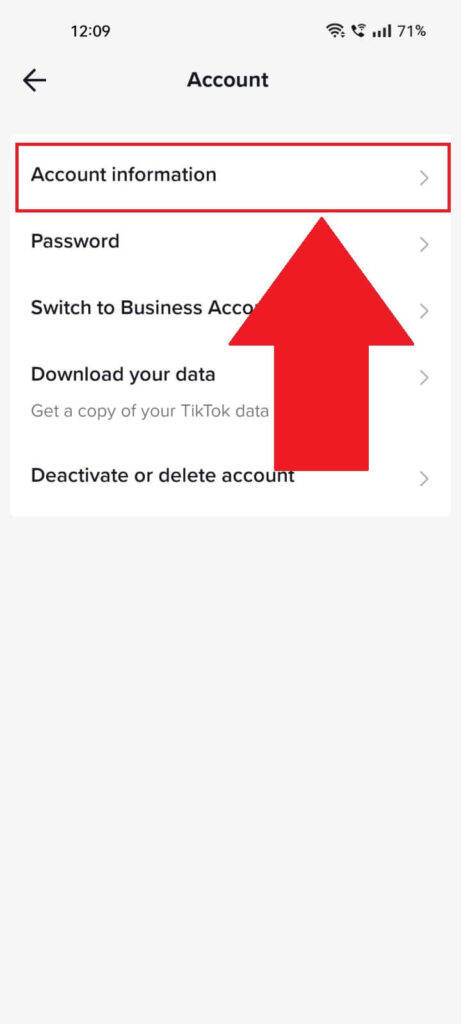
Next-up, tap “Account information” (showcased in the picture above) and see what I do next:
6. Tap on your phone number
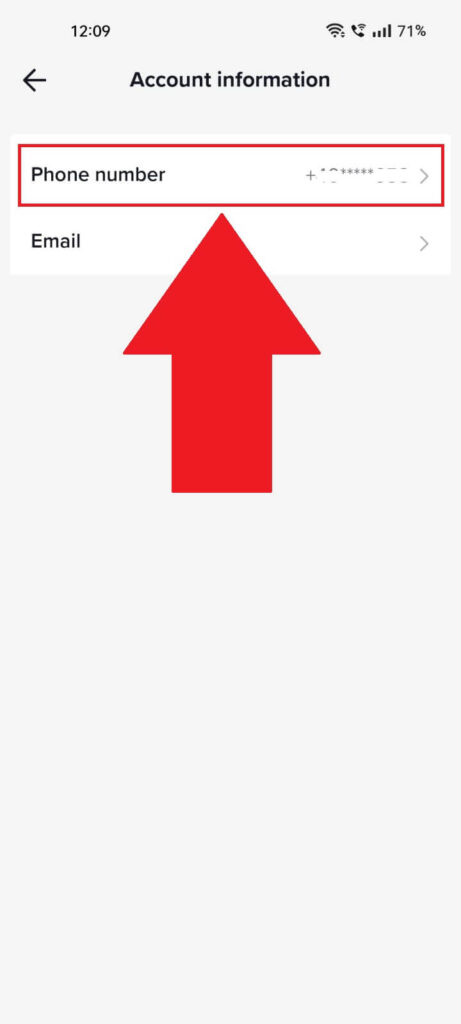
On the “Account information” page, select the “Phone number” option. You should already see your phone number in the description, so you know you’re in the right place. Like I said…
7. Select “Unlink phone“
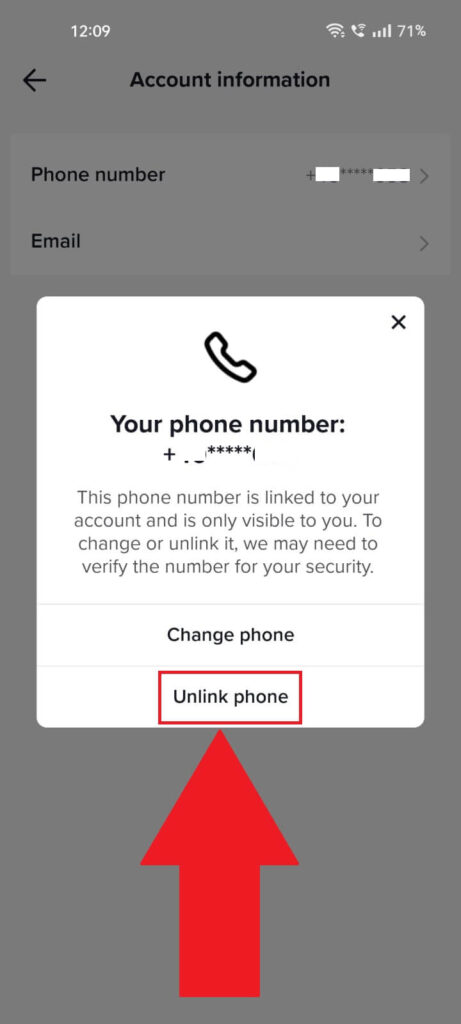
Once you tap your phone number, this menu will appear in the center of the screen. You’ll see two options:
- Change phone
- Unlink phone
Select “Unlink phone” and confirm if needed. Your phone number will not be associated with your TikTok account anymore.
You’re done. It wasn’t that hard, was it? Well, if you’re still confused about anything, feel free to leave a comment below. I’ll respond shortly 😀
Why can’t I unlink my phone number from TikTok?
If you can’t unlink your phone number from TikTok, it means your account was created with your phone number.
There’s no other account access method other than your phone number. If you unlink it, there will be no way to access your account.
To solve this, add another account access method – your email address – to your TikTok account.
Or delete your TikTok account and create another one if this one is freshly created. Next time, use your email address to create the account.
What happens if I unlink my phone number from TikTok?
When you unlink your phone number from TikTok, you won’t be able to receive account verification codes on your phone.
You’ll have to confirm your identity through your email address. Moreover, your phone number will no longer appear in your account information on TikTok.
This type of information is not public in the first place, but once you unlink the phone number, it’ll disappear from your TikTok account for good.
Moreover, people won’t be able to find you on TikTok using your phone number. Normally, if you know someone’s phone number, you can find them on TikTok unless they opt out of this feature.
In a nutshell, you’ll have more privacy and more ease of mind once you unlink your phone number from TikTok.




