Need to view someone’s Snapchat profile? It’s one of the easiest things you can do on the app.
Here’s what you have to do:
- Add someone as a friend
- Open a chat with that person
- Tap on their Bitmoji icon
- You can now view their profile
It’s as simple as it gets, really. But if you’re not comfortable with the Snapchat settings, then you may need additional help.
So, keep reading my guide below, as it contains screenshots that will come in handy!
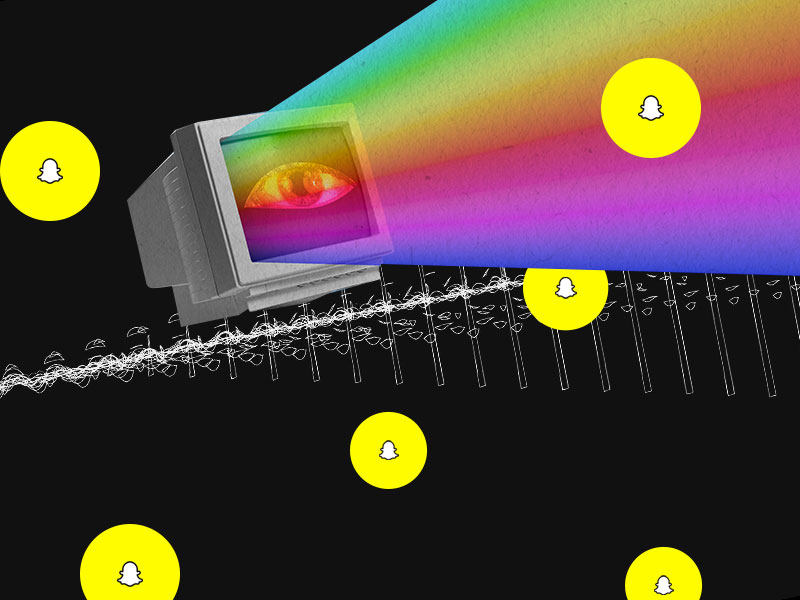
How Can You View Your Own Snapchat Profile?
First, I’ll tell you how to view your own Snapchat profile. Begin by opening Snapchat and tapping on your Bitmoji icon in the top-left corner of the screen (see the image below)
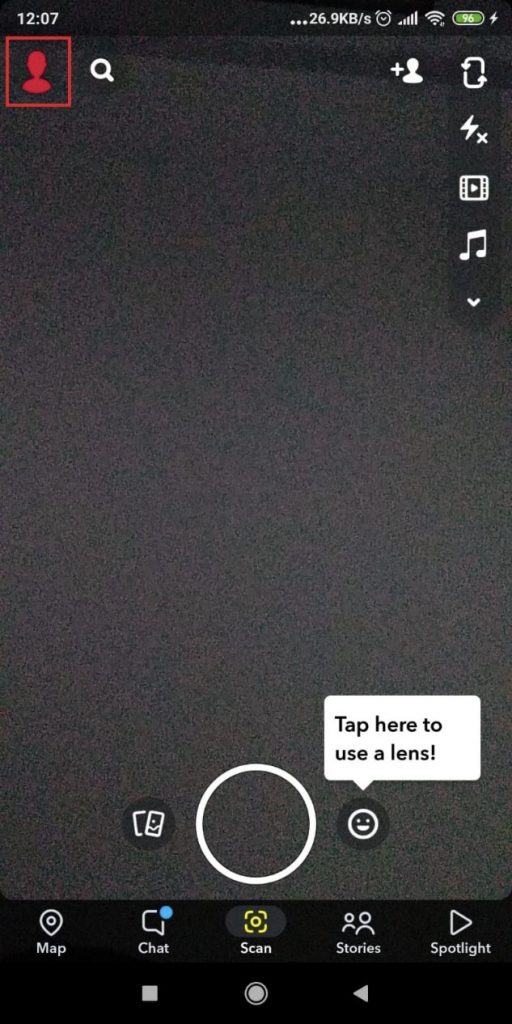
After you tap on your Bitmoji, you’ll reach your profile page (see below).
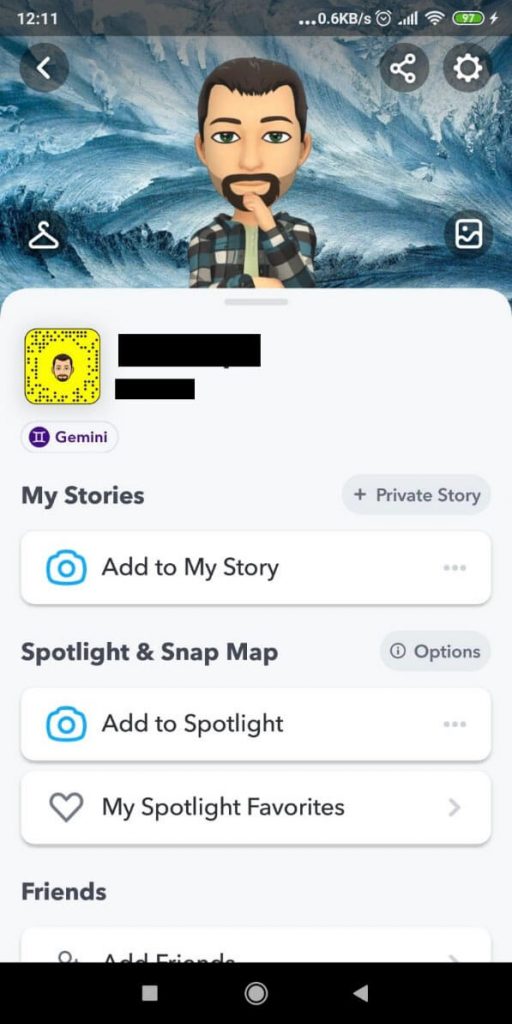
Here, you’ll see your username, Snap Score, Snap Map, Stories, friends, and so on. Basically, all your profile information.
The Snap score is usually next to your username and shows how many snaps you sent over time.
So, if you have a snap score of 300, it means you’ve sent 300 snaps during the lifetime of your Snapchat account.
In your Profile, you can change your Bitmoji and the background, add a Snapchat story, add to your Spotlights, add Friends, and visit your Spotlight favorites.
How Can You View Other People’s Snapchat Profiles?
This is why you’re here, most likely – learning how to see other people’s profiles. It’s simple, just follow these steps:
1. Add that person as your friend
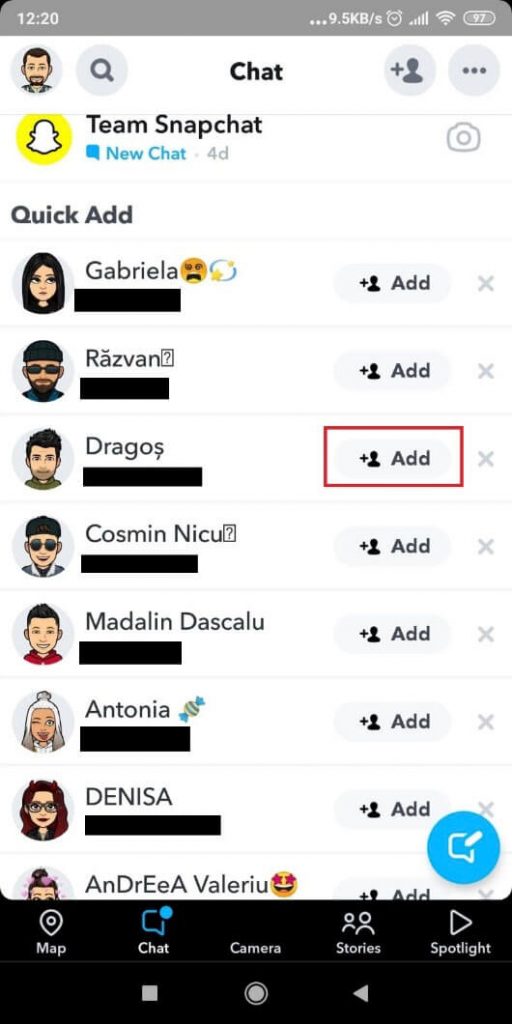
We’ll begin by adding someone as a friend. Once you open Snapchat, you’ll arrive on the “Chats” page (you can see the category selected in the bottom-left corner of the screenshot above).
On the “Chats” page, you’ll see the “Quick Add” menu. And under it, you’ll find various people that you may know.
To add someone as a friend, just tap “Add“!
2. Open a chat with that person
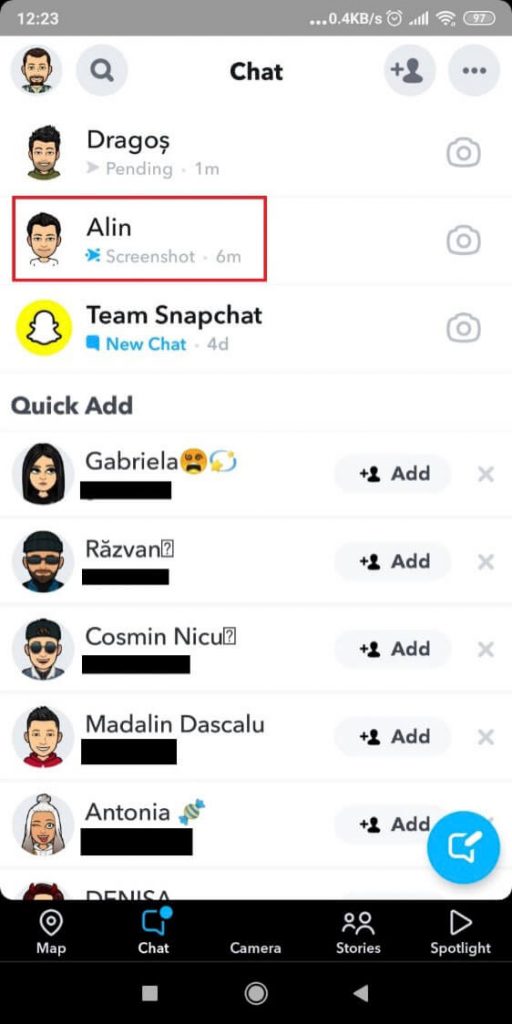
Once you add someone as a friend, their chat will appear under the “Chat” heading (see the screenshot above).
Select one of your friends’ chats to open the chat window, and then keep reading!
3. Tap on their Bitmoji icon
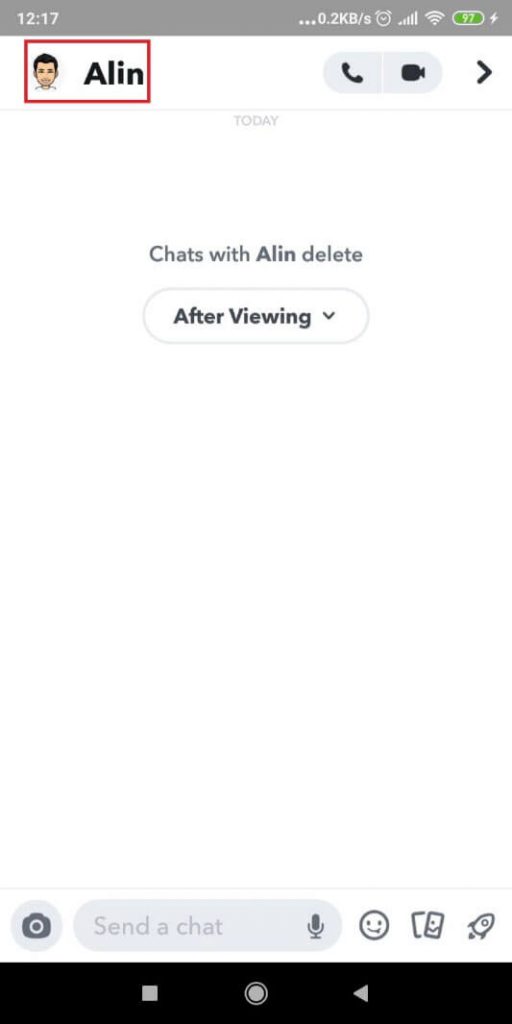
Once you open the chat window, look for that person’s name in the top-left corner and select it. Then, keep reading the next steps:
4. See what’s on their profile

Good, you’ve now reached that person’s profile page. See the number below their profile picture.
That’s their Snap Score. A snap score of 9426 is huge, indeed. It means they sent 9426 snaps.
Wondering how to increase your Snap Score? – Check out the linked guide to learn more.
You can even see your friend’s friends if they haven’t specifically changed this option in their privacy settings.
Let me know in the comments below if you need more help or if any of the steps above are confusing to you!
Can you visit someone’s Snapchat profile without adding them as friends?
Yes, you can.
By viewing public stories someone posts, you can visit their profile without being friends with them.
To do this, go to the Stories tab and browse public stories. Look for the “For You” section, where you’ll find plenty of public stories. Tap on one to view it.
The person’s name should appear somewhere in the story. Tap on it to see their Snapchat profile.
Can you view someone’s Snapchat story without them knowing?
Snapchat tells you if someone views your story. Users will know specifically who views their Snapchat stories.
If you don’t want someone to know you viewed their story, here’s how you do it!
Open your Snapchat, then tap on Stories.
Swipe down to refresh the list of stories.
Once the stories are all updated, close the Snapchat app.
Enable Airplane Mode on your Phone.
Reopen Snapchat and view all the stories there.
With Airplane Mode on, no one will know you viewed their story.
Can someone see if you view their Snapchat profile?
No, they can’t.
The Snapchat app doesn’t notify them that you viewed their public profile, snap score, location, etc.
However, if you take a screenshot of their Snapchat public profile, the app will notify them.
So be careful of that.
Even if you want to show someone else this person’s snap score, taking a screenshot will alert them.




