Are you wondering what happens when you delete a message on Discord? Does it only get deleted on your end? Does it get deleted for the other person too?
Deleting a Discord message deletes it for everyone, whether it’s a private or public chat on a server. No one will be able to see it.
Except for people who are using notification-saving applications. Those people may still see your message even if you delete it.
Read below to learn more about what happens when you delete a message on Discord!
Summary: In this article, I explain that deleting a message on Discord will unsend it and remove it for everyone in the chat.
Important Considerations:
- Notification-Saving Apps: Be aware that people using notification-saving apps may still be able to see the deleted message. These apps capture and store notifications, including messages, before they are deleted.
How Notification-Saving Apps Work:
- Functionality: These apps run in the background and save any notifications that appear on the user's device.
- Limitations: While these apps can save notifications, they may not capture the full message if it is too long or if the notification settings do not display the entire content.
Key Points:
- Permanent Deletion: When you delete a message on Discord, it is permanently removed and cannot be recovered. This action is irreversible, so ensure you want to delete the message before proceeding.
By understanding these aspects, you can be more aware of the implications of deleting messages on Discord and the potential limitations with notification-saving apps.
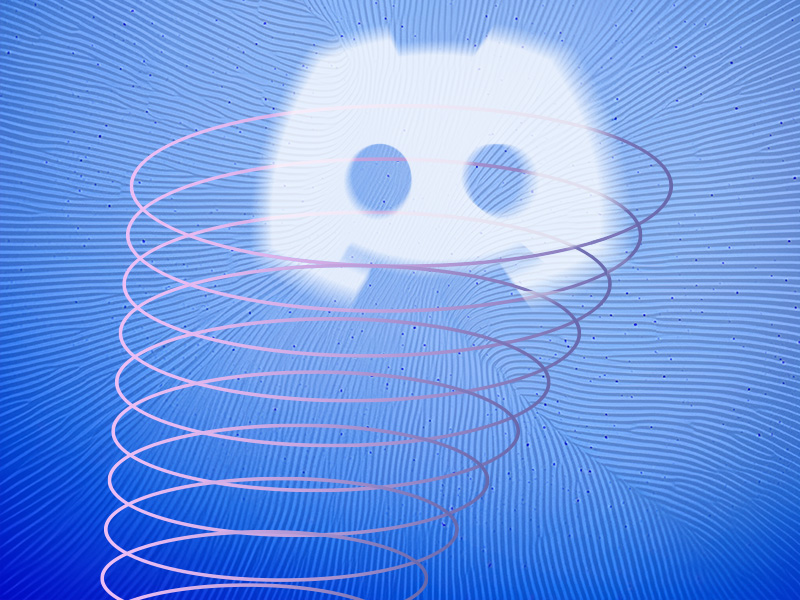
Does Deleting Discord Messages Unsend Them?
Yes, that’s right. Deleting a Discord message will unsend them. It’s as if you never sent a message in the first place.
The other person will also not receive a notification that you’ve deleted the message. However, they will receive a notification that you sent a message.
If the other person is around, they’ll get to read the notification before you have time to delete the message. And if they have a notification-saving app, they’ll be able to read your message long after you’ve deleted it.
Fortunately, 99% of Discord users don’t have notification-saving apps so that you can relax.
Unending messages on Discord tell Discord to delete your message from its servers. No one will be able to see the messages anymore.
Not even a server owner can see deleted messages. Even the chat logs don’t retain deleted messages, staying in line with Discord’s statement that “once a message is deleted, it is gone for good.”
What Are Notification-Saving Apps?
Notification-saving apps replace your regular notification bar. So, any notifications you receive will be received by the app automatically.
When you need to see your notifications, you open the app and have a list of the most recent notifications.
These apps also allow you to read messages that others have deleted. Because the notifications are indefinite, you can read deleted messages anytime.
NotiSave: Notification Saver is an app you can download from Google Play. It works fine on Android phones and will save all incoming notifications, including ones from Discord.
But like I said, few people know about these apps, and far fewer use them.
As for how to delete messages on Discord, it’s very simple:
- Right-click on the message you want to delete
- Select “Delete Message“
- Select “Delete” to confirm
Alternatively, you can right-click the message, hold Shift and click on “Delete Message“. This will bypass the confirmation needed to delete the message.
Conclusion
To summarize, deleting messages on Discord will unsend them, which means they will also be deleted from the other person’s device.
However, people may still read the message in the notification bar in some cases. People using notification-saving apps will also see your deleted messages whenever they want to.
Comment down below if you have questions about this feature on Discord and if you have first-hand experience reading deleted Discord messages through notifications.
Until then, stay tuned for my other articles about Discord!




