Did you come across this error while scrolling through Facebook posts?
The error says, “This content isn’t available right now. When this happens, it’s usually because the owner only shared it with a small group of people, who can see it, or it’s been deleted.”
To summarize, here’s why this error can appear and how to solve it:
- The content owner has blocked/restricted you – Ask them to unblock you;
- You are age/location restricted from the content – Use a VPN or another Facebook account. Or change your age on Facebook;
- The content owner has deleted their post – You can’t do anything;
- Facebook has deleted their post – You can’t do anything;
- Facebook’s servers are down – Wait;
- You aren’t logged into Facebook – Log back in;
- You have a virus – Clean the virus and try again;
- The owner has changed their privacy settings – Ask them to include you in their friend’s list.
In most cases, there’s nothing you can do just because it’s not an “error” but rather basic functionality. Either way, let’s get started, shall we?
I have made this guide below with images to make it easier for you…
Summary: In this article, I discuss the "This content isn't available right now" error on Facebook and explore eight possible causes for it, along with their respective solutions.
Possible Causes:
Blocked or Restricted Access: The content may be blocked or restricted by the poster.
Solution: Ensure you are not blocked by the user who posted the content.
Deleted Posts: The post may have been deleted by the user or Facebook.
Solution: Unfortunately, deleted posts cannot be recovered.
Facebook Server Issues: Sometimes Facebook's servers may experience downtime or glitches.
Solution: Wait for Facebook to resolve the issue or check their status page for updates.
Being Logged Out: You may have been logged out of your account.
Solution: Log back into your Facebook account.
Privacy Settings: The post may have privacy settings that restrict who can view it.
Solution: Adjust your privacy settings or request access from the poster.
Age or Location Restrictions: The content may be restricted based on age or geographic location.
Solution: Verify that your account meets the age requirements and is not restricted by location.
Viruses: Malware or viruses on your device can cause access issues.
Solution: Scan your device for viruses and malware, and remove any threats found.
Other Restrictions: Content may be restricted due to other unspecified reasons.
Solution: Contact Facebook support for further assistance if none of the above solutions work.
While some of these situations are beyond your control, this article offers various solutions to help you overcome the error and restore your access to the content.
Related: How to Remove the Share Button on Facebook Posts?
Related: How to Stop Seeing Reels on Facebook?
Related: What is Null on a Facebook Post?
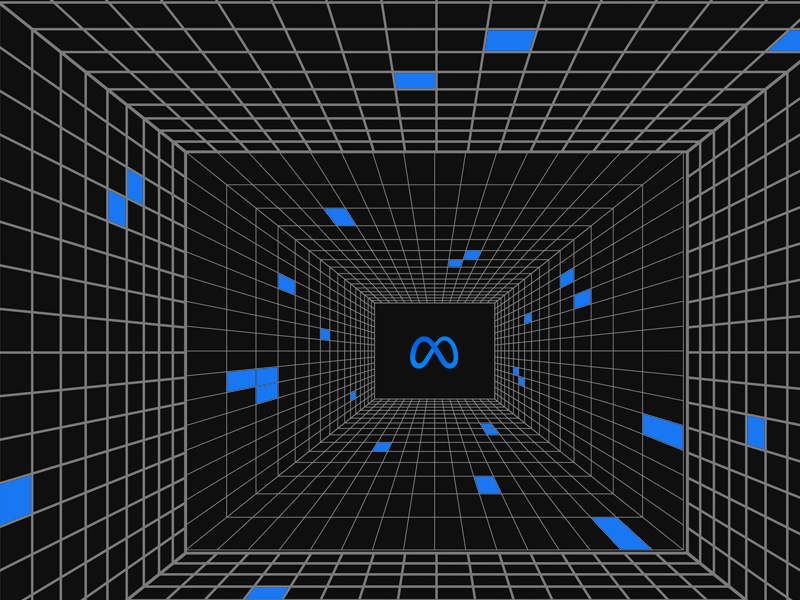
Why Does The “When This Happens It’s Usually the Owner…” Error Appear?
There are many reasons for this error, such as:
1. The owner of the post has deleted the post – No Solution
I’ve found that this is the number one reason why this error appears. Sadly, there’s no solution for it in this case.
You can’t “undelete” the post that the other person has deleted.
2. Facebook deleted the content or the owner’s account – No Solution
Another cause of this error I found is that Facebook has deleted the content or the owner’s account.
They may have breached some user guidelines, and Facebook has decided to take matters into its own hands.
This can also happen to you if you violate Facebook’s policies. Even if you are the owner of the content, this error will appear if Facebook deletes your content.
Sadly, there’s nothing you can do… yeah, I know, very disappointing…
3. The owner of the content has blocked you
The “When this happens, it’s usually the owner…” error can also appear if the owner of the content has blocked you.
You won’t be able to find their profile or access the links to any of their posts. This error will appear instead.
Solution – Contact the other person through another social media account and ask them to unblock you on Facebook.
There’s no other way to access content from someone who has blocked you on Facebook.
4. Facebook is down
This is a less common but possible explanation for why you get the “When this happens, it’s usually the owner…” error on Facebook.
Facebook’s server might be down. This can happen in certain areas across the globe.
To check whether Facebook’s servers are down or not, go to “DownDetector” and check it out.
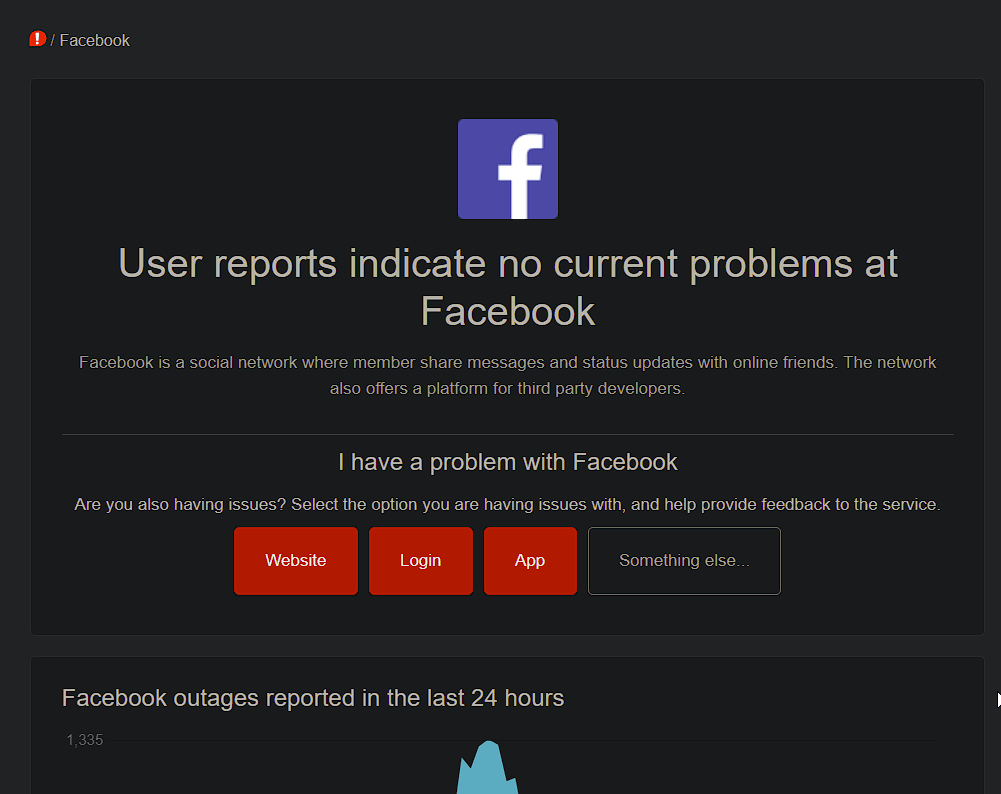
If the servers are down, this platform will tell you. You can also check the official Facebook accounts on Twitter and Instagram.
They will post updates if their servers are ever down!
Solution – Wait for Facebook’s servers to come back up.
5. You aren’t logged into Facebook
Did you know that Facebook will log you off after a long time of surfing on the platform? It doesn’t show immediately because you need to refresh for the log-in page to appear.
If you don’t refresh the page, you’ll get the “When this happens, it’s usually the owner…” error when trying to view posts.
Facebook isn’t doing a great job explaining this feature, but here it is!
Solution – Refresh the page, log back in, and the error should disappear.
6. The owner has changed their privacy settings
Facebook users can control who sees their content. If you’re not on their friend list and they change the privacy settings to “Friends Only,” you won’t be able to see their content.
Or they might have changed their privacy settings to “Specific friends.” This means you won’t be able to see their content even if you’re friends with them.
Solution – Send them a friend request or ask them to include you in their viewers’ list for their content. This is the only method I found…
7. The content is age or location-restricted
If the content owner restricts their content based on age and location, the “When this happens, it’s usually the owner…” error appears.
Solution – If you’re underage for the type of content posted by that person, then there’s nothing you can do other than use another account or change your age.
However, if the content is location-restricted, you can use a VPN to connect to a server in a good location.
For instance, if you live in the US and the content is US-restricted, use a VPN to connect to a Canadian or German server.
This will get you past the location restriction.
To change your age on Facebook, follow the steps below:
Step One – Tap on the Hamburger icon
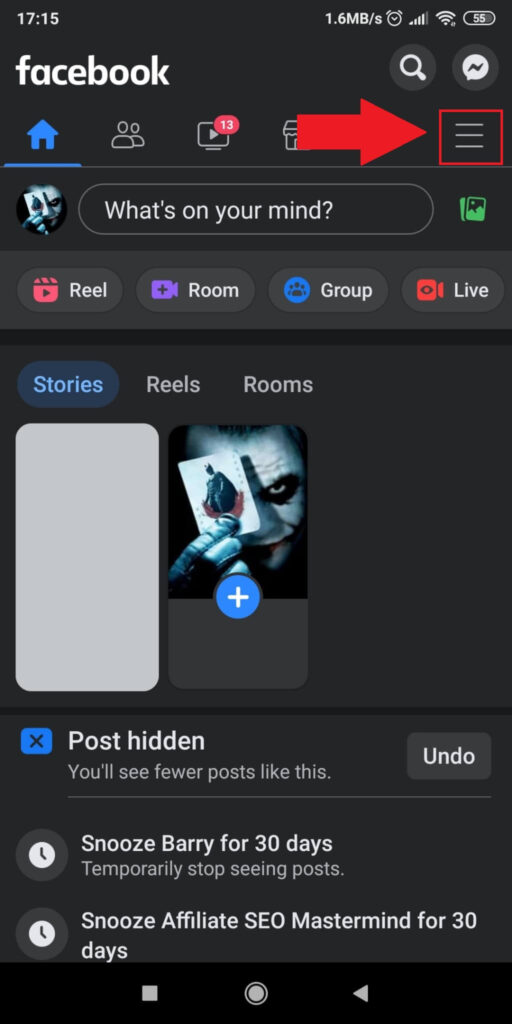
Begin by opening Facebook and tapping the Hamburger (three-line) icon in the top-right corner. Then, read below:
Step Two – Tap on the cogwheel icon
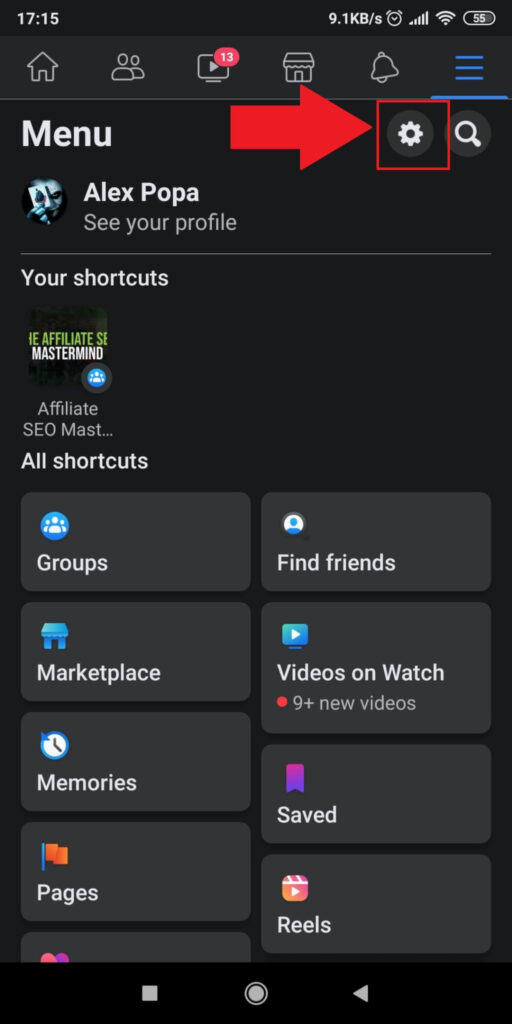
Next, you should have arrived in your profile settings (image above). Select the Gear icon in the top-right corner to proceed!
Step Three – Select “Profile Information”
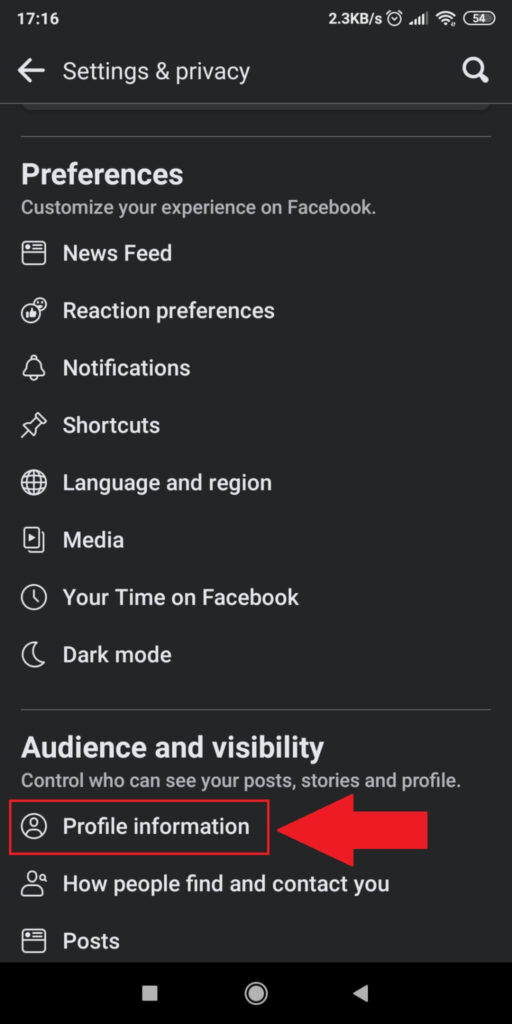
Inside the “Settings & Privacy” page (the Gear icon you tapped earlier), you should find the “Profile information” option if you scroll down.
Check the screenshot above if you have problems finding it!
Step Four – Tap on “Edit” next to the “Basic Info” menu
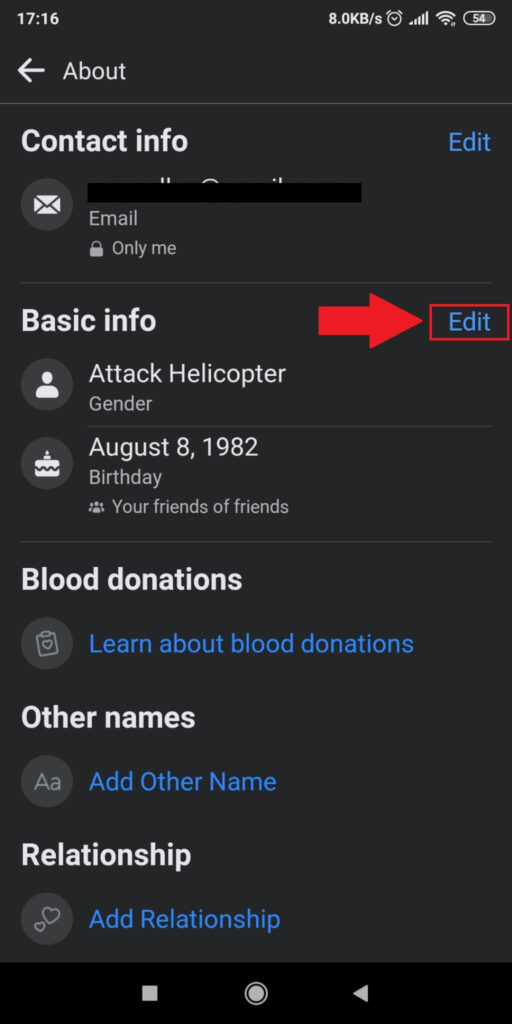
This is the profile information page, where you can edit things like your birthday, gender, email, and so on. Find the “Basic info” heading, and you should see the “Edit” button next to it (check the image above).
Step Five – Customize your birthday and save your changes

On this page, you can change your birthday. Tap on “Birthday” and “Birth Year” to switch them up to whatever you want.
When you’re done, scroll down and tap on “Save.” (see below)
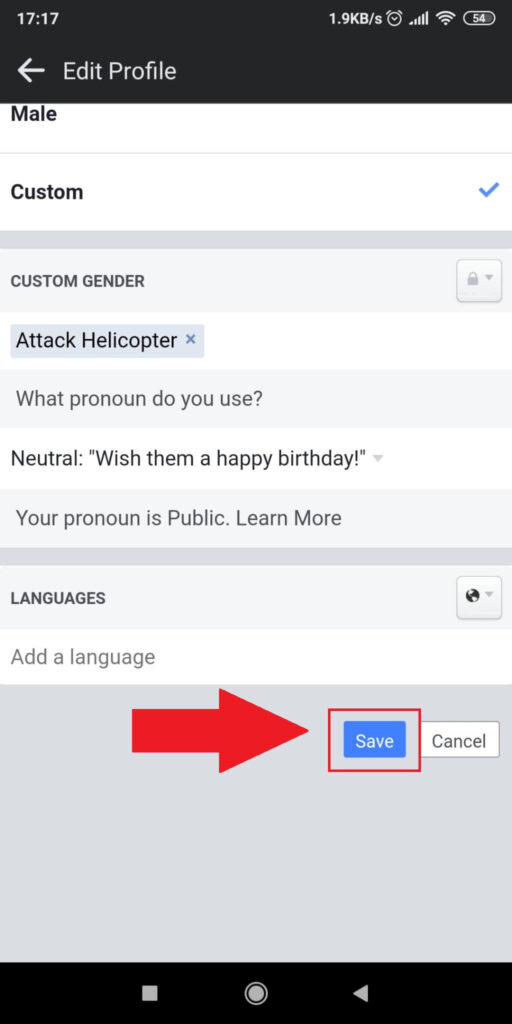
This will solve the “When this happens, it’s usually the owner…” error on Facebook if the content is age-restricted.
Make sure you select an appropriate age to see the content. It’d be a hassle to change your age to something that’s still not accepted, so just don’t do that, eh?
8. You have a virus
Although this case is quite rare, a virus might be causing the “When this happens, it’s usually the owner…” error on Facebook.
You might have caught malware or spyware if you’re not using antivirus and frequently accessing dubious websites.
Solution – I recommend installing antivirus software and running a scan on your system. Clean your computer, and then try accessing the Facebook content again.
That’s it 😀
I hope this guide has helped you understand why this error appears and how you can solve it using simple methods.
Can you change your age on Facebook?
Yes, you can. If the content you want to access is age-restricted, you can change your age and then access it.
However, there are certain limits to how many times you can change your birthday on Facebook.
You can change it once every two weeks, and in total, you can change it three times. Facebook won’t let you change it a fourth time.
Fortunately, Facebook won’t ask for confirmation of your age, so you can enter any birthdate you want.
After you change your birthdate, refresh Facebook or even restart your computer, and try accessing the content you couldn’t access before!
How can I know that the other person has blocked me on Facebook?
When someone blocks you on Facebook, you can’t access their accounts, let alone see the content they post.
An error will pop up if you try to access their account, saying the page can’t be found.
You also won’t be able to send them direct messages on Messenger. The text box will disappear.
The other person won’t receive any notifications from you either. Simply put, you can’t get the attention of someone who has blocked you.
They also can’t see your content. So, if you get the “When this happens it’s usually the owner…” error, check whether you’ve blocked the other person or not.
The error could appear because you’ve blocked the content owner. If you unblock them, you’ll be able to see the content without issues.
If you don’t know how to unblock someone, go to their profile, click on the three-dot icon, and select I
They won’t know that you blocked or unblocked them, so you don’t need to worry about this.




