The best way to see who’s on your “Friends Only” list on TikTok is to:
- Compare your “Followers” and “Following” lists, taking note of matching friends
- Visit every person’s profile and look for the “Friends” marker instead of “Following“
The key to being friends with someone on TikTok is that you must follow each other. Emphasis on “each other“.
If one of you doesn’t follow the other person, then you won’t be friends on the platform.
Need help following the steps above? Don’t worry, I’ve made a thorough guide explaining how to see who’s on your “Friends Only” list on TikTok, so keep reading!
Method 1: Compare the “Following” and “Followers” Lists
The simplest method is comparing the “Following” and “Followers” lists on your TikTok profile. Watch for the “Follow Back” vs. “Friends” markers next to your friends’ names.
Look below to see what I mean:
1. Open your TikTok profile
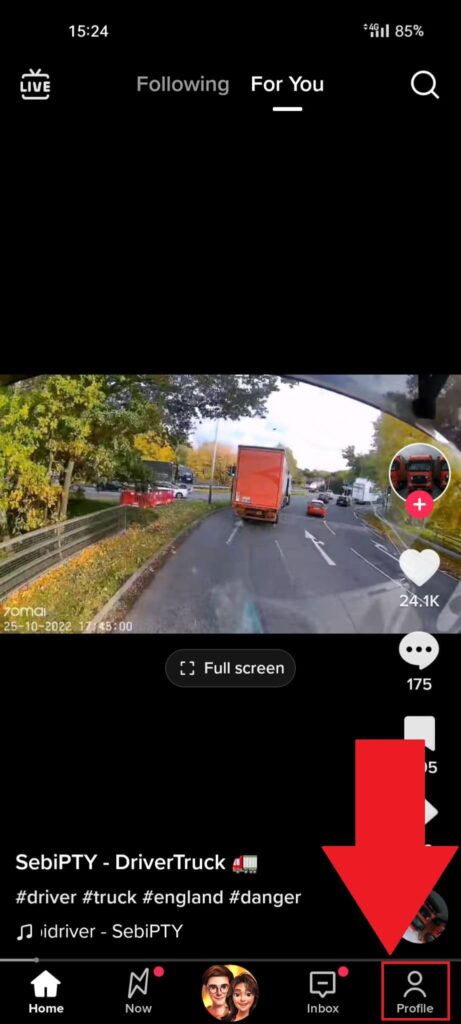
Begin by opening TikTok and selecting the profile icon located in the bottom-right corner of the screen. It’s right next to the “Inbox” option, so you shouldn’t have problems finding it.
2. Select “Followers“
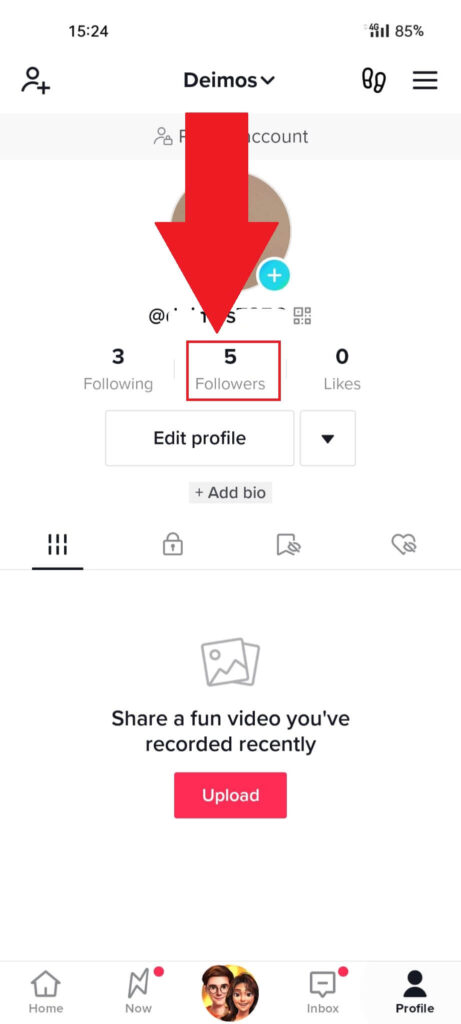
After the profile page opens up, find the “Followers” header under your profile picture and select it.
This will take you to your list of followers.
3. Compare your friend statuses
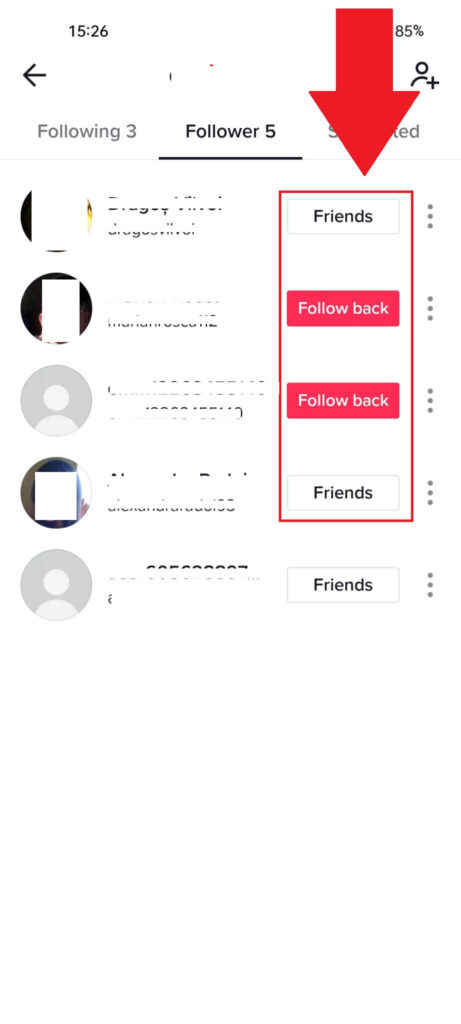
Once you open the “Follower” page on your TikTok profile, you should see a list of all your followers on TikTok.
Watch for the “Friends” marker next to your friends’ names. Compare it to the “Follow back” marker in the case of some of your friends.
If it says “Friends“, it means they’re in your “Friends Only” list. If it says “Follow back“, they’re not in your “Friends Only” list.
You can add or remove anyone from the “Friends Only” list by following them back or unfollowing them.
Method 2: Look at Their Profile
Another way of knowing if someone is in your “Friends Only” list on TikTok is by opening their profile page and looking for a certain symbol.
Here’s how your friend’s profile looks if they’re not in your “Friends Only” list:
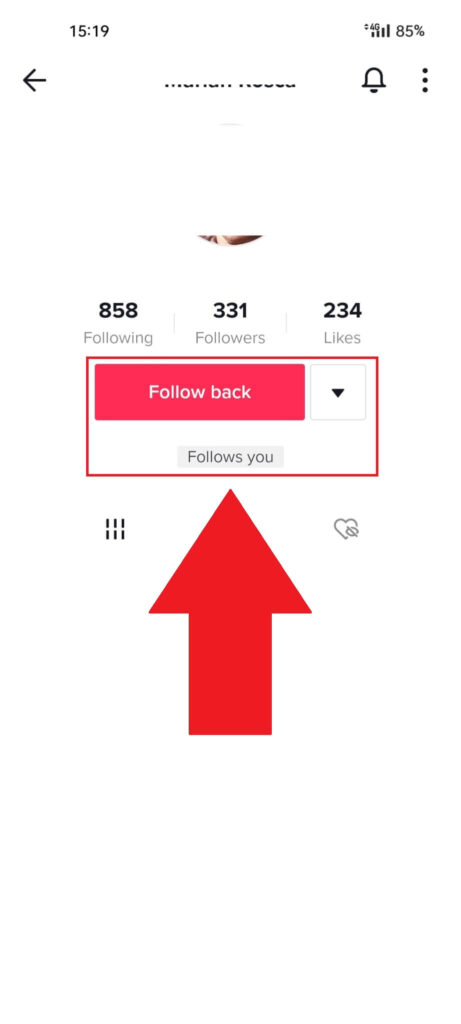
You’ll notice that under your friend’s Following, Followers, and Likes counters, there’s a “Follow back” button. This means you still haven’t followed them and are not friends with them on TikTok.
This person is not in your “Friends Only” list on TikTok.
Now, look below to see what your friend’s profile looks if they’re in your “Friends Only” list:
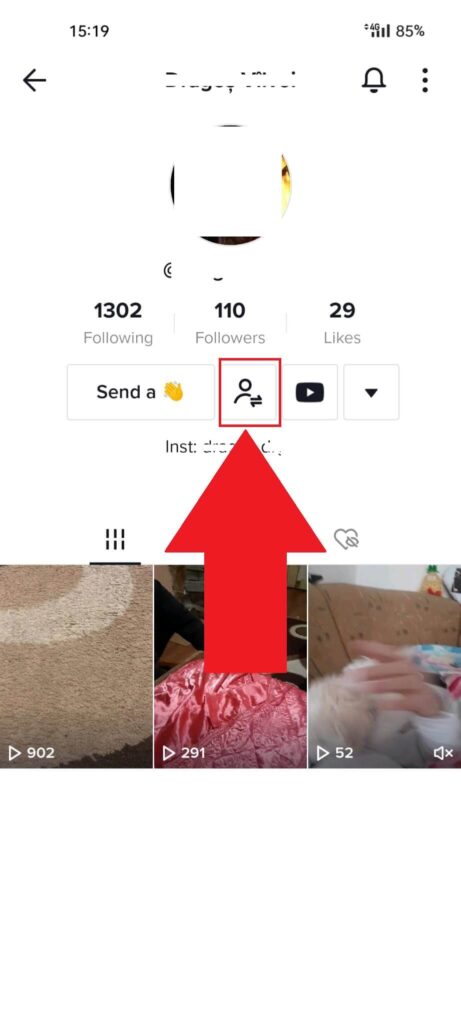
You’ll notice that, in this case, you’ll only see an icon showing a silhouette and two arrows on your friend’s profile.
That icon means that you’re friends. They follow you, and you follow them back. This person is in your “Friends Only” list on TikTok.
That’s it. Now, you can easily know who’s in your “Friends Only” list on TikTok. Leave a comment below if you have any questions!
You can also find out who deleted their TikTok if you follow the tips in the linked guide.
Also, check out this guide if you would like to know how to switch to a personal TikTok account.




