Instagram rolled out a series of security checks as part of its campaign against bots, spammers, and hackers.
One of these security checks is video selfie verification.
This feature was introduced in 2020 and is fairly innovative and advanced.
However, it’s bugged. The selfie verification process can glitch and result in an error.
The error can say, “Oops, an error occurred” or “An error occurred. Please try again later”.
Even if you repeat the video selfie verification, it won’t work. The same error appears.
In some cases, the Instagram app even stopped working.
How to fix the Instagram Video Selfie Verification error
- Use another device to complete the security check
- Uninstall/reinstall the Instagram app
This article will explain how you can bypass this error and access your Instagram account again.
Summary: Instagram introduced video selfie verification in 2020 to combat bots, spammers, and hackers.
However, this security feature can be glitchy, often resulting in errors that prevent legitimate users from accessing their accounts.
In this article, I share two solutions to fix the Instagram video selfie verification error: using another device to complete the security check or uninstalling and reinstalling the Instagram app.
Trying the verification process on a different device may bypass the error, while uninstalling and reinstalling the app can remove corrupted cache files and restore account access within 24-48 hours.
Related guide: How to Recover a Disabled Instagram Account
Related guide: 100 Great Instagram Comments
Related guide: How to Fix “You cannot use Facebook because your linked Instagram account is disabled”
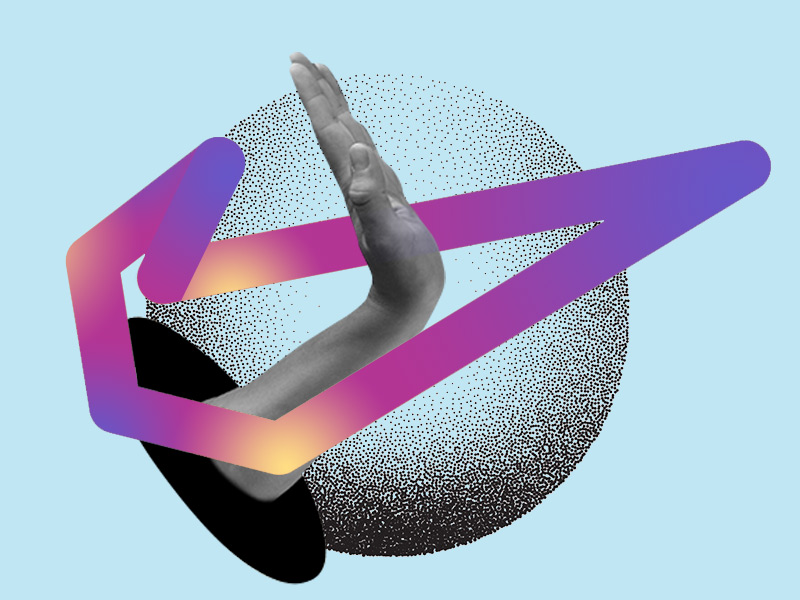
Why Do You Need to Go Through the Video Selfie Verification?
The video selfie verification check will appear when your Instagram account has been flagged for suspicious (spammy and bot-related) behavior.
Like too many photos or videos too fast, comment the same thing repeatedly, and you’ll need to complete the security check.
The same will happen even if you follow and unfollow many people quickly.
But in most cases, people use third-party apps red-flagged by Instagram.
The video selfies verification should have been a quick and efficient tool.
But it’s not.
Instead, it’s bugged and glitchy. Even if you’re innocent, you won’t be able to access your account.
Keep reading to find out how you can solve this!
2 Methods to Fix Video Selfie Verification Error
Below you can read about two methods to fix the Instagram video selfie verification error.
1. Use Another Device to Complete the Security Check
If you can’t complete the video selfie verification with your phone, try a friend’s phone.
Or use an iPhone instead. It’s the fastest workaround for this error.
Perhaps the Instagram app only bugs out on your device and will work fine on another device.
Corrupted cache files, camera glitches, and other technical problems with the device itself cause many app-related issues.
Use another phone, log in to your Instagram account, and wait for the security check to appear.
Then, follow the on-screen instructions and finish the video selfie.
Click “Submit” and see if the error pops up again.
If it does, move on to the second solution!
2. Uninstall/reinstall the Instagram App
This may or may not work, depending on the severity of your problem.
Some users have said that by uninstalling and reinstalling their Instagram app, they could regain access to their accounts in 24-48 hours.
However, most have said three days is the minimum period to reinstall the app.
You won’t need to complete the video selfie verification check again.
The app will log into the account normally.
By uninstalling the Instagram app, you’re also deleting any corrupted cache files simultaneously.
A fresh reinstall will create new cache files that aren’t corrupt anymore.
Conclusion
While the video selfies verification error is annoying, there’s a way to fix it.
Either use another device to complete the security check or uninstall and reinstall the Instagram app a few days later.
One of these solutions should work.
At this moment, there’s no other known solution.
Before using the Facebook Face Recognition feature, you could bypass the Instagram error.
But now, Facebook has discontinued that feature and no longer supports it.
If this error is not fixed, Instagram ‘failed to respond’ events may also happen.
FAQ
How do I contact Instagram support directly?
If the Instagram video selfie verification is still not working, you can try contacting Instagram to fix it.
Their online Help Center may have a solution to this error. Alternatively, you can try making a report by following this guide.
After you click on any of the topics, a little box will appear in the bottom-right corner of the screen, asking you if the topic was helpful.
Press “No,” select a reason, and then write down a few details about your problem. You won’t receive a reply this way, but at least Instagram will know what’s up.
You can try emailing them at [email protected] or contacting them on a different social media platform like Twitter.
How long does Instagram take to verify an account?
If the video selfie verification check works, it should be done within a few hours if things work fast.
However, it could take even a few days if the traffic is big.
There’s nothing you can do, unfortunately.
The Instagram team either works fast or slow.
However, if you still haven’t received a reply, a few days pass, and you can leave them a message and inquire about the problem.
It should take 2-3 days to retrieve your account.
But if the cause for your ban is serious, it may take a lot more, even weeks, to get your account back.
Will the Instagram video selfie verification error solve itself?
There’s no clear answer to this. Being a glitch, maybe it will solve by itself, but how long will you wait?
Some users waited for a few days, and the security check worked when they returned.
Others have tried fixing the error, and it still took a few days to make it work.
It’s best to try and fix it immediately so you can access your Instagram account sooner.
Several users who’ve repeatedly broken the user guidelines had to wait a few weeks to get the security check working.
It’s relatively unknown what causes the error other than a bug with the app.
But one thing is certain – it’s fixable!




