To warn someone on Discord using Dyno, type in “?warn username” in the chat (replace “username” with the actual username of the other person).
That’s it.
You can also add a specific reason for the warning, but we’ll discuss that later.
Need more information about using Dyno, how to install it, and put everything in order on your Discord channel? Then read my guide below!
Summary: To warn someone on Discord using Dyno, type "?warn username" in the chat. You can also add a specific reason for the warning, like this: "?warn username [reason]".
A Discord warning is a way for moderators to notify users that they’ve broken community guidelines. It’s a form of punishment that is less severe than other actions.
When you issue a warning, the user will receive a private notification about the warning. To issue warnings on Discord, you’ll need Dyno bot or another Discord bot with this functionality.
To use warnings and other moderator commands, you’ll need to enable Developer Mode on Discord. Here’s how to do it:
1. Open Discord Settings: Click on the gear icon next to your username.
2. Navigate to Advanced: Scroll down and select the "Advanced" tab.
3. Enable Developer Mode: Toggle the switch to enable Developer Mode.
Once Developer Mode is enabled, you can effectively manage and warn users with the help of Dyno or similar bots.
Related: What is a Discord Kitten?
Related: Top 10 BetterDiscord Plugins for Discord
Related: How to See Your Discord Password?
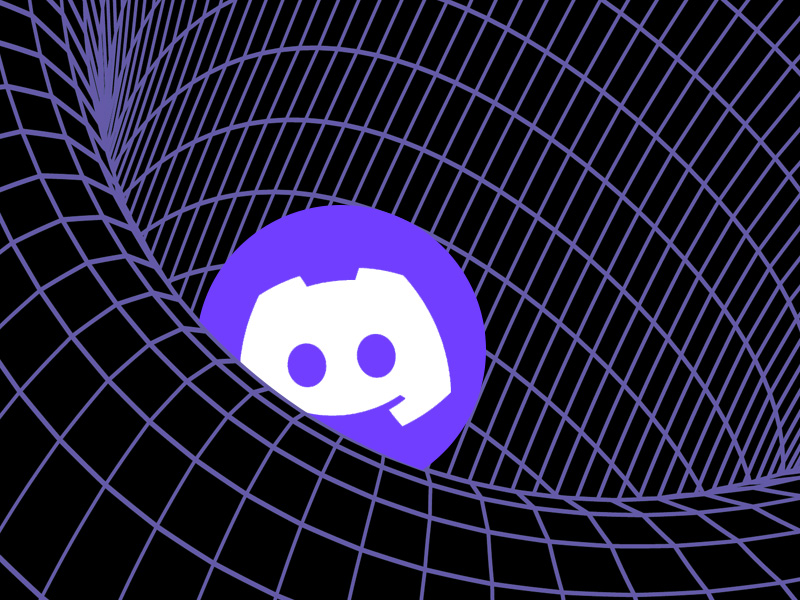
What Is a Warning on Discord?
A Discord Warning is exactly what it sounds – a way for moderators to “warn” users that they’ve broken community guidelines.
It’s a form of punishment that’s less severe. The mods are showing leniency when warning other users. It means they’re giving them another chance.
The warning will send a private notification to the user in question, and there’s no other punishment involved.
To issue warnings on Discord, you’ll need Dyno bot or other Discord bots with this function (we’ll be using Dyno as a reference for this guide).
Usually, you can ban a user after giving them multiple warnings. If they refuse to comply, then you can ban them (temporarily or permanently).
How Do You Warn Someone on Discord Using Dyno?
After you set up Dyno or another moderation bot, type in “?warn username” in the server chat.
This will send a private warning to the user. You can also add a specific reason for the warning.
For instance, you could type in “?warn username Don’t swear”. In this case, you’re warning the user not to continue swearing.
Every time you issue a warning, it’ll be registered as a moderation action, and other moderators can check it later on.
To use warnings and other moderator commands, you’ll need to enable the Developer Mode on Discord.
Here’s how to do that:
1. Click on the gear icon
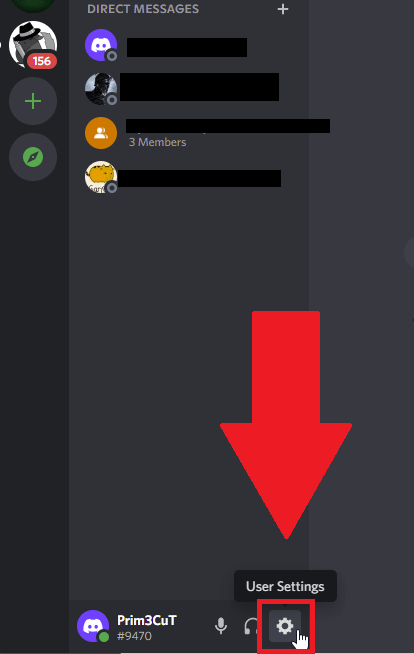
Begin by opening Discord. Then, find the “User Settings” icon (Gear icon) in the bottom-left corner of the app and select it.
2. Go to “Advanced”
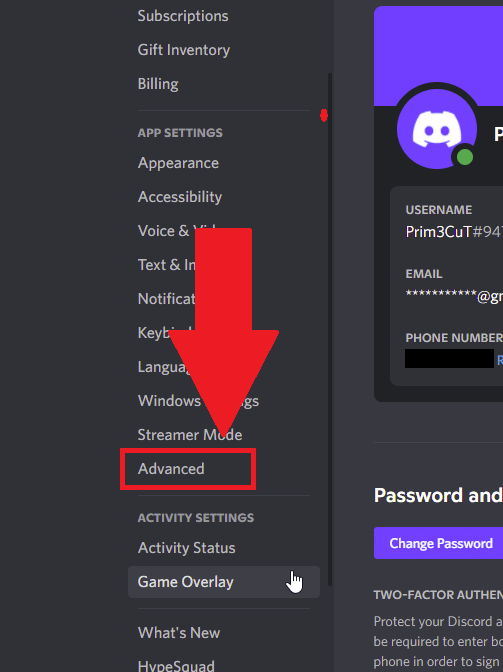
Opened the Discord settings yet? Good, then look for the “Advanced” option on the left-hand side menu bar and select it.
The Developer Mode is an advanced setting that should only be used by people using bots and mods (professionals, in other words).
3. Enable “Developer Mode”
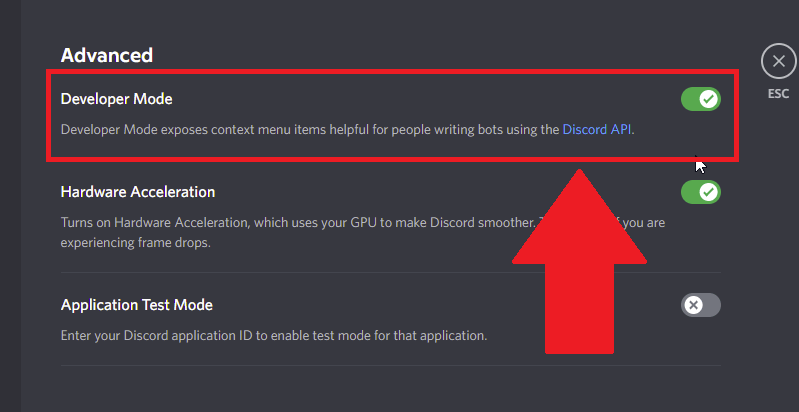
In the “Advanced” tab, look for the “Developer Mode” option and enable it. Check the option and make it green (that’s when you know it’s enabled).
You can use the Developer Mode when you install Dyno or another moderation tool. It’ll give you access to plenty of commands and features that make moderation much easier.
Conclusion
To summarize, this is what you need to do if you want to warn someone on Discord:
- Create an account on Dyno or another moderating bot
- Enable Developer Mode on Discord
- Type “?warn username” in the server chat
That’s it. The command for warning someone is “?warn”, and then you add the username of the user you want to warn.
This will send a private warning to that user, and the rest is common sense. Either they stop breaking the rules, or you ban them.
It’s all up to you!
What if the other user didn’t receive my warnings on Discord?
There are two reasons why Dyno or another moderating bot could not send a private warning to a user:
– The user has blocked Direct Messages
– The use has blocked messages from Dyno or the other moderating bots
You’ll know immediately if Dyno could not send a warning because you’ll be notified with the “They could not be warned” message.
In this case, you have a few options – either you send them a message on the server chat, or you ban them altogether.
I recommend trying to reason with the user by warning them manually on the server chat.
If they disregard your warnings and keep breaking the guidelines, feel free to ban them temporarily or mute them.
You have many options at your disposal, one of which is the Muting function. It stops a user from commenting in the chat for a set period.
Is the Dyno Bot safe?
Dyno is a moderation bot used by more than 6.9 million Discord servers. It’s a fully customizable bot with a simple dashboard and great functions.
So, Dyno is one of the safest bots you can use on Discord. So far, I haven’t seen any user complaints about malware or other security threats.
What might happen is the bot stops functioning from time to time, but these are extremely rare cases.
Other moderation bots include:
– ProBot
– Vexera
– Libertas
– Tatsu
– MEE6
– Arcane
These are all top-rated moderation bots that the Discord community always uses. Millions of users are using these bots, especially Dyno.
Can I ban a user after warning them on Discord?
It’s all up to you. Technically, to maintain fair moderation, admins and moderators will first warn and then ban users.
There has to be some leniency for first-time offenders and small-time offenses.
It’s one thing to punish someone who spams and another to punish someone who posts torture videos.
One punishment should be more severe than others. Sometimes, you don’t even need to warn a user before banning them.
If the offense is grave enough, you can ban them outright. In the end, you’re the moderator and have absolute power.
Don’t abuse that power but also don’t be afraid to use it to keep the community safe. Dyno will create a moderation log for every command you use, either way.
Other mods or even the owner of the server can check your actions and validate or invalidate them.
Usually, you should give 2-3 warnings to a user before banning them if the offense is not severe but annoying enough (spamming, for instance).
Then, you can choose to ban them temporarily or permanently. Either way, it’s up to you!




