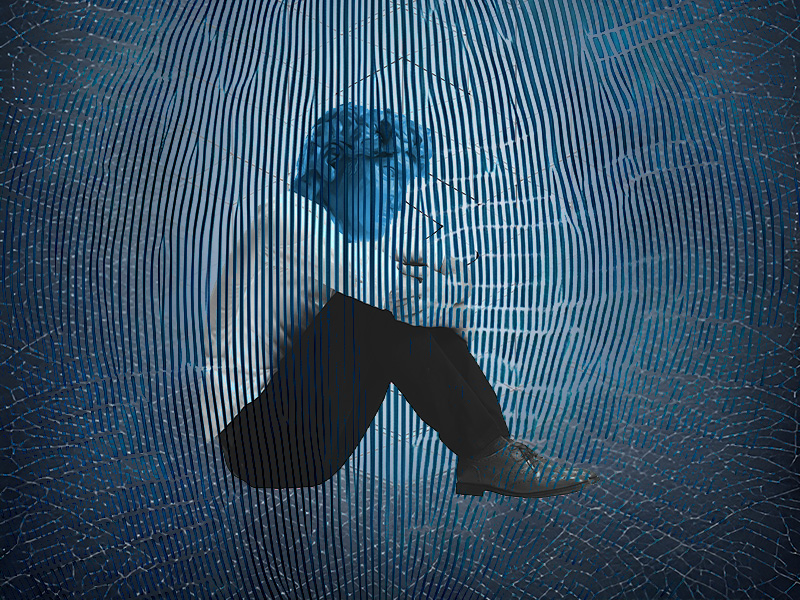Did you know that you can add people to Telegram?
This is what you need to do to add someone on Telegram:
If they don’t have a Telegram account, you can send them an invitation so they can make one.
If they have a Telegram account but don’t have a chat together, you can add their username to your Telegram.
This guide will teach you how to add someone on Telegram using three methods: username, invitation, and finding people nearby.
Keep reading for more information!
Summary: In this article, I explain how to add contacts to your Telegram account using three different methods: by username, by invitation, and by finding people nearby.
If the person you want to add already has a Telegram account, you can search for their username and send them a message to add them as a contact. If they don’t have a Telegram account, you can send them an invitation to join. Additionally, you can use the “People Nearby” feature to find and add new friends who are close by.
This guide provides step-by-step instructions for each method of adding contacts on Telegram.

How to Add Contacts on Telegram?
When you create a Telegram account, your contact list will be uploaded to your Telegram.
You can contact anyone in your contact list on Telegram.
But what if that person isn’t on your contact list, and you want to talk to them on Telegram?
Or the other person doesn’t even have a Telegram account.
Below are solutions to these problems!
- Add someone’s username to your Telegram
This solution works for someone who has a Telegram account already.
You need to know their username before searching for it.
Ask them for it first!
After you get it, go to Telegram on your phone and tap on the magnifying glass icon on the top right.
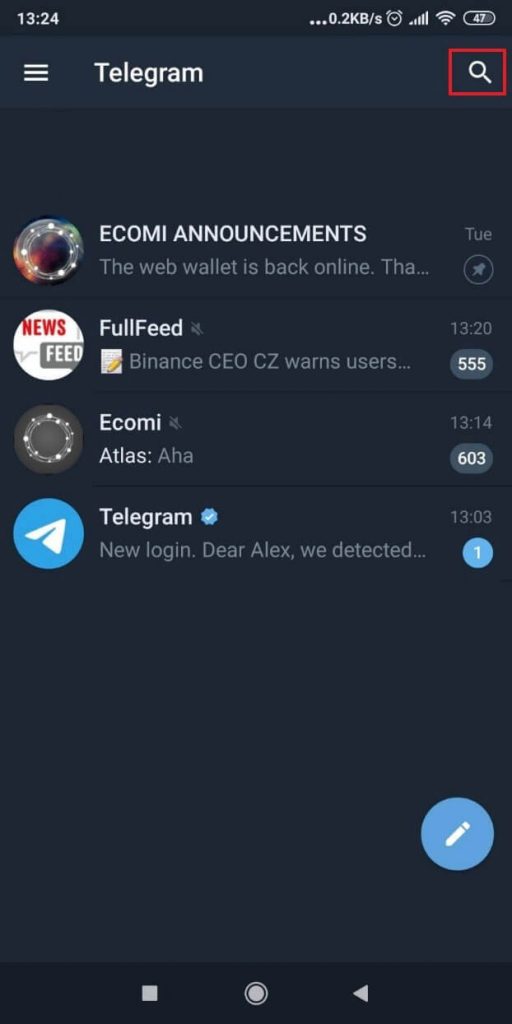
Then, type in your friend’s username in the search box.
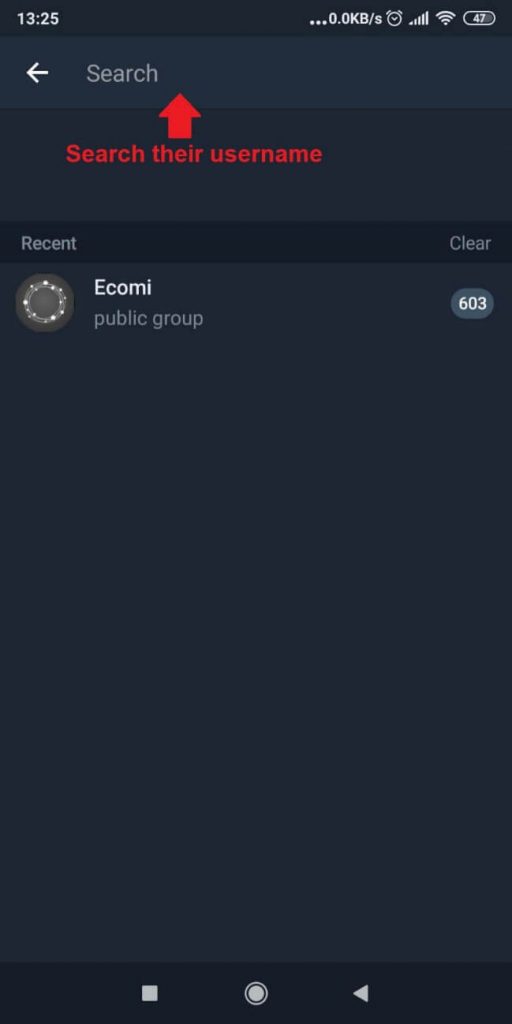
If you enter the username correctly, this should give you an immediate result.
Or, if you use their name, it’ll give you a list of people with that name.
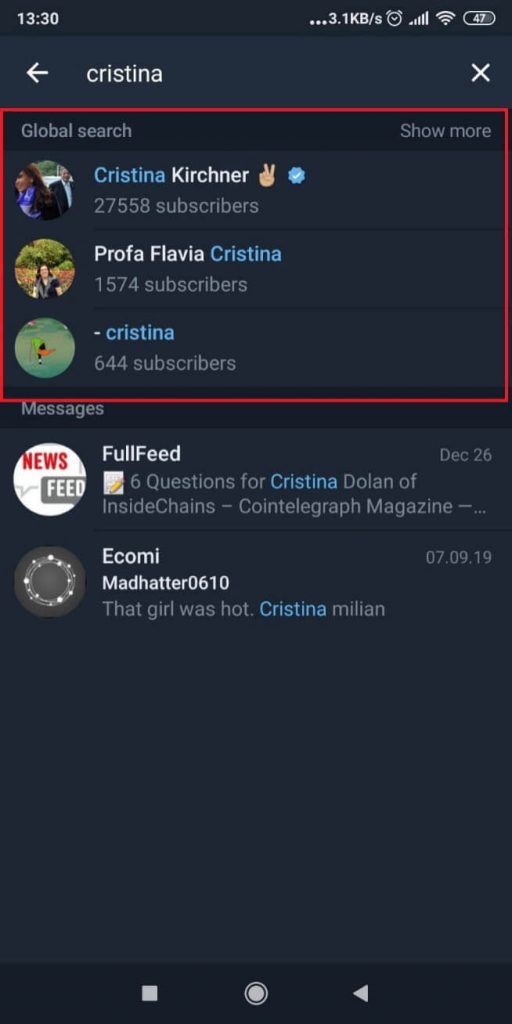
Click on your friend’s chat and add them to your Telegram!
To add them, send them a message. That’s enough to add them as your friend on Telegram.
- Find People Nearby
There’s a “People Nearby” function on Telegram. With it, you can make new friends that are close by.
This is only for people who want to make new friends on Telegram.
Go to Telegram and press the Menu icon in the top-left corner.
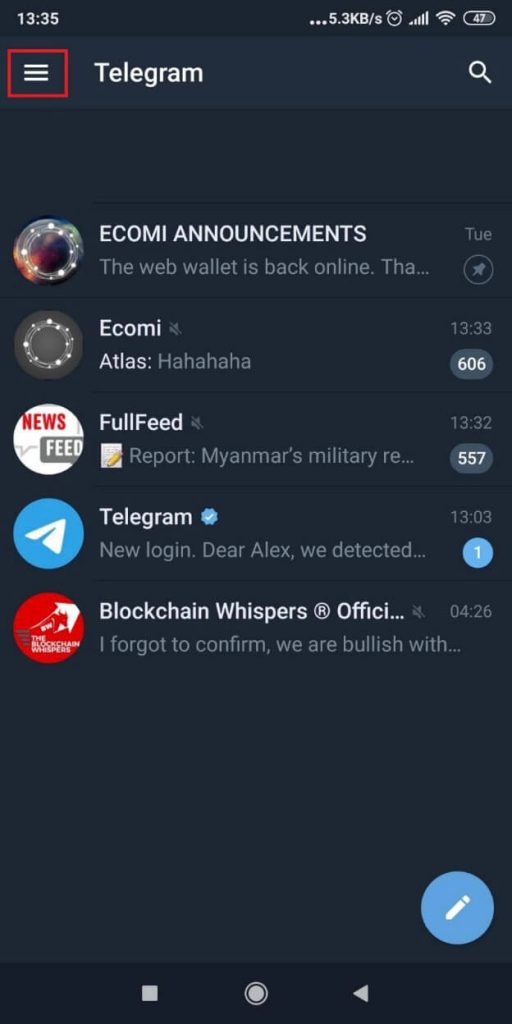
Then, select “People Nearby”.
This is the option you’re looking for.
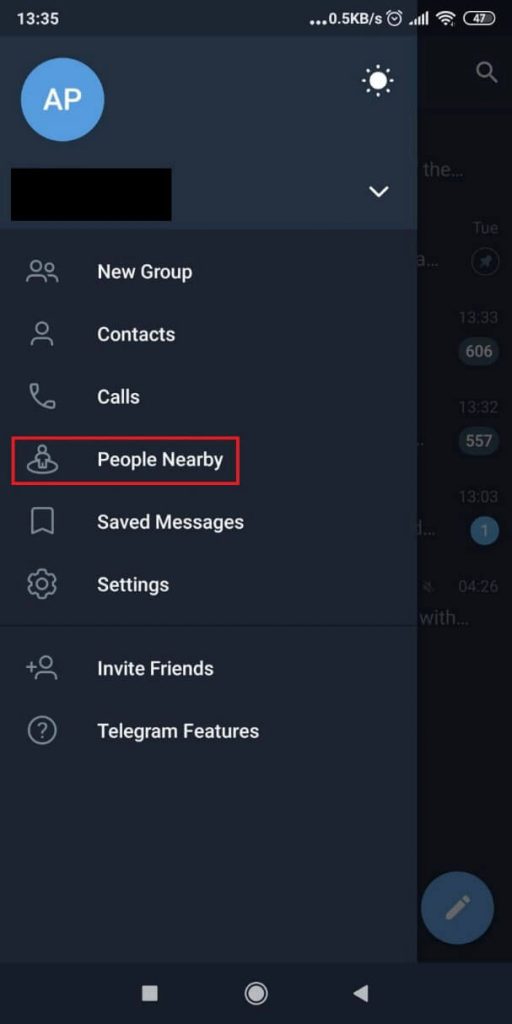
You’ll need to allow access to the Location to find nearby people.
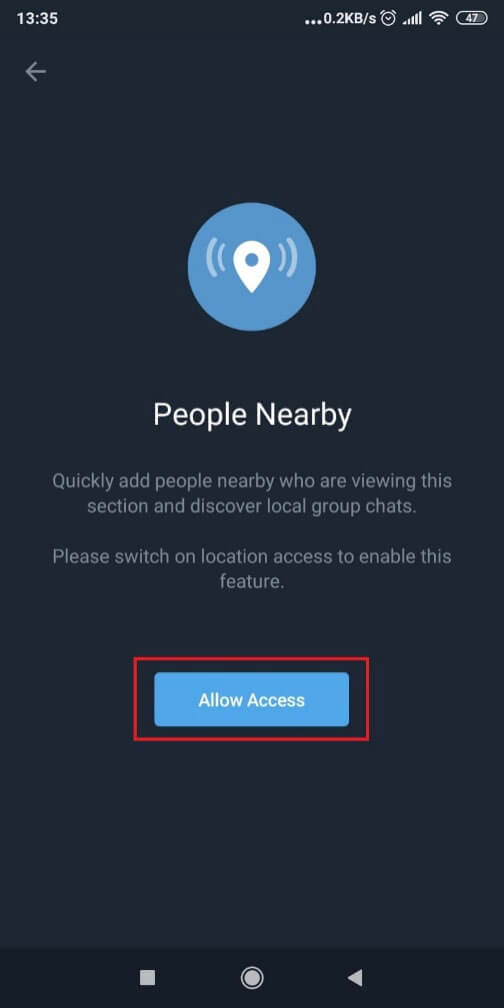
After you allow access to the location feature, you’ll find all nearby people you can add to the Telegram app.
- Invite Friends
This option is for adding friends who don’t have a Telegram account.
Go to Telegram, and tap on the menu icon. Then, select “Invite Friends” from the menu.
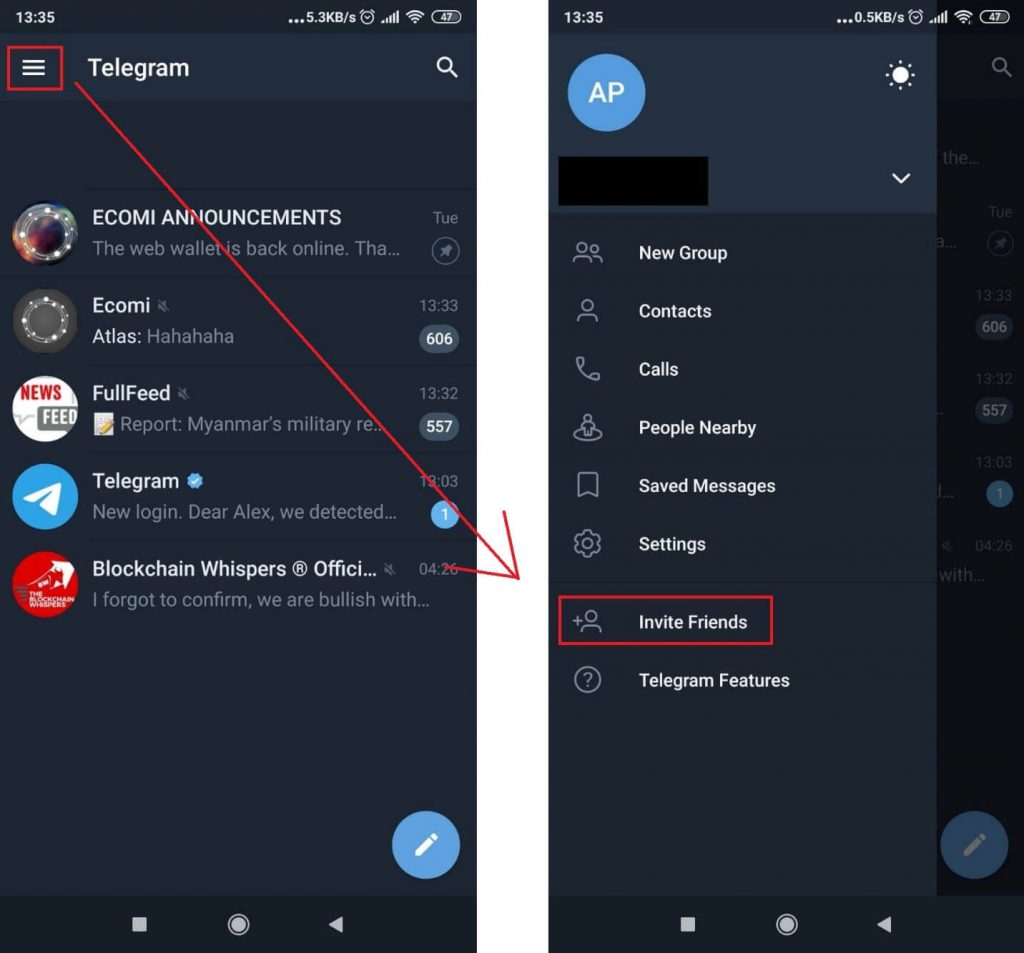
In the next window, you’ll get a list of all your contacts who don’t have a Telegram account.
Select the one you want to send an invitation to, and tap on “Invite to Telegram”.

You can invite anyone on this list!
Conclusion
Adding someone to the Telegram app is easy – invite them to Telegram if they don’t have an account.
Or search for their username in the app. You’ll find them quickly.
Send them a message to add them to your Telegram contact list, and that’s it.
Alternatively, you can search for nearby people using the “People Nearby” feature on the Telegram app.
FAQ
Is Telegram safer than WhatsApp?
Telegram benefits from end-to-end encryption only on “Secret Chats”.
Normal chats don’t have that kind of security, unlike WhatsApp.
The messages are only encrypted during the transmission from your device to Telegram’s servers.
But after they reach those servers, they’re not encrypted anymore.
So, if anyone hacks the Telegram servers, they’ll be able to read your messages crystal-clear.
However, Telegram does collect less data compared to WhatsApp.
The app collects your IP address, username changes, and devices for up to 12 months.
WhatsApp also collects phone numbers, IDs, locations, and other private metadata.
Moreover, this information is automatically shared with Facebook unless you tell them otherwise.