Deleting a TikTok account without logging in is… difficult, to say the least. Technically, you could contact TikTok support and ask them to delete your account.
But they’ll ask for your credentials and personal information to determine that you’re the account owner.
This information includes the account name, username, email address and/or phone number (the same information you’d use to log in to the account).
If you can’t access your email address and/or phone number, read this guide. But if you can access them, why not log in and delete the account?
It’s the simplest and easiest way to delete an account.
But alright, I’ll help you delete it without logging in. Keep reading my guide…
Summary: In this article, I explain how to delete a TikTok account without logging in.
Steps to Delete Your TikTok Account Without Logging In:
1. Search for “TikTok support” on Google: Start by searching for TikTok support options online.
2. Tap on “Please send a report here”: Look for the option to send a report or request assistance from TikTok support.
3. Complete the Form: Fill in the form with your email address, username, and a brief explanation of your request to delete the account.
4. Send the Report: Submit the form to TikTok support.
I also discuss the likelihood of TikTok support complying with your request and mention that they may reset your credentials if necessary to verify your identity.
1. Search for “TikTok support” on Google
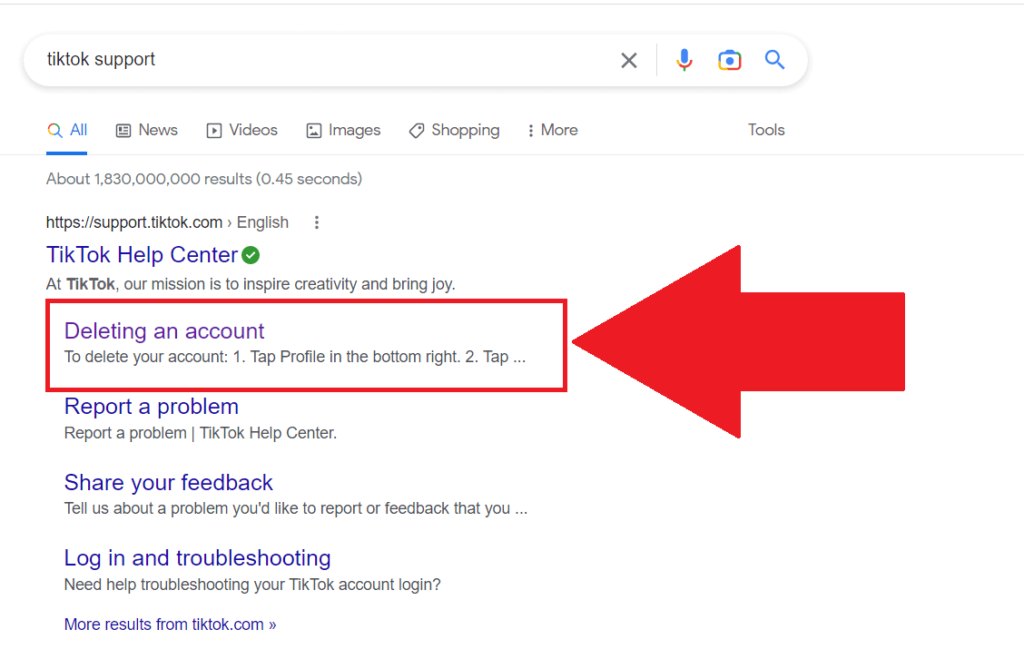
Begin by opening Google and searching for “TikTok support“. Then, find the “TikTok Help Center” search result and, under it, you should see the “Deleting an account” suggestion. Select that.
If you can’t see that suggestion, then do another Google search for “TikTok deleting an account” and select that result.
2. Tap “please send a report here“
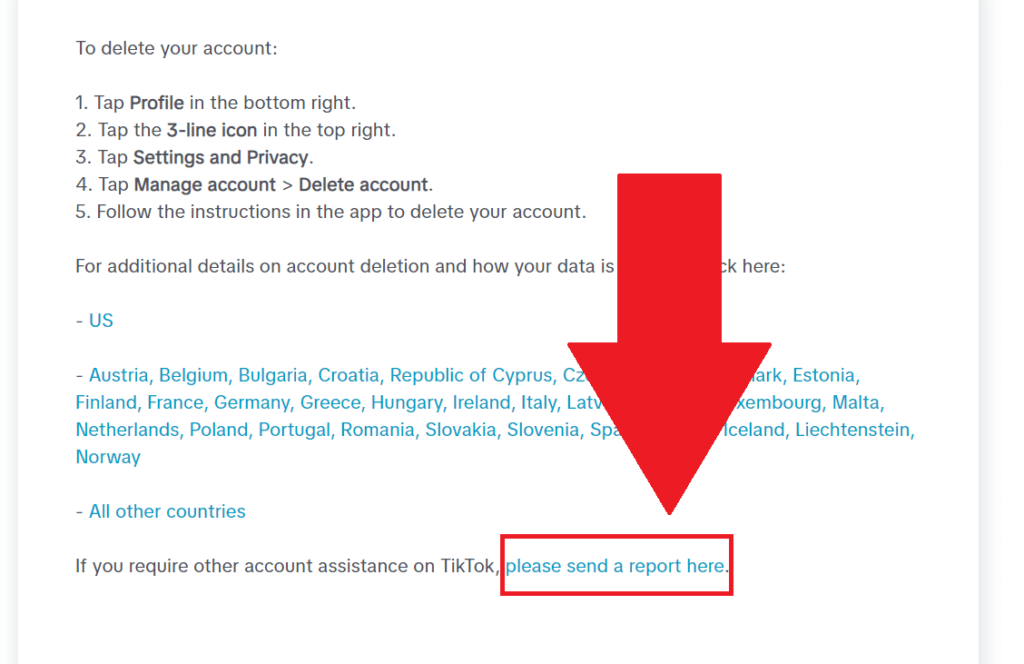
Next up, you should have arrived on the TikTok Help Center main page, and you’ll see instructions on how to delete your account.
Of course, this information relies on the idea that you’re logged into your account. Which you don’t want to do.
In that case, scroll down and select “please send a report here“.
3. Complete the form
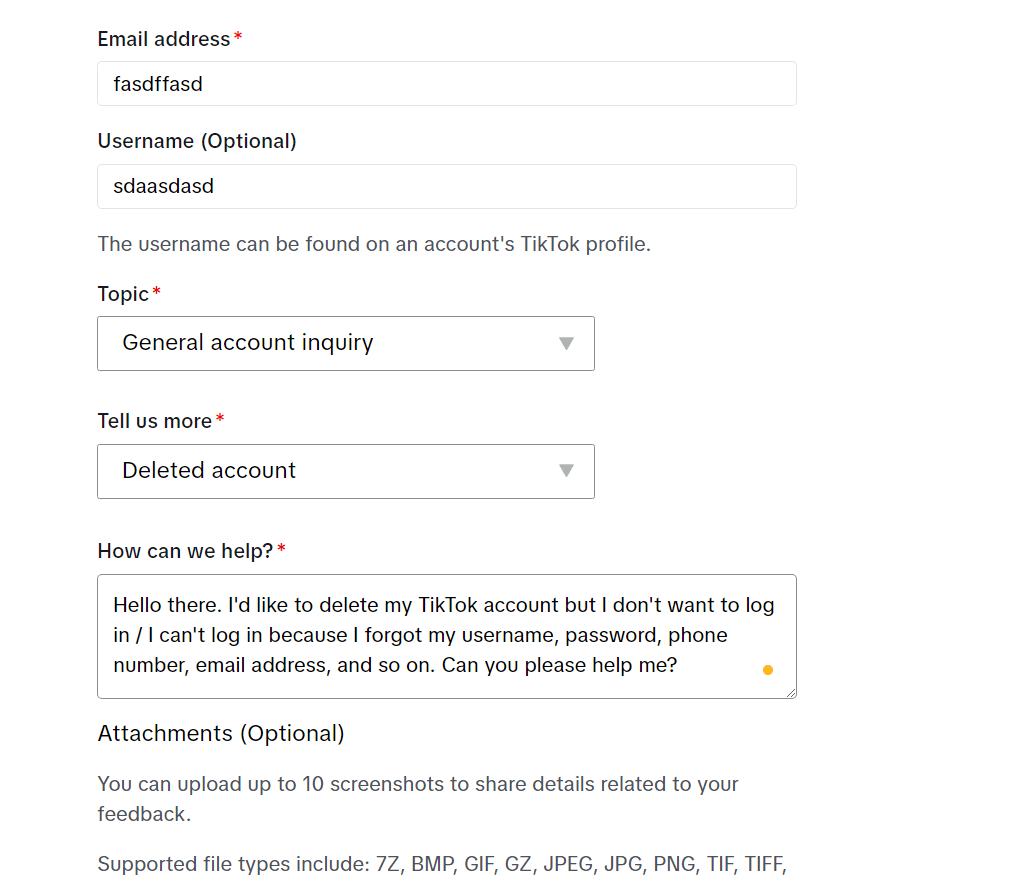
This right here is the form you’ll be filing to have the TikTok support team delete your account for you.
Enter your email address, and username, choose a topic and a sub-topic, and then explain your problem in the “How can we help?” field.
Give them your reason for not wanting to log in to delete your account, and maybe, just maybe, they’ll comply with your request.
4. Send the report
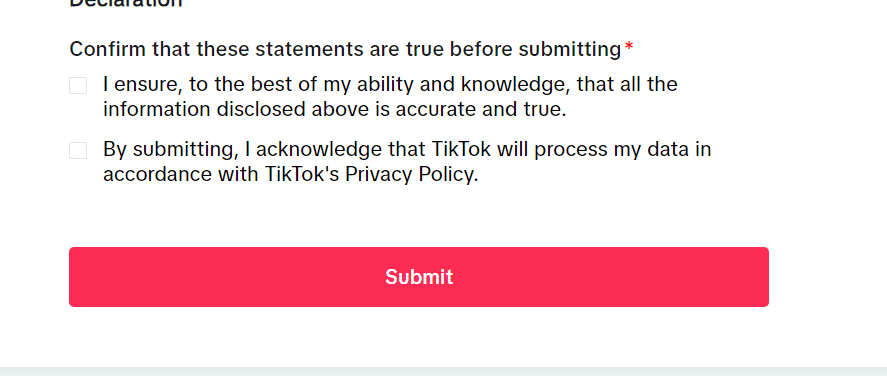
Last but not least, you’ll have to check the boxes at the bottom and then tap “Submit“. This will send the report to TikTok
And now, you just have to wait for a reply. Whether it’s a positive or negative reply, I can’t say.
The likeliest scenario is that they’ll tell you to log into your account and delete the account yourself if you can do that.
If not, they’ll probably reset your credentials (if you forgot them) so that you can STILL log into your account and delete it yourself.
Got any questions or other issues I can help you with? Leave a comment below, and I’ll be happy to reply!




