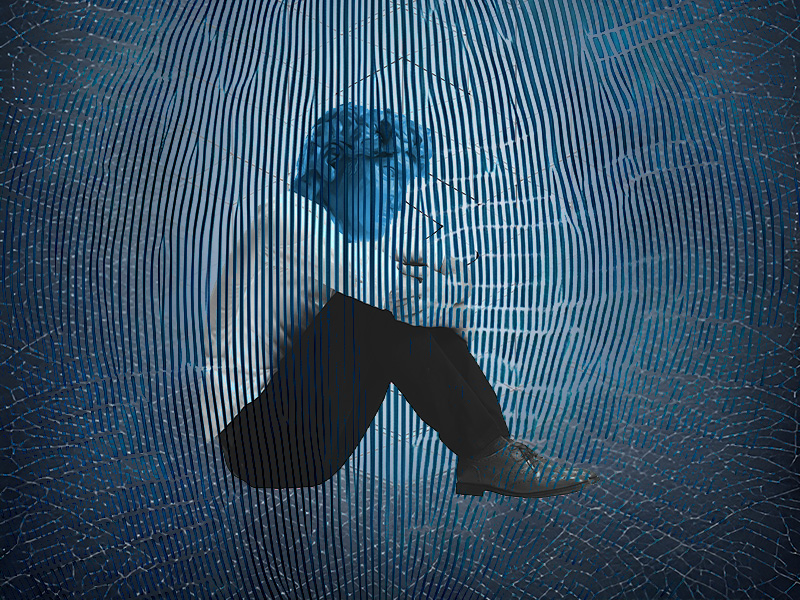WhatsApp is the most popular messaging app in the world, but it has disadvantages when comparing it to social media channels like Facebook or Instagram.
Depending on what you need from an app like WhatsApp, you might find several disadvantages to its functionality.
Below, I’ve listed the top 10 disadvantages people seem to care about the most regarding WhatsApp.
Read below to see what they are!
Summary: I've highlighted the top disadvantages of WhatsApp, which include limited social features, significant storage space consumption, visible personal information, challenges in deactivating the app on stolen devices, and metadata sharing with Facebook.
While WhatsApp might be a perfect messaging app for some users, others who desire more social features or are concerned about privacy might want to consider alternatives like Instagram, Snapchat, or Facebook.
If you have any questions or need further guidance, feel free to comment below. Stay tuned for more articles and insights on WhatsApp and other messaging platforms!

1. It Has Limited Features
This is the first thing that people complain about when asked about the disadvantages of WhatsApp. The messaging app doesn’t have many features you’ll get from a platform like Facebook.
WhatsApp doesn’t have:
- A feed
- A Marketplace
- Public pages
- Public creators
- Polls
- Public interaction with random people
If you want a more active social life where people interact with your content publicly, then WhatsApp is not for you. Try Instagram or Facebook for those things.
WhatsApp is, first and foremost, a messaging app, not a social media platform. You won’t meet random people on WhatsApp because it’s all based on phone numbers.
Unless you get someone’s phone number to contact them on WhatsApp, there’s no way to find people on the app.
There are no influencers on WhatsApp unless we’re talking about private groups. And there’s no easy way to find out about a private WhatsApp group unless someone invites you.
2. It Takes a Big Toll on Your Storage Space
WhatsApp takes a big toll on your storage space because every media content you open on the app is saved on your device.
For instance, let’s say your friend sends a meme on WhatsApp. To see it, you’ll need to open it, which means the app is downloading on your phone.
This content isn’t automatically deleted from your phone after some time. It says there permanently until you choose to delete it.
Very quickly, your cache and storage space will become full, prompting you to delete some of the media content on your phone.
This will happen quite often, and it may become tiresome. However, this also means that the media content isn’t hosted on WhatsApp’s servers so that no one can spy on it.
Only you and the other person have access to the media content. To make an analogy, let’s compare Facebook and WhatsApp:
- Sending a photo on Facebook automatically saves the photo to Facebook’s servers. From there, anyone can access it if they manage to hack Facebook’s servers.
- Sending a photo on WhatsApp doesn’t save it to WhatsApp’s servers. Instead, you need to download the photo to your phone to see it.
Even if WhatsApp’s servers are hacked, they can’t see your discussions or media content because they’re not hosted on their servers.
3. Personal Information Is Visible to All Your Friends
On WhatsApp, unless you block someone, your profile picture, phone number, and status are always visible to your friends.
This may be a problem if you don’t want someone to see your phone number or other public information.
Fortunately, you can block any person. This will make all your public information invisible to them, which solves the problem.
Many people are worried about their phone numbers being visible on WhatsApp, but if you select your friends carefully, there shouldn’t be any problems.
Even if you get messages from a stranger, you can block them immediately, and you’ll have no more issues.
Plus, if you want someone to be able to contact you on WhatsApp, you’ll need to give them your phone number.
This may be another inconvenience to you if you’re not happy about sharing your private information like that.
4. It’s Cumbersome to Delete WhatsApp on a Stolen Phone
If your phone gets stolen, the thief can see all your messages and talk to your friends while impersonating you.
While this can happen with other social media apps, they provide easy ways of deactivating your account on a specific device.
WhatsApp doesn’t make it as easy. Since the app only needs a phone number to function, you’ll need to lock your SIM card by calling your network provider.
This will make the WhatsApp account impossible to access on the stolen phone. To recover your WhatsApp account, you have two choices:
- Get a new SIM card with the same phone number and reactivate WhatsApp on another device
- Contact WhatsApp and tell them that your device was stolen. They’ll deactivate the account on your stolen device if you provide your phone number.
You can get a new SIM card with a different phone number and reactivate your account during the first 30 days. The account will be permanently deleted if you don’t do that in 30 days.
5. Your Metadata Is Shared with Facebook
This is a big one because it involves your privacy. You might have heard that WhatsApp is one of the most secure messaging apps.
That’s not the case for a variety of reasons:
- Messages are not always encrypted
- End-to-end encryption is not applied to chats all the time
- Messages are automatically backed-up by default
- Deleted messages can be recovered through logs that WhatsApp retains permanently
- Most group chats are stored in the cloud
- WhatsApp metadata about you is shared with Facebook
The last point is especially problematic. Metadata comprises your device model, time stamps, contacts, who you’re chatting with, how often you chat, what groups you’re a part of, and more.
Moreover, you can’t prevent this. The metadata transfer happens without your knowledge, and you can’t opt out of it.
Conclusion
In short, WhatsApp has several downsides that may or may not be enough to steer you away from it:
- It has limited social features.
- It takes a big toll on your storage space.
- Personal information is visible to all your friends.
- It’s hard to deactivate the account on a stolen device.
- WhatsApp shares your metadata with Facebook.
- Not all chats are end-to-end encrypted all the time.
- Group chats are stored in the cloud.
If these issues concern you, WhatsApp may pose a few problems. While it might be the perfect messaging app for some, offering what they need, others who desire more social features might find it lacking.
If you’re a social media enthusiast who wants many social features, WhatsApp may not be for you. Consider trying alternatives like Instagram, Snapchat, or Facebook.
If you have other questions about WhatsApp, leave a comment below, and I’ll reply as soon as possible. Until then, stay tuned for other helpful articles about WhatsApp!