Did you take a screenshot of something from your friend’s feed and not want them to know about it?
You’re in luck. Twitter doesn’t notify users if you take screenshots of their content. This includes tweets, videos, and anything in-between.
Twitter is currently one of the only social media platforms that don’t send notifications upon taking screenshots.
Keep reading for more information about screenshots on Twitter and how they work!
Summary: In my article, I explain that Twitter does not alert users when you take a screenshot or screen record their content, including tweets, images, videos, and direct messages.
I also include a guide on how to take screenshots on both computers and mobile devices, with suggestions for third-party apps like Greenshot to enhance the experience on computers.
While Twitter currently offers a degree of privacy, there's no assurance that the platform won't introduce new notification features in the future.
If you have any questions, feel free to leave a comment!
Related: How to Hide Likes on Twitter?
Related: How to Find Drafts on Twitter?
Related: How to Delete an Old Twitter Account You Cannot Access?
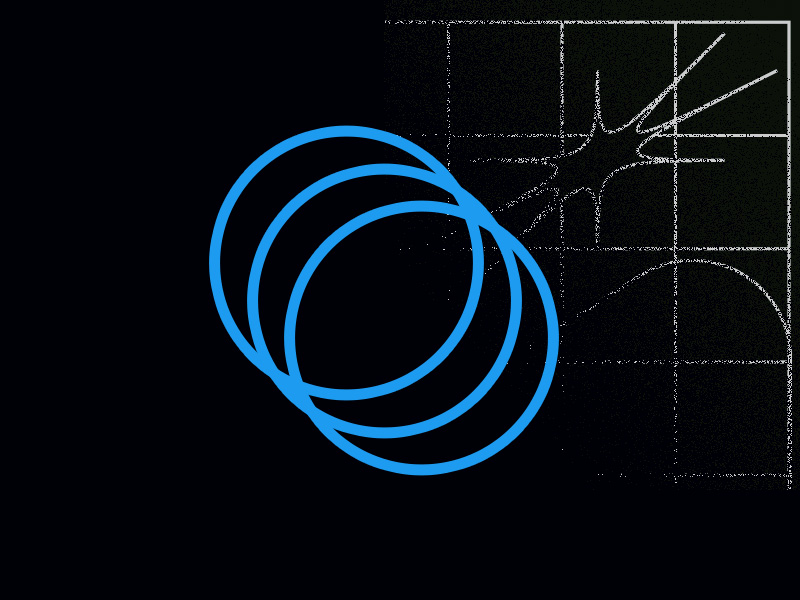
How Can Others Know I Took a Screenshot of Their Tweets?
Even though Twitter doesn’t notify the other person that you’ve screenshotted their tweet, there are other ways they can find out:
- If you tweet the screenshot publicly or in a group the other person is in, the other person will realize you’ve taken a screenshot of it.
- If the picture contains you, they’ll expect you to take a screenshot of it, even if it’s a group photo you’re in, especially if it’s a photo of you alone.
- If someone else tells the other person that you’ve taken a screenshot of their tweet, the truth is pretty much out there already.
You can relax knowing that your female friend won’t know you’ve taken a screenshot of their mistakenly-posted semi-naked picture—your secret’s safe with me.
Still, the fact that Twitter doesn’t notify others you’ve taken a screenshot of their tweets may encourage stalkers. But that’s the reality of social media platforms.
There’s nothing you can do about it.
How Can You Take Screenshots of Tweets?
If you don’t know how to take a screenshot of tweets on Twitter, I’ve prepared a guide to help you achieve this.
For Computer
If you’re on a computer, taking a screenshot is a bit complicated if you don’t have a third-party app like Greenshot.
Every computer has the “Print Screen” function, but the default feature is inefficient and poorly designed.
It takes a screenshot of the entire screen, and you can’t select which portion of the screen to take a screenshot of.
With an app like Greenshot, you can take a screenshot of any portion of the screen and save it on your Desktop or anywhere else you want to.
Greenshot also has many other features like editing the image, printing it out, and more. It’s the app I use daily for all my articles requiring computer screenshots.
Once you install Greenshot, press the “PRTSC” button on your keyboard. It should be near the “SCRLK” and “Pause” buttons.
Once you press it, you’ll see the cursor change to an X. Try hold-clicking and moving the mouse to capture something you want to screenshot.
You’ll see a square expanding as you move the mouse. That’s the portion of the screen that you’ll capture after you release the mouse button.
Upon release, you’ll see this window appear.
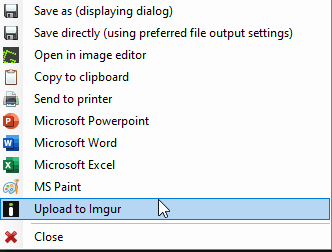
You have several options with the screenshot you took – save it, copy it to the clipboard, print it, open it with Paint, Excel, Word, PowerPoint, and so on.
If you copy it into the clipboard, you can then paste the picture somewhere else with CTRL+V.
For Mobile
Taking a screenshot on mobile is much easier, and you don’t need any third-party app. All you need is the shortcuts menu on your mobile.
To open the Shortcuts menu, pull it down from the top of the screen.
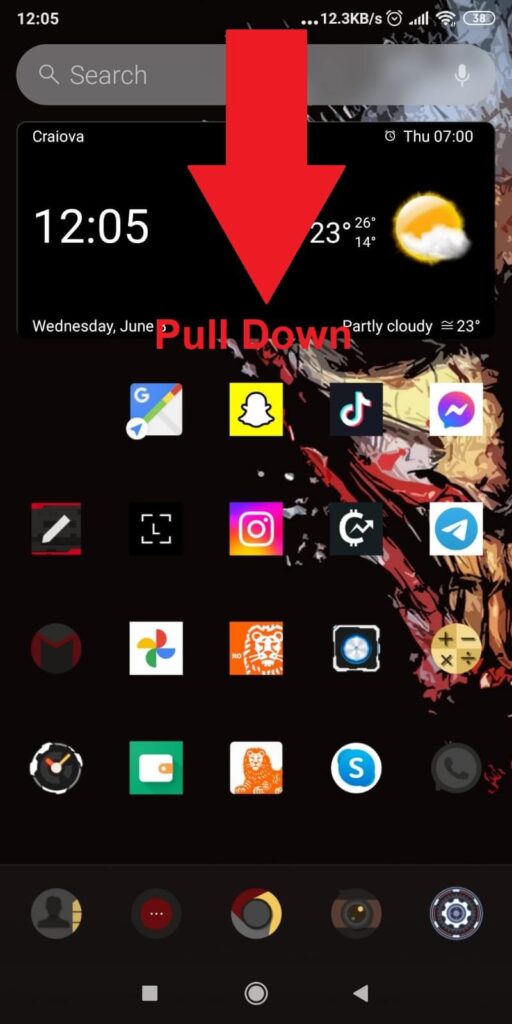
To take a screenshot, you need to access the Shortcuts menu, which is hidden at the top of your phone display.
Swipe down from the top of the screen to reveal the menu. If necessary, you’ll need to swipe down again to reveal the entire menu.
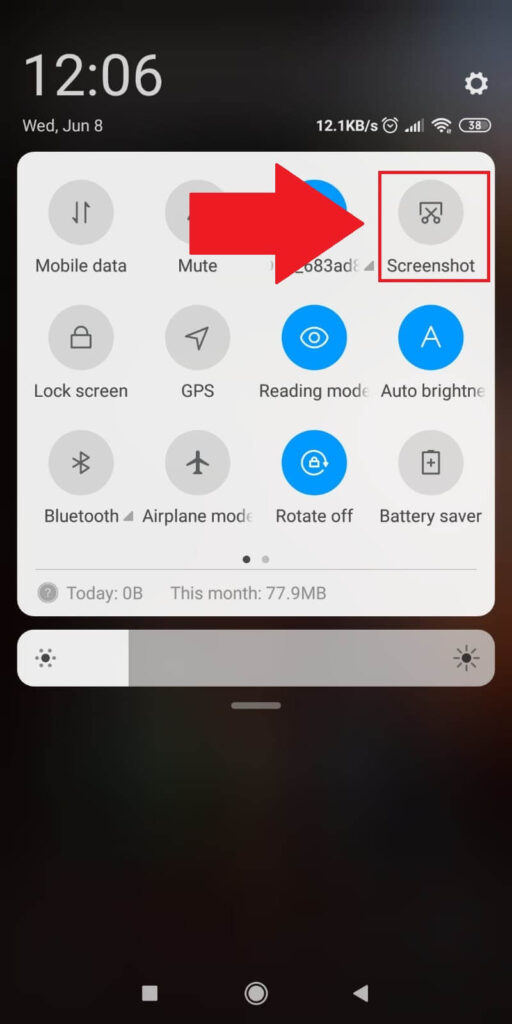
The Screenshot feature should be there somewhere. This is almost the same on all mobile devices, no matter their model.
After you select “Screenshot,” the Shortcuts menu will open automatically, and a screenshot will be taken of what’s on your phone screen at the moment.
You can take a screenshot of anything, including tweets, videos, comments, etc.
Screenshots you take on your phone will be saved in your Camera Roll or Gallery, under the most recent pictures.
Conclusion
To sum up, Twitter doesn’t send notifications if you take screenshots of content on the platform. This includes tweets, images, videos, and even DMs.
The other person won’t be notified if you screenshot their DMs or tweets. The only way they can find out is by deducing or if someone else tells them.
Or if you post the screenshot on Twitter and the other person sees it.
Taking a screenshot on mobile and computer is quite easy, especially on mobile phones. On a computer, I recommend a snipping tool like Greenshot, which allows you to take screenshots of a specific portion of the screen.
If you have any questions, comment down below!
Does Twitter notify you if you screen record?
No, it doesn’t.
Twitter sends no notifications to users if you screen-record their tweets or pictures. Knowing if you want to save a video and send it to someone else is helpful.
Screen-recording is a fast and sure way of doing this. You can’t download TikTok videos for your pleasure.
But you can screen-record while playing the video. This will save the recording in your phone, ready to be shared with someone else.
I don’t know if Twitter will start sending notifications about screenshots and screen recordings, but there is no such thing so far.
It would be more private if these notifications weren’t implemented in the first place.
Does Twitter notify you when you search for someone?
No, it doesn’t.
You won’t know if someone is searching for you because would you’d receive constant notifications if you were someone popular.
You’ll only receive a notification when someone follows you, likes your tweets, or comments on your tweets.
You can even go to someone’s account, check their info, and look around their photos. Twitter won’t notify them.
Privacy still counts for something on Twitter, but I don’t know how long this will last.
Perhaps Twitter will start sending notifications about screenshots, screen-recording, and searching for users on the platform.
Until then, you’re safe, though!




