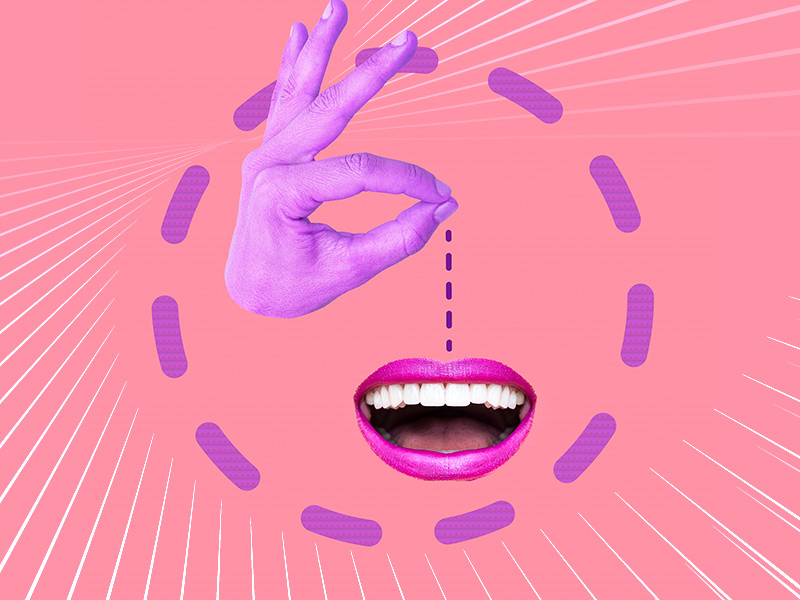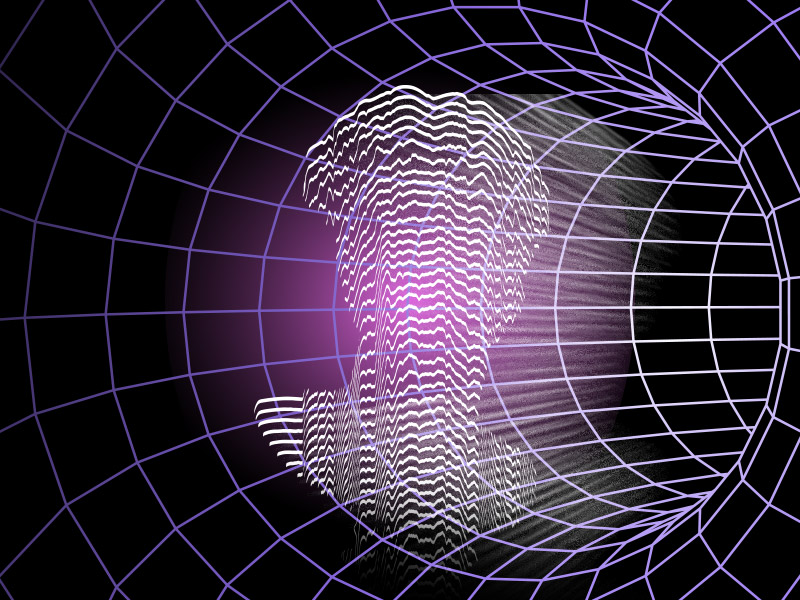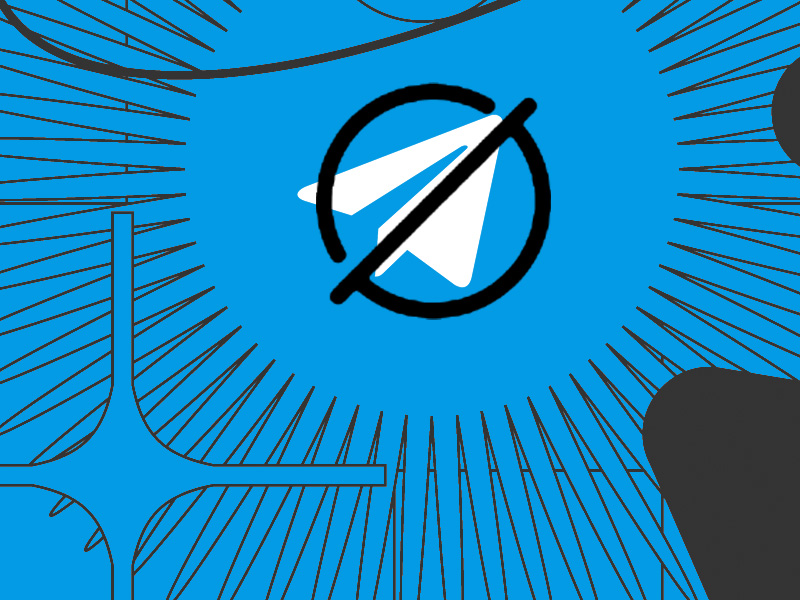Telegram is unlike other social media apps where you can follow people… I’m afraid. The most you can do is join groups, which qualifies as “following” that group.
Here’s the short of it:
- Tap on the magnifying glass icon in the top-right corner
- Type in the name of a group you want to follow
- Select the group
- Tap on “Join‘
And that’s it! You’ve now “followed” a group on Telegram. Feel proud! Need a more thorough guide with pictures to help you? Read below!
Summary: In this article, I explain that Telegram doesn't allow you to follow individual users like other social media platforms.
Instead, you can follow groups by joining them. Here's how:
1. Tap on the magnifying glass icon in the top-right corner.
2. Search for the group you want to follow.
3. Select the group and tap on “Join.”
That's it! You'll now receive notifications every time something new is posted in the group.
Related: How to Delete Contacts on Telegram?
Related: How to Add Someone on Telegram
Related: How to Open Blocked or Banned Telegram Channels
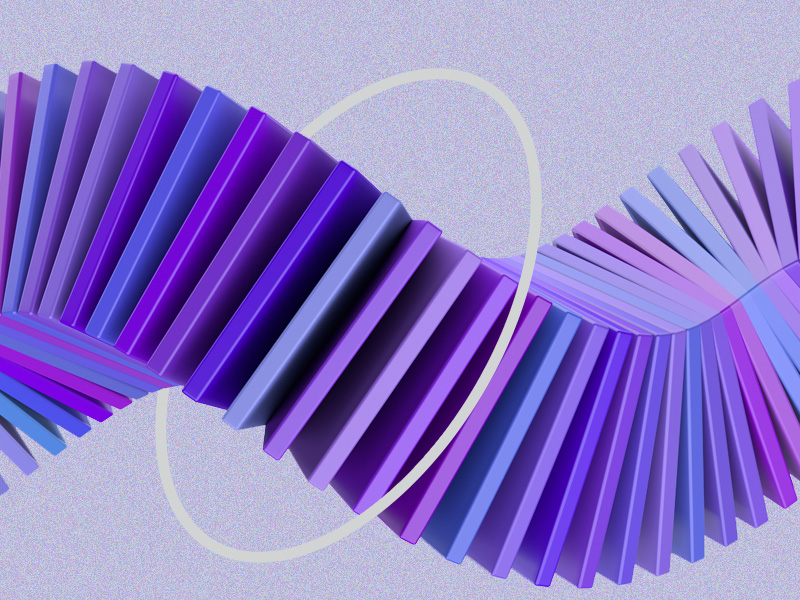
How Can You Follow Groups on Telegram?
Following a Telegram group is simple – you just have to join it and allow the notifications. But first, you’d have to find a group to join.
So, here’s how to do that:
1. Tap on the magnifying glass icon in the top-right corner
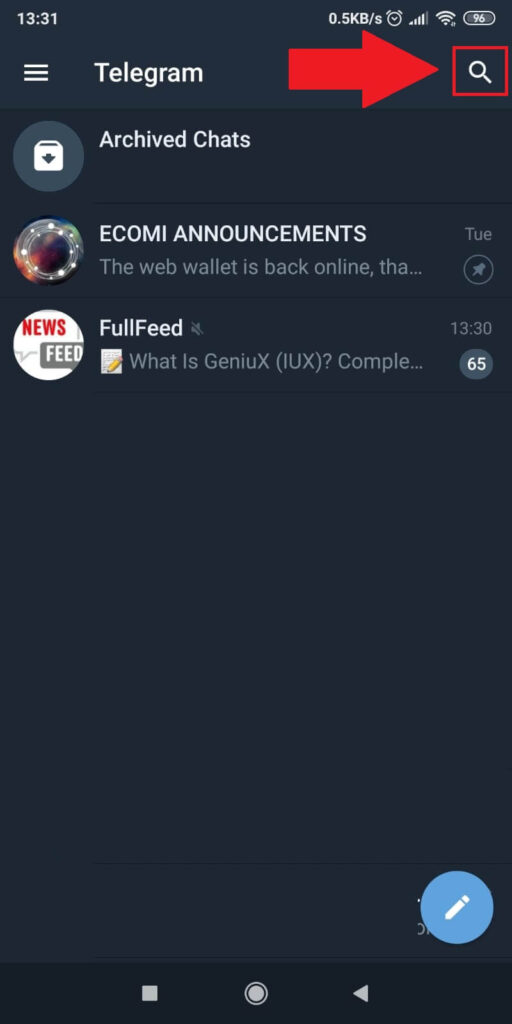
With Telegram opened on your phone, find the magnifying glass icon in the top-right corner and select it to start searching for groups.
See below:
2. Use the search bar to find a group
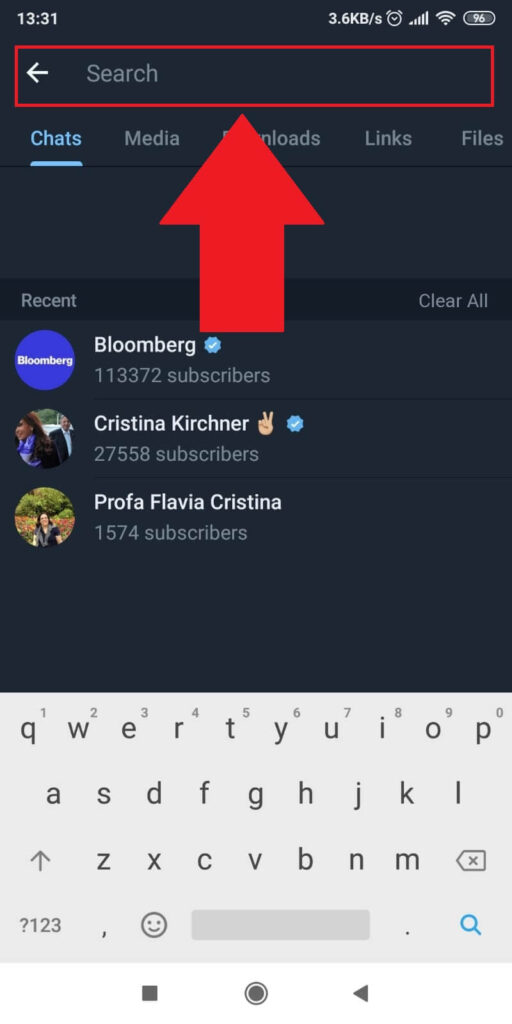
After you’re redirected to the search page, type in something (the name of a group) and fire the search. See what you find and select a group.
3. Tap on the group you want to follow
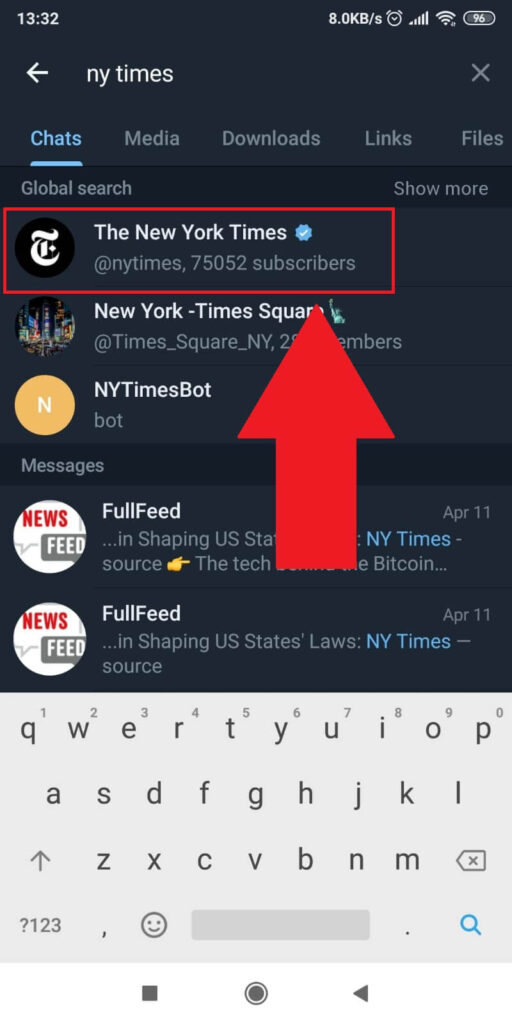
After finding the right group, tap on the group’s name to open it. That’s where you’ll be able to join in on the fun!
4. Select “Join“
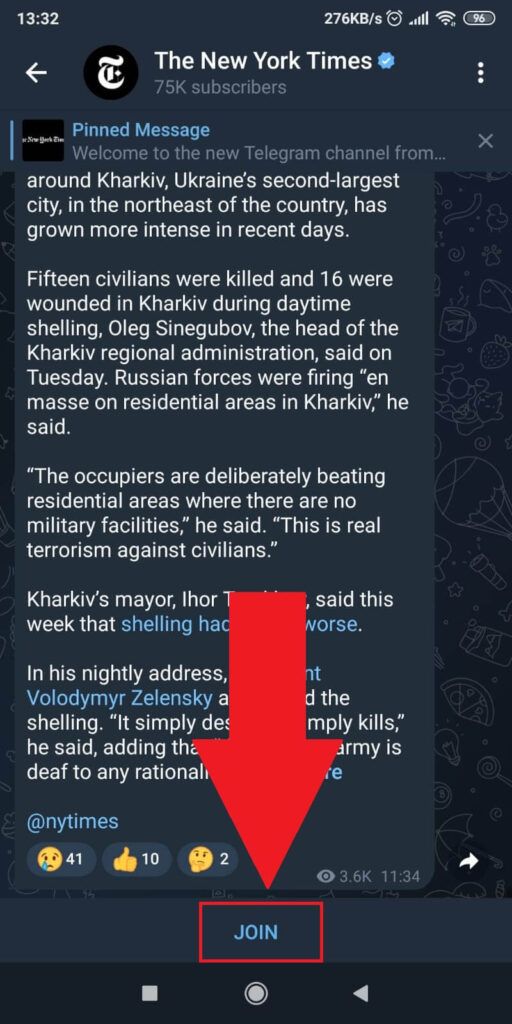
Once inside the group, you should see a blue “Join” button at the bottom of the group chat. Tap it, and voila, you’ve now joined and “followed” a group.
This means you’ll receive notifications every time something new is posted on the group. This works great with newsgroups like NY Times, Bloomberg, etc.
Can I Follow Regular Telegram Users?
No, there’s no such thing. Only groups can be followed on Telegram. While there might be groups named after people, they’re still groups, so don’t get that wrong.
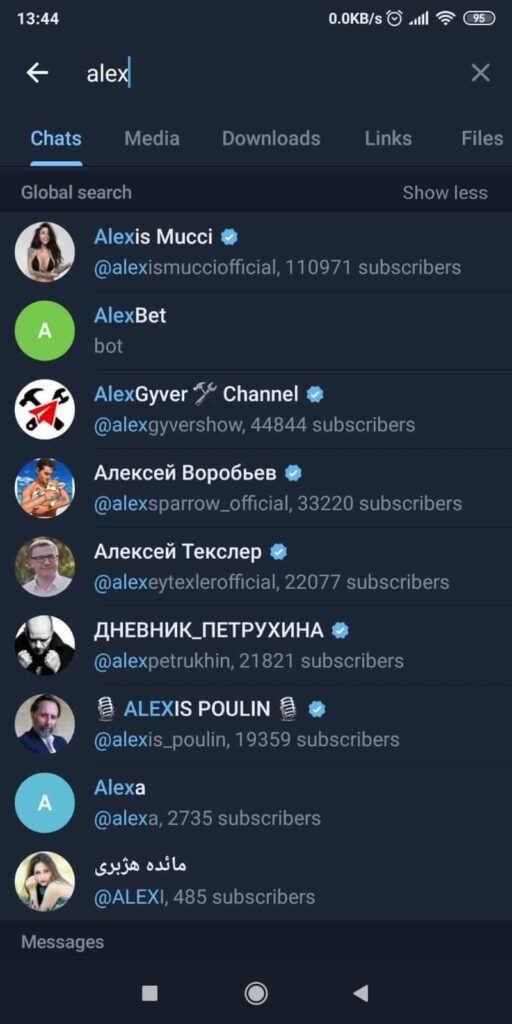
As you can see in the picture above, these pages/groups are named after individuals. while you’d think that there’s a single person owning the account, it’s really now.
These are pages/groups dedicated to a single person. Think of them as the official pages for those individuals.
It’s very similar to how there are official pages for celebrities on Facebook. Anyone can comment on those pages.
Conclusion
In short, you can’t follow regular users on Telegram. You can only follow/join groups on the app. These groups come in two types:
- News-type groups where you can’t comment. You only receive updates from time to time
- People-type groups where there are actual members, and you can talk to each other
You can follow both of these groups, and you’ll receive notifications when someone sends a message or when a piece of news is sent to the group.
If there’s a way to “follow” someone on Telegram, it’s adding them to your contact list. This means you’ll be able to chat with them at any time, but there’s no main feed where everyone posts stuff.
Found something interesting or you’re confused about anything in the guide above? Give me a heads-up in the comments below, and I’ll help you!