Did you come across the “You cannot use Facebook because your linked Instagram account is disabled” error?
The error also says that your Instagram account has been flagged for activities against the community guidelines.
To recover your accounts, you need to request an appeal of Instagram’s decision.
Both your Facebook and Instagram accounts are locked out.
In this article, you’ll learn how to fix this error and recover both accounts.
How to fix the “You cannot use Facebook because your linked Instagram account is disabled” error:
- Search for “My Instagram account was deactivated” on Google
- Complete the form
- Send a picture of you to Instagram
- Wait for Instagram to reactivate your account
Read below to find out more in detail.
Summary: In this article, I explain how to resolve the “You cannot use Facebook because your linked Instagram account is disabled” error.
This error occurs when your Instagram account has been flagged for violating community guidelines, leading to the lockdown of both your Facebook and Instagram accounts.
To fix this error, you need to request an appeal of Instagram’s decision by searching for “My Instagram account was deactivated” on Google, completing the form, sending a picture of yourself to Instagram, and waiting for Instagram to reactivate your account.
Related guide: How to Add Instagram Filters to Existing Photos?
Related guide: How to Delete a Linked Instagram Account?
Related guide: How to Make Your Own Hashtag on Instagram?
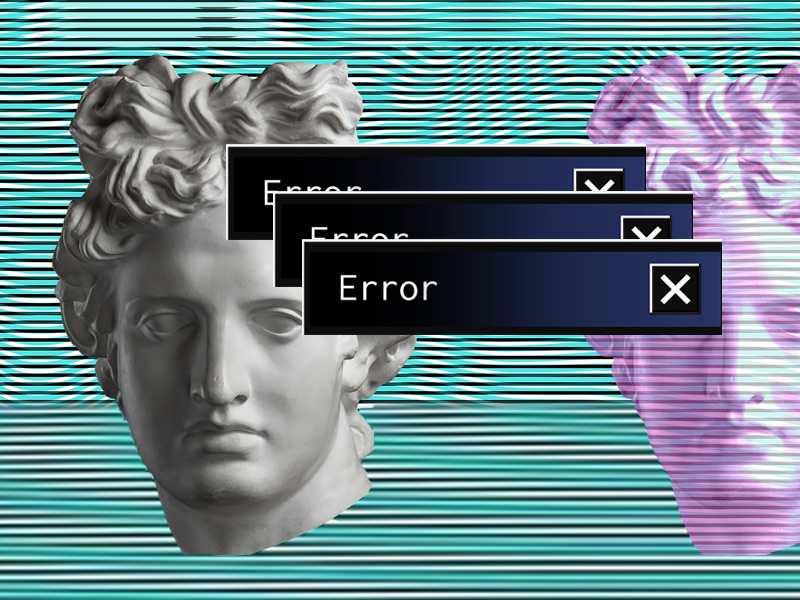
How to Fix the “You cannot use Facebook because your linked Instagram account is disabled” error?
You’ll need to submit a form to fix this error and get your accounts and Facebook page back.
Then, you’ll have to wait for Instagram to reply via email.
Whether or not they reactivate your linked accounts depends on the severity of your violation on Instagram.
They’d reinstate your social media accounts if it were a mistake.
Follow the steps below to send an appeal to Instagram and fix the error:
1. Search for “My Instagram account was deactivated” on Google
You’ll need to search for this form on Google to fix the error.
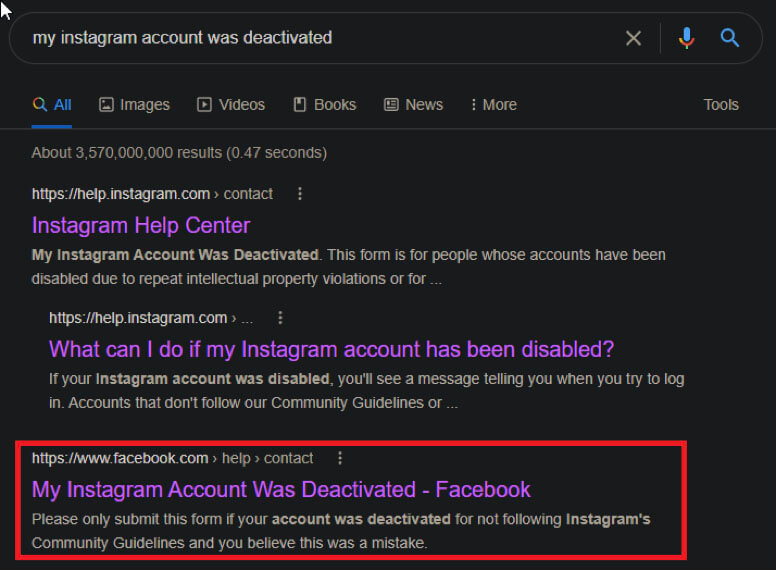
Go to the Facebook link and not the Instagram one, though.
The form you need is on your Facebook account, not on Instagram.
2. Complete the form
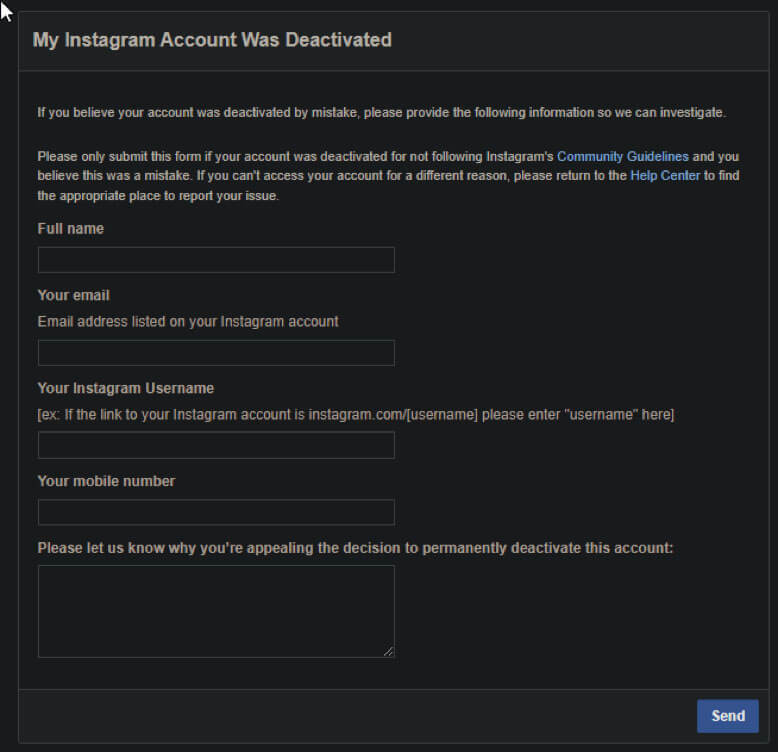
Complete the form with the required information.
Enter your full name, the email address associated with your disabled Instagram account, and your Instagram username.
Add your mobile number, as well. It may help customer support find your account faster.
Lastly, explain your reasons for appealing Instagram’s decision to disable your account in the final box.
If you think it was a mistake, tell them that. If you violated one of their community guidelines, apologize and say it won’t happen again.
They’ll likely re-enable your account if the violation isn’t too serious.
3. Send a picture of you to Instagram
After you complete and send the form, Instagram will email you a couple of hours later.
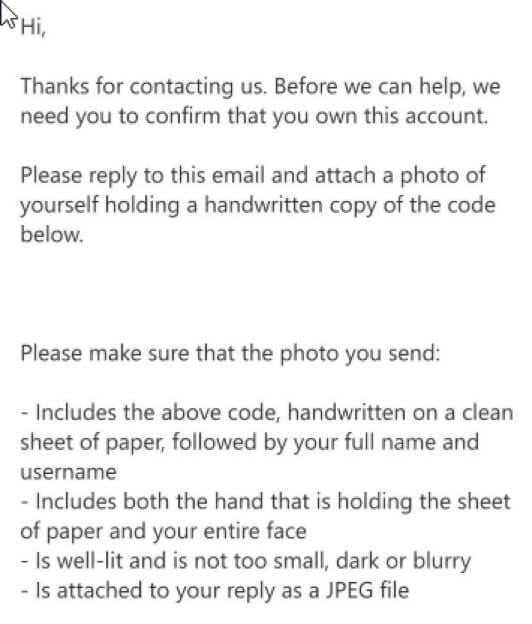
They’ll tell you to send them a selfie of yourself holding a handwritten piece of paper with a code on it.
They’ll provide the code in the email, so follow the instructions to finish this.
Moreover, ensure the selfie is clear, your face can be seen clearly, and the code is visible.
The format of the picture should be JPEG, as well.
4. Wait for Instagram to reactivate your account
The final step is waiting. Instagram will send you a confirmation email eventually.
However, this can take up to a week, depending on how busy Instagram is.
In the email, they’ll tell you that your Instagram account has been reactivated.
Now, you should be able to access your Facebook account as well.
The “You cannot use Facebook because your linked Instagram account is disabled” error should be gone.
Conclusion
Receiving this error unexpectedly can be a bummer.
To fix the “You cannot use Facebook because your linked Instagram account is disabled,” you must complete a form.
Search for “My Instagram account was deactivated” on Google and click on the Facebook form.
Complete the form, send it, and wait for an email from Instagram.
Then, reply to the email with a photo of yourself holding a paper code, and then wait for Instagram to reactivate your account.
Done!
FAQ
Why is Instagram linked to Facebook?
In other words, why can’t you connect to your Facebook account because your Instagram account is disabled?
Many people might not know, but Instagram and Facebook are under the same umbrella and owned by the same person.
That’s why you can link your Instagram and Facebook accounts and log in with one account into the other.
If one account is disabled, the other one doesn’t work either.
Similarly, you can contact either company to reactivate your accounts because they’re linked.
You can use your Instagram login and password to access your Facebook profile and vice versa.
How long is Instagram jail?
You’d end up in the so-called “Instagram jail” for different reasons.
For instance, an action block may last between 24-48 hours.
However, with repeated offenses, the action block will last longer and longer.
If it comes to it, Instagram jail may last even for a week if you keep breaking the community guidelines.
If you commit more serious offenses, Instagram may indefinitely disable your account until you appeal the decision.
The most serious of offenses lead to permanent account deletion.
There’s no return from that.
You’ll need to create another Instagram account to get back on the platform.
Can I deactivate my Instagram account for one year?
There’s no limit to how long you can deactivate your account.
Instagram doesn’t force you to reactivate it after a certain period.
Theoretically, you can keep it deactivated for ten years and reactivate it afterward.
However, some users said that Instagram deleted their accounts if they kept them deactivated for longer periods.
It’s still unknown whether Instagram will delete your account, but it’s better to be safe.
In case you’re not sure, read their guidelines on account deactivation.




