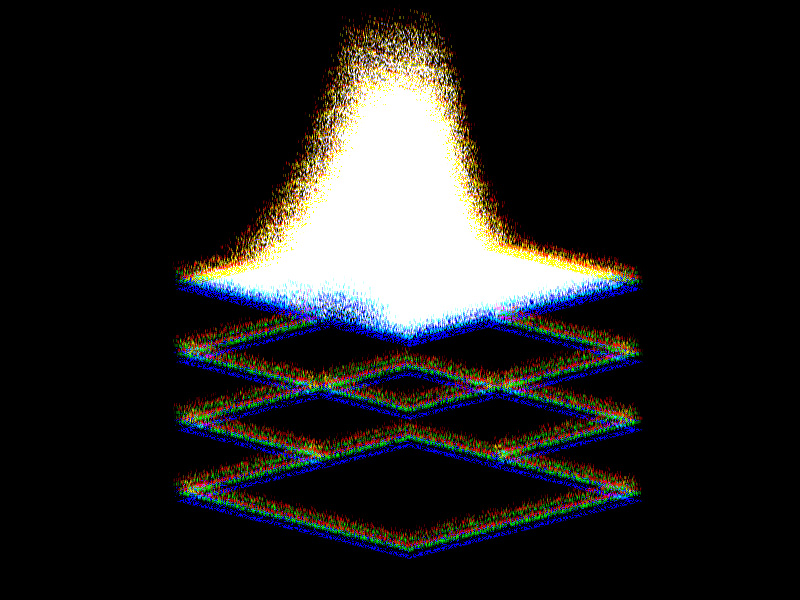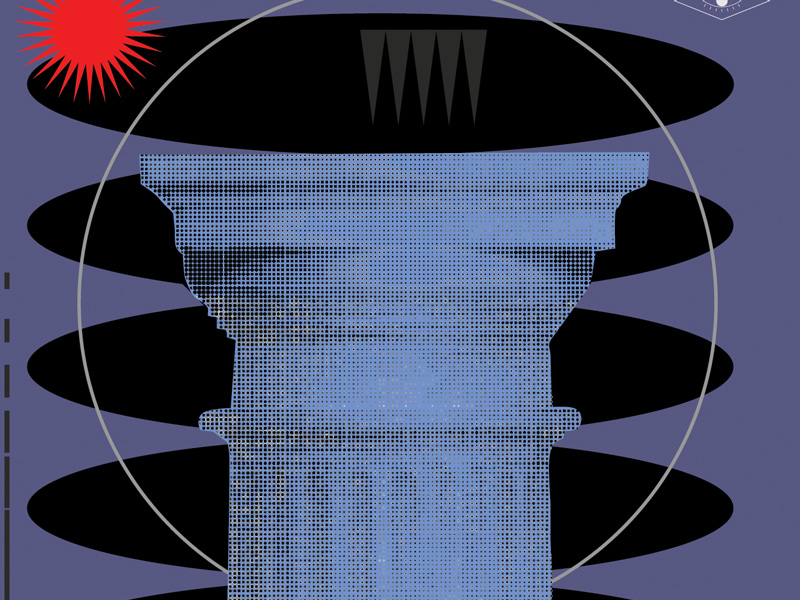Roblox seems to be using your CPU a lot more than it uses the GPU. Most users are reporting the same thing over and over again.
Some say that Roblox puts the CPU at 90% while the GPU is not even at 10% usability. This is true if Roblox uses the integrated graphics card, not your dedicated one.
Keep reading to learn more about Roblox!
Summary: In this article, I discuss how Roblox uses your CPU more than your GPU. Most users report that Roblox puts the CPU at 90% while the GPU is not even at 10% usability. To run Roblox better, you’re better off investing in a better CPU. Roblox mainly uses your CPU to render the calculations, so the more cores and threads a CPU has, the better. The GPU requirement is to be able to run DirectX 10. As for RAM, I recommend at least 4GB. If you can’t afford to replace your oldish CPU now, there are a few temporary fixes you can try to make Roblox use less CPU such as running Roblox in Windowed Mode or closing some of your background apps.
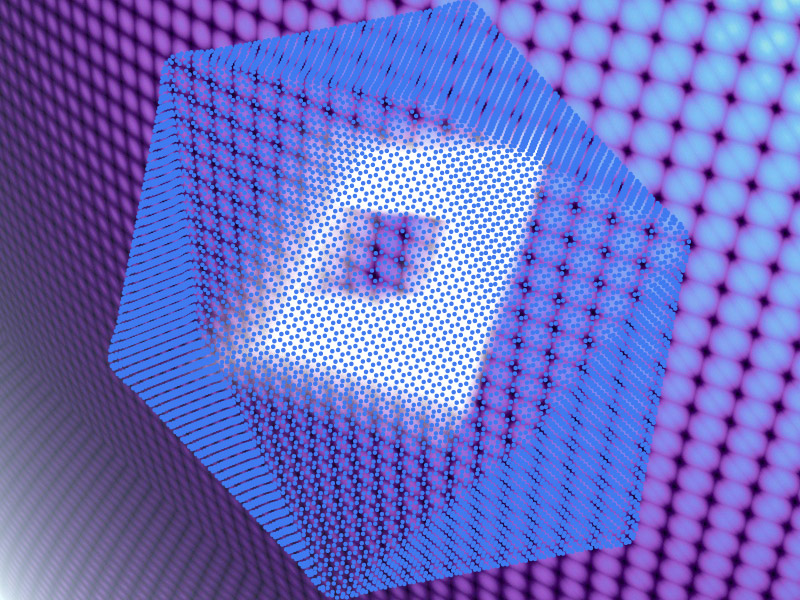
CPU, GPU & RAM Requirements for Roblox
Based on current research and user experience, you’re better off investing in a better CPU to run Roblox better.
Roblox mainly uses your CPU to render the calculations, so the more cores and threads a CPU has, the better.
CPU requirements:
- A clock speed of at least 1.5GHz
- A CPU mode released after 2005, preferably
- Ideally, an Intel-type CPU, since older types of AMDs have issues running Roblox smoothly
GPU requirements:
- To be able to run DirectX 10
As for RAM, I recommend at least 4GB, which should be a non-problem in 99% of systems today where the norm is at least 8GB of RAM.
Don’t misunderstand – Roblox can run on 2GB or even 1GB of RAM but not as smoothly. You’ll encounter stutters, freezes, slower processing times, and so on.
How Can I Make Roblox Less CPU-Intensive?
Is your CPU oldish, and you can’t afford to replace it now? Not a problem. Here are a few temporary fixes you can try to make Roblox use less CPU:
- Run Roblox in Windowed Mode to give your CPU less work to do
- Close some of your background apps like Google Chrome/Firefox, if possible
- Restart your computer – sometimes, that’ll fix the problem
- Install the newest Windows updates
- Update your GPU
If you’re using an Nvidia GPU, ensure that your computer uses the dedicated graphics card and not the integrated graphics card.
I recommend opening your Nvidia Geforce Experience or the AMD Adrenaline software, adding Roblox as a game, and tweaking the graphics settings.
You can also run Roblox through the Nvidia or AMD program to make sure you’re using the graphics card to run the app.
On Roblox, you’ll improve performance by upgrading your CPU, not the GPU. However, the app is also very badly optimized, even today.
It may freeze, stutter, and you may experience low-FPS periods simply because of bad optimization. That’s not your system’s fault.