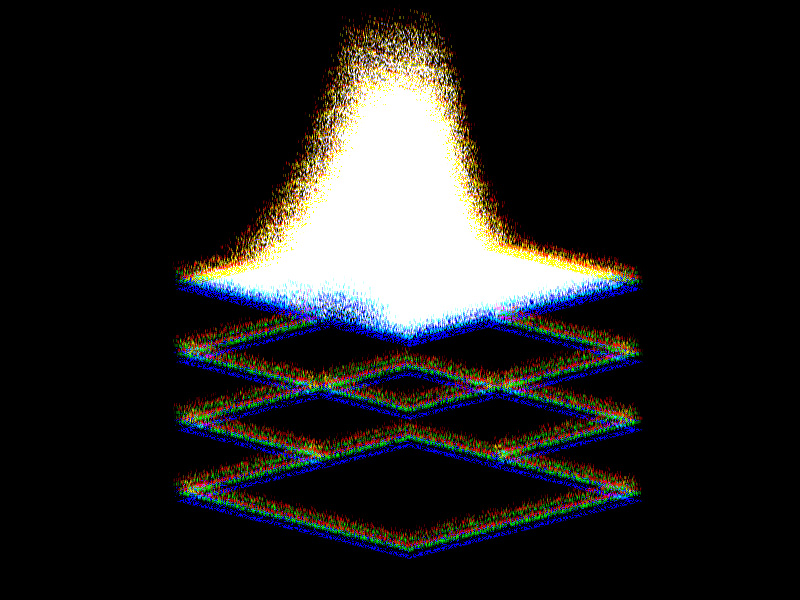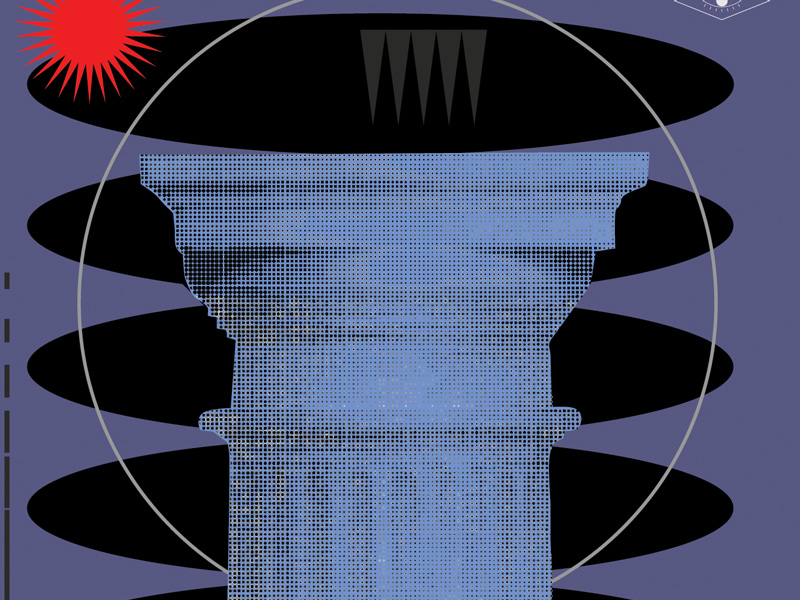Roblox automatically kicks you off the server if you’ve been inactive for more than 20 minutes. The system will identify your character’s movement every 20 minutes.
If you haven’t moved or even clicked the mouse in-game, you’ll get kicked off the server for inactivity.
How to prevent being kicked for being AFK on Roblox?
There’s no way to avoid this because you’d have to modify the game code, which is impossible without access.
However, here’s what you can do:
- Set an alarm every 19 minutes to remind yourself to click the mouse in-game
- Put a heavy object on one of the directional keys (W, A, S, or D) if you have to leave your desk
- Use an auto-clicker
Read below to learn more about this!
Summary: Roblox will kick you off the server if you’re inactive for more than 20 minutes. To avoid this, you can set an alarm to remind yourself to click the mouse in-game every 19 minutes. If you have to leave your desk, you can put a heavy object on one of the directional keys to keep your character moving. You can also use an auto-clicker to trick the system into thinking you’re active.

Use an Alarm
To avoid getting kicked from Roblox, you must perform an activity in-game every 19-20 minutes.
Fortunately, the game accepts a left click as an activity and will not kick you if you simply click your mouse once every 20 minutes.
So, you can set an alarm clock to notify you every 18-19 minutes. Get back into the game, click once, and ignore it for the next 19-20 minutes.
Do this every once in a while to avoid getting kicked. If you have to farm some resources that only require you to be online, this is the way to do it!
Put a Heavy Object on the Directional Keys
What if you can’t click the mouse in-game every 19-20 minutes because you’re away from home?
Then, you can put a heavy object on one of the directional keys so the character moves constantly. The game will see this as user input and will not kick you.
You can use this method for as long as you like. You’re safe if the heavy object remains on the directional keys and doesn’t fall off.
I recommend placing a few objects, so your character moves around in a circle. That movement is easier to maintain constant.
Use an Auto-Clicker
Auto-clickers exist for a reason. They have one goal – to trick a system into thinking there’s a human being on the other side of a character.
You can find auto clickers for Roblox on Google. It’s the most popular auto clicker used by most people on Roblox. Here’s an example.
But you will find other ones that offer various functionalities. Let me know in the comments below if you know other ways to prevent kicking for being AFK in Roblox!