Streaks are an essential social aspect of Snapchat. Seeing the Snapchat streak go up lights up your mood instantly.
But did you know there’s a way to send a snap to several people at once?
Or that you can send multiple snaps to the same person at once?
This is so you can maintain that Snapchat streak with everyone close to you.
Snapchat has a Shortcut feature that lets you send a snap to multiple people simultaneously, all in one tap.
How to send all streaks at once on Snapchat?
- Take a snap and tap on “Send To”
- Tap on “Create Shortcut”
- Select your friends and tap on “Create Shortcut”
- Select your Shortcut
- Select all your friends and send them the Snap
This article will teach you how to do that, so read below to see how!
Summary: In this article, I explain how to efficiently maintain Snapchat streaks with multiple friends using the Shortcut feature.
This feature allows you to send a snap to several people at once with just a single tap. By following a few simple steps—taking a snap, tapping "Send To," creating a shortcut, selecting friends, and sending the snap—you can quickly and easily maintain multiple streaks simultaneously.
Additionally, I cover how to send multiple snaps at once to a single person, enhancing your Snapchat experience and making it more convenient and enjoyable.
Related guide: How to Get Your Snapchat Streak Back
Related guide: How to Save Snapchat Photos to Your Gallery
Related guide: How to Unlock Your Locked Snapchat Account
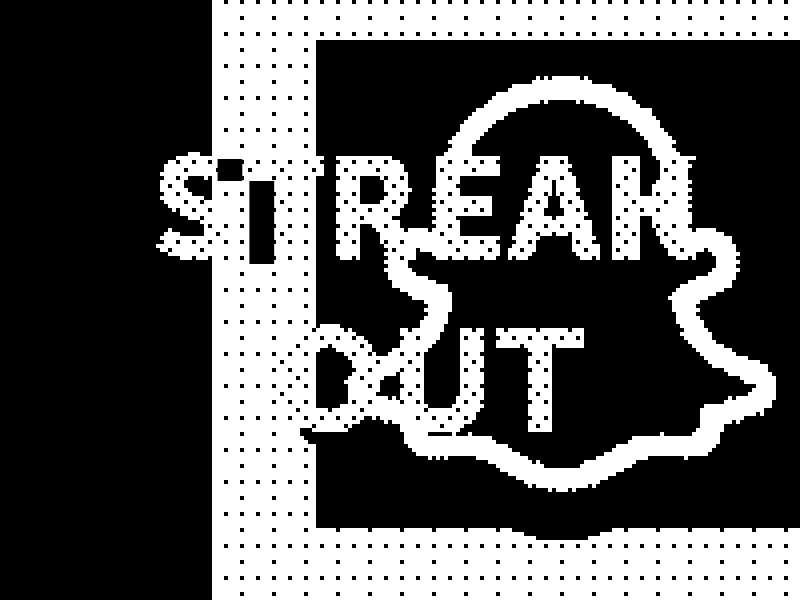
How Can You Send a Snap to Multiple People at Once?
The way to do it is by creating a shortcut with everyone you have a Snapchat streak with.
The next time you want to send them a snap, select the shortcut, and the snap will be sent to all of them simultaneously.
To create a shortcut and send a snap to multiple people, follow the steps below:
- Take a snap and tap on “Send To”
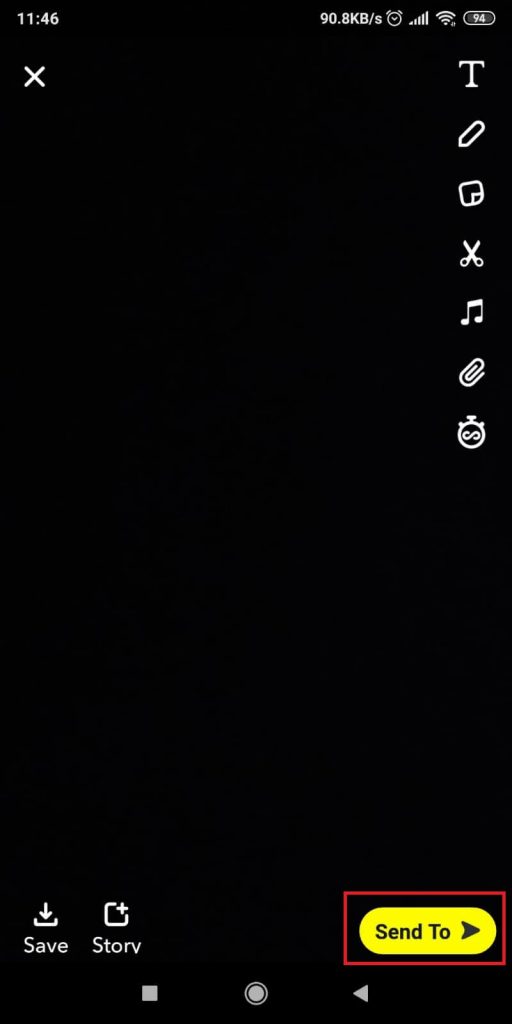
First, you must take a snap you want to send your friends.
Either take a photo or shoot a video.
Then, tap “Send To” in the bottom-right corner of the screen.
- Tap on “Create Shortcut”
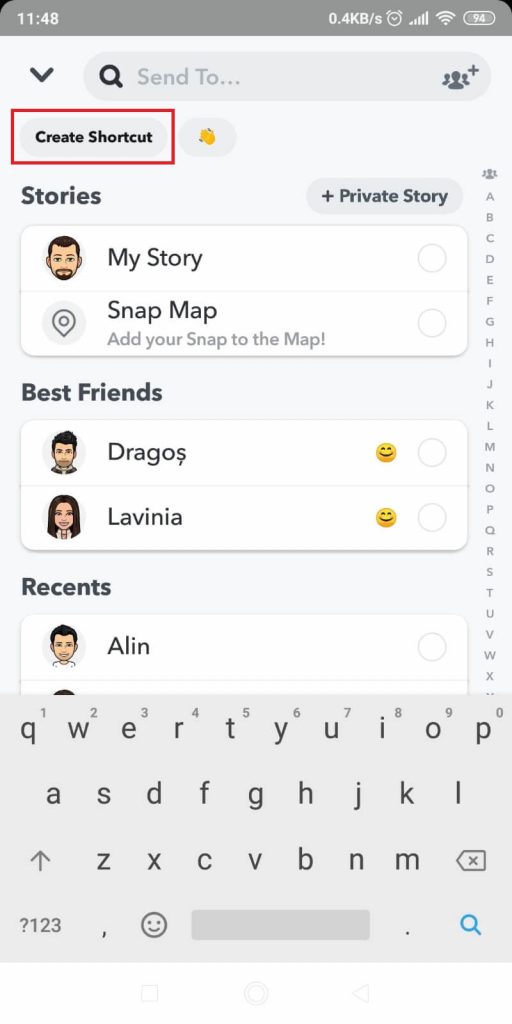
If you’ve been snapping with your friends for a long time, the “Create Shortcut” button will appear in the top-left corner when you want to send a snap.
This helps you instantly send a snap to multiple people without selecting them individually.
If it doesn’t appear, you haven’t sent too many snaps.
To make it appear, tap on the search box at the top.
- Select your friends and tap on “Create Shortcut”
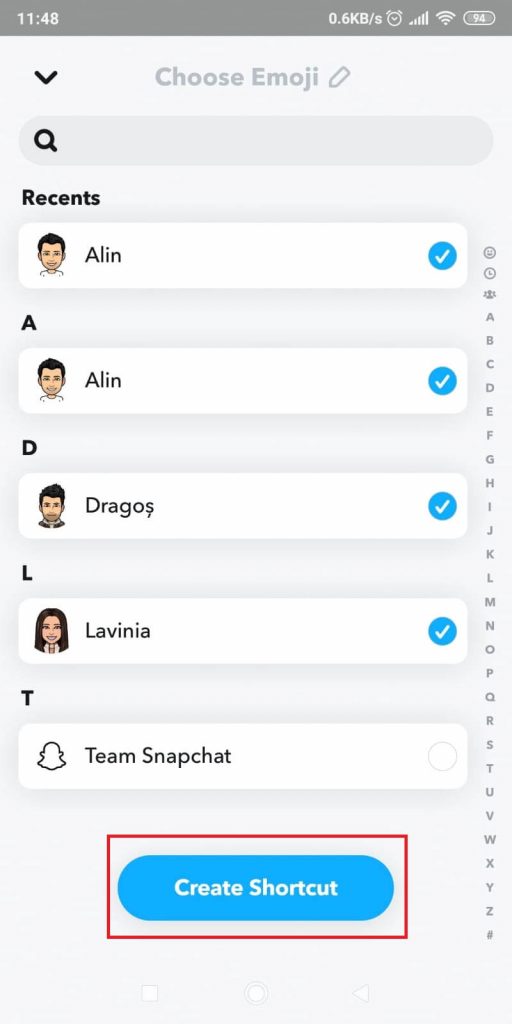
Select the friends you want to send snaps to, and tap “Create Shortcut”.
This will create a shortcut with those friends you have a streak with.
You also need to choose an Emoji before creating the shortcut. This emoji is like a “shortcut” to your shortcut.
You’ll see why in the next step.
- Select your Shortcut
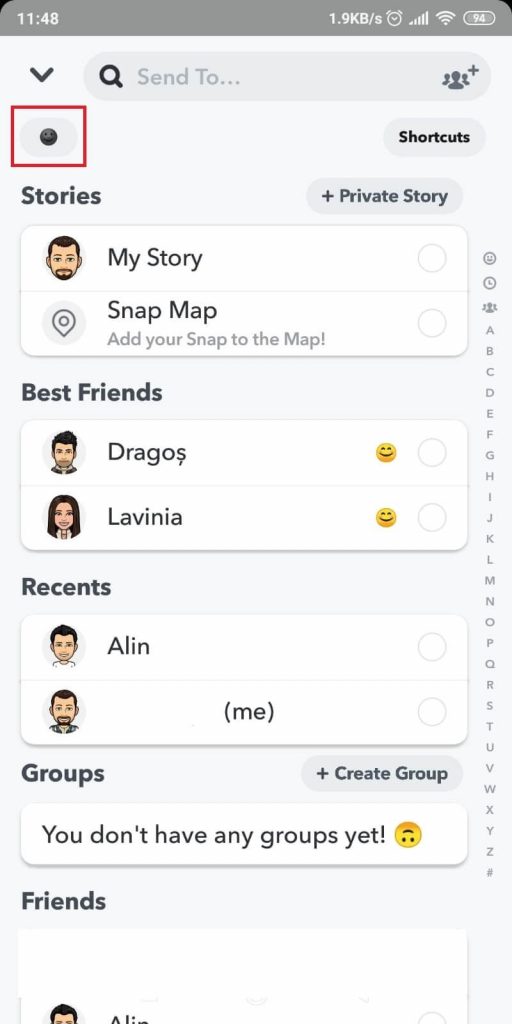
Your shortcut will be in the top-left corner of the screen.
It’s the emoji you selected at the previous step.
That’s why we said the emoji would be a shortcut to your shortcut.
Tap on the emoji to get to the Shortcut screen.
- Select all your friends and send them the Snap
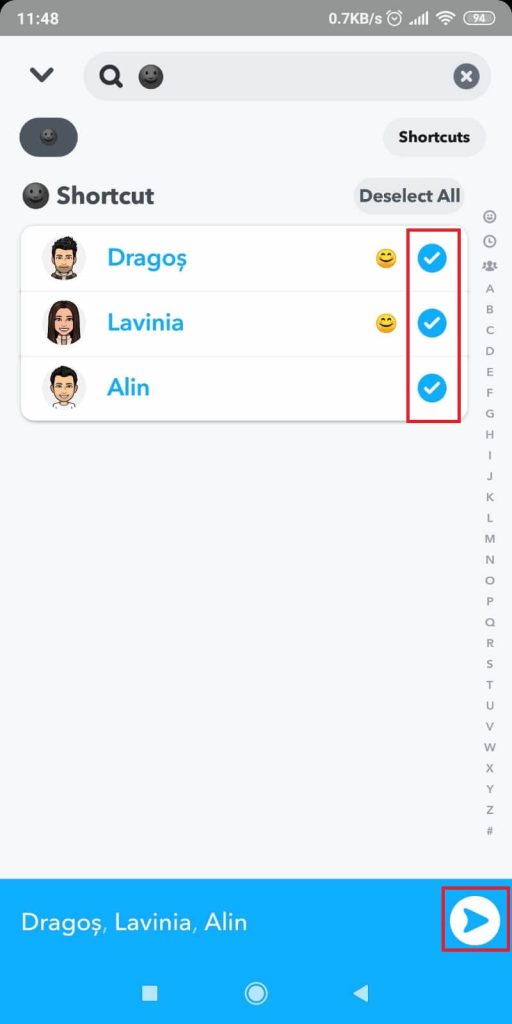
Tap on “Select All” to select all the friends in your shortcut and tap on the arrow in the bottom-right corner.
This will send the snap to all your selected friends
The next time you want to create a new snap, you know how to do it.
How Can You Send Multiple Snaps at Once to One Person?
To send someone multiple snaps at once, follow the steps below:
- Tap on the overlapping icon in the Camera mode
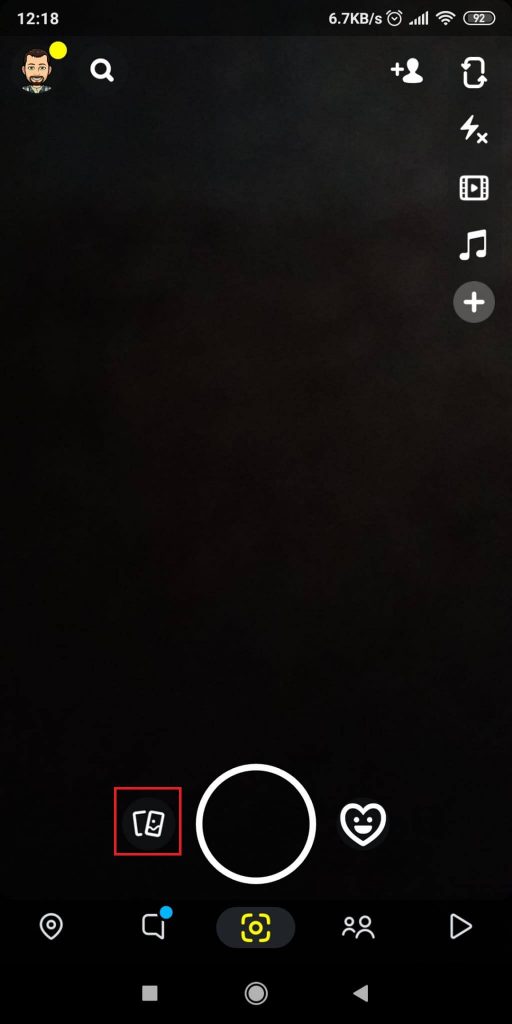
The Camera Mode has an overlapping icon button near the Capture button (big circle).
Tap on it to go to your Memories.
- Select Camera roll, and select multiple pics/videos
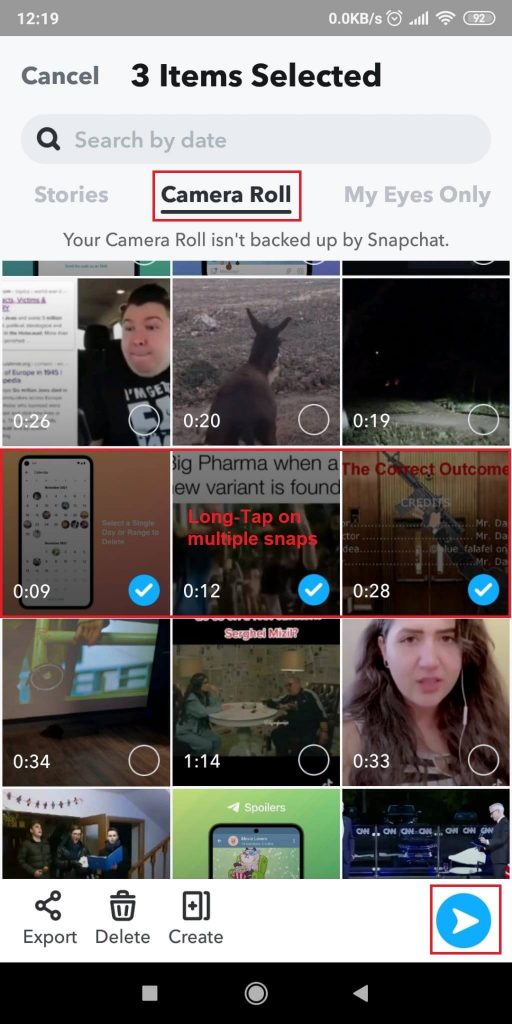
Go to Camera Roll. That’s where your pictures and videos are.
Select those that you want to send to your friends.
Long-tap on multiple pictures or videos to select them all, and then tap on the arrow in the bottom-right corner.
- Select someone and send them the snaps
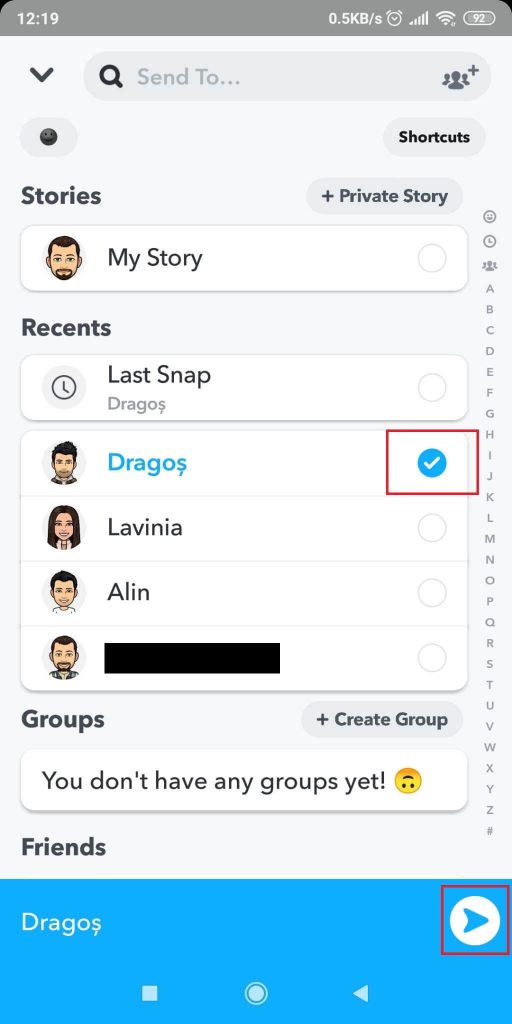
Select a friend (or more) and send them the snaps you selected in the previous step.
Alternatively, you can go to Shortcuts and send a group of people multiple snaps.
The sky’s the limit when it comes to sending snaps on Snapchat!
Conclusion
Sending snaps on Snapchat is easy, but what if you have to send snaps to multiple people at once?
That’s when Shortcuts become essential for more comfort.
Instead of selecting every person individually, you choose the appropriate shortcut, and you send all of them the snap.
Creating a shortcut is easy – Take a snap – Create Shortcut – Select Friends – Pick Emoji – Create Shortcut.
Then, when you want to send a snap, select your Shortcut, and that’s it!
And this is how you send all streaks at once on this social media platform.
FAQ
Can you send snaps automatically to maintain the snap streak?
Yes, various third-party apps help you do that.
But this is against Snapchat’s community guidelines.
Using bots to automate snap sending violates the rules imposed by Snapchat.
If they catch you doing this, they’ll block your account temporarily or even ban you permanently if you keep doing it.
It’s better to act naturally and send snaps manually. This way, you won’t risk your account for better streak maintenance.
Take the time to interact with your friends instead!
What are the max snaps you can send at once?
You can send snaps to 16 people at once. That’s the maximum limit Snapchat imposes.
So, even if you create a shortcut, you can only add 16 people to it.
This is a lot, considering you can’t maintain a streak with more people at once.
It’ll take too much of your time to send snaps to everyone.
Moreover, you can create multiple shortcuts with 16 people each.
This feature makes it incredibly easy to build up your streak quickly.




