Did you ever get this error on Instagram?
“Try again later. We limit how often you can do certain things on Instagram, like following people, to protect your community. Tell us if you think we made a mistake.”
The error could also say, “We restrict certain activity to protect our community” or “Please wait a few minutes before you try again“. Know that it’s the same error, and it refers to an action block!
It’s the reason why many people can’t use their Instagram accounts for a few hours after doing “certain things” on the platform.
This guide will explore why Instagram imposes this rule, what it leads to, and how you can prevent the consequences.
Summary: As an Instagram user, you may have encountered the error message “Try again later. We limit how often you can do certain things on Instagram.”
This is known as an action block, and it can prevent you from using certain features on the platform for a period of time.
The primary reason for this limitation is to prevent spamming and protect the community.
However, even if you’ve never spammed before, performing certain actions too quickly can trigger the block.
The limitations vary depending on factors such as the age of your account, your number of followers and following accounts, and your engagement rate.
There are several types of limitations, including:
- Follow/unfollow limits
- Liking limits
- Commenting limits
- Hashtag limits
- Caption and character count limits
- Direct message limits
- Story and tag limits
If you do receive an action block, you can contact Instagram support to try to have it removed.
Related: What Does SMT Mean on Instagram?
Related: Where to Find the “Who are You in Love With” Sticker on Instagram?
Related: What Does NFS Mean on Instagram?
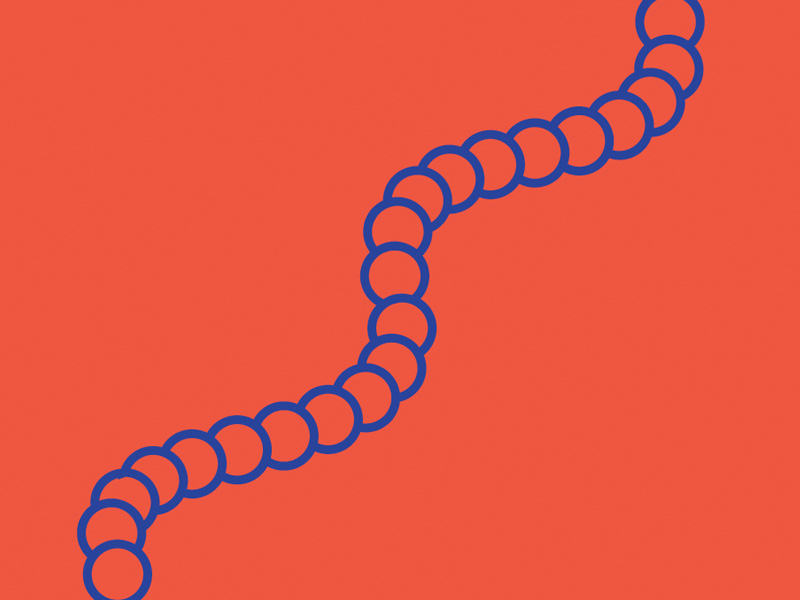
Why Does Instagram Limit Your Actions?
The main reason for this limitation is to prevent spamming. Not everyone on Instagram has good intentions and uses the platform with common sense.
Some users break the rules, spam, and are generally a bother to everyone else.
It’s for these people that Instagram has instated these limitations. But they also have to be fair in implementing them.
Even if you’ve never spammed in your life, if you perform certain actions faster than the estimations of the Instagram algorithm, you’ll be action-blocked (most likely).
Being action-blocked means receiving a temporary “ban” that doesn’t let you perform certain actions for a time.
Being action-blocked is not pretty, but there’s nothing you can do. Either you respect the regulations, or you receive the consequences.
Are the Limitations the Same for Everyone?
Not, really, no.
Three factors determine the limitations that your account is accountable for:
- Age of your account – New accounts tend to have stricter limitations on account of spamming suspicions;
- Total number of following and follower accounts – The bigger the numbers, the less strict the limitations;
- The engagement rate of your posts – The more engaging your posts are, the less strict the limitations are.
But this doesn’t mean you won’t be action-blocked if you do dumb things. You’ll be action-blocked if you spam the same comment several times in a row or follow/unfollow 100 people in 20 minutes.
The Instagram algorithm considers that you aren’t acting naturally and your intent is not genuine.
What Types of Limitations Are There?
Instagram limits several things on the platform. When it comes to how often you can perform certain actions, you should be concerned about:
- Follow/Unfollow Limits
An established Instagram account can only follow or unfollow 200 people per day. Going above that limit will result in the “Try again later. We limit how often…” error.
New Instagram accounts are even worse. Their follow/unfollow limit is smaller, but as for exact numbers, we don’t know.
Instagram isn’t clear about this either.
The Instagram algorithm has certain expectations from users. It’s natural to follow 30, 70, or even 120 users per day. But after 200, it becomes unnatural and bot-like.
We estimate that, for new accounts, you shouldn’t follow/unfollow more than 50 people per day.
- Liking Limits
You can like up to 1,000 posts on Instagram daily before you get action-blocked.
Reaching this limit is highly unlikely unless you spend an entire day scrolling through your feed and liking everything.
And that’s not natural behavior. The algorithm will flag you as a bot and action-block you.
We believe this limit is quite reasonable, and it’s also not why most people are action-blocked.
- Comment Limits
Instagram doesn’t let you post more than 200 comments per day. Moreover, there’s one rule you should abide by when it comes to commenting:
- Don’t post the same comment more than twice;
This is the “Duplicate Comments” rule; if you ignore it, the algorithm will action-block you.
You might not get blocked initially because the algorithm hasn’t noticed it yet. But it will eventually, and the action block is coming.
Spam is strictly controlled and regulated by Instagram, and commenting on the same thing more than twice is seen as unequivocal spam.
- Hashtag Limits
Chances are you’re using hashtags daily on Instagram. Every picture needs a hashtag to describe its content and intent better!
But Instagram limits your hashtag count too. We think it sits at 30 per post or story, and it’s more than enough.
So, you can’t add as many hashtags as you want on a post. The algorithm will warn you and temporarily ban you if you don’t listen the first time.
- Caption and Character Count Limits
Instagram also limits the character count on your captions. It sits at 2,200; if you go above it, you may be action-blocked.
Either way, we recommend you keep your caption short and to the point. People will like it more than long-winded captions.
But if you have things you want to say, we recommend adding comments after the caption.
You don’t have a character count limit on your comments, and you’re not breaking the caption character count limit either.
It’s a win-win situation!
- Direct Messages Limits
The daily limit of direct messages on Instagram is 80. You might think that this is too little but think again.
What do people do on Instagram the most? They post pictures, look at pictures, and like pictures.
Direct Messaging does exist, but it’s not the main feature of Instagram.
If you plan on creating a social media account to talk to your friends, Instagram is not it. Although we’ve seen plenty of cases where users sent much more than 80 DMs daily, they weren’t action-blocked.
As we said, Instagram is unclear on its limitations and when it imposes them.
But if you can help it, stick to 80 DMs daily to be safe!
- Story Limits
Instagram limits you to 100 story posts per day. This is a huge number considering that most people don’t even update their story once per day.
But even if you’re the Story-type, it’ll be very hard to go over 100 story updates per day. You’ll need to try to go above it to receive a block actively.
If you do that, you’re not acting in good faith, and the Instagram algorithm has good reasons to block you.
- Tag Limits
Did you know that you can’t tag more than 20 people in your Instagram posts? If you do that, you may be action-blocked if the algorithm finds you.
Similarly, you can’t tag more than 10 people in a single comment on a post.
However, you can write multiple comments and tag everyone you have in mind. There’s no rule saying you can’t do this.
Can You Remove an Action Block?
Once you get action-banned, you’ll be temporarily blocked from performing certain actions.
If you were action-blocked for spam commenting, you wouldn’t be able to comment on Instagram for several hours.
But can you remove the action block? Yes, you can. You should contact Instagram support and tell them you were banned for no good reason.
To do this, follow the steps below:
- Open Instagram and tap on your profile picture
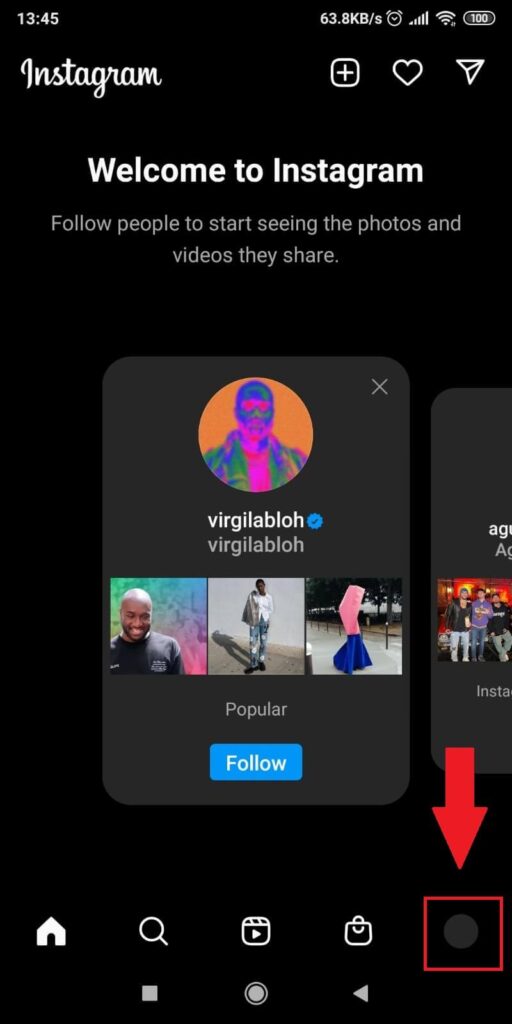
You first need to go to your profile to report a problem on Instagram. It’s in the bottom-right corner of the screen.
Start Instagram and tap on your profile picture. You’ll be taken to your profile immediately.
Once you get there, follow the steps below!
- Tap on the Menu icon and then select “Settings”
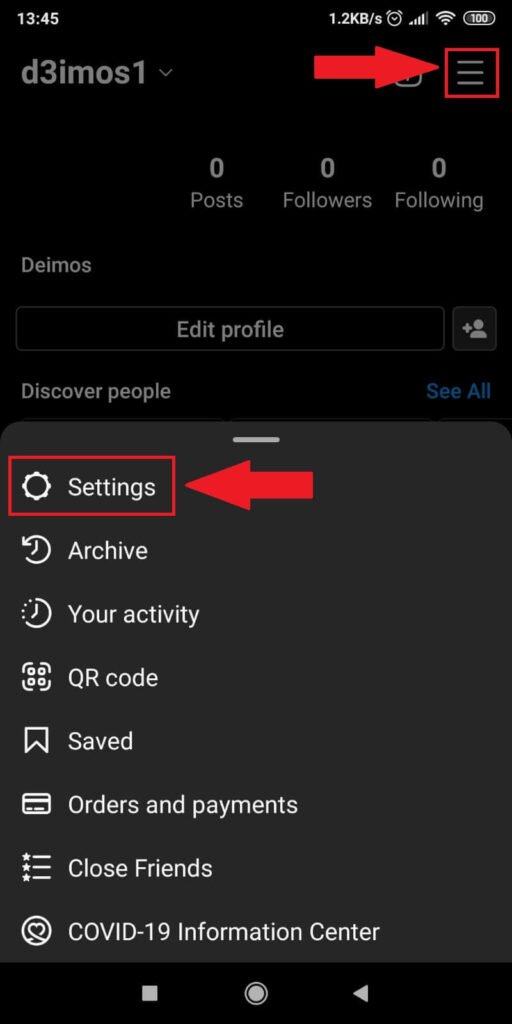
After your get to your profile, tap on the Hamburger (Menu) icon in the top-right corner of the screen.
Then, a new menu will appear at the bottom.
You’ll see several options like “Settings,” “Archive,” “Your Activity,” and others. Select the “Settings” option, the first on the list.
This will take you to another menu with multiple options.
- Select “Help”
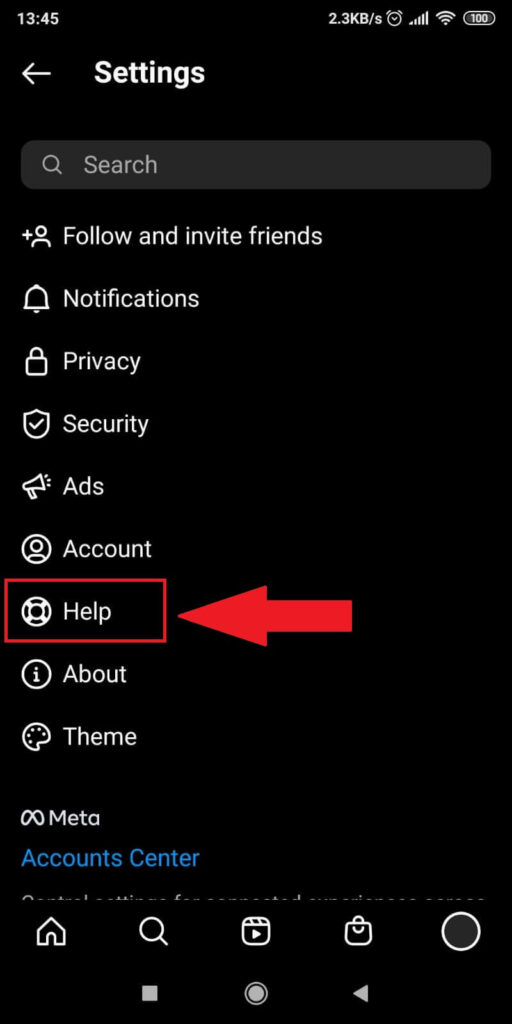
In the Settings, look for the “Help” option and tap on it. That’s where you can report a problem to Instagram.
This is also where you can control most of your features on Instagram, like privacy, security, and account options.
You can create a business account and change between your accounts from here.
- Tap on “Report a Problem”
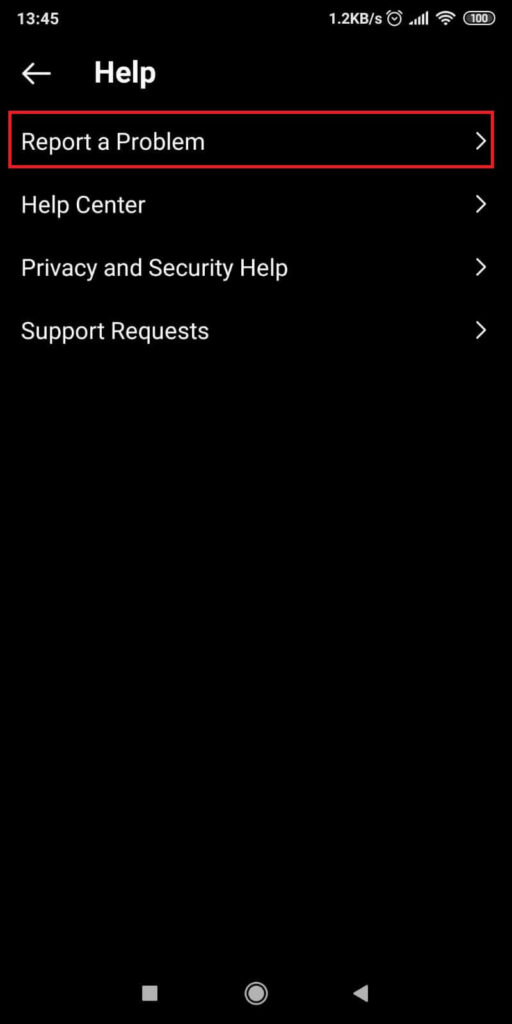
In the “Help” menu, you’ll see four options:
- Report a Problem
- Help Center
- Privacy and Security Help
- Support Requests
Don’t choose “Help Center” because you’ll be taken to guides for various issues. And this problem isn’t among them.
You need to send a report to Instagram support and let them deal with it.
Select “Report a Problem,” and you’ll be asked to confirm your selection.
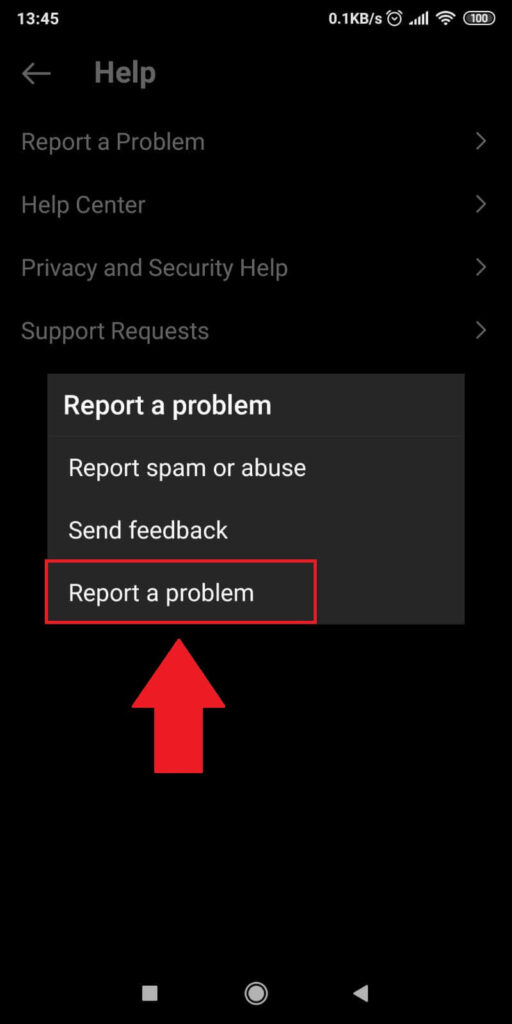
Select “Report a problem” from the menu to continue with your report.
The other options don’t have anything to do with your specific problem. If you choose them, you may not receive a reply from Instagram support.
- Describe your issue and tap on “Send”
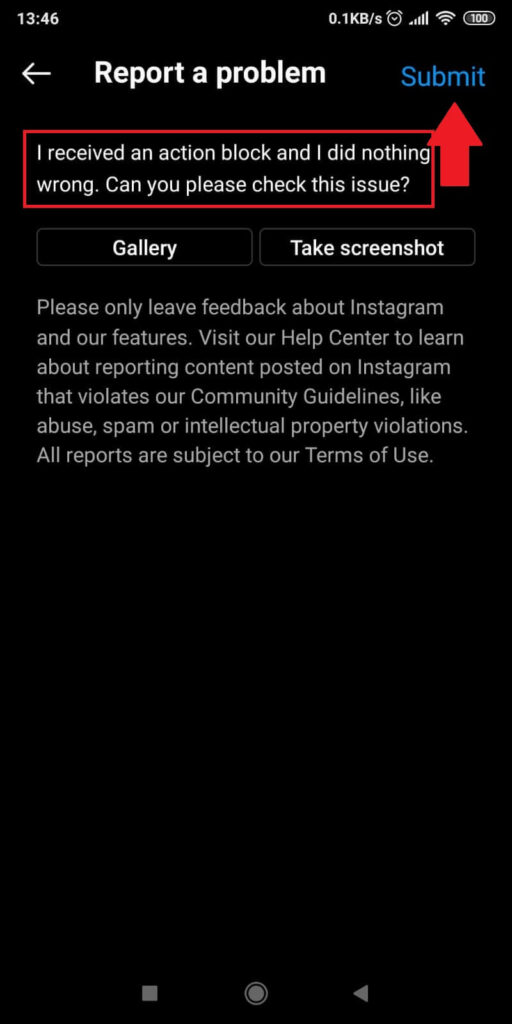
This is where you can describe your problem in more detail. Tell them that you’ve been action blocked and don’t know why.
If you know you did something wrong, this may not work, but it’s worth a shot. After all, you still want out of the Instagram “prison.”
Instagram should reply within the same day or the next business day.
Conclusion
The “Try again later. We limit how often you can do certain things on Instagram” error appears because you’ve done things too quickly on Instagram.
Whether you’ve liked or commented on a post, uploaded new stories, or followed/unfollowed people, doing it too quickly is seen as Spam.
If you engage in spammy behavior, the Instagram algorithm will flag you for bot behavior and action-block you.
If you want to remove the action block, you should contact Instagram support and tell them you did nothing wrong.
They should remove the block in several days or even more quickly. Either way, try not to break the rules next time!
How long does an action block last?
Usually, it lasts anywhere between 2-and 24 hours. If you’re a repeat offender, Instagram might action-block you for an entire day. If this is your first offense, you won’t be blocked for too long—only a couple of hours.
What you need to watch out for is making the same mistakes over and over again. Reporting the issue to Instagram might work once.
But if you keep asking them to remove the action block, they’ll eventually stop helping you.
If the action block lasts more than a day in your case, it’s time to contact Instagram support.
Many users have had this problem where the action block wasn’t removed after 24 hours.
Will the action block disappear if I delete the post/story that caused it?
Yes, the action-block might disappear if you do this. Instagram isn’t only operated by an automated algorithm but by humans too. They may set you free if they see that you deleted the post that violated the regulations.
The action-block is only there to stop you from spamming. If you delete the spammy messages, you should be fine.
However, this is not a guarantee. Many users were still action-blocked even after deleting their content.
The same solution remains – contact Instagram support and tell them you’ve deleted the problematic content.
Ask them to remove the action-block and promise you don’t do it again!




