Did you get the “We received your information” error on Facebook, and you don’t know what it’s about?
This error appears because the algorithm thinks you’re not old enough to use Facebook.
The complete error says, “If we still find you’re not old enough to be on Facebook, your account will be disabled.”
Many Facebook users have issues with this error, even if they’re old enough.
This article will teach you how to fix Facebook’s “We received your information” error.
How to fix the “We Received Your Information” error on Facebook?
To fix the “We Received Your Information” error on Facebook, you must fill out one of two forms. These are the “Verify your information” form, and the “Report a login issue” form.
After this, you’ll need to wait for Facebook to reply to either one of your forms.
Read below to find out how!
Summary: In this article, I tackle the "We received your information" error on Facebook, which arises when the platform's algorithm incorrectly suspects that a user is underage.
To resolve this error, users can fill out one of two forms: the "Verify your information" form or the "Report a login issue" form.
Once the required information and proof of age are submitted, users need to wait for Facebook to review and address the issue, which typically takes 1-3 business days.
By following these steps, users can regain access to their Facebook accounts and ensure their age is accurately recorded on the platform.
Related guide: How to Fix “Your Account is Temporarily Locked” on Facebook?
Related guide: How to Fix Dark Mode Not Showing on Facebook?
Related guide: How to Recover Your Facebook Account Without Email and Phone Number?

What Does the “We Received Your Information” Error Mean?
Facebook doesn’t allow people below 13 years old to use its platform.
When you create an account, you need to enter your date of birth.
If you’re below 13 years old, Facebook won’t allow you to create an account on the platform.
However, even if you lie about your age, Facebook might still find out.
That’s what the error means – “We received your information” means they know you’re underage.
Sometimes, the algorithm makes a mistake and identifies an adult as underaged.
The only solution is to contact Facebook and inform them about the error.
There are two solutions for this issue and two forms you can complete.
1. Form 1 – Verify your information
Facebook might have blocked your account on account of erroneous algorithms.
They made a mistake and thought you were under 13 years old.
You should verify your information and let the support team analyze your case.
Search for “Facebook we received your information” on Google and tap on the first Facebook link.
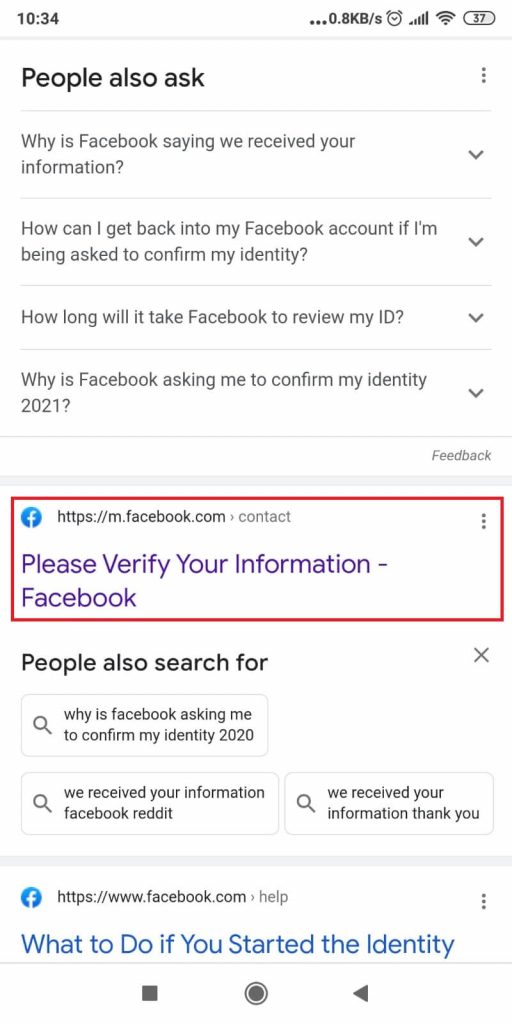
This will take you to a form you need to complete.
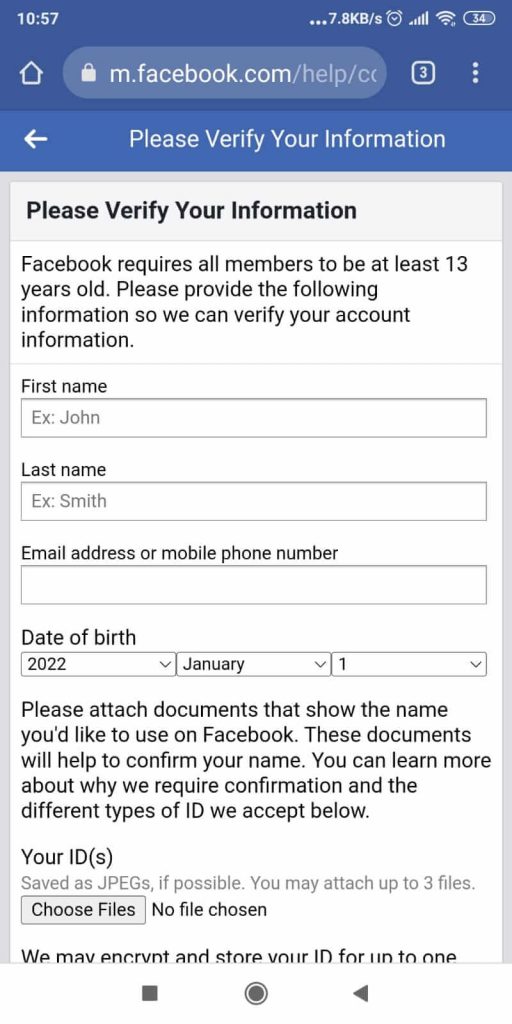
Enter your first name, last name, and the email address associated with your Facebook account.
Enter your date of birth – this one is extremely important. If you’re above 13 years old, then you should have nothing to worry about.
You’ll need to attach a photo of your ID to confirm the information provided.
Tap on “Your ID(s)” and upload several photos of your ID. Make sure the images are clear and visible.
Facebook support will want to corroborate the information you provided with the one on your ID.
So, if the information on your ID isn’t visible, this won’t work.
Lastly, scroll down to the bottom of the form, and in the “Additional”, describe your issue.
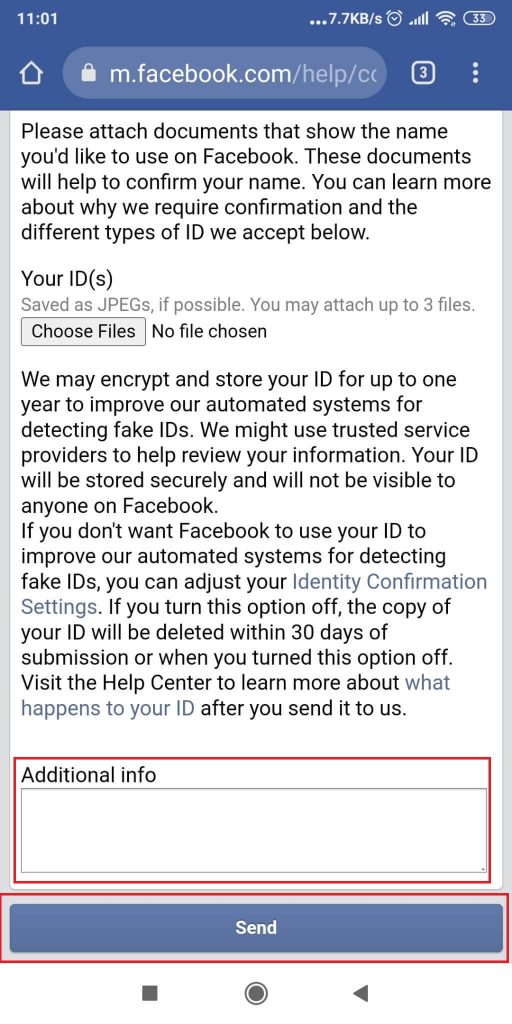
You can write something like, “Hey, I recently tried accessing my Facebook account only to get the “We received your information error”. I believe this is an error since I’m much older than 13 years old. Can you help me?”
Tell them how old you are to speed things up. This way, they’ll look at your ID, verify you’re over 13 years old and fix the issue.
Now that you’ve entered all the necessary information tap on “Send” to send the form to Facebook.
Now you need to wait for Facebook to reply to your request.
In a few days, they should reply with a definitive answer and unlock your Facebook account.
2. Form 2 – Report a login issue
This is the second form you can try. Just in case the first one doesn’t work or takes too long, you can complete this one too.
After all, you’re having a login issue, so your problem fits the form’s requirements.
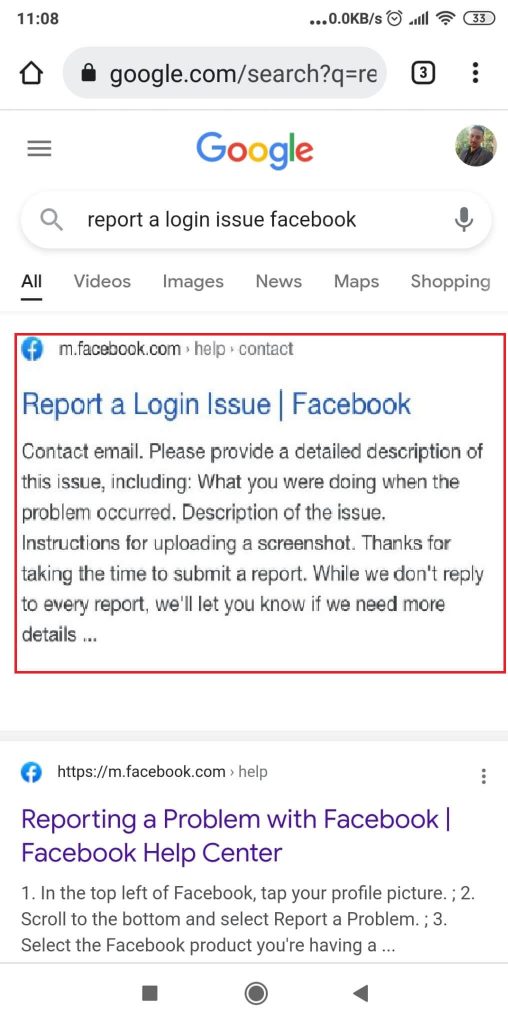
After you search for “report a login issue Facebook” on Google, it should be the first link unless Facebook decides to remove it.
If the form works for you, that’s great.
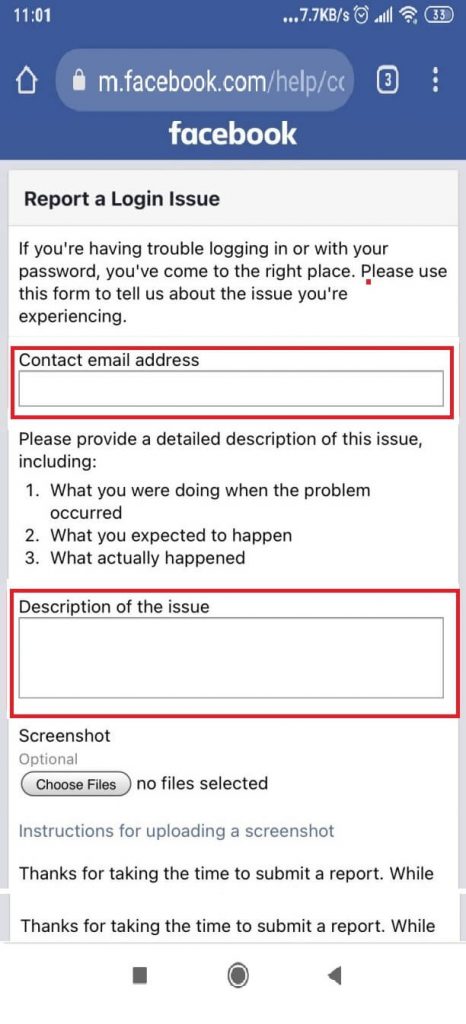
In the form, the “Contact email address” is for your Facebook email.
That’s where Facebook will contact you with news about your account.
Below, in the “Description of the issue” box, you can provide details about your problem.
Tell them about the “We received your information” error and that you’re above 13 years old.
It was a mistake, and you should let them know that. The issue should be solved in a couple of minutes.
Lastly, tell them to help you out and unlock your Facebook account.
Scroll down to the bottom of the page, where you can attach your ID photo.
You’ll need to prove that you’re above 13 years old to unlock your Facebook account.
When you’re done, tap “Send” to send the form to Facebook support.
That’s it; now, you’ll need to wait for Facebook to reply to either one of your forms.
It should take 1-3 business days, and they’ll reply to the email address you provided in the forms.
Conclusion
Facebook automatically bans users who are under 13 years old.
International regulations force the company to do so. They also can’t collect personal data from underage individuals without the consent of their parents.
This guide has shown you how to deal with Facebook’s “We received your information” error.
You need to complete one of the two forms provided above. If one doesn’t work, the other should work without a problem.
In time, Facebook has repeatedly removed forms and changed its support pages multiple times.
FAQ
What can you do if Facebook doesn’t reply to your reports?
If Facebook hasn’t replied to your email in 3 business days, you should wait some more.
If the workload is particularly crazy these days, Facebook support might take longer.
Support shouldn’t reply later than 7 business days, though. But in some rare cases, it happens.
There’s nothing you can do other than waiting, either way. You can’t speed things up more than you already have.
But you should pay attention to the forms – complete them carefully and avoid filling out incorrect details.
Ensure that the ID photos are clear and the information on your ID is clear and visible!
Your email address and phone number should be active and functional. Don’t make any spelling errors because that way, Facebook can’t reply to you.
Once Facebook reviews your submission and verifies your identity, they’ll reply as soon as possible.
But if the servers are busy and overworked, it may take longer!




