The Snapchat handle is the same thing as your username. You choose it when you create an account, and you can change it once a year.
There are certain requirements you have to meet when making a Snapchat handle but I’ll talk about those below.
Keep reading to learn more about the Snapchat handle!
Summary: A Snapchat handle is the same as your username. You choose it when you create your account and can change it once a year.
To find your Snapchat handle:
1. Open Snapchat and tap on your Bitmoji in the top-left corner.
2. This takes you to your profile page, where you'll see your handle/username under your display name.
To change your handle:
1. Go to your Snapchat profile and tap on the Gear icon in the top-right corner.
2. Select "Username."
3. Enter your new username/handle in the box.
4. Select "Change username."
That's it! Now you know how to find and change your Snapchat handle.
Related: What Does “Pending” Mean on Snapchat?
Related: How to Increase Your Snapchat Score?
Related: How to Delete Messages on Snapchat That The Other Person Saved

Where Is My Snapchat Handle?
We’ve already established that your Snapchat handle is the same as your username. So, you’ll find it on your profile page if you tap on your Bitmoji as soon as you open Snapchat.
Here’s how to find it:
1. Select your Bitmoji
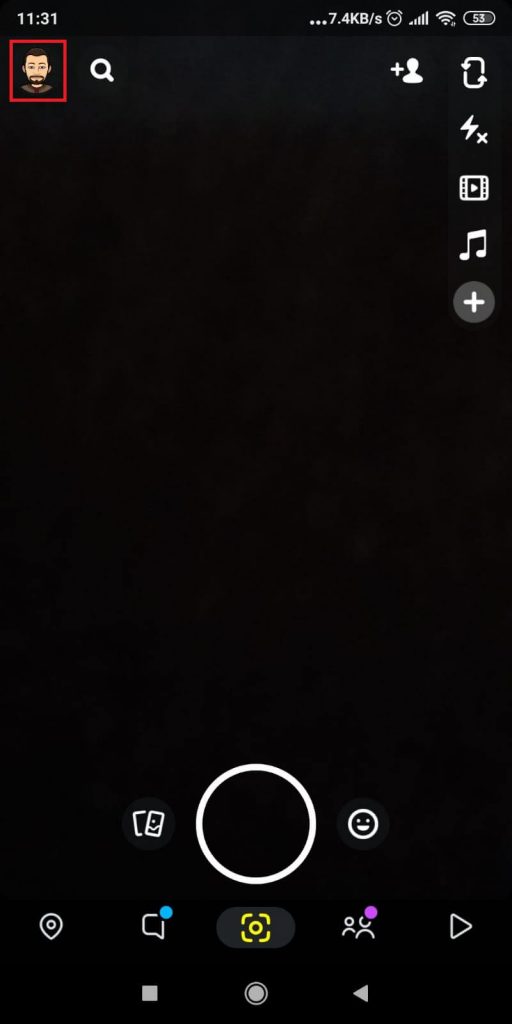
As soon as you open Snapchat, you’ll be taken to the camera feature, where you can take photos and shoot videos.
Look to the top-left corner for the Bitmoji, your virtual avatar. Tap that and continue reading:
2. Check your handle/username
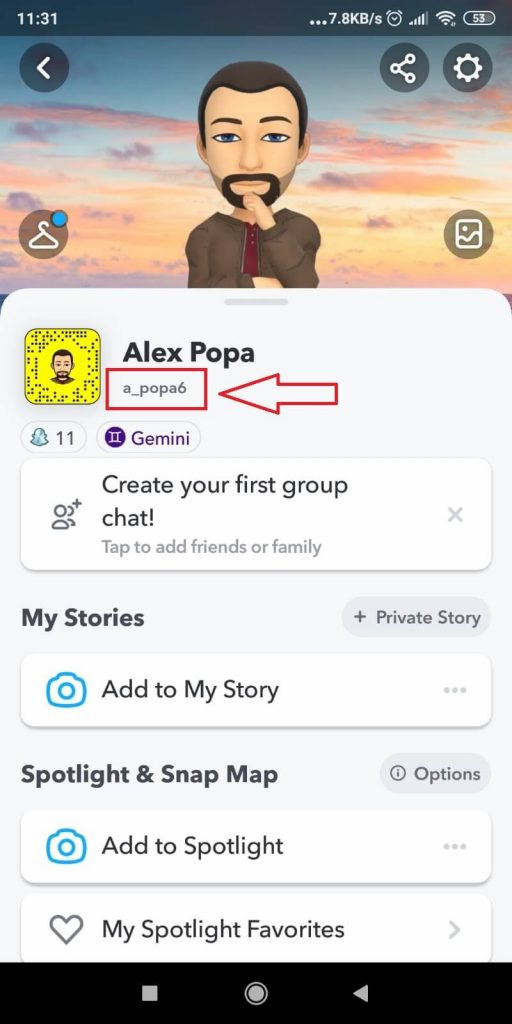
Welcome to your Snapchat profile. You should know your way around here already. Well, under your display name, you’ll find your Handle or Username (highlighted in the image above).
Your Display Name is what your friends see when talking to you on their chat. The Display Name also appears when you post stories or send snaps.
It’s your public name, in a way. But the Handle/Username is not public.
Can You Change Your Snapchat Handle?
Yes, in fact. NOW, you can. It’s a feature that Snapchat added recently.
You can only change the handle once a year but still, something is better than nothing.
To do this, go to your Snapchat profile and tap on the Gear icon in the top-right corner.
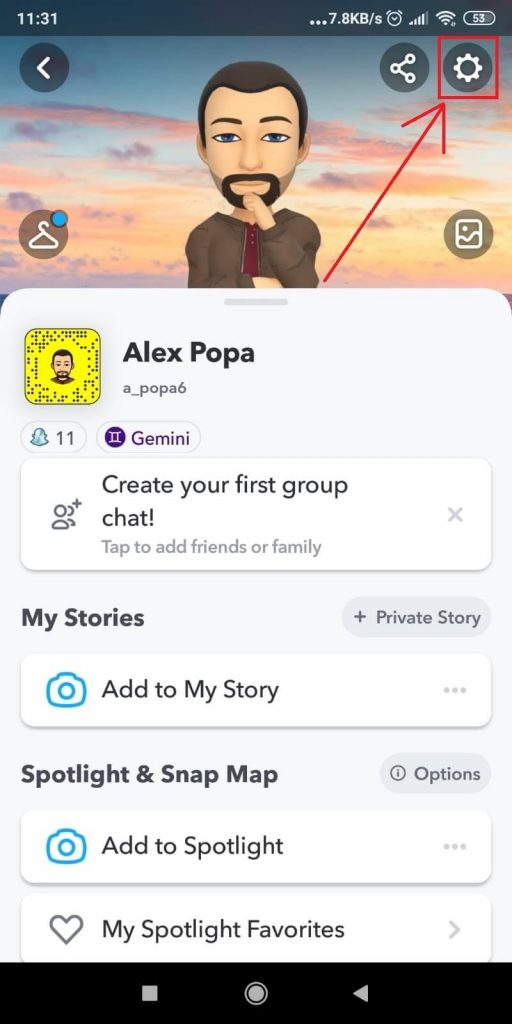
After you open your Settings, you’ll be able to change your username.
In the next window, you’ll see several options, including “Name,” “Username,” “Birthday,” and more (see below).
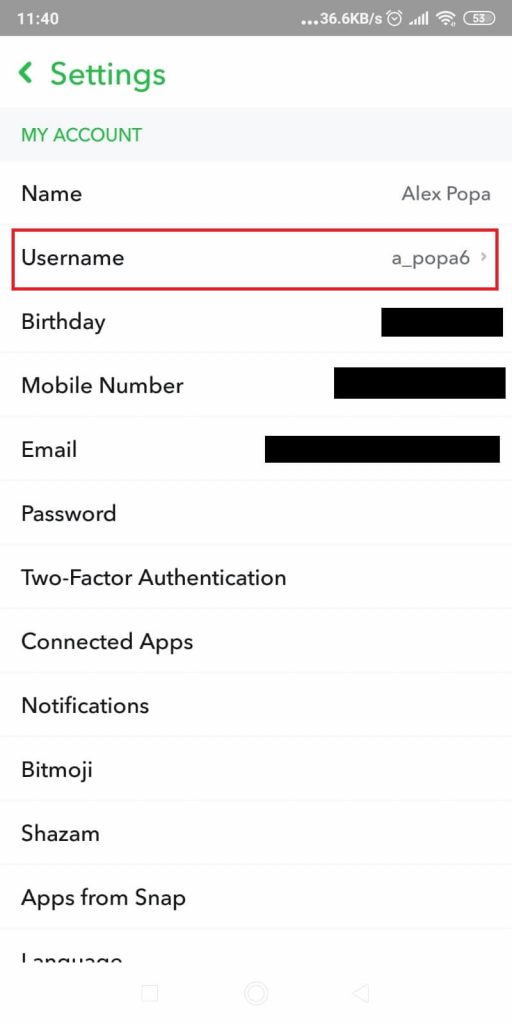
Find the “Username” option and select it. It’s right under the “Name” option and above the “Birthday” option. Look at the picture above to find it fast!
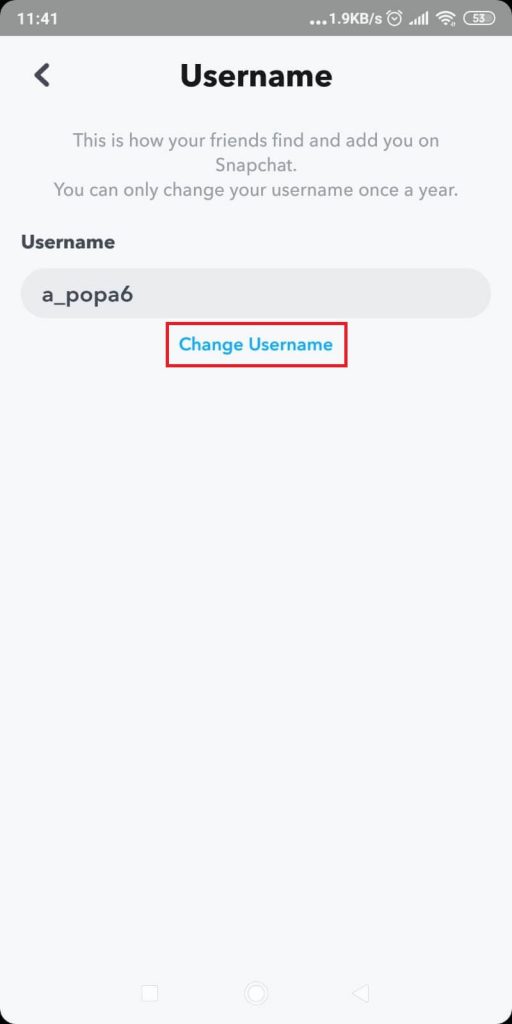
On this page (see above), you can change your username, which is clear from the blue “Change username” option under the aptly-called “Username” text box.
Enter your new username/handle in the box and then select “Change username“. At this point, Snapchat might notify you about the 1-year-only username change and ask you to confirm.
Do that and you’re pretty much done.
What Are the Requirements for Choosing a Snapchat Username?
There are several requirements when creating a new Snapchat username:
- A maximum limit of 15 characters
- A minimum limit of 3 characters
- The username must start with a letter
- Usernames cannot end with a special character like “_”
According to Snapchat’s user guidelines, you might need to try several handles before you find one that works. You can’t start your username with a number or special character, and you can’t end it with a special character either.
Despite these limitations, the requirements are fairly loose, allowing you to come up with creative usernames if you put some thought into it.
If you’re having trouble picking a Snapchat handle or need more help, feel free to let me know in the comments below!
Should I use my real name on Snapchat?
Yes, you should. But don’t use it for your username because it’s harder to change it afterward.
Instead, use your real name as your display name, the one your friends see.
If you do this, your friends will find you easier on Snapchat. And even if you talk to strangers, they’ll feel more comfortable if you’re using a real name.
Snapchat users with gibberish names aren’t generally trusted in the community.
You shouldn’t worry about putting your real identity in danger by using your real name on Snapchat, either.
The platform is very safe, and unless you willingly disclose your contact info and login credentials, you’re safe.
Can you change your Snapchat username to an old username?
No, Snapchat doesn’t let you do that. You can’t change your current username to another username you used in the past.
Moreover, you also can’t use a username that’s been utilized by someone else.
You can only create a new, unique username if you want to change your Snapchat handle.
Fortunately, changing your username on Snapchat doesn’t impact your profile or activity.
It doesn’t affect your contacts, Snap Score, memories, or anything else.
Your friends won’t notice a difference because your display name will stay the same, even if you change your username.
What is a good Snapchat username?
The simpler and easier to remember a username is, the better. You have a great username if it has minimal characters and is short (like “happy”).
These usernames are also known as “OG” handles on Snapchat.
However, don’t even think about stumbling upon an OG handle that isn’t taken. That’s highly unlikely…
With how long Snapchat has been around, its millions of users have already taken the best handles.
You’ll need to take what’s left but try not to include numbers and special characters in your username.
Instead, try having a simple handle with only letters. And use the same username for all your social media channels so people can remember you easier.
What if my Snapchat username choice is taken?
Getting the username you want when creating an account on Snapchat is easier said than done with the 200+ million users. Your first username choice is likely taken. And your second, third, fourth, and so on.
There are some things you can do to vary your username and find the right one, though.
Prefixes and suffixes are a good idea to create a unique username that’s all yours.
There are many ways to make your Snapchat username unique without using numbers or special characters. Ideally, you shouldn’t use numbers or special characters unless you have no choice.
Even if you choose a not-so-good username, you can change it later!




