Are you suspecting someone muted you on Twitter and want to be sure? Sadly, there’s no direct way of knowing this.
Twitter is renowned for its emphasis on privacy. You won’t receive any notifications that someone has muted you.
No feature tells you someone has muted you. You can’t check status to see that either.
The only ways you can know that someone has muted you on Twitter are:
- If you ask them on another social media channel
- If you ask a friend to ask that person whether they’ve muted you or not
- Comment something interesting on their tweet that you know should garner their attention
Before, there was a more direct way of finding out if someone had muted you on Twitter. You could use Tweetdeck to create a column for the person you suspect.
If you didn’t appear in that column, it meant they’d muted you.
However, Twitter has removed this feature from Tweetdeck, so now you can’t check if someone has muted you.
Keep reading to learn more about getting muted on Twitter!
Summary: In my article, I explain that there is no direct way to know if someone has muted you on Twitter, as the platform emphasizes privacy.
However, there are three indirect methods you can try to determine if you've been muted:
1. Ask the person directly on another social media platform.
2. Ask a mutual friend to inquire on your behalf.
3. Comment on one of their tweets with something interesting to grab their attention.
Keep in mind that these methods may not provide a definitive answer, but they can give you a better idea of whether you've been muted.
Related: How to Change the Theme Color on Twitter?
Related: How to Unfollow Topics on Twitter?
Related: Why Does Twitter Require Strong Writing Skills?
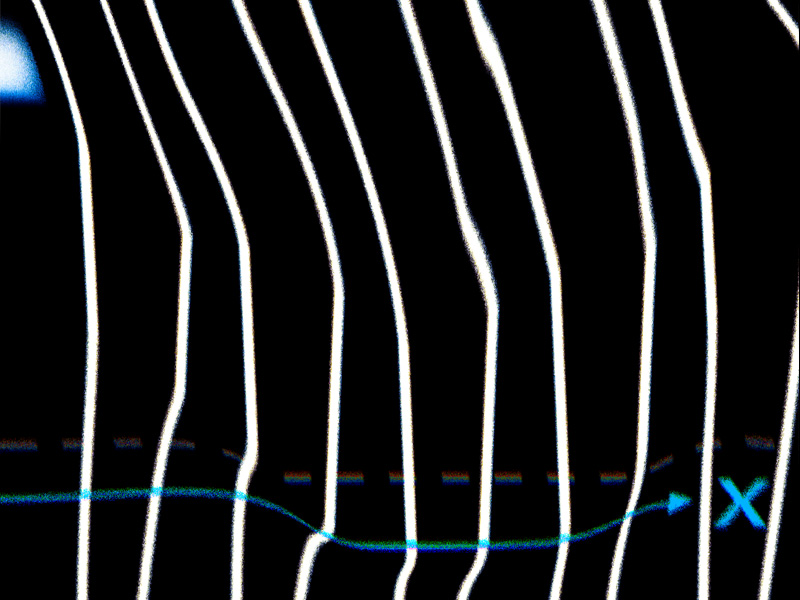
How to Know If Someone Has Muted You on Twitter?
There aren’t too many ways you can learn if someone has muted you on Twitter. And these methods are not precise or accurate either.
It’s social engineering, if you can call it that.
Let’s start with the first method!
1. Ask the other person if they’ve muted you
The simplest and fastest way of knowing if someone has muted you on Twitter is to ask them directly.
You can ask them on Twitter or through another social media platform. When you’re muted, your replies and comments won’t appear on that person’s feed.
They’ll also be able to see private messages, but they notify them. You also won’t know if they’ve seen your private messages.
You can still ask them on Twitter, through a private message, or a comment on one of their tweets. While the comment won’t appear publicly, they’ll still see it.
Alternatively, if you know that person closely, you can contact them on another social media platform and ask them there.
If they’re forthright with you, that’s it. Now you know that they’ve muted you.
But if they don’t reply, you might want to use other methods!
2. Ask a friend to ask the other person
Your other option is to ask a common friend about the mute for you. They can ask the other person whether they’ve muted you or not.
Chances are you have a common friend who could ask this, but if you don’t, there’s no point in this method.
Maybe you can ask someone they know to tell you if they’ve muted you or not. You don’t need to be on speaking terms with the other person.
You can ask them to inquire for you. It doesn’t take long, and the chances are that no one will refuse you outright.
3. Comment something on their tweet
The final solution I have for you is to comment on one of their tweets. They’ll receive a notification about it.
Even if your reply doesn’t appear publicly, they’ll still get a notification and see it.
Wait for a while. If they reply or react to your notification, they haven’t muted you. If you receive no reply, they might have muted you.
I recommend commenting something interesting and enticing to provoke a reaction or reply.
Consider writing something controversial or giving an exaggerated compliment. These often elicit responses.
You could also publicly ask them if they’ve muted you. If they reply, it indicates they likely haven’t muted you. You’ll need to verify by checking their response.
Conclusion
To keep it short, Twitter doesn’t let you know if someone has muted you. There’s no notification and no status page where you can see this.
Someone muting you is a private matter, Twitter decided. But if you want to be sure that someone has muted you, there are three ways to do it:
- Ask them on another social media channel
- Ask a friend to ask that person whether they’ve muted you or not
- Comment something interesting on their tweet that you know should garner their attention
Try all three methods, and you should reach a pretty accurate conclusion. If nothing works and you’re still unsure if they’ve muted you, there’s not much you can do.
If you have any questions, comment below, and I’ll reply as soon as possible!
What happens if someone mutes you on Twitter?
When someone mutes you on Twitter, certain things will happen. Generally:
– You will be able to follow someone who has muted you, and they can follow you
– You will be able to send them Direct Messages
– The person who has muted you will not receive push or SMS notifications from you
And then, there are differences based on two factors – whether the person who has muted you was your follower or not.
If they were your follower:
– Your mentions and replies will still appear in their Notifications tab
– Your tweets will be removed from their Home timeline
– They will still be able to see your direct messages and conversations you’ve had
If they weren’t your follower:
– Your mentions and replies will not appear in their Notifications tab
– If you start a conversation that mentions the person who has muted you, they will not see your mention. They will only see the replies and mentions of other people they’re following
– Your direct messages and conversations will not be visible to the other person
That’s about it!
Why isn’t Tweetdeck working anymore on Twitter?
It used to be that you could see who muted you on Twitter using Tweetdeck. But in 2018, Twitter patched this.
Ever since you can’t see who muted you using Tweetdeck, I guess they did this to protect the users’ privacy.
Twitter is one of the few platforms that prides itself on safeguarding its users’ privacy to the limit.
It cuts no corners when it comes to this. Tweetdeck was getting in the way of this privacy, so they had to remove it.
If you want to know if someone has muted you on Twitter, you must use the methods outlined above.
Many online guides are telling you to use Tweetdeck to see who muted you, but they might be misleading since this method doesn’t work anymore.




