Did you come across a creator on TikTok who wrote “No spam liking” on their bio? If you don’t know what that is, read this guide!
Spam liking is the action of liking a creator’s videos without watching them entirely—people who do this like many videos in a couple of seconds.
The issue is that the “watch time” of that creator’s videos is decreased, ultimately harming them. TikTok records both the likes and the watch time of a video.
If you spam like videos but don’t watch them entirely, the watch time will decrease. Sometimes, the TikTok creator may even be shadow-banned.
Keep reading if you want to learn more about spam liking on TikTok?
Summary: In my article, I explain the phenomenon of spam liking on TikTok, where users rapidly like multiple videos from a creator without watching them in their entirety.
This behavior negatively impacts the creator's watch time and may even result in a shadow ban, where TikTok partially blocks their account, making some videos invisible on the app.
Though it may seem counterintuitive for creators to be penalized for others' actions, the algorithm may assume creators paid users to spam like their content.
Creators affected by shadow bans can contact TikTok customer support to address the issue and explain that they aren't responsible for the spam liking.
Related: Why Does TikTok Keep Resetting?
Related: How to Limit Comments on TikTok?
Related: How to Search Stickers on TikTok?
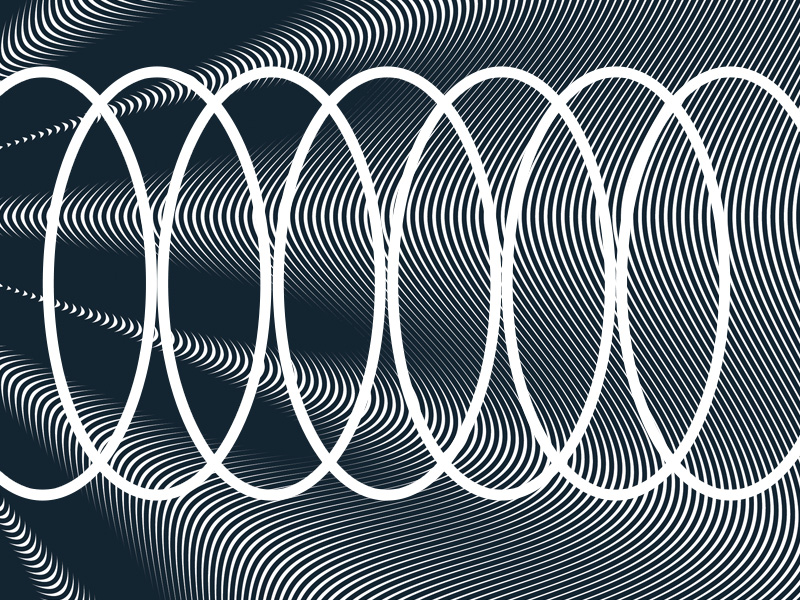
How Do People Spam Like on TikTok?
It’s very easy to spam like – you scroll through all of a creator’s videos and like them all without watching them.
At face value, you might think this is good for the creator. After all, you’ve liked their videos. Well, yes and no.
TikTok does record all the likes, which helps the creator receive attention. However, another metric that’s even more important is watching time.
This metric measures how long users stay engaged with a TikTok video. So, for instance, if most users watch the entirety of a creator’s video, their watch time will be high.
This will boost the rank of their TikTok account. But if most users spam like the video and don’t watch it, the creator’s watch time will be lowered.
What is Shadow Banning, and Why Is the Creator Banned?
Shadow banning is when TikTok partially blocks your account, and some of your videos will no longer be visible on the app.
This leads to fewer likes, views, and comments on a creator’s video. This is the easiest way a creator knows they’ve been shadow-banned.
It seems bizarre that the creator is penalized for what other people do, but it does make sense. TikTok will assume that you’ve paid those people to spam like your videos.
It’s happened before, and the algorithm has learned to spot this. So, when your viewers spam like your videos, it might result in a shadow ban for you.
Can You Eliminate the Shadow Ban on TikTok?
Fortunately, you can remove the shadow ban by contacting TikTok customer support. That’s the only way you can remove the ban on your account.
To contact TikTok customer support, follow the steps below:
1. Tap on the “Profile” button
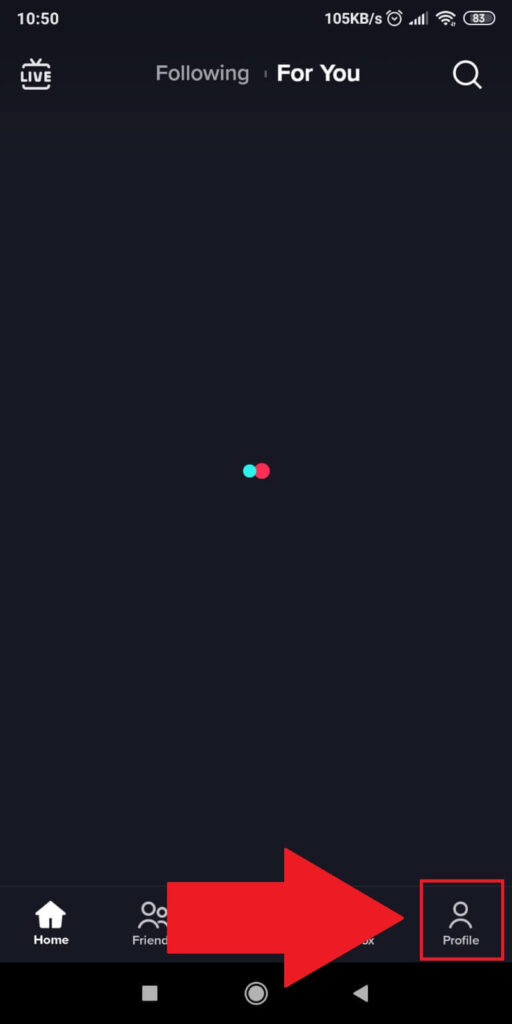
Open TikTok and look in the bottom-right corner for the “Profile” button. It’s next to the Inbox option. Tap on it to open your TikTok profile.
2. Select the “Hamburger” icon in the top-right corner
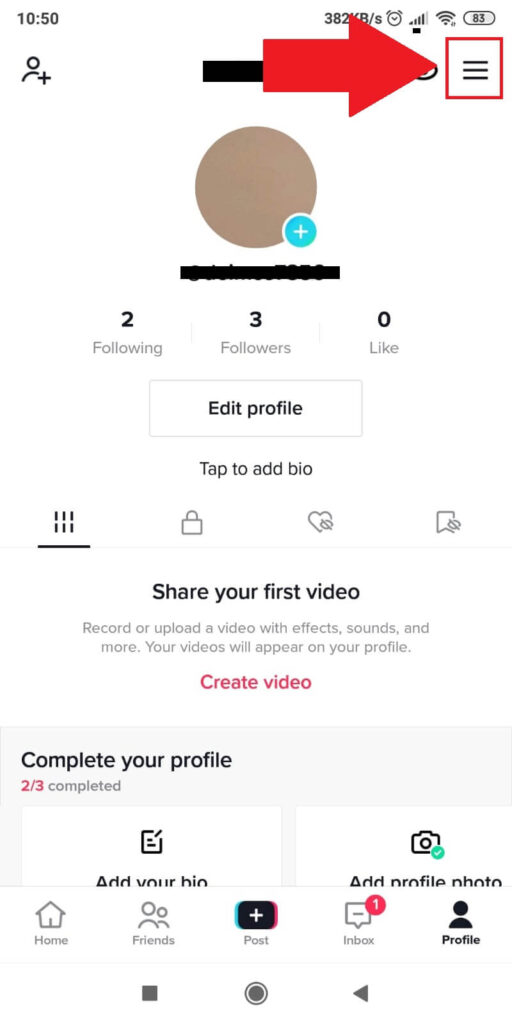
Once you open your TikTok profile, look in the top-right corner for the Hamburger icon and tap on it.
This icon looks like three horizontal lines, one on top of the other. Tap on it to open a new menu at the bottom of the screen.
3. Select “Settings and privacy“
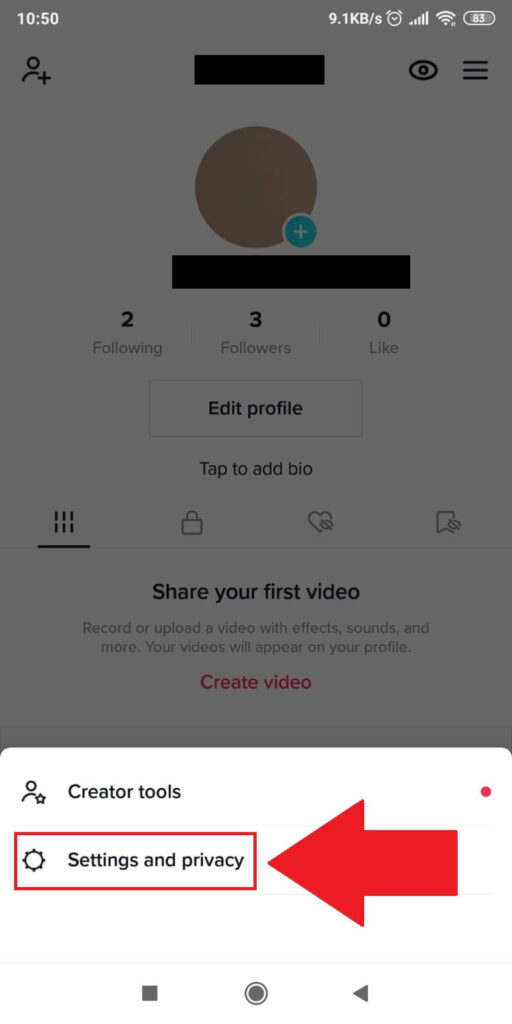
The Hamburger icon will open a menu at the bottom of the screens with two options. Tap on “Settings and privacy” to empty your settings on TikTok.
That’s where you’ll find the “Report” function.
4. Tap on the “Report a problem” option
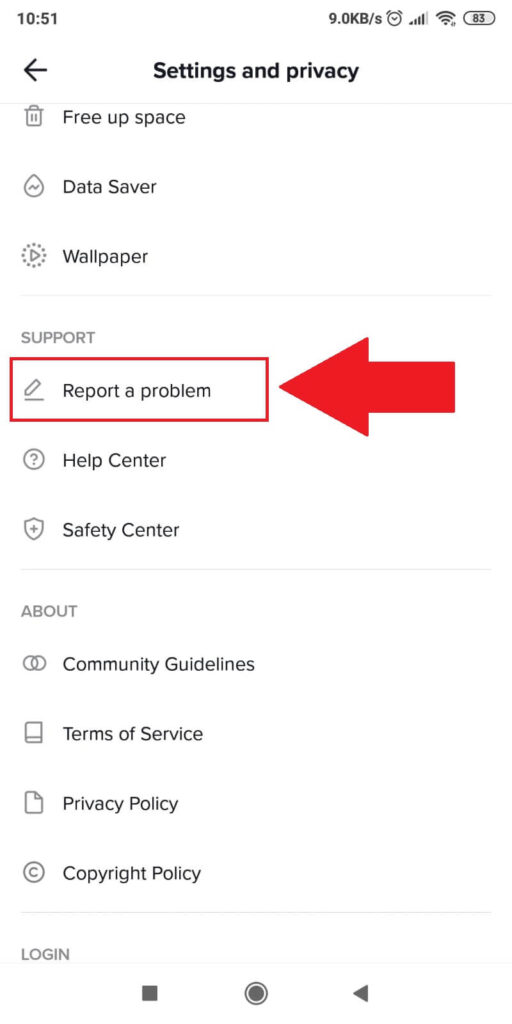
Once you open the TikTok settings, look for the “Report a problem” option and select it. You’ll find it under the “SUPPORT” menu, just above the “Help Center” option.
5. Select the “Feedback” icon in the top-right corner
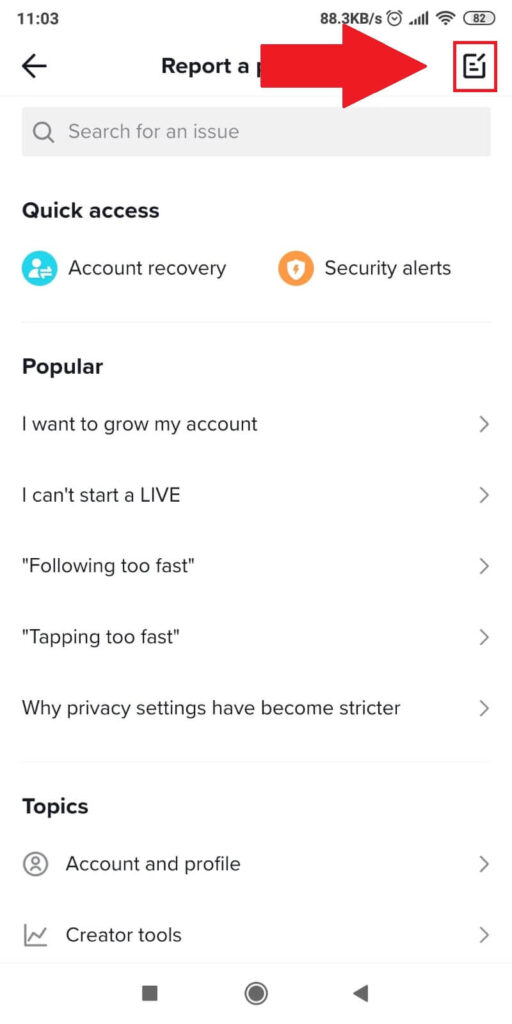
Now you’re on the “Report a problem” page, where TikTok is giving you recommendations about various issues you might have.
Don’t select any of the suggestions here. You won’t be able to report an issue if you do that.
Instead, look for the “Feedback” icon in the top-right corner and tap on it. That’ll redirect you to another page where you can send feedback to TikTok support.
6. Select the “Feedback” icon in the top-right corner again
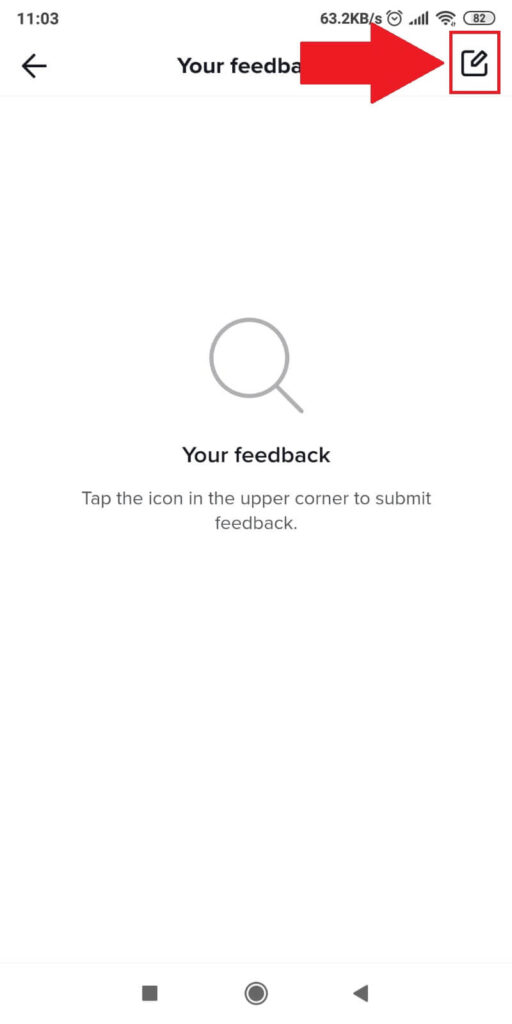
7. Explain your problem and select “Report“
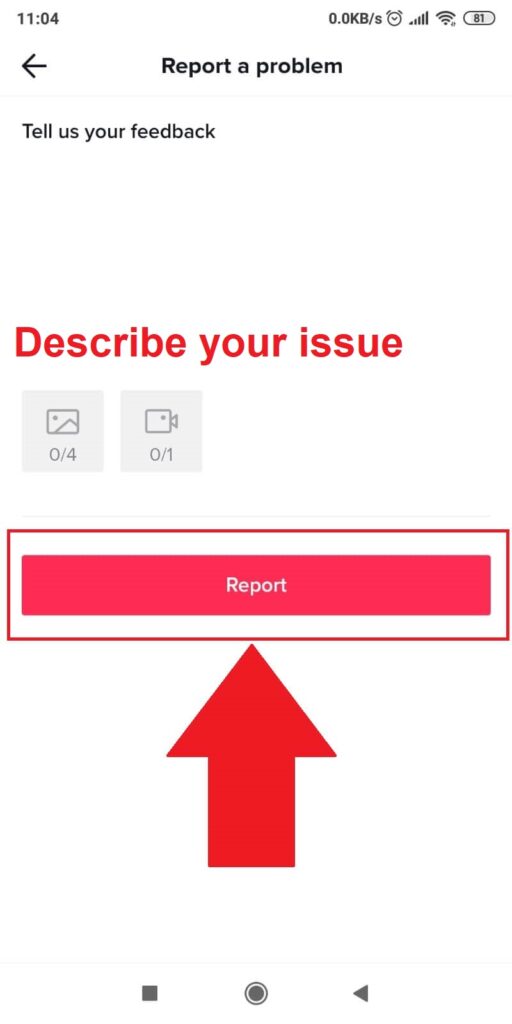
Under the “Tell us your feedback” title, there’s a text box where you can explain your problem on TikTok.
Tell them that you’ve been shadow-banned because some of your viewers have spam liked your videos and that it’s not your fault.
You should clarify that you didn’t pay anyone to spam like your content. After you’re done, tap on “Report” to send the report to TikTok support.
Conclusion
In short, spam liking is when people like many TikTok videos belonging to a creator without watching the videos entirely.
This is an artificial bump in likes for that creator, and TikTok doesn’t want to see that. However, the creator will also get penalized if this happens.
That’s because TikTok believes the creator has paid off people to spam like their content, which is not always the case.
This results in a shadow ban for the TikTok creator, meaning that several of their videos will be hidden from TikTok, effectively reducing their likes, views, and comments.
To solve this, you should contact TikTok support and tell them you’re not to blame for the spam liking!
Is shadow banning real on TikTok?
Several users have said that shadow banning isn’t real and that it’s only a conspiracy put together by deluded TikTok users.
If you think about it, why would TikTok do these things behind the scenes when they can be discovered so easily?
They should do things above board and warn banned users about having their accounts restricted.
A shadow ban doesn’t make much sense because there’s no reason for TikTok to hide its actions like that.
However, some users post videos on TikTok and receive zero likes, views, and comments.
It’s almost impossible for several videos to have zero likes, views, and comments for an extended period.
Even if the videos are bad, they’d still have a few views or likes. This can only be explained by something happening in the background.
So, maybe the TikTok shadow ban is real. We don’t know that for sure, though!
Are TikTok creators paying users to spam like their content?
Some of them do, indeed. Some TikTok creators are buying likes, views, and comments.
They want to kickstart their TikTok accounts quickly, so they prefer taking shortcuts to get there.
However, these tactics are against TikTok’s Terms of Service. If they catch you doing this, they may ban your account or delete it forever.
They often send you a warning, notifying you to stop doing it. If you don’t, you’ll get banned.
TikTok’s algorithm can’t differentiate between guilty creators who pay for additional likes and innocent ones.
So, it bans everyone who engages in spam liking. The only solution is to contact TikTok support and ask them to unban you.




