Did you get a “Login Approval Needed” error on Facebook?
You’re not the only one. Many people have received this error.
You’ll receive a code in your email; you need to enter it on Facebook to unlock the account.
There are several options you can choose from.
In this article, you’ll learn how to fix the “Login Approval Needed” error on your Facebook account.
How to fix the “Login Approval Needed” error on Facebook:
- Select “Continue” in the error message
- Select one of the three options
- Tap “Continue”
- Copy and paste the security code from your email address to Facebook
Keep reading to find out how to fix Facebook login problems.
Summary: In this article, I explain how to resolve the “Login Approval Needed” error on Facebook. This error appears when Facebook detects a login attempt from an unfamiliar browser, device, or location and requires additional verification before granting access to your account.
To fix this error, select “Continue” in the error message, choose one of the three options (such as getting a code to your email), tap “Continue,” and copy and paste the security code from your email address to Facebook.
Related guide: How to Cancel Sent Friend Requests on Facebook
Related guide: How to Hide Reactions on Facebook
Related guide: How to Know Who Viewed Your Featured Collections on Facebook
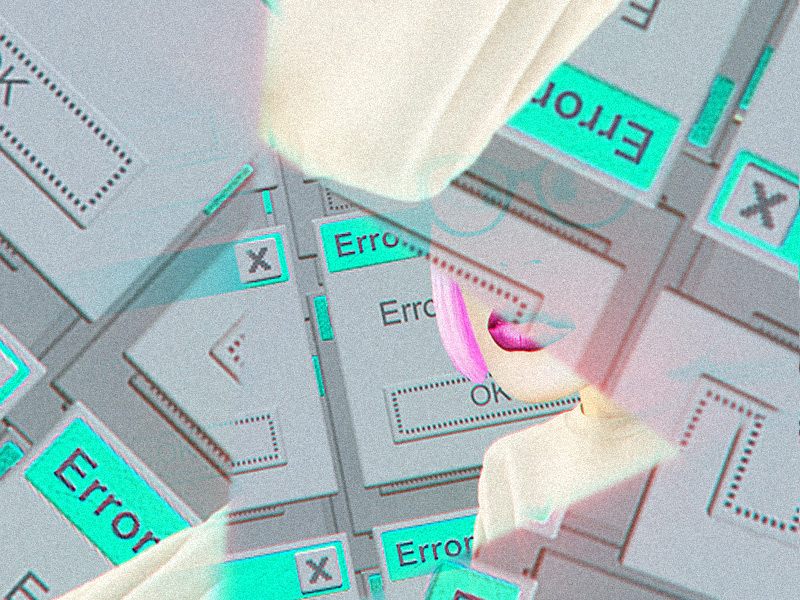
How To Fix Login Approval Needed on Facebook?
The error says, “We noticed a login from a browser, device, or location you don’t normally use.”
And then it says, “We need to confirm it was you before you can get back on Facebook.”
Follow the steps below to fix this error quickly:
1. Select “Continue” in the error message
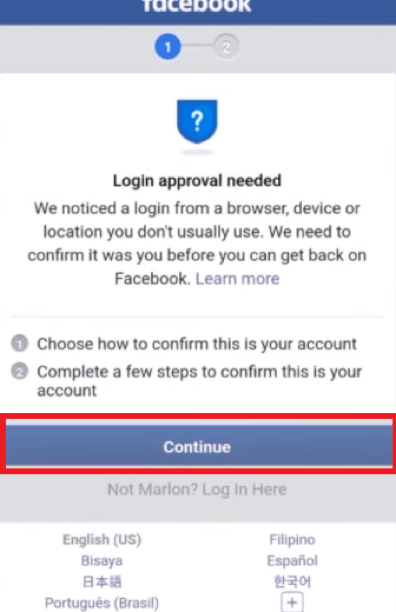
When you first receive this error message, you’ll see a “Continue” button.
Tap on it.
This will take you to a new window.
2. Select one of the three options
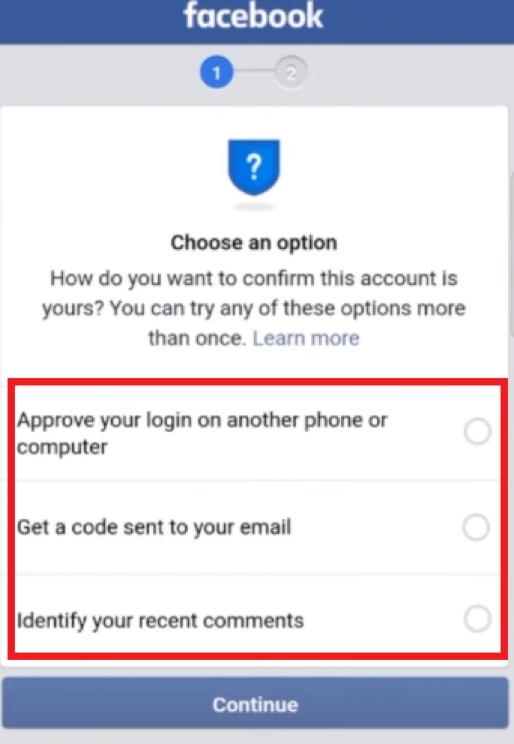
You can approve your login attempt on another computer or phone, get a code to your email, or identify recent comments you posted.
We recommend you choose the second option – get a code to your email.
It’s more straightforward than the other ones.
Moreover, this solution is the fastest fix for this error.
3. Tap Continue
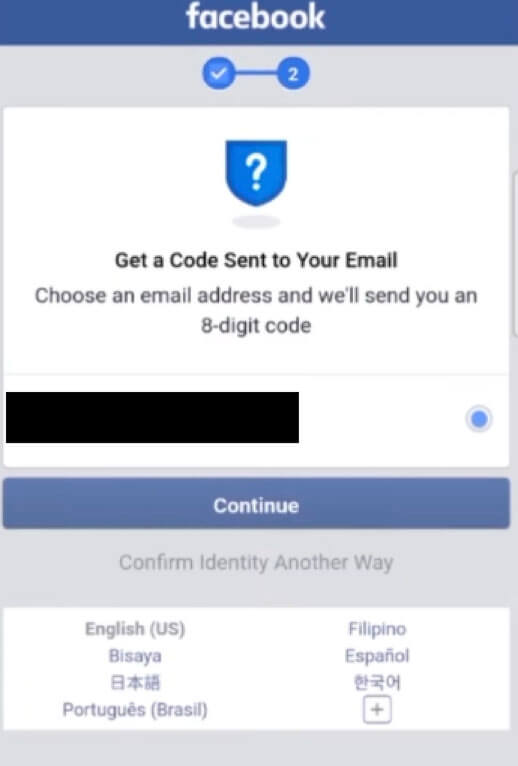
You’ll land on a page that requires you to select your email address.
It should already be selected, and all you need to do is tap on “Continue”.
Do that, and Facebook will send an 8-digit code to your email address.
4. Copy and paste the security code from your email address to Facebook
You should receive an email with the 8-digit Facebook login approval code your email shortly.
Please copy and paste it to the Facebook app you used in the previous steps.
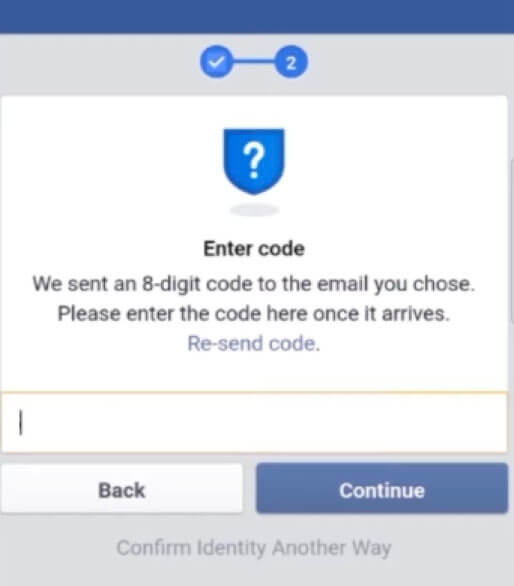
Then, tap on Continue to finalize the process and get your account back.
You’ll receive a notification that everything is alright, and you can access your account again.
It was all a security check to confirm your account wasn’t stolen.
Conclusion
This error is not hard to solve, but it takes some time, which makes it annoying.
But it serves a good purpose – to secure your account from unauthorized third parties.
If someone did steal your account, this Facebook security check would stop them from accessing it.
This also prevents someone from accessing your Facebook account if they have your Facebook password.
To solve this error, go through the steps outlined in the error message, paste the email code to Facebook, and you’re done!
You could try contacting Facebook support if this still doesn’t work.
But the steps above should fix the “Login Approval Needed” error on Facebook in most cases.
For improved security, it’s recommended you also enable Two Factor Authentication.
FAQ
What can I do if the error keeps appearing even after I pasted the code to Facebook?
You can try reinstalling the Facebook app or installing new updates.
Maybe it’s a bug caused by an outdated app.
Alternatively, clear the app’s cache files, and its settings should restart to manufacturer defaults.
But if you reinstall Facebook from Google Play or Play Store, it’ll clear the cache automatically.
If nothing works, give it some time. An hour or so should be enough for the solution to take effect.
If you still can’t access your account after an hour, contact Facebook customer support.
You’ll need to purchase an ad on Facebook to contact customer support this way.
Alternatively, you can look for Facebook forms on Google and find the one you need.
Complete and send it, then wait for a reply from Facebook!
What if I enter the wrong code on Facebook?
If you didn’t copy-paste the code from your email, you could enter the wrong code by mistake.
That’s not a problem.
Wait for a few minutes and go through the process again.
Send another code to your email address and this time, copy-paste it to Facebook.
Recovering your account using the email code method can be done any number of times.
It’s an automatic service that you can use at any time.
Entering the wrong code into Facebook won’t deactivate or disable your account further.
It’s just that the app won’t recognize the code you entered, and the reactivation process will stop.
Can you bypass Facebook’s two-factor authentication?
Not directly, no.
Not even hackers can bypass two-factor authentication directly.
Instead, they use bots that call users and ask for their two-factor authentication codes.
The hacker can access their account if a user divulges their authentication code.
In a nutshell, if you enable two-factor authentication, don’t disclose the code to anyone.
It’s for your eyes only. Only if someone steals your device and accesses the code app will they get the two-factor authentication code.
Until now, hackers haven’t been able to bypass two-factor authentication directly.
So, the security measure is still your best way of securing your account.
As long as you don’t share the code with anyone, no one will be able to access your account.
Security experts note that the likeliest security threat to users is the users themselves being irresponsible.




