Did you encounter the “Logging in to Facebook from an embedded browser is disabled” error?
The full error says, “For your account security, logging in to Facebook from an embedded browser is disabled. To continue, download and log in to the Facebook app on your device and try again.”
More and more users are having problems with this error.
It appears when you try to access Facebook from an app or a game like PUBG for mobile.
How to fix “Logging in to Facebook from an embedded browser is disabled”?
- Tap on the Hamburger icon
- Select “Settings & Privacy”
- Tap on “Settings”
- Select “Media”
- Check the “Links open externally” box
Below I will provide further details and screenshots related to the above-mentioned steps.
Also check out my guide on how to fix the “This account is also logged into Facebook” error on FB.
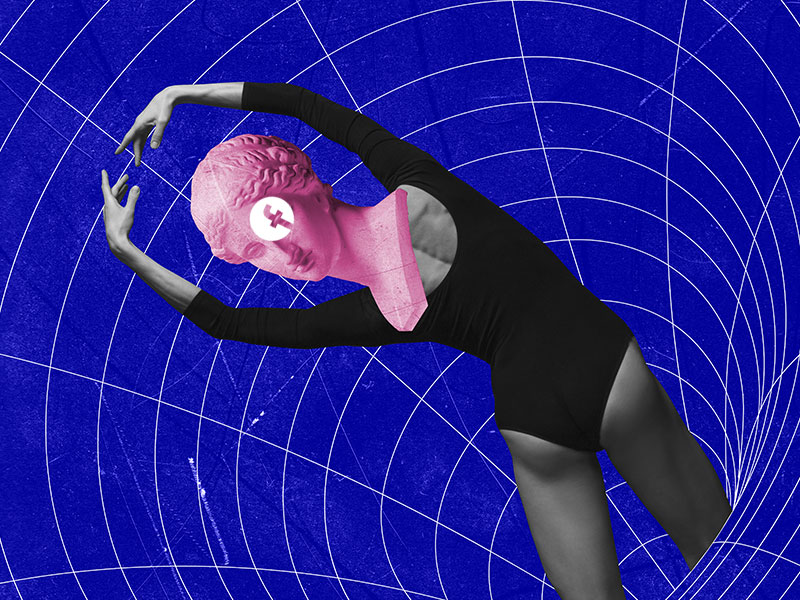
Why Can’t You Log in to Facebook from an Embedded Browser?
Facebook has determined that embedded browsers are particularly vulnerable to phishing attacks, which prompted their decision to discontinue support for these browsers.
This move aims to mitigate the risk of malicious activities, as there have been numerous cases of phishing through embedded browsers.
While relatively few users are affected by phishing attacks on Facebook, eliminating the use of embedded browsers helps ensure that any incidents are not due to browser vulnerabilities.
How Can You Fix the “Embedded browser is disabled” Error on Facebook?
There’s an easy way to fix this error, but you’re doing it at your own risk.
You must work on Facebook’s settings and enable the “Links open externally” option.
This will allow the embedded browsers to open Facebook.
However, this only works on Android devices. Currently, there’s no fix for this error on iOS devices.
Follow the steps below to fix the “Logging in to Facebook from an embedded browser is disabled” error:
- Tap on the Hamburger icon
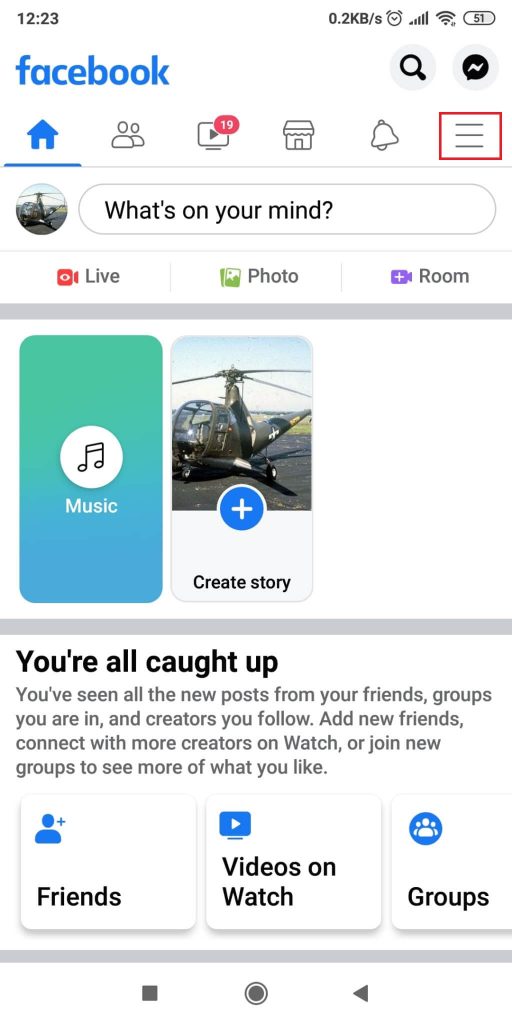
When you first open Facebook, you’ll land on the main page, the Feed.
To go to the settings, you first need to open the menu.
Look to the window’s top-right corner and tap on the Hamburger icon (three horizontal lines).
- Select “Settings & Privacy”
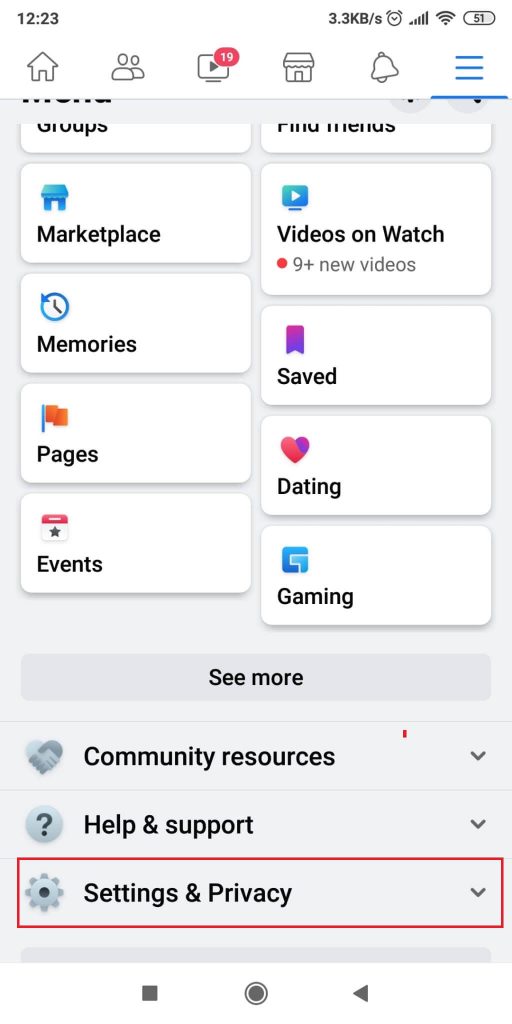
You’ll be taken to a new window with several options when you open the menu.
You’ll see a section with many features from Facebook – Pages – Memories, Dating, Gaming, etc.
Scroll down to the bottom for more settings.
You’ll see “Community Resources”, “Help & Support” and “Settings & Privacy”.
Tap on “Settings & Privacy”.
- Tap on “Settings”
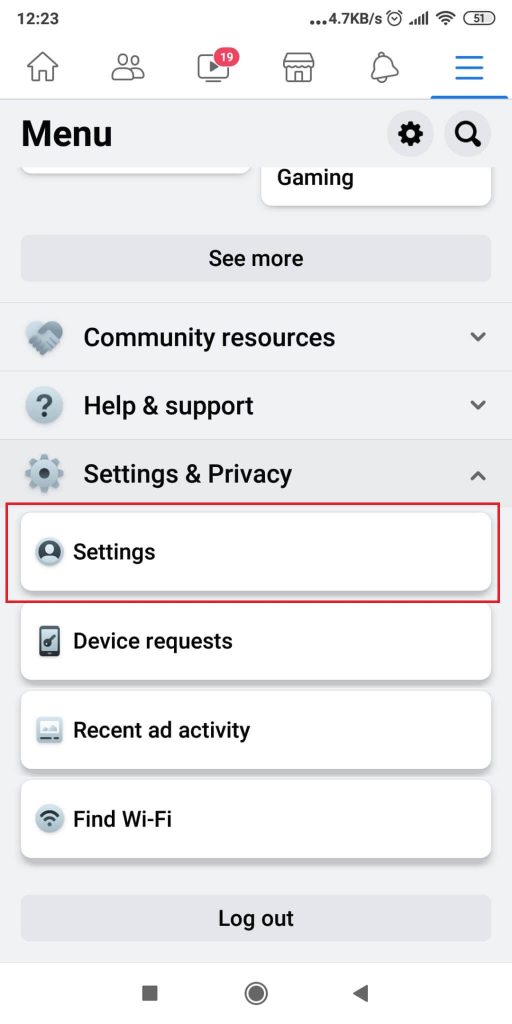
You’ll see several options in the “Settings & Privacy” menu.
Select “Settings” to find what you’re looking for.
- Select “Media”
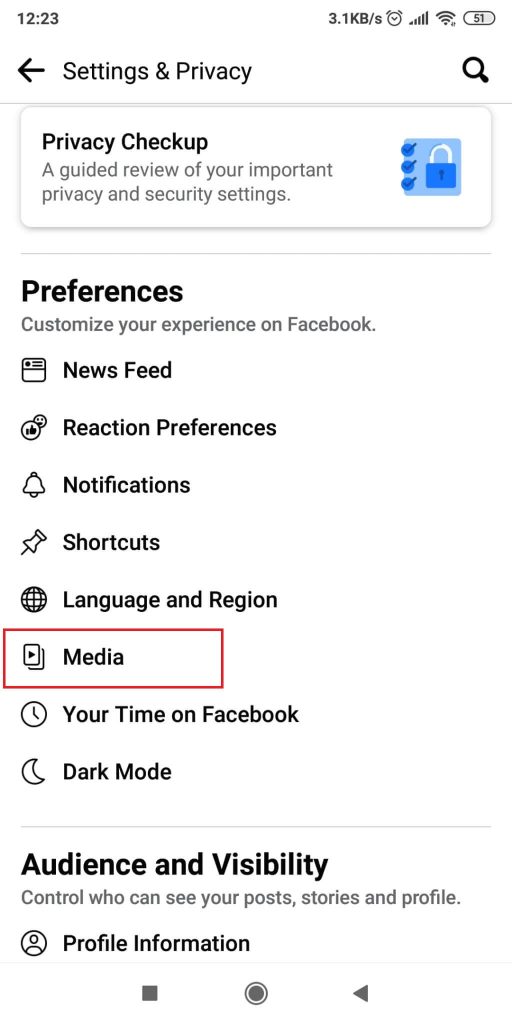
You may have to scroll down to see the “Media” setting in the Preferences menu.
In Facebook’s Settings, there are several menus with various settings.
You need to find the “Media” setting. That’s where you can adjust your preference for embedded browser connectivity.
- Check the “Links open externally” box
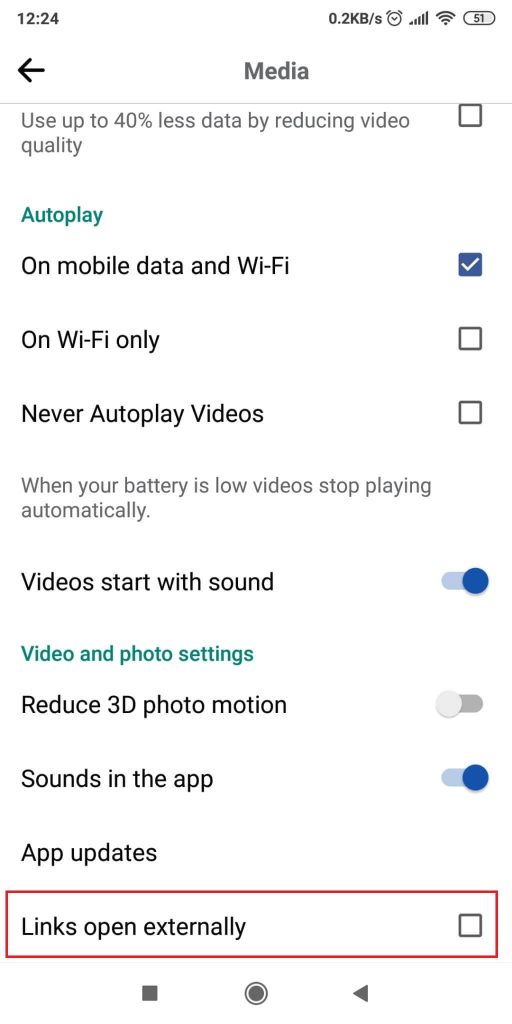
In the “Media” menu, scroll down to the bottom.
The last setting is “Links open externally”. Check the box to allow embedded browsers on your mobile device.
Now, the “Logging into Facebook from an embedded browser is disabled” error should disappear.
Try accessing Facebook from the app or game from before. This time, the error shouldn’t appear anymore.
Remember that this solution only works on Android devices.
Conclusion
The “Logging into Facebook from an embedded browser is disabled” error is very annoying.
Thankfully, the solution above is quick and easy. Anyone can implement it in a few seconds.
Go to Menu – Settings and Privacy – Settings – Media – Links open externally.
If it doesn’t work, you’re either on iOS or your browser is corrupted.
Try using another browser and see if it works. If not, you can try resetting your password, even if this works.
And lastly, you should also check out my guide on how to fix the “When This Happens It’s Usually the Owner…” Facebook error.
FAQ
What’s an embedded browser?
An embedded browser is a browser functionality built into an app or game.
It lets you access the internet more seamlessly without opening a browser window.
However, embedded browsers tend to be riskier than traditional browser usage.
Hackers find it easier to put malware and phishing tools in embedded browsers.
Facebook disables access through embedded browsers by default.
You’ll need to enable access from the settings manually.




