Did you notice that your Facebook story shows the “other viewers” marker when you check out the story analytics?
You see, by default, your Facebook stories are public. This means anyone can see them, including strangers.
The term “other viewers” refers to people who aren’t your friends on Facebook.
They’ve seen your story and the algorithm categorizes them under the “other viewers” term.
There’s more to be said about the “Other Viewers” Facebook marker, so it’s best if you read the guide below. It contains step-by-step instructions and screenshots!
Summary: In this article, I explain what "other viewers" means on your Facebook story and how to prevent them from viewing your content.
"Other viewers" are people who are not your Facebook friends but can see your public stories.
To restrict your story visibility to friends only or customize your audience, follow these steps to adjust your story privacy settings and keep strangers from viewing your stories:
1. Open the Facebook app and go to your profile.
2. Tap on "Add to Story."
3. Before posting, tap the privacy setting icon (usually represented by a gear or three dots).
4. Select "Friends" to limit your story to your friends only.
5. If you want to customize further, choose "Custom" and select specific friends who can view your story.
By following this guide, you can ensure your stories are only seen by the people you want.
Related: How to Send Files on Messenger?
Related: How to Disable Likes And Comments on Your Facebook Profile Picture?
Related: How To Delete Messages On Messenger From Both Sides?

What Does “Other Viewers” Mean on Facebook?
The entire message says, “x other person has viewed this story. As it was shared to Public, a person you aren’t friends with saw it.”
The answer is right there. The other person is someone you don’t know, not your friend on Facebook.
If your story was made public, anyone who finds your account could see it, including complete strangers.
Unless you change your story privacy settings, strangers can always view your story.
Moreover, you won’t see the names of these “other viewers” because you’re not friends with them.
And there’s no way you can find the profiles of these “other viewers” because Facebook doesn’t allow it.
They’re anonymous. Their names and profiles will be hidden from you.
But there’s a way you can avoid showing your story to strangers.
If you want only your friends to see your story, you can change this in the settings.
See below!
How to Eliminate “Other Viewers” From Your Facebook Story
You must go through the Facebook settings if you don’t want other people to view your story.
The “Who can see your story” option lets you customize who sees your story.
If it’s set to”Public,” everyone on Facebook can see your story, including strangers.
If it’s on “Friends,” then only your friends can see your story. Simple, right?
Alternatively, you can set this feature to “Custom” so only a few select friends can see your story.
It’s your choice. Either way, read below to see how this is done:
1. Open Facebook and select the Menu
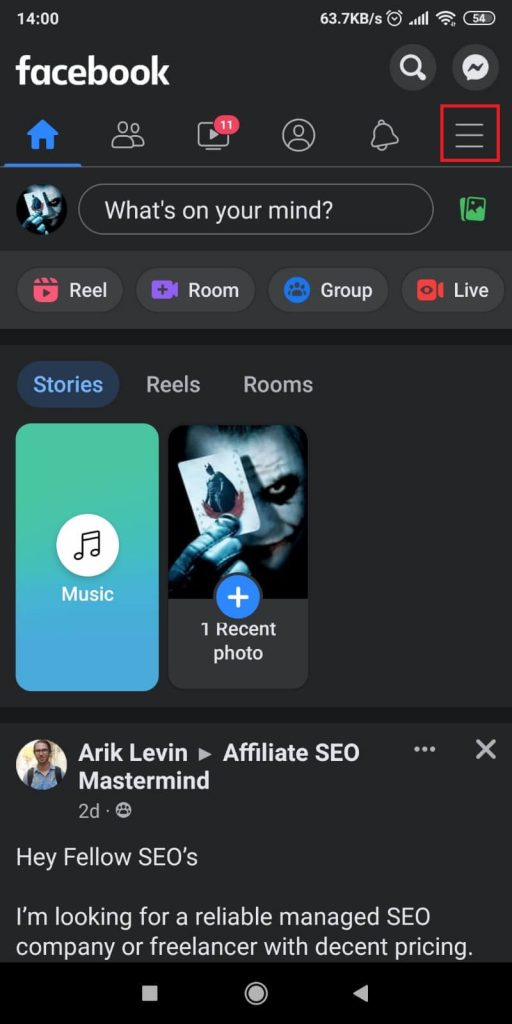
Begin by opening Facebook and tapping the Menu icon (aka the Hamburger icon) in the top-right corner of your feed.
That will open a separate menu with several options. See below:
2. Tap on the “Settings” icon
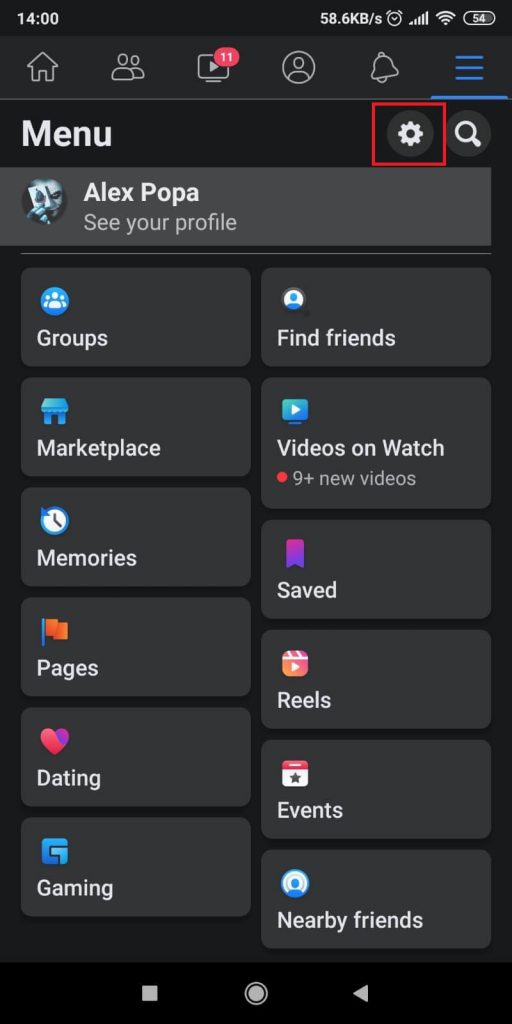
Once the Menu opens up, look for the Gear icon in the top-right corner and select it. That will take you to the app settings, which is where you’ll find the option you need.
3. Select “Stories”
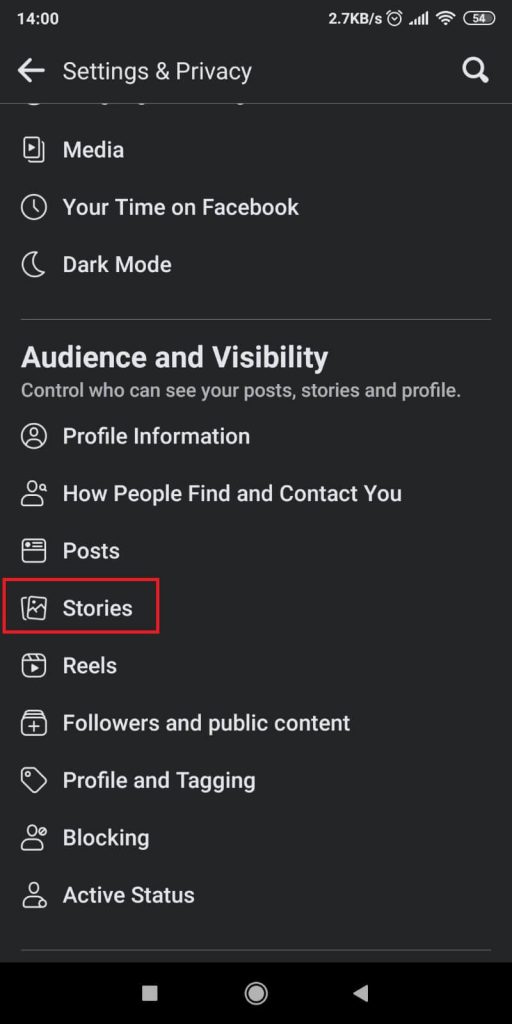
Next up, scroll through the settings and find the “Stories” option (under the “Audience and Visibility” heading).
Select it and follow my next instructions:
4. Tap on “Story Privacy”
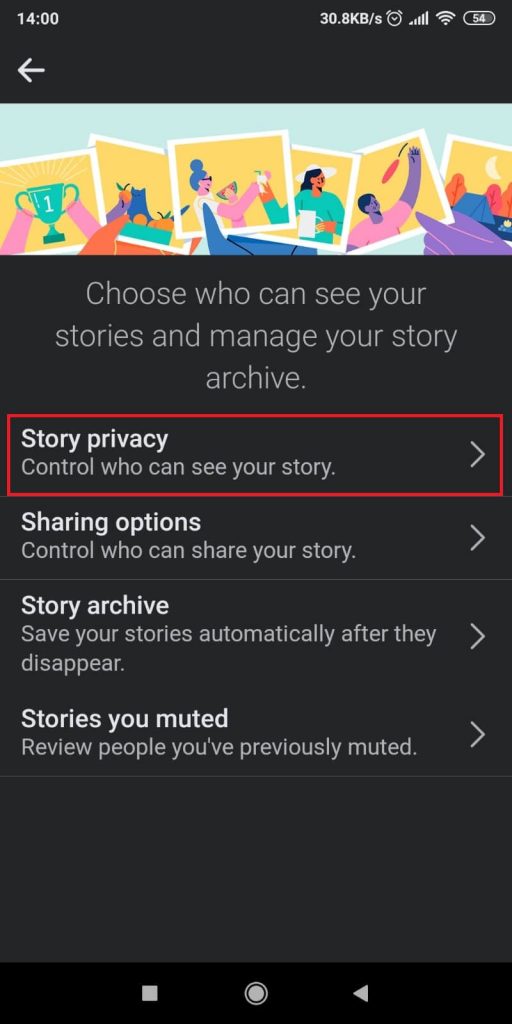
On the Stories page (see the picture above), you should select the “Story privacy” option. This will let you choose who can see your story.
The other options will customize certain aspects of Facebook Stories (like who can share your story, and stories you can archive).
Keep reading:
5. Select an option from the “Who can see your story?” menu
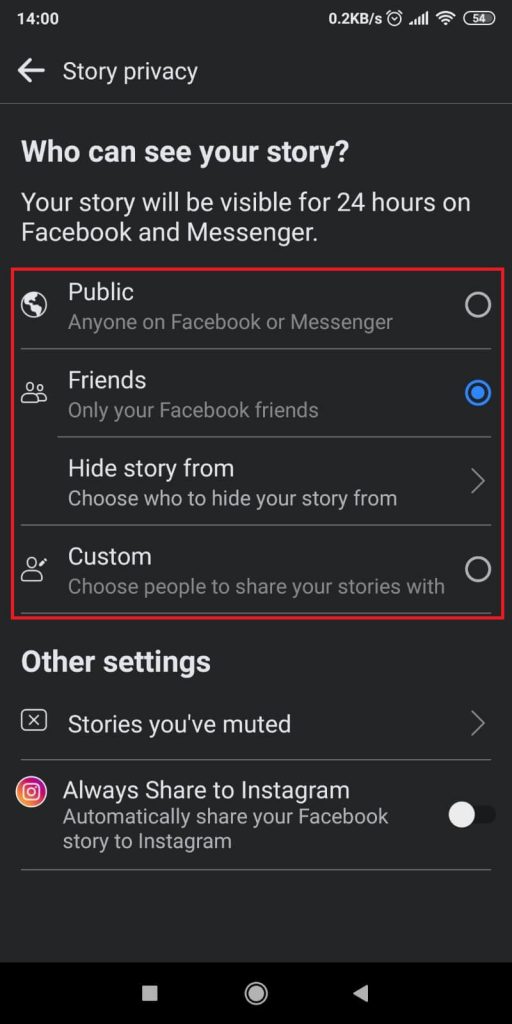
We’re finally here – take a look at the screenshot above and see what you need to select.
Under the “Who can see your story?“, you’ll see four options:
- Public – Everyone on Facebook can see your stories
- Friends – Only your friends can see your stories
- Hide story from – Select who to hide your stories from
- Custom – Select who can see your stories on Facebook
By default, the “Public” option will be selected, and this means strangers can watch your story, hence the “Other Viewers” marker in your story description.
Select “Friends” and you won’t ever see the “Other Viewers” marker again. That’s all there is to it!
Let me know in the comments below if this guide has helped you and whether you need help with something else.
Can you see how many times someone views your Facebook story?
No, you can’t do that. Facebook doesn’t tell you if someone else has seen your story multiple times.
Their name will appear under the “Viewers” menu under your story, whether they’ve seen it once or a dozen times.
Nothing will change visually, and you won’t be notified about multiple views from the same person.
The one thing you can see is how many times your stories have been viewed.
You can also see who has viewed your story on Facebook if they are your friends.
Click on their names to go to their profiles and see what’s up!
Does “Other viewers” mean that I’m blocked?
Yes, it can mean that the other person has blocked you. But this only happens if they’ve seen your story and blocked you after that.
If they block you beforehand, they won’t be able to see your story at all.
That’s what happens if you block someone. You can’t see the posts/stories of the person you blocked.
If you see an “other viewers” tag in your stories, it’s highly unlikely that it’s someone who has blocked you.
In 9/10 cases, it refers to people who aren’t your friends on Facebook.
If someone has blocked you, their “Other viewers” tag will change after they unblock you.
That’s where you’ll know for sure that they’ve blocked you before.




