Do you want to report a Twitter account and get it deleted? This guide will explain how you can do that in a few easy steps.
You’ll learn how to report:
- A Twitter account
- A tweet
- A DM
Before you report someone, you need to ensure they’ve violated Twitter’s policies somehow. Otherwise, your report is useless.
If they’re innocent, Twitter will know, and they won’t punish the other person. But if you want to report a guilty user, keep reading!
Summary:To get a Twitter account deleted, you can report the account, a tweet, or a direct message (DM).
Reporting an Account
- Go to the user's profile.
- Tap on the three-dot icon.
- Select "Report".
- Choose a reason that accurately reflects the violation of Twitter’s policies.
Reporting a Tweet
- Find the tweet you want to report.
- Tap on the three-dot icon.
- Select "Report".
- Choose a reason for the report.
Reporting a DM
Twitter will review your report in all cases and take appropriate action.
Related: Does Twitter Notify When You Screenshot?
Related: How to Hide Likes on Twitter?
Related: How to Find Drafts on Twitter?
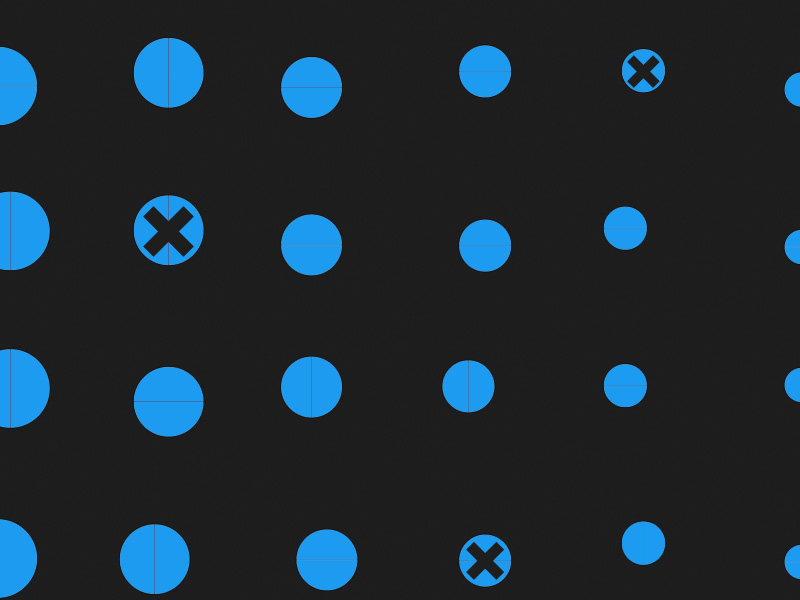
Report a Twitter Account
Reporting a Twitter account/profile is super easy. You must go to that person’s profile, tap on the three-dot icon, and select “Report.”
Follow the steps below to do this:
1. Find their profile and tap on the three-dot icon

To report someone’s profile on Twitter, you first need to go to their profile. Tap on their profile name on a tweet, and you’ll be taken to their profile.
Once you’re there, look in the top-right corner for a three-dot icon. Tap on it and continue!
2. Select “Report“

Once you tap on the three-dot icon, you’ll open a new window in the top-right corner. Look for the “Report” option in the menu and select it.
3. Select a reason for the report
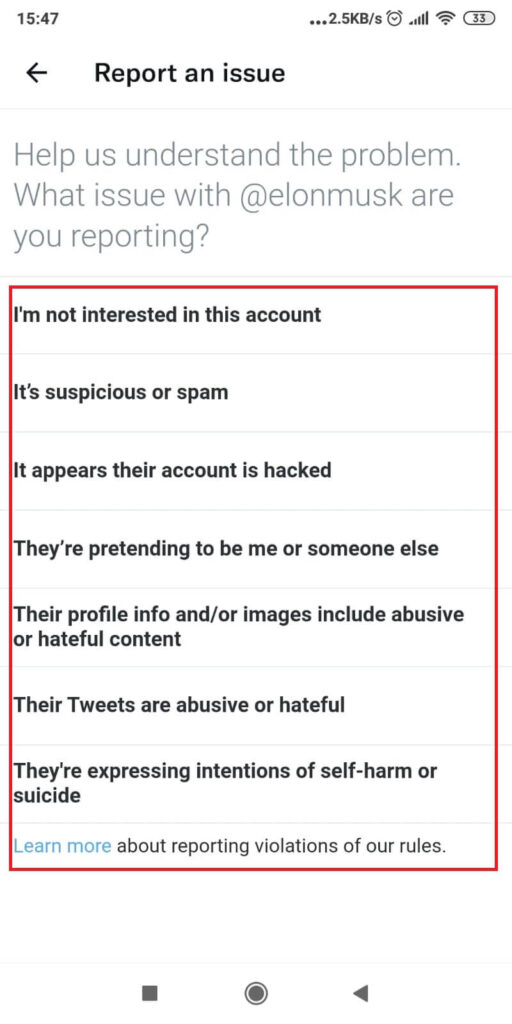
You need to select a reason for the report. The reason needs to be accurate and factual. Otherwise, the other person won’t get their account deleted by Twitter.
For instance, you can select “Their Tweets are abusive or hateful” if you find ones that fit that description.
Or you could select the “It’s suspicious or spam” option.
Report a Tweet
If you want to report a tweet and not an entire account, it’s just as easy. You must find the tweet you want to report, tap on the three-dot icon, and select report.
Follow the steps below to do this:
1. Tap on the three-dot icon next to the tweet

Find the tweet you want to report and look for the three-dot icon in the top-right corner of the tweet.
Once you find it, tap on it and follow the steps below to report the tweet.
2. Select “Report Tweet“
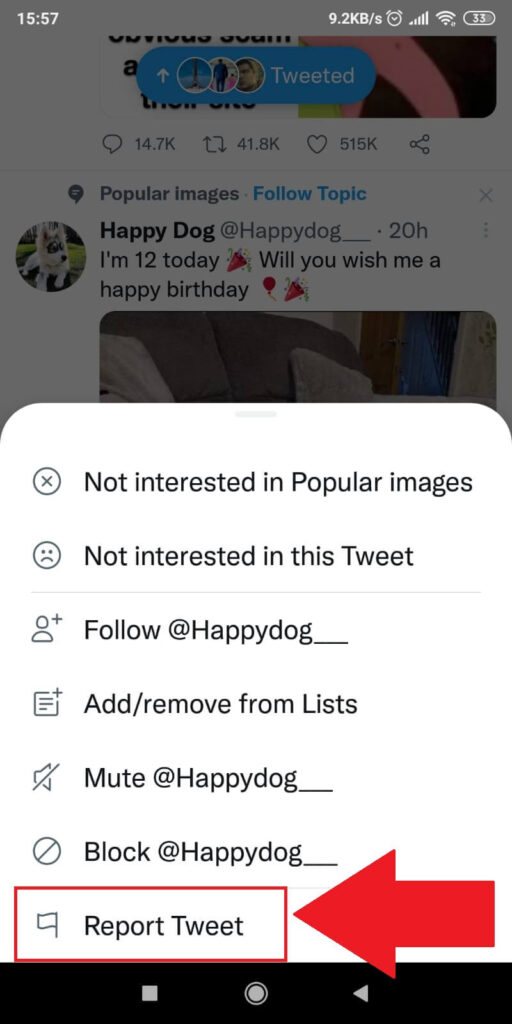
Once you tap on the three-dot icon, a new menu will appear at the bottom of the screen—select “Report Tweet,” which is the last option in the list.
3. Select a reason for the report
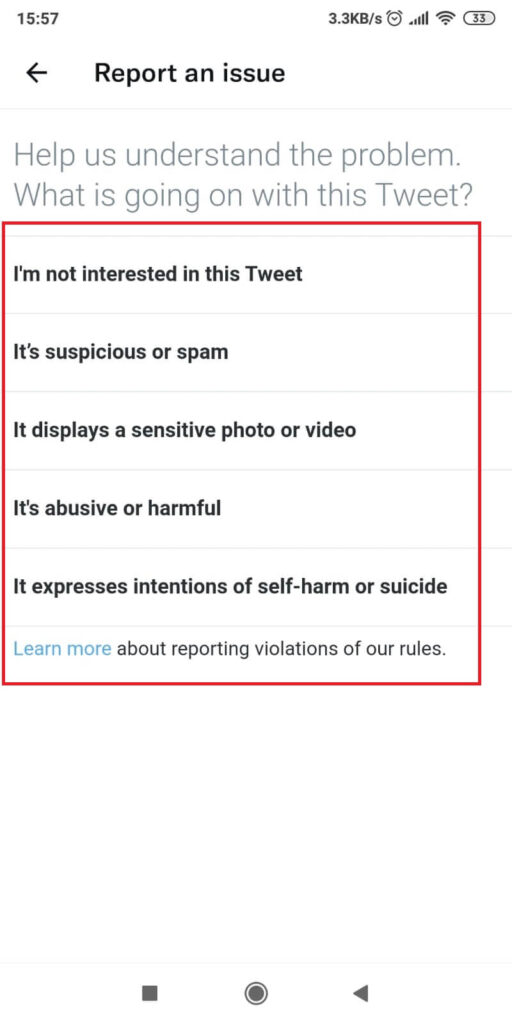
Lastly, you should select a reason for reporting the tweet. Either you believe the tweet is offensive, spammy, or something else.
Select the correct reason and continue the process until you send the report to Twitter. In a few hours or days, Twitter should resolve the report and punish the user.
Report a DM
Do you want to report a single direct message on Twitter, not the entire account? It’s super easy! Just hold-tap on the DM you want to report and then select “Report“.
Follow the steps below to do this:
1. Hold-tap on a DM
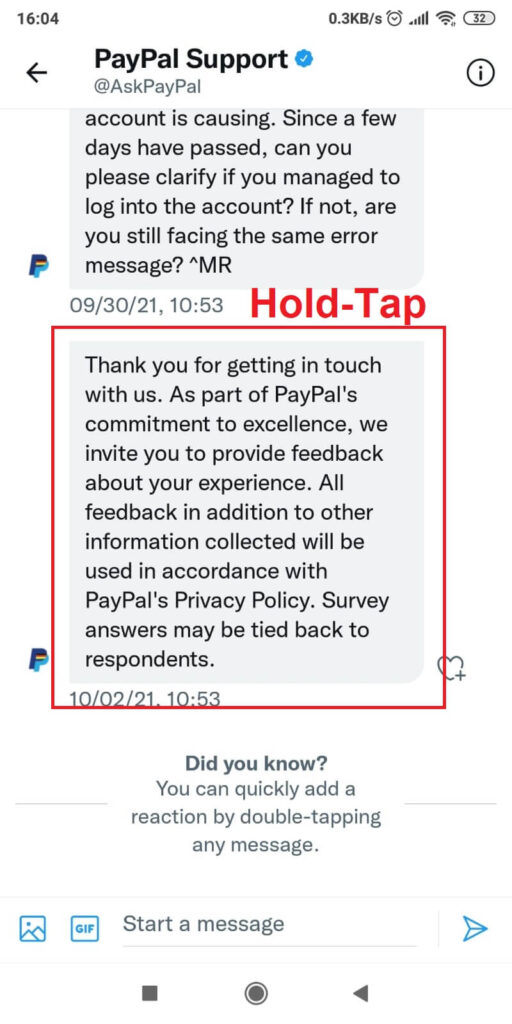
Go to your conversations on Twitter, access a conversation, and find the DM you want to report. Then, hold tap on that DM to open the settings.
2. Select “Report message“
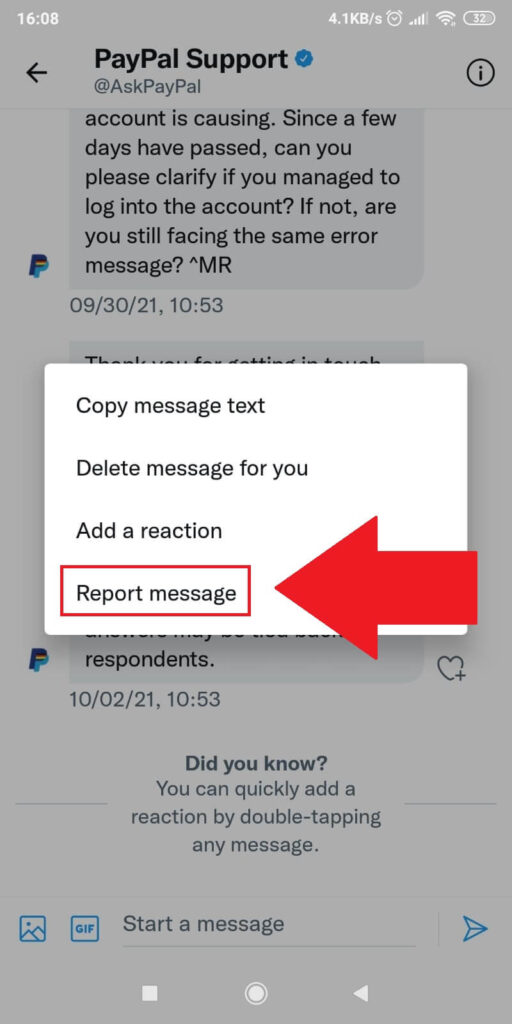
Once you tap the direct message, you’ll see a new menu opening up. Among the options there, you’ll find the “Report message” option.
Select it and continue!
3. Select a reason for the report
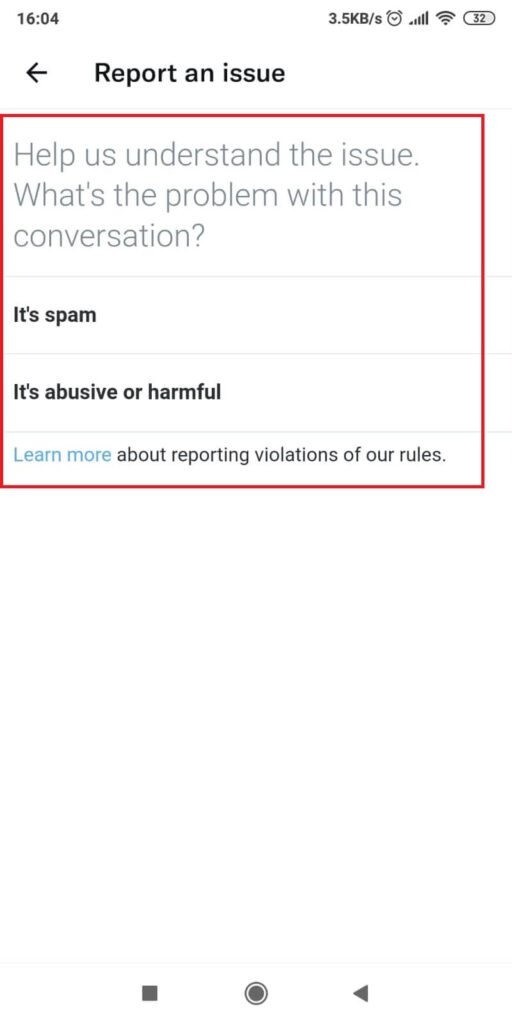
This step is the same as above. You need to select a reason for your report. Either the DM is spam or abusive and harmful toward you.
Once you select the reason, you may need to complete additional steps or not, depending on Twitter’s policies.
Conclusion
To summarize, you can report a Twitter account, tweet, or DM by following the steps in this guide. You’ll need a good reason to report the account, though.
If you want to report a Twitter account:
- Go to that person’s profile
- Tap on the three-dot icon
- Select “Report“
- Select a reason for the report
To report a tweet:
- Find the tweet
- Tap on the three-dot icon
- Select “Report”
- Select a reason for the report
To report a DM:
- Go to your messages
- Find the DM and hold-tap on it
- Select “Report message“
- Select a reason for the report
If you have any questions, feel free to leave a message below. I’ll reply as soon as possible, so stay tuned!
Will a Twitter account get deleted if I report it?
Not necessarily, no. A Twitter account won’t get deleted unless there’s a good reason.
This is how the reporting procedure takes place.
– Someone reports a Twitter account
– The Twitter customer support analyses the claim
– They decide whether the Twitter account has violated the user guidelines or not
– They warn the user to delete their account, or leave them alone, depending on the end-decision
You see, it all depends on whether the other user is guilty of what you’re accusing him of or not.
If they’re not guilty, no matter how often you report them, their accounts won’t get deleted.
You might receive a warning or a punishment for repeated reports even though you have no good reasons for the reports.
Moreover, not every violation will lead to account termination. Most violations will lead to warnings or temporary bans.
If the violation is especially serious, then Twitter may delete that account.
What can get a Twitter account deleted?
Twitter official states, “If someone continues to violate Rules beyond that point, their account may be permanently suspended.”
“That point” is when someone receives a notification from Twitter that their tweet/comment is against the user guidelines.
The user is instructed to delete their tweet and to understand what rule they’ve broken.
Beyond that point, any other offense is a “repeat offense.” Twitter doesn’t state how many repeat offenses are necessary to delete an account.
But a repeat offender is at more risk of having their account deleted.
Twitter also says that the following offenses result in the immediate deletion of an account:
– Posting violent threats
– Non-consensual intimidate media
– Content that exploits children
– Extremist threats
– Accounts maintained by extremists, attackers, or perpetrators of mass violent attacks
– Adult content
– Gore
For these violations, there’s no need for any debate. The offender’s account is immediately terminated.
Does Twitter analyze the context before deleting an account?
Yes, they do. The official Twitter guidelines promote open discussions where everyone is responsible for dissenting opinions and perspectives.
Counter-speech is also favored, and this includes denouncements of hate speech, facts that aim to correct misconceptions, warnings of offline or online consequences, and more.
When Twitter receives a report, they take into consideration several aspects, including:
– Whether the user has a history of repeat violations
– Whether the behavior is directed at an individual, a group, or a protected category of people
– The severity of the violation
– Whether the content is a matter of public interest or not
– Whether the report has been filed by the victim or a bystander
Twitter looks at many things when deciding whether something is a violation or not. Often, they need a report from the actual victim of abuse before they decide anything.
The context is essential to understanding how Twitter deletes accounts that have violated its user guidelines.
Based on user reports, the Twitter machine is impartial and objective when enforcing its user guidelines.
Most of the time, users who don’t severely violate the user guidelines will not have their accounts deleted, not even by mistake.




