Do you want to see who’s sending you to follow requests on TikTok?
If you made your account private, the only way people can follow you is by sending follow requests.
Accept them, and others will be able to see your content.
Reject the following requests, and that person can’t see your content or when you go live.
This guide will teach you how to see your current follow requests on TikTok, how to accept them, and how to reject them.
How to see follow requests on TikTok:
- Tap on Inbox
- Tap on Follow Requests
- Accept or delete the follow request
Please keep reading to see how to do it!
Summary: In this guide, I will provide a step-by-step process for managing follow requests on a private TikTok account.
First, to make your account private, navigate to the Privacy settings and enable the "Private Account" option.
Once your account is private, you can manage follow requests by tapping on the "Inbox" icon at the bottom of the TikTok app and selecting "Follow Requests" at the top of the window.
From there, you can choose to accept or reject the requests, giving you control over who can see your content on the platform.
Related guide: How to Watch Live Videos on TikTok
Related guide: How to Fix “Couldn’t upload video. The video was saved to your drafts” error on TikTok?
Related guide: How to Get Unbanned on TikTok Live
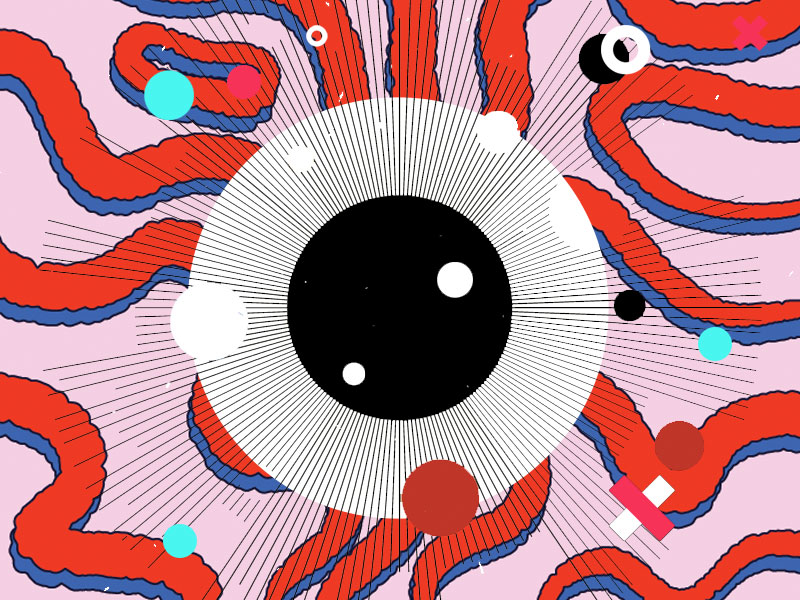
How Can You Make Your TikTok Account Private?
You can’t see follow requests if you don’t make your account private.
That’s because a public account can be followed freely by anyone.
There are no follow requests on a public account.
So, the first thing you should do is make your account private.
To do this, follow the steps below:
- Tap on the three-dashes menu and go to Settings and Privacy
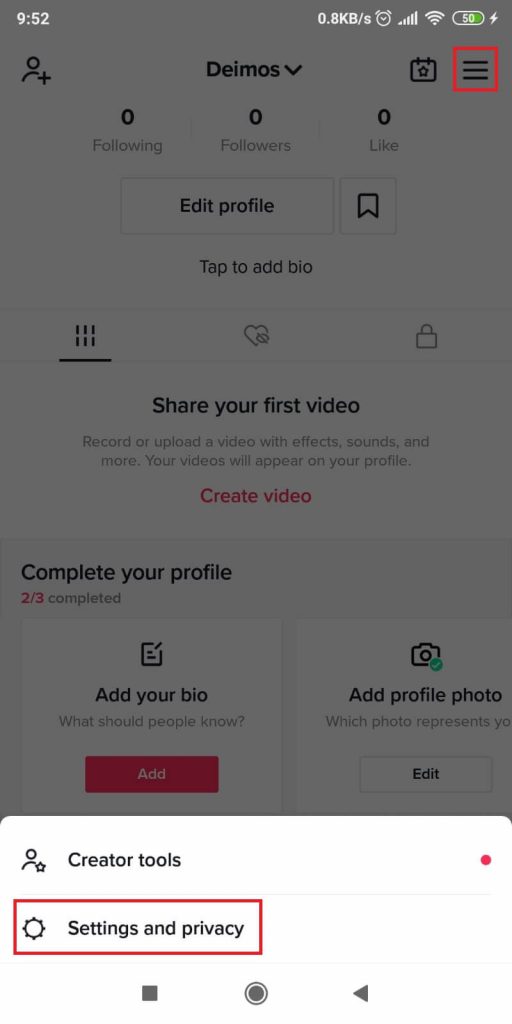
Open TikTok, and go to your Profile. It’s in the bottom-right of the bar.
After you get to your TikTok profile, you’ll see an icon showing three horizontal dashes in the top-right corner.
- Go to Privacy
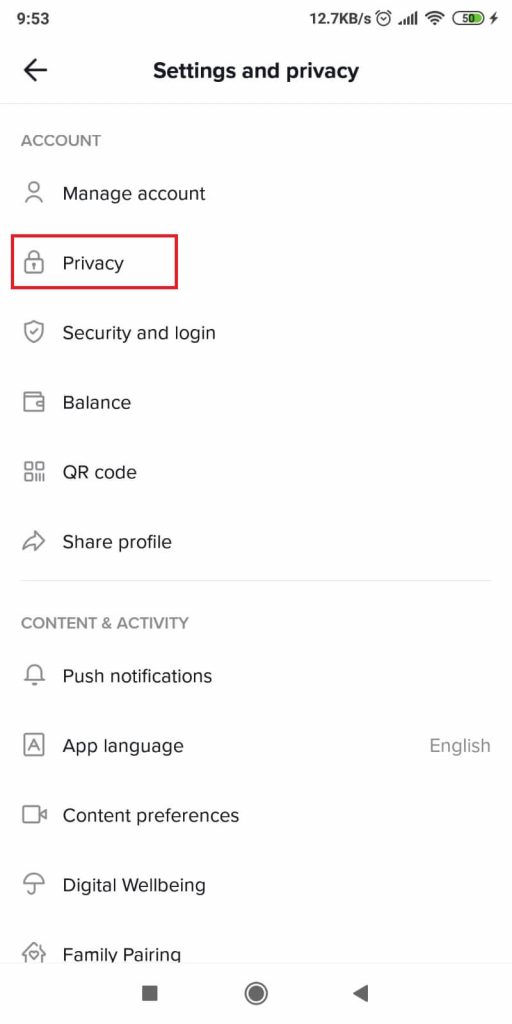
In the “Settings and Privacy”, you’ll see several options like Manage Account, Security and Login, Balance, and Privacy.
Tap on Privacy.
- Tap on Private Account
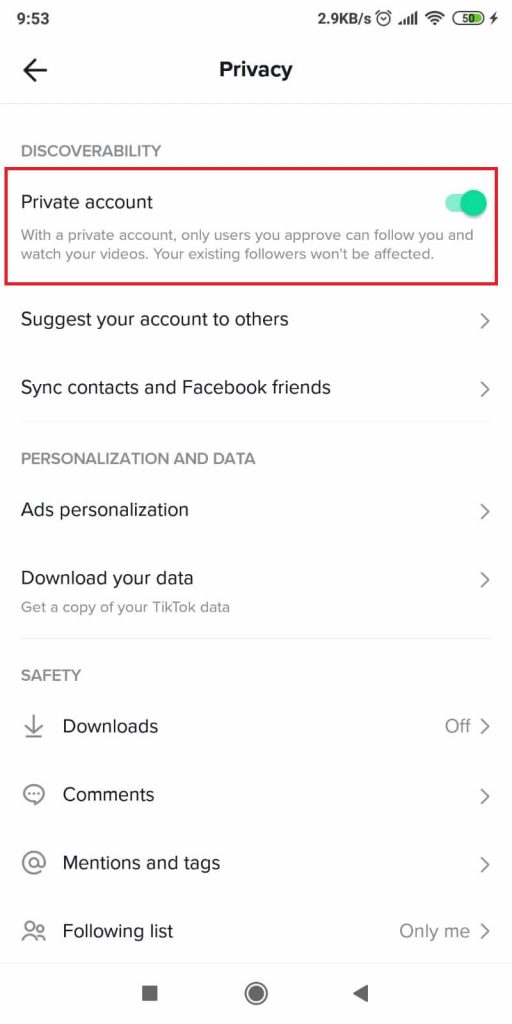
Type “Private Account” under the Discoverability menu to make your account private.
Make sure the marker is green. That means you’ve made your account private.
How Can You See Follow Requests on TikTok?
You need to go to “Inbox – Follow requests” to see your follow request.
- Tap on Inbox
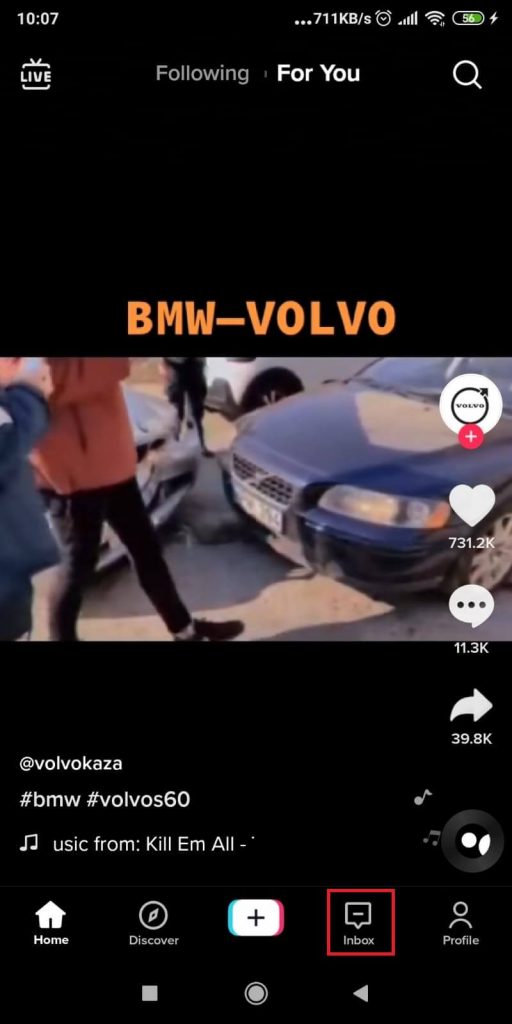
The Inbox icon is at the bottom of the activity bar when you’re in the TikTok app.
Tap on it to go to your Inbox and see the follow requests
- Tap on Follow Requests
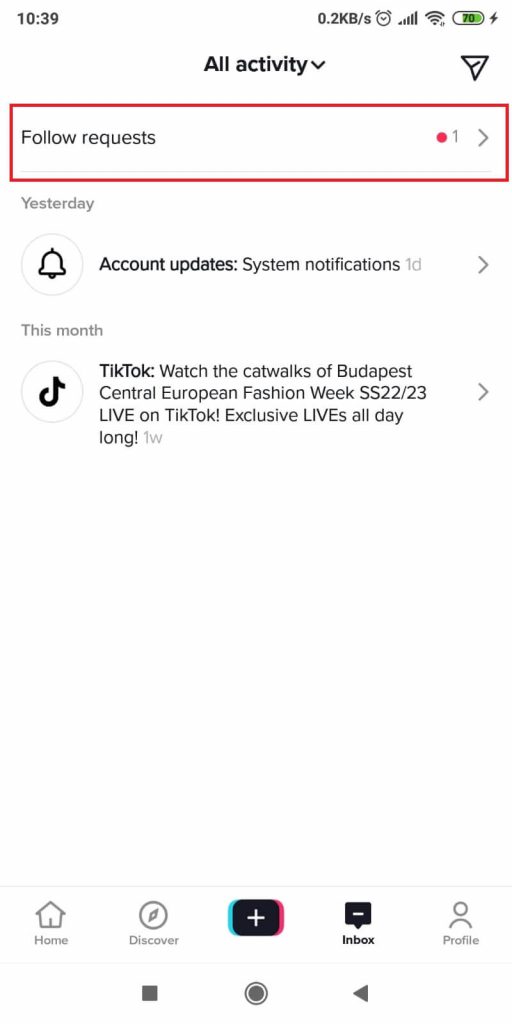
Your follow requests are in the Inbox, at the top of the window.
Tap on it to see all your follow requests.
- Accept or delete the follow request

This is where your follow requests go when someone wants to follow you.
You can either accept or reject the request.
If you accept it, that person will become your follower and see your content.
Reject their request, and they won’t be able to see your content. TikTok won’t notify them that you rejected their follow request, though.
Conclusion
If you don’t want people to follow you freely, make your TikTok account private.
Then, people will need to send you a follow request to follow you.
To make your account private, go to Menu – Settings and Privacy – Private Account.
To see your follow requests, go to Inbox – Follow Requests.
Either accept or reject the follow requests!
And that’s how you see a follower request on this social media platform.
FAQ
How can you send a follow request to someone on TikTok?
You need to know their username to send them a follow request.
Use the search function on TikTok to look for the private account of that person.
Then, there should be a “Follow” button on their main page.
Tap on it to send them a follow request. The button will change from “Follow” to “Requested”
Then, please wait for the other person to accept it. If they accept it, you’ll see their short videos and all content they post.
If they reject it, the “Requested” button will change back to “Follow”, which means you can send them another follow request.
Is there a follow limit on TikTok?
No, there’s no follow limit on TikTok.
However, you shouldn’t follow more than 30 user accounts per hour. TikTok may flag your account as a bot if you exceed this limit.
There’s no limit, but you can test things and see for yourself.
If you follow people too fast, the algorithm might find it suspicious and action-block you for a time.
Usually, it’s for a few hours. Sometimes, TikTok blocks your account for 24 hours.
They may block your account for even longer if you do it again.
What happens when you reach 100k followers on TikTok?
Nothing much, except that you could make more money from TikTok video ads.
If more people see your videos, some of them will also see your ads.
This will bring you more money if you monetize your TikTok channel.
People with up to 100k followers on TikTok usually make between $500 and $2,000 per month from TikTok video ads.
This is where the engagement rate comes into play. Engagement is the most important aspect of gaining money on TikTok.
The more your TikTok followers watch your videos and ads, the more money you make. This is a high engagement rate.
With a low engagement rate, only a few of your followers will watch ads from your videos.
Thus, you’ll gain less money because your engagement rate is low. Try boosting it up for better results!




