It’s easy to find someone’s comment on Instagram if you know where to look. Here are two methods of doing just that:
- Look through your notifications
- Look through their posts and find the comment
In the past, Instagram used to have an “Activity” feature that let you check other people’s comments and activities.
But they removed it for…some reason. Meh, right?
Now, the two methods outlined above are the only ways of seeing what someone comments on the platform.
If you’re having issues locating the notifications or manually searching someone’s profile for their comments, read below for a detailed guide (with pretty pictures)!
Tip: Did you accidentally delete an Instagram comment? – See how to recover deleted Insta comments.
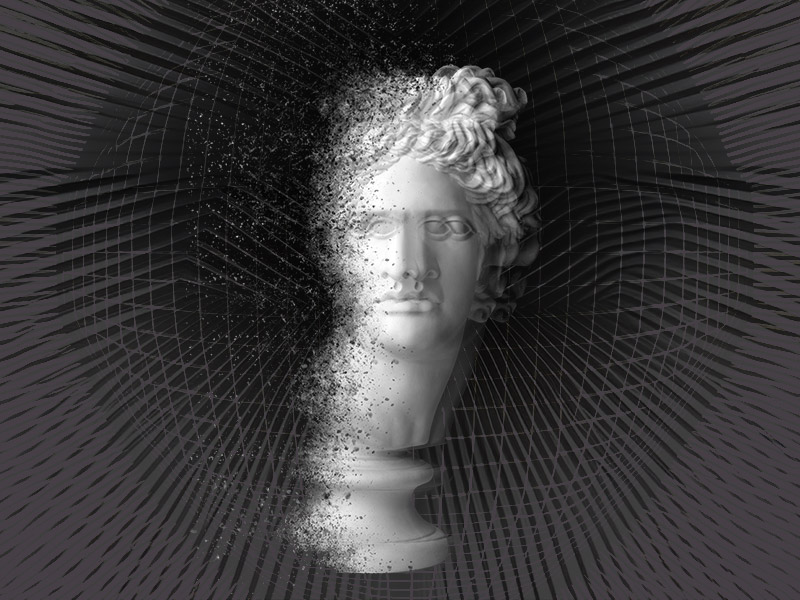
Method 1: Look Through Your Notifications
As I said, an easy way of finding someone’s comments is through your account notifications. But this only applies if they’ve commented on one of your posts or replied to your comment on their post.
You won’t receive a notification if they’ve commented on someone else’s post, so there’s that… ¯\_(ツ)_/¯
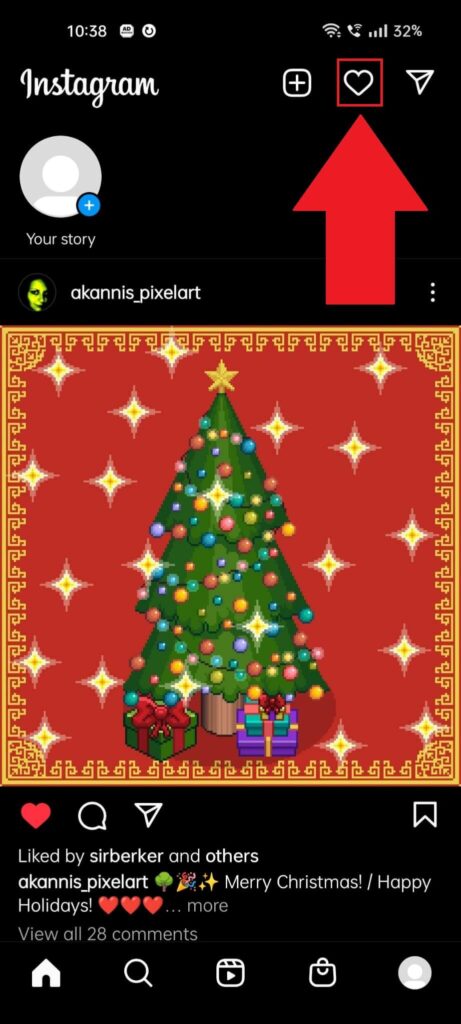
To access your notifications on Instagram, open the app and tap the Heart icon in the top-right corner of your feed (check the screenshot above).
Then…
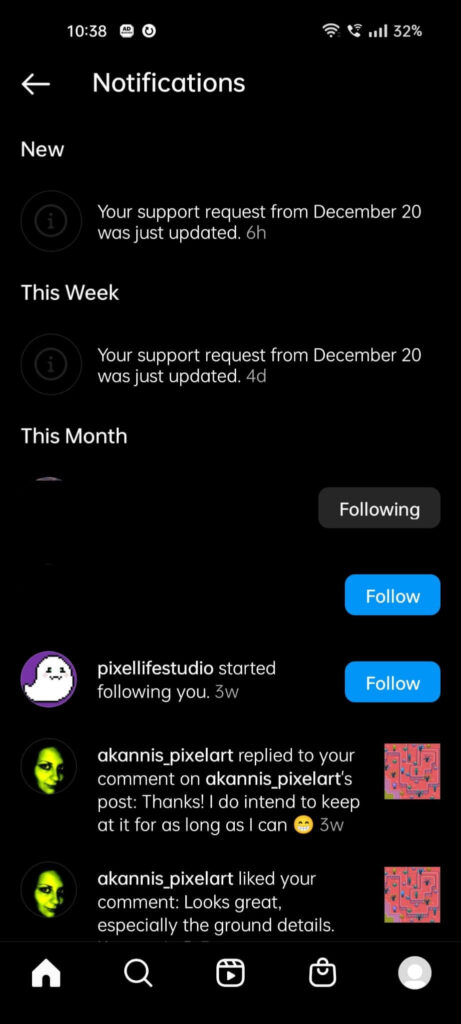
After opening the Notifications tab, scroll through it until you find your friend’s comment.
These are in chronological order (fortunately), so if you have any idea when your friend posted the comment, skip to that date and look through your notifications.
Once you find it, you can tap it to be redirected to that comment and the post it belongs to. And that’s it, really.
And now let me show you the second method…
Method 2: Look Through Their Posts
Another way of finding someone’s comment on Instagram is manually looking for it in their posts. Although it’s (VERY) inefficient, it might be worth a shot.
Follow the steps below to find your friend’s comments by looking through their posts:
1. Tap on your profile picture
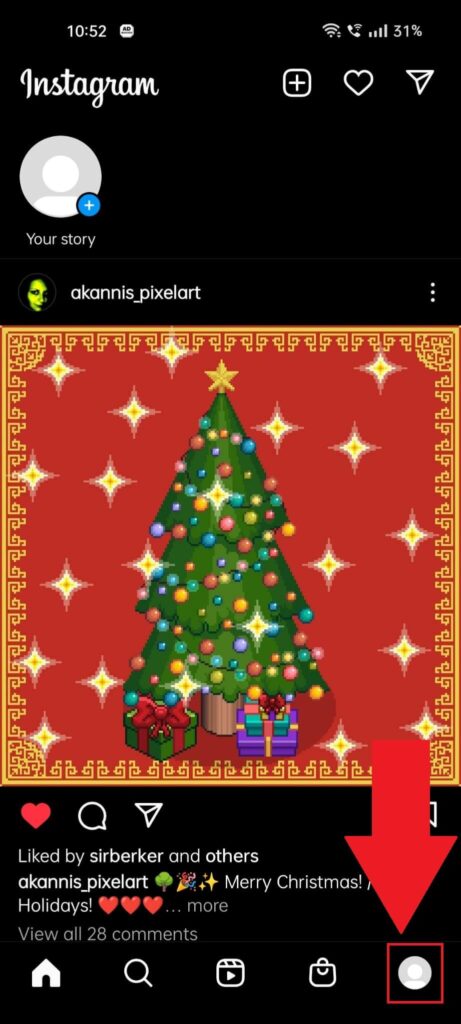
Begin by opening Instagram and tapping on your profile picture in the bottom-right corner. That’ll open your profile page, so keep reading to see what’s next:
2. Select “Followers“
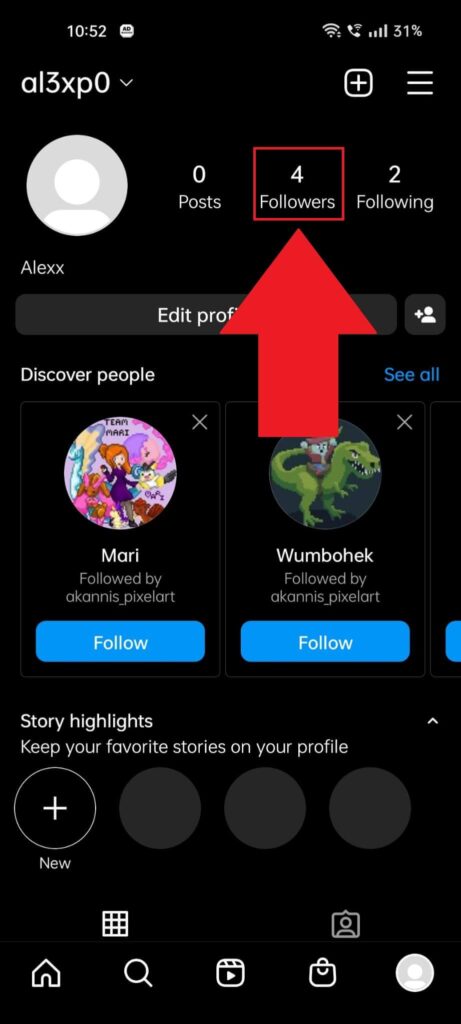
After opening your profile page, look for the “Followers” button at the top of the page. Select it to open a list of all your followers.
Or, if your friend isn’t following you, tap the “Following” button if you follow them. Alternatively, use the search function to find them on the app.
But if you’re not following them and they’re not following you, their posts might not be accessible, so bear this in mind.
3. Select your friend
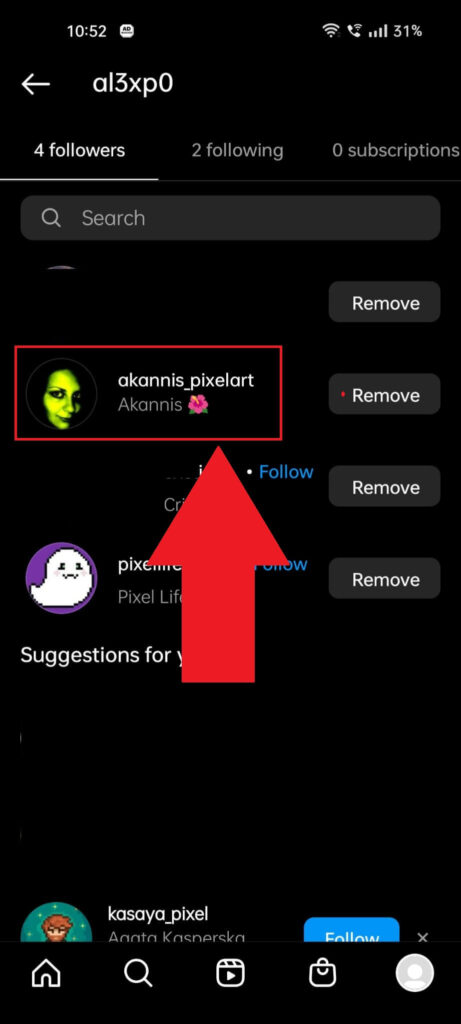
Once you open your Followers/Following list on Instagram, find your friend and tap on their names. This will take you to their profile page, where you can check out their posts.
4. Select a post
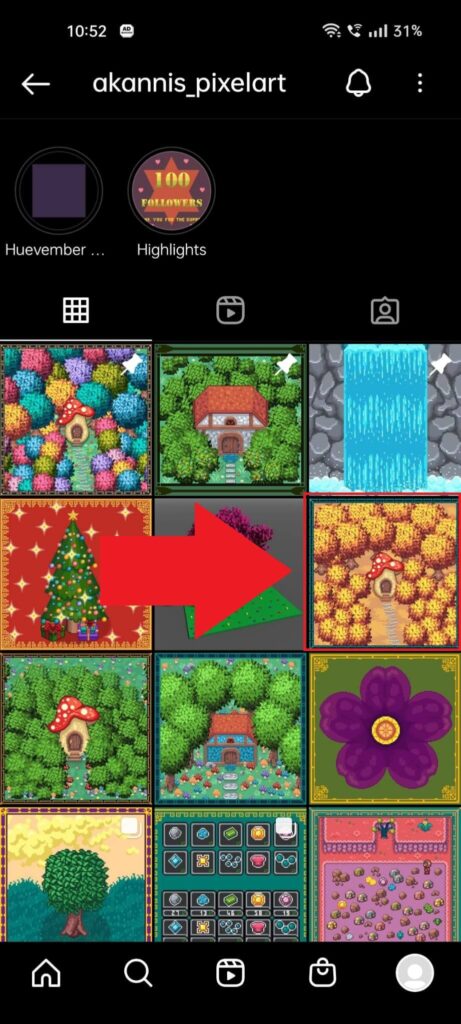
After opening your friend’s profile page, look through their posts to find the one where they left that specific comment you need.
Select it and go check out the last step:
5. Check the comments

After selecting a post, look through the comments and find your friend’s comment.
…but what if it’s not there?
Yeah, well, then look through their other posts until you find the right comment.
Unfortunately, you can’t speed up this process because there’s no other way to find comments on Instagram.
And boom… we are done! (but really, the first method is so much simpler).
Did you know you can also hide and unhide posts on Instagram? Check out the linked guide to find out how.
If you have any questions about this topic, leave a comment below, and I’ll reply soon. Until then, stay tuned for other articles about Instagram!




