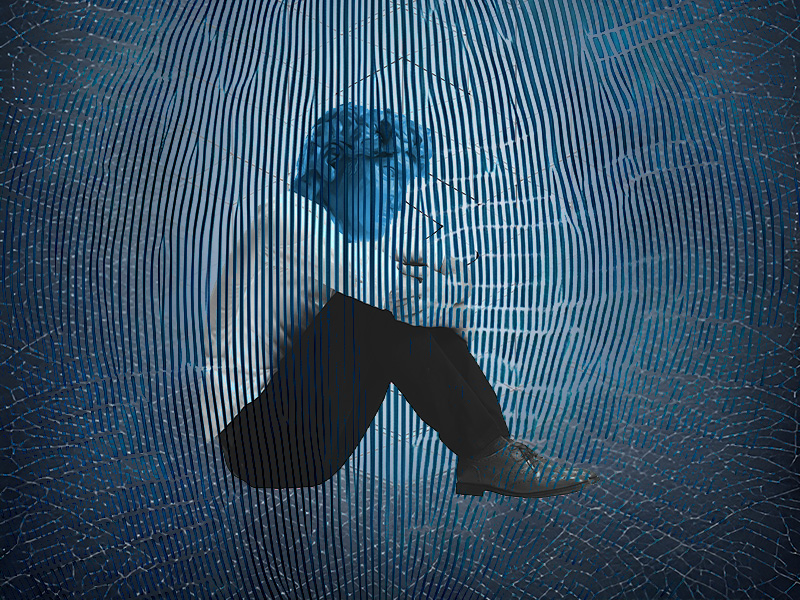Do you want to report someone on Telegram because they’re spamming or sending inappropriate pictures?
You’re in the right place.
You can report people on Telegram in two ways:
- Report them to a group admin
- Report them to Telegram moderators via email
Both solutions should get a satisfying result because the guilty user will be removed from the platform or penalized in another way.
If you want to stop someone from spamming you, block them. It’s the easiest way to prevent any more disturbances from these users.
Keep reading to learn more about reporting someone on Telegram!
Summary: You can report someone on Telegram in two ways: report them to a group admin or report them to Telegram moderators via email.
Reporting to a Group Admin
1. Open the group chat.
2. Tap on the person's name.
3. Select "Report".
4. Choose a reason for the report.
Reporting via Email
1. Find the user's username and copy it.
2. Send an email to **[email protected]**.
3. Explain your reasons for reporting the user and include their username.
Both methods will help you address inappropriate and unwanted behavior on Telegram.
Related: How to Know if Someone Blocked You on Telegram?
Related: How to Block Someone on Telegram?
Related: How to Update Telegram?
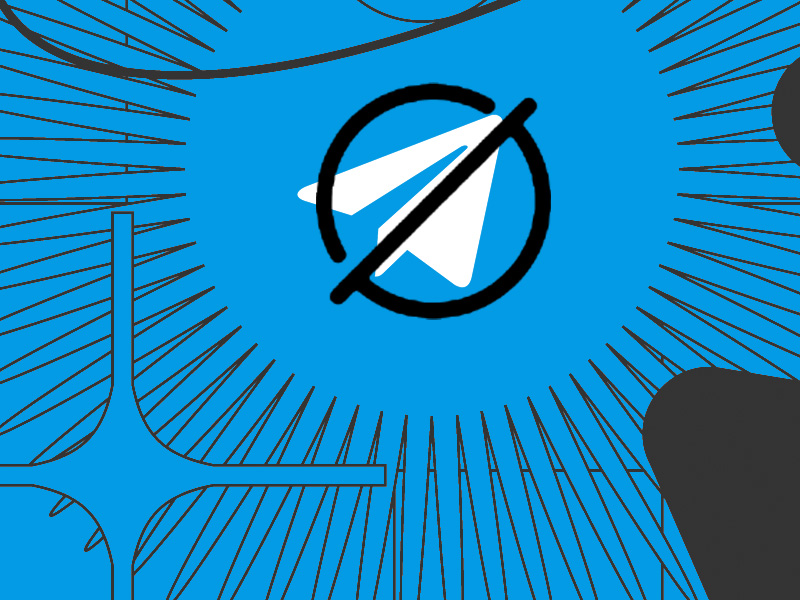
Report Someone to A Group Admin on Telegram
The first method I have for you is reporting someone on a Telegram group. All you have to do is tap on their names and select “Report“. Then, choose a reason for the report.
Follow the steps below to do this:
1. Open the group chat on Telegram
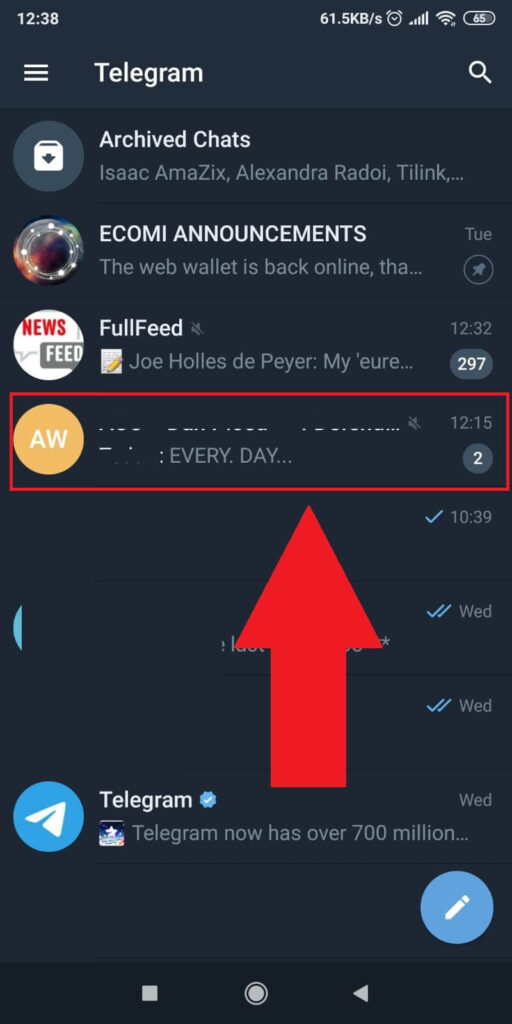
The first step to reporting someone on Telegram is to open the group chat. On your Telegram screen, you’ll see all your recent chats.
Your group should be here if you’re using it often enough. If not, use the magnifying glass in the top-right corner to find it.
Once you do, tap on it to open it.
2. Tap on the person’s name
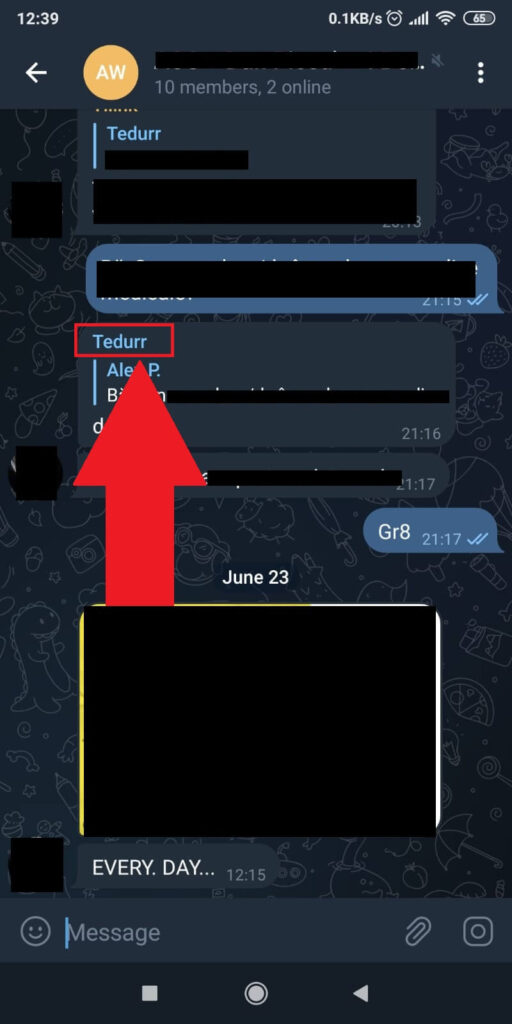
Once you open the group chat, look for the person you want to report. Then, tap on their name. This will open a pop-up window with several options.
Continue reading!
3. Select “Report“
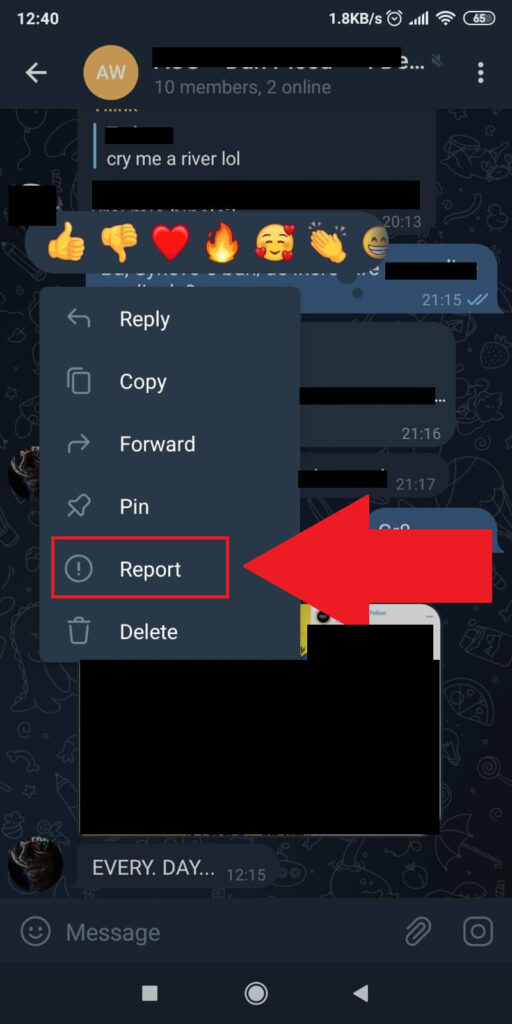
Once you tap on that user’s name, a window with several options will appear. These options include “Reply“, “Copy“, “Forward“, “Pin“, “Report“, and “Delete“.
Select “Report” and continue with the guide!
4. Select a reason for the report
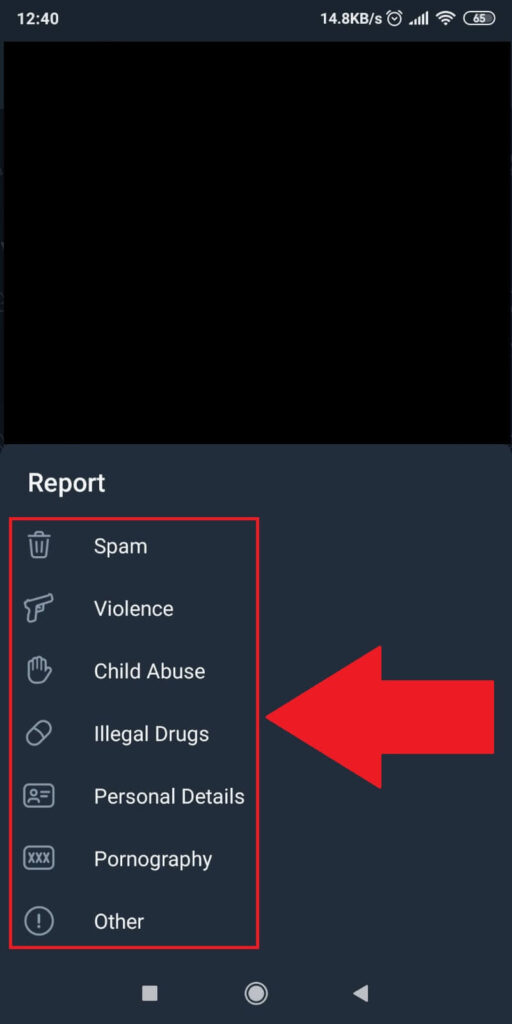
After selecting “Report“, you’ll open another window with multiple reasons for reporting. You should choose the most appropriate one for what you think the user is doing wrong.
If the user is spamming, then choose “Spam“. If they are posting inappropriate or adult content, select those options.
You’ve reported that user, and now you have to wait for the group admin to penalize them. After you do this, Telegram may ask you to confirm your action. Do that, and you’re done.
Report Someone on Telegram Via Email
The other method you can report someone on Telegram is through email. This way, you can report a user directly to Telegram support.
To do this, you need to:
- Find the user’s username
- Copy it
- Go to your email inbox
- Start writing an email to “[email protected]“
- Tell them why you’re reporting the user and include the username you’ve just copied
- Send the email
If you don’t know where to find the user’s Telegram username, how to copy it, or how to send an email to Telegram, follow the steps below:
1. Open a chat with the person you want to report
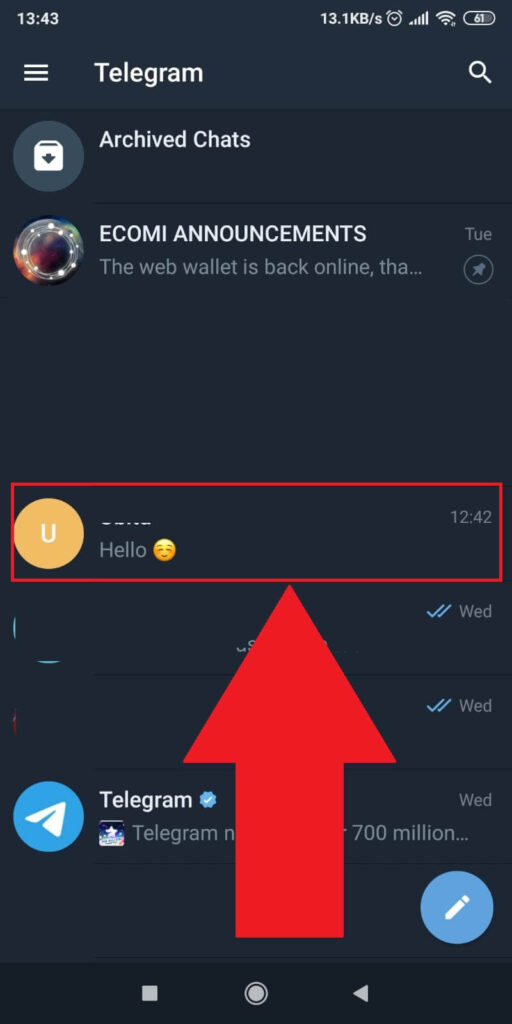
First, you need to open Telegram and find the person you want to report. If they’re not on the main window, you should see them using the magnifying glass in the top-right corner.
Once you find them, tap on their name to open a chat. Then, follow the steps below!
2. Tap on their name at the top of the chat window
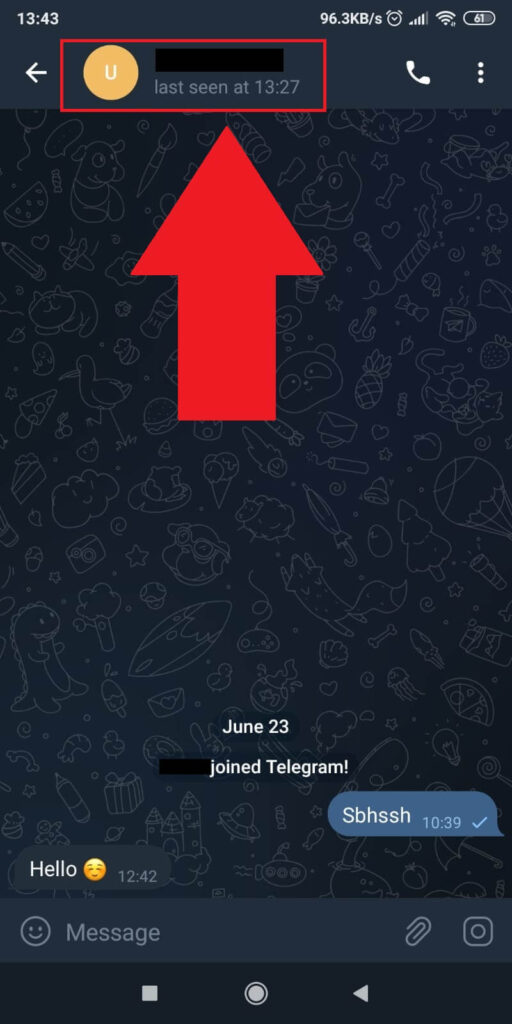
Once you open a chat with the other person, look at the top of the chat box. You’ll see their name and profile picture right there.
Tap on their name to go to their profile on Telegram.
3. Hold-tap on their username/phone number
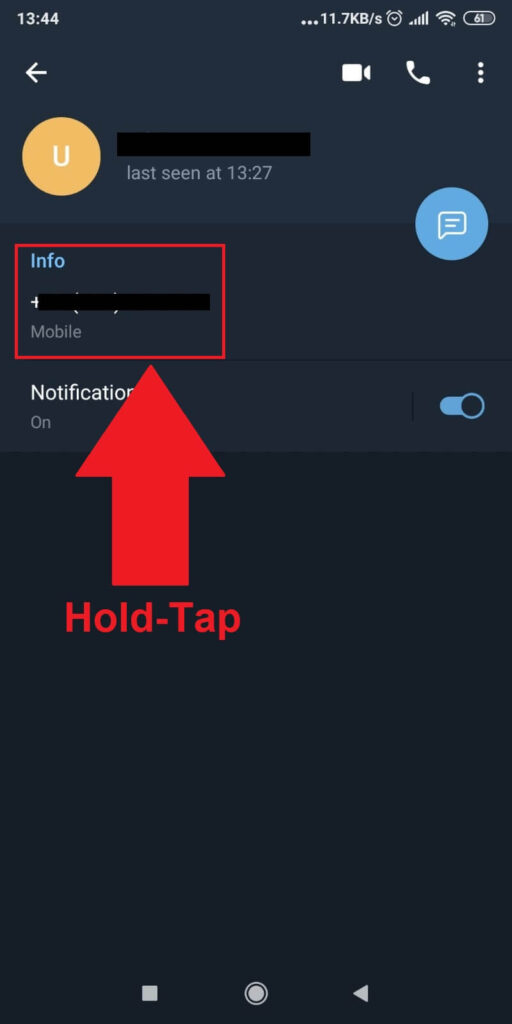
After you tap on their name, you’ll get to their Telegram profile. You’ll find their username or phone number, depending on their privacy settings.
Whichever it is, hold-tap on it to open a menu with several options.
4. Select “Copy“
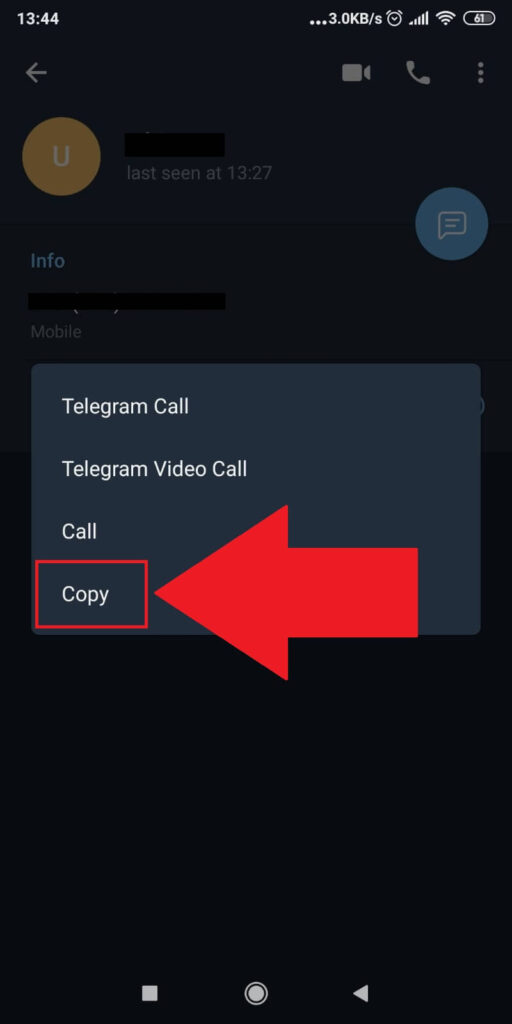
Once you hold-tap on that person’s username/phone number, you’ll see a pop-up window appear. Look for the “Copy” option and select it.
It’s the last option in that menu under “Call“.
5. Open your email provider
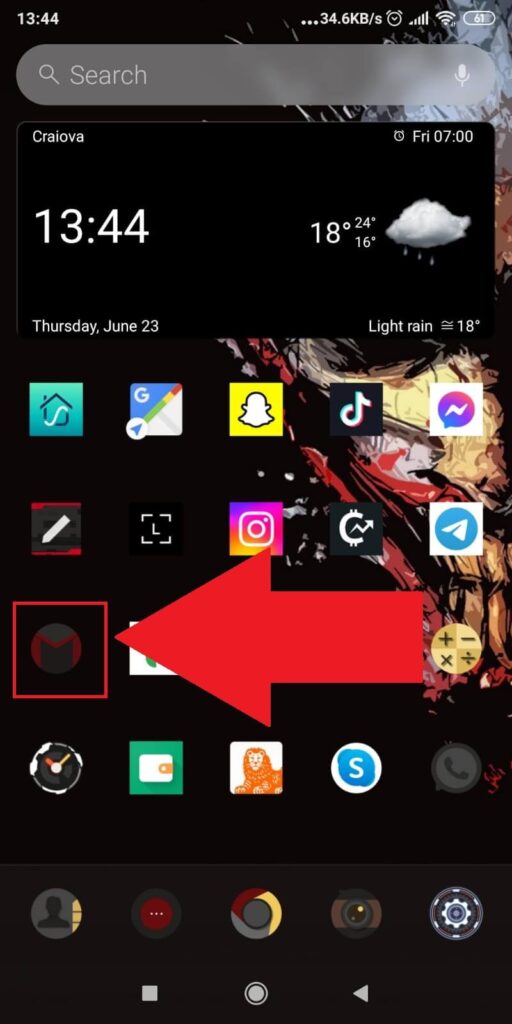
Once you copy that person’s username/phone number, put Telegram aside. Instead, it would help if you opened your email provider. Preferably, it would help if you chose Gmail.
6. Tap on “Compose“
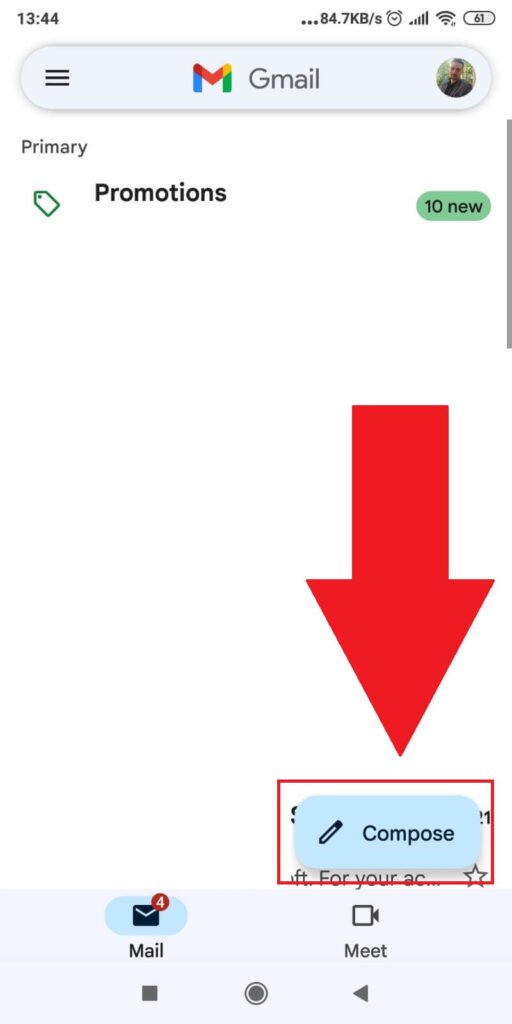
Look for the “Compose” button in the bottom-right corner and tap on it.
7. Compose and email “[email protected]“
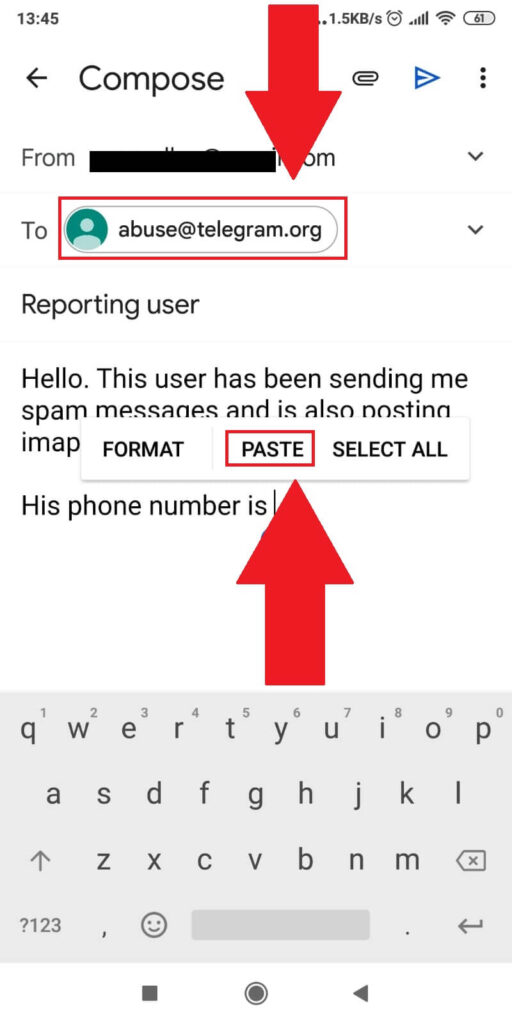
In the “To” box, type in “[email protected]“. Then, in the “Subject” box, right under the “To” box, type in something like “Reporting user“. That’s who you’ll be sending the email to.
Then, in the main field, compose your report. Tell Telegram why you’re reporting this user, whether they’re spamming you or something like that.
Don’t forget to paste the username/phone number you’ve copied in the previous steps.
8. Send the email
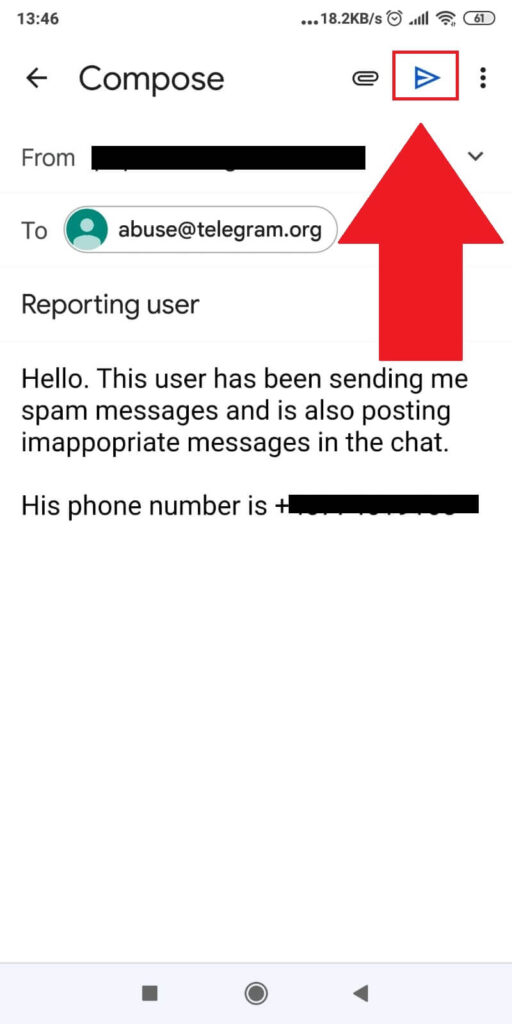
Once you’re done composing the email, all that’s left is to send it. Look for a blue airplane icon in the top-right corner and tap on it.
This will send the email immediately, and all you need to do now is wait for an answer from Telegram.
Conclusion
To summarize, you can easily report a user for wrongful behavior on Telegram by emailing or reporting them to a group admin.
To report someone to a group admin, do this:
- Open the group chat
- Tap on that person’s name
- Select “Report‘
- Select a reason for the report
- Wait
To report someone via email, do this:
- Open a chat with that person
- Go to their profile
- Copy their username/phone number
- Go to your email provider
- Compose an email to “[email protected]“
- Explain your reasons for reporting the user
- Include that person’s username/phone number
- Send the email
Both solutions will help you avoid inappropriate and unwanted behavior from someone on Telegram. Telegram will penalize users found guilty of spam or other breaches of conduct.
Until then, I recommend blocking them. This way, you won’t receive any more messages from them because Telegram is stopping them.
If you have more questions, comment down below!
What happens when you report someone on Telegram?
When you report someone on Telegram, the same thing happens on other social media platforms.
Customer support will examine the situation and determine whether that user has broken the guidelines.
If they’re found guilty, they will receive some punishment. It depends on the severity of the violation.
A first-time spammer will only be limited to a few days, but a repeat offender will receive harsher punishments.
Someone who harasses, threatens, and sends adult/violent content to unwary people will receive an even harsher punishment.
Telegram may permanently disable your account if your violation is severe enough or if you’re a repeat offender.
To avoid getting in these situations, you should prevent breaching the user guidelines on Telegram.
How can I stop strangers from Telegram messaging me?
You can’t stop someone from sending you that first message because you don’t even know it will happen.
However, you can prevent them from sending you further messages by blocking them.
If you block a Telegram user, they won’t be able to send you more messages, they won’t see when you’re online, and they won’t see your profile picture either.
They can’t interact with you in any manner. All they can see is your name and maybe even your phone number.
But that’s about it. It’s generally safe to talk to people on Telegram, but if you don’t know who they are, don’t open any links they send you.
Moreover, only secret chats are protected by end-to-end encryption on Telegram. On the other hand, WhatsApp has end-to-end encryption implemented across all its chats.